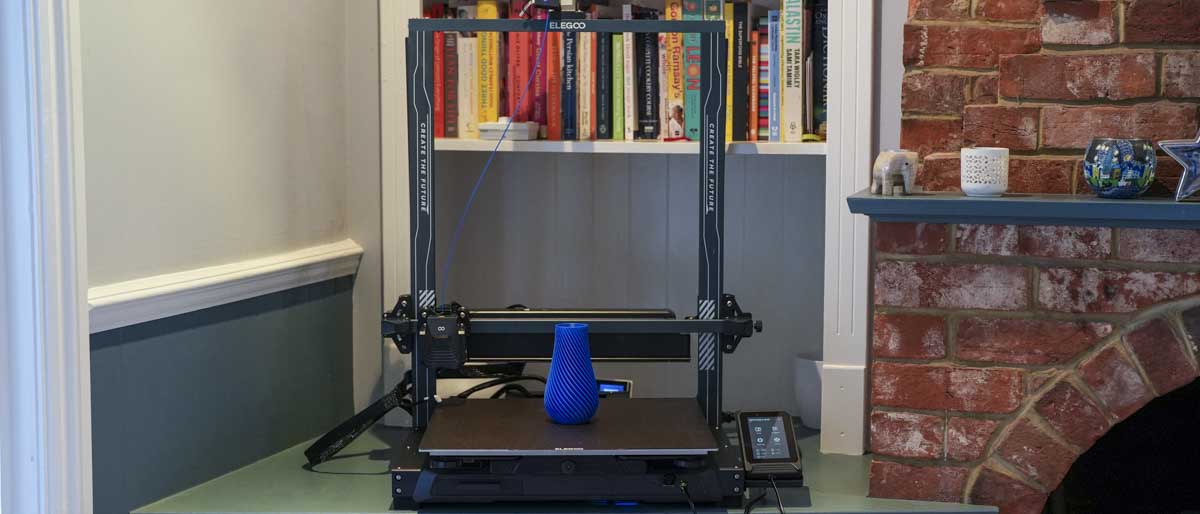TechRadar Verdict
When the box arrives, you instantly know that the scale of the Elegoo Neptune 4 Max is going to be in a different league compared to the mainstream FFF printers that come through the door. Likewise, all those initial build issues of stabilizing the main upright and getting everything set up are realistically a two-person job, even if the process is no more complex than with smaller machines. Once the machine is in place, setup and calibration take around 20 minutes, and the size of the platform means the auto-levelling process takes just a little bit longer than you may be used to. Once complete, the Z-axis requires quite an adjustment, 0.47, before a successful first layer is laid down. Oddly, even though it says this change is saved, and it takes a while to save it, dialling in a 0.47 offset at the start of every print is required. Once everything is set, the printer matches the print quality and speed of the smaller Neptune machines with some fine-quality prints that ultimately impress.
Pros
- +
Large build volume
- +
High print quality
- +
Competitive Pricing
Cons
- -
Bulky size may not suit small spaces
- -
Z-Axis offset needs setting every run
- -
Limited material compatibility
Why you can trust TechRadar
The Elegoo Neptune X4 Max is the largest of the Neptune 4 range, and as the machine is assembled, the full scale of the 3D printer becomes apparent. While the machine itself is large, with much of that size allocated to the vertical space, the footprint is not much greater than standard-sized printers.
We've tested plenty of the best 3D printers, and as is common with these large-format models, two struts help brace the vertical and contribute to a rigid structure. As we've seen with previous Elegoo machines, the build, once constructed, is solid and robust. It still follows the tried-and-tested bed-slinger design. Although this design has been updated with the Klipper firmware that pushes the print speed to a maximum of 500mm/s, along with all the trimmings that come with it, the design does feel a bit dated.
However, on the flip side, this means that you get a very large and reliable printer with a few quirks for a small amount of money.
Elegoo Neptune 4 Max: Design

As with the other Neptune printers, Elegoo has opted for the standard bed-slinger Cartesian design, which essentially means that this printer is just like the other Neptune printers but on a larger scale. Like the fantastic Neptune 4 and Pro, the head, interface, and design are much the same, with the Max being a mix of the standard and Pro design. So, there is no segmented heat bed, but the rest of the upgrades seem to be included.
Aside from the scale, the biggest difference in the design is the supporting braces on either side. These braces help with the 3D printer's rigidity and support the machine's speeds with the Klipper software.

Otherwise, as you look over the machine, everything else is much as you'd expect with this style of printer. The design and features have settled down enough for the quality of the machines in this design to be quite consistent.
However, there is one big difference that you won't see on any other FFF printer of this type, and that's the huge row of fans that sit behind the print head and aid in filament cooling. When the machine is running, you have a choice, through a small switch, to have these on or off, and then they're controlled by the machine as to when they are and are not needed. It's a design feature that stands out as it is so different from the usual cooling systems we see on print heads and should ensure the filament across the platform is cooled however fast the print head moves away from the filament it has just laid down. It's a great idea that has worked well on the smaller machines and has been scaled up here.
Elegoo Neptune 4 Max: Features

The Elegoo Neptune 4 Max, like the rest of the Neptune 4 range, is a feature-rich 3D printer that adheres to the traditional bed-slinger design. However, there is a significant difference between the machines we saw a year ago, particularly in the firmware that now powers these machines.
The powerful Klipper firmware is at the core of the Elegoo Neptune 4 Max, enabling the machine to achieve impressive printing speeds of up to 500 mm/s and accelerations of 12000 mm/s². This performance is supported by a high-speed motherboard powered by an ARM 64-bit 1.5G quad-core processor coupled with 8G RAM for handling complex print files.
The printer offers a substantial build volume of 420 x 420 x 480 mm, allowing for large-scale projects or multiple prints simultaneously. The tool head features a high-temperature nozzle that reaches up to 300°C, powered by a 60W ceramic heating element and a brass heating block. This makes it compatible with a wide range of filaments, including high-temperature materials like nylon. However, as this is an open-design printer, some sort of enclosure would be beneficial for these more advanced materials.
A key feature of the Neptune 4 Max is its dual-gear direct extruder, featuring a 5.2:1 reduction ratio for smooth filament extrusion, complemented by an all-titanium alloy throat pipe to reduce clogging and ensure rapid heat dissipation.
Print Technology: FDM
Build Area: 420 x 420 x 480mm
Minimum Layer Resolution: 100 microns
Maximum Layer Resolution: 400 microns
Dimensions: 658 x 632 x 740mm
Weight: 26.35kg
Bed: Heated
Print Surface: PEI magnetic platform
Software: Compatible with Cura, Simplify3D
Materials: PLA / TPU / PETG / ABS / ASA / Nylon
Print Speed: Up to 500 mm/s
For connectivity, the printer offers options like Wi-Fi, LAN, and USB disk, as well as the convenience of online remote control printing and multi-machine network printing control. This means if you have the Neptune 4 Pro, you can monitor two or possibly more machines from one place. The printer is designed for ease of use and maintenance and features a PEI magnetic platform, so models are easy to remove once completed.
Cooling is managed with a combination of 4015 thickened double-sided cooling fans and a 3010 ball-bearing blower fan, ensuring omnidirectional heat dissipation. Additional 6025 ball-bearing blower fans enhance cooling for newly deposited layers, reducing warping or deformation. While the fans and cooling are not usually prominent features, on this machine, their placement and size make them a significant part of the printing process and design.
The structural stability of the Neptune 4 Max is ensured by a robust Z-axis configuration with dual lead screws, motors, and tie rods, alongside a Y-axis design featuring two rows of 3+3V wheels for smooth operation. Silent drives and POM V-guide wheels contribute to quiet printing and what appears to be a very proficient large-scale printer.
Elegoo Neptune 4 Max: Performance

The initial machine build is straightforward, requiring the usual minimal amount of assembly before you have a working machine in front of you. One note, however, is that even if you have built countless machines in the past, the size of this one makes it extremely difficult to balance and assemble on your own. While determination will enable you to get through the process, a pair of helping hands for around a minute will make the whole process infinitely easier.
Once the construction is finished, the machine can be plugged in and powered up. The boot sequence is quite lengthy, around a minute, and then you have the calibration process to run through. The interface for the machine is good, if not the most user-friendly initially, with the UI looking a little dated. However, when it comes to pure functionality, it hits the mark and enables you to select the calibration options you want before you start your first print. That calibration process takes a good 15 minutes to complete.
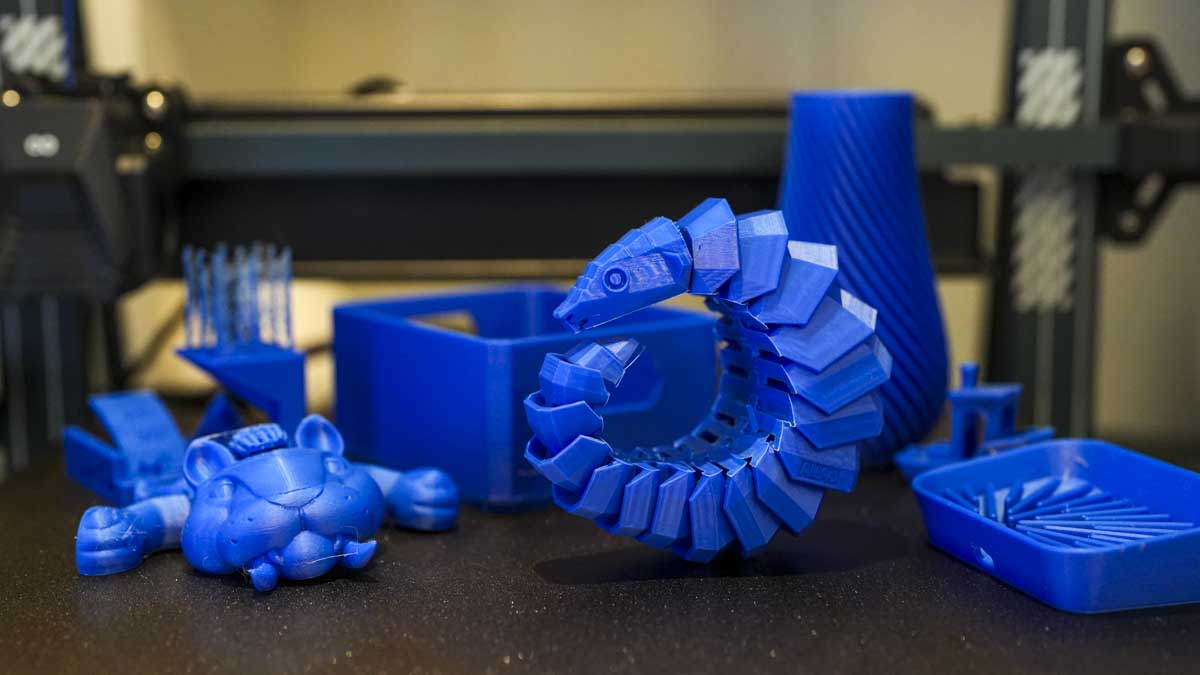
From experience with new machines, I always ran a first-layer check, and it was instantly apparent that some fine-tuning was going to be needed. A little adjustment, then a little more, then quite a bit more, 0.47, and the nozzle was finally meeting the platform in the way that it should, and that first layer print was looking good. I then switched off the machine, sorted out the test prints, returned to the Neptune 4 Max, switched back on, loaded a print, and left it to do its thing. Returning 20 minutes later, the print was welded to the print head.
A week later, with a new head installed, the process continued. Again, the same thing happened, although this time, it was caught. It was apparent that the Neptune 4 Max has a very short memory. Sometimes, it will remember your adjustments, and sometimes, it will not, so as part of the print process, the Z-Axis adjustment was checked every time, even when the interface said that the setting was being saved.
After the initial issues, the prints started to roll off the platform, and for a machine of its size, the quality of the prints was excellent. There is plenty of detail, and even though the layer height isn't the slimmest, the quality of the finish is good.
After several weeks of printing, the machine slowly started to prove itself. Aside from a couple of occasions when I forgot to tune in the adjustment, the prints all completed successfully.
Elegoo Neptune 4 Max: Print quality
Dimensional accuracy - score of 5
Target 25 = X: 24.97mm / 0.03mm Error | Y: 24.95mm / 0.05mm Error
Target 20 = X: 19.92mm / 0.08mm Error | Y: 19.92mm / 0.08mm Error
Target 15 = X: 14.91mm / 0.09mm Error | Y: 14.98mm / 0.02mm Error
Target 10 = X: 9.88mm / 0.12mm Error | Y: 9.98mm / 0.02mm Error
Target 5 = X: 4.94mm / 0.06mm Error | Y: 4.94mm / 0.06mm Error
X Error Average = 0.076
Y Error Average = 0.046
X&Y Error Average = 0.061
Fine Flow Control - score of 2.5
Fine Negative Features - score of 4
Overhangs - score of 3
Bridging - score of 4
XY resonance - score of 2.5
Z-axis alignment - score of 2.5
Adding up the totals gives a final score of 23.5 out of 30.
Elegoo Neptune 4 Max: Final verdict
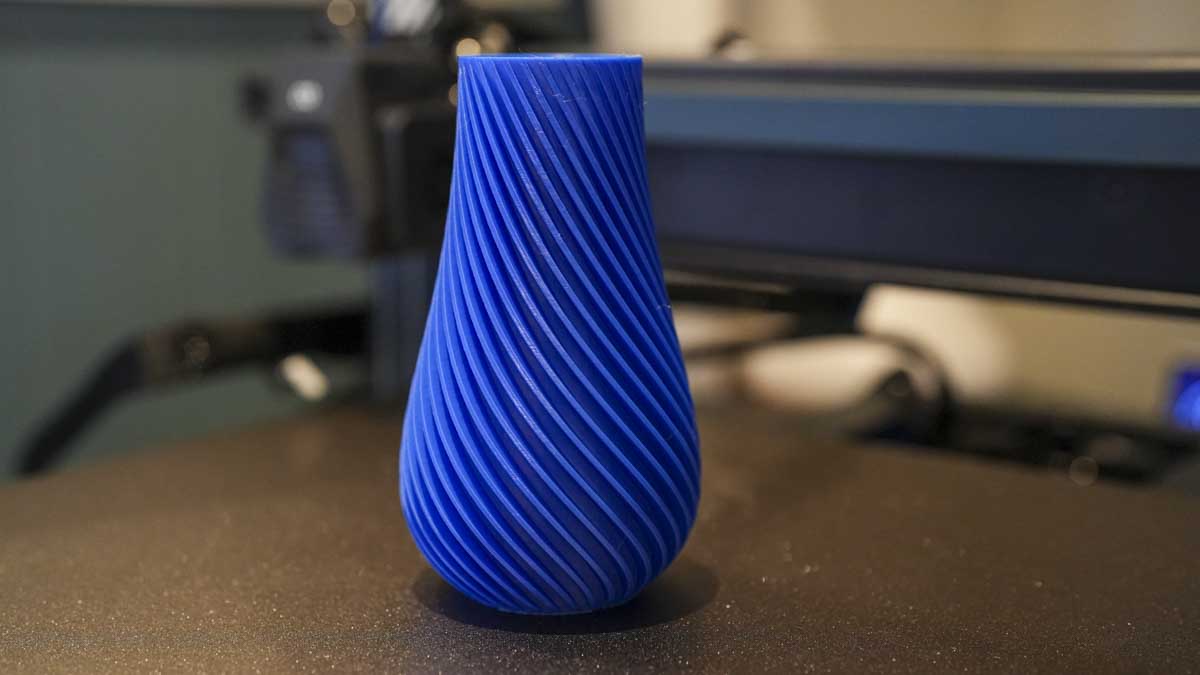
The Elegoo Neptune 4 Max is a great machine and frustrating. When it comes down to a refined design, it manages to tick the box; the bed-slinger open frame design is easy to work with. The updated Klipper firmware has given this style of machine a new lease of life that will appeal to anyone looking for a reliable and affordable 3D printer with many advanced features.
However, these machines just can't match the next generation's quality and reliability. When you can get one of the newer machines for roughly the same price, it's difficult to justify the older design, especially when there are a few quirks. The overall design is solid, and the build quality is good, but the touchscreen interface does seem dated, and then there's the issue with the constant need to set the Z-axis.
What you get with the Elegoo Neptune 4 Max is a solid machine with quirks. Once that first layer is down and secure, you know you're going to get a great print of decent quality. So, if you're on a budget and you're hyper-vigilant with your print process, then this is a very affordable way to get great large-scale prints. If you just want a no-fuss large-scale printer, then this may not be for you.
Should You Buy the Elegoo Neptune 4 Max?
Buy it if...
You want precision and control
Ideal for those who meticulously manage print settings, the Elegoo Neptune 4 Max offers excellent large-scale print quality and reliability, representing great value for those willing to engage with its calibration demands.
You want a large-format 3D printer on a budget
It is perfect for users who need sizable printing capabilities without breaking the bank, provided they are patient with setup and calibration to unlock their full potential for high-quality, large-scale prints.
Don't buy it if...
You need a convenient, quick-start printer
It is not suitable for those who prefer a plug-and-play experience. The Neptune 4 Max requires regular Z-Axis adjustments and hands-on attention, which can potentially frustrate users seeking a straightforward printing process.
You need a printer that's ready to go
If you dislike the idea of constantly tweaking and recalibrating between prints, steer clear of the Neptune 4 Max; its need for frequent Z-Axis adjustments can be a deal-breaker for those who value consistent, set-it-and-forget-it operation.
We tested the best 3D modeling software - and these are our favorite tools