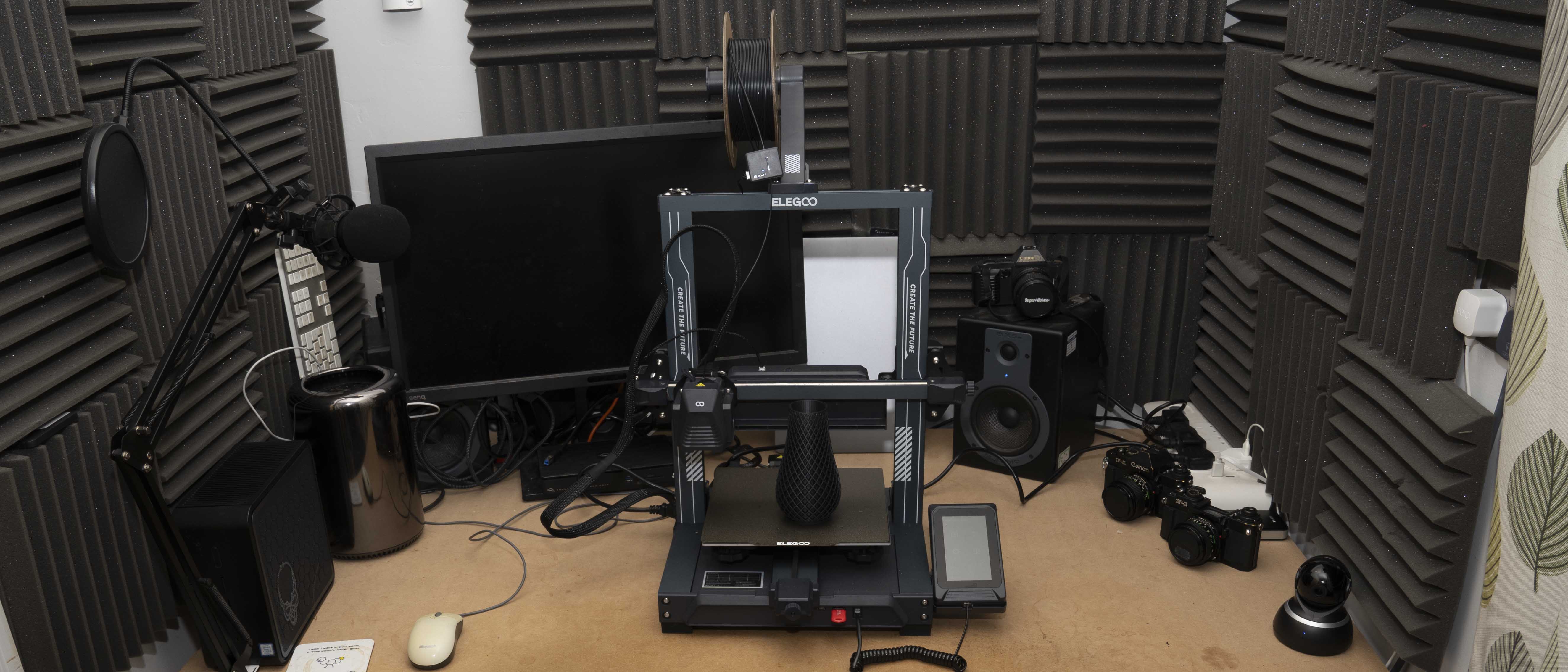TechRadar Verdict
The Elegoo Neptune 4 Pro impresses with its outstanding performance and user-friendly design. This is one of the best 3D printers for beginners, offering a seamless printing experience with great results. Assembly is easy enough, taking around 15 minutes to set up. The Neptune 4 Pro handles most tasks automatically, including bed levelling and filament feeding. The Cura software works well, although some Mac users may need to run a terminal command for optimal performance. During testing, the Neptune 4 Pro showcased reliable and consistent print quality. The dimensional accuracy, which initially showed some deviations, was easily rectified with belt tension adjustments, resulting in precise and smooth models. While there were a few minor challenges, such as initial dimensional accuracy adjustments and software compatibility, these issues were easily overcome.
Pros
- +
Fast and precise
- +
User-friendly design
- +
Reliable print quality
Cons
- -
Limited filament compatibility
- -
May be expensive for new starters
- -
Initial setup complexity
Why you can trust TechRadar
The Elegoo Neptune 4 Pro is one of the best 3D printers for beginners - a high-performance device that combines speed, precision, and versatility in a user-friendly package.
With its pre-installed Klipper firmware and powerful ARM 64-bit quad-core processor, this printer delivers exceptional printing speeds of up to 500mm/s (recommended 250mm/s) that aim to maintain accuracy and smoothness.

Featuring a dual-gear direct drive extruder, a high-temperature nozzle reaching and wide filament compatibility, the Neptune Pro 4 instantly looks like a printer with potential. It also packs in an interesting and unique feature with the intelligent segmented heatbed that recognises the print size and adjusts the areas of the print platform that heats, helping save energy. Another worthy note is the auxiliary levelling that impresses through the test.
But with the Neptune 4 also available at $50 less, is this advanced bed, all-metal dual-axis guide rails, and double-row ball U-shaped bearings enough to warrant the increased price?
Elegoo Neptune 4 Pro: Features
The Elegoo Neptune 4 Pro 3D printer boasts many features that enhance its performance and provide an exceptional user experience. Let's take a closer look at some of the key features of this printer.
The Neptune 4 Pro comes pre-installed with the Klipper firmware, which ensures fast and efficient printing. The printer is equipped with a quiet Klipper motherboard and a powerful ARM 64-bit quad-core processor, allowing for impressive print speeds of up to 500mm/s (recommended 250mm/s). The firmware also supports advanced functions such as input shaping and pressure advance, contributing to accurate and smooth models. If these features all sound familiar, then these are some of the big selling points of the formidable Original PRUSA MK4.

One notable feature is the dual-gear direct drive extruder. With a 5.2:1 reduction ratio, this extruder provides precise filament control and consistent extrusion. It incorporates a copper-titanium bi-metal throat pipe and an optimised air duct design, ensuring efficient heat dissipation and minimising the risk of nozzle clogging.
The high-temperature nozzle of the Neptune 4 Pro is capable of reaching up to 300°C. This enables the printer to handle various filament materials, including PLA, PETG, ABS, TPU, and high-temperature filaments like nylon. The extended hot-end design ensures faster melting and extrusion, facilitating faster print speeds.
The printer features an intelligent segmented heatbed with automatic size recognition. The slicing software identifies the model size and activates the peripheral heating zone if the model exceeds the central heating zone. This ensures consistent temperature distribution and optimal adhesion across the print surface. The PEI magnetic platform is now commonplace and, as ever, provides a user-friendly print surface.
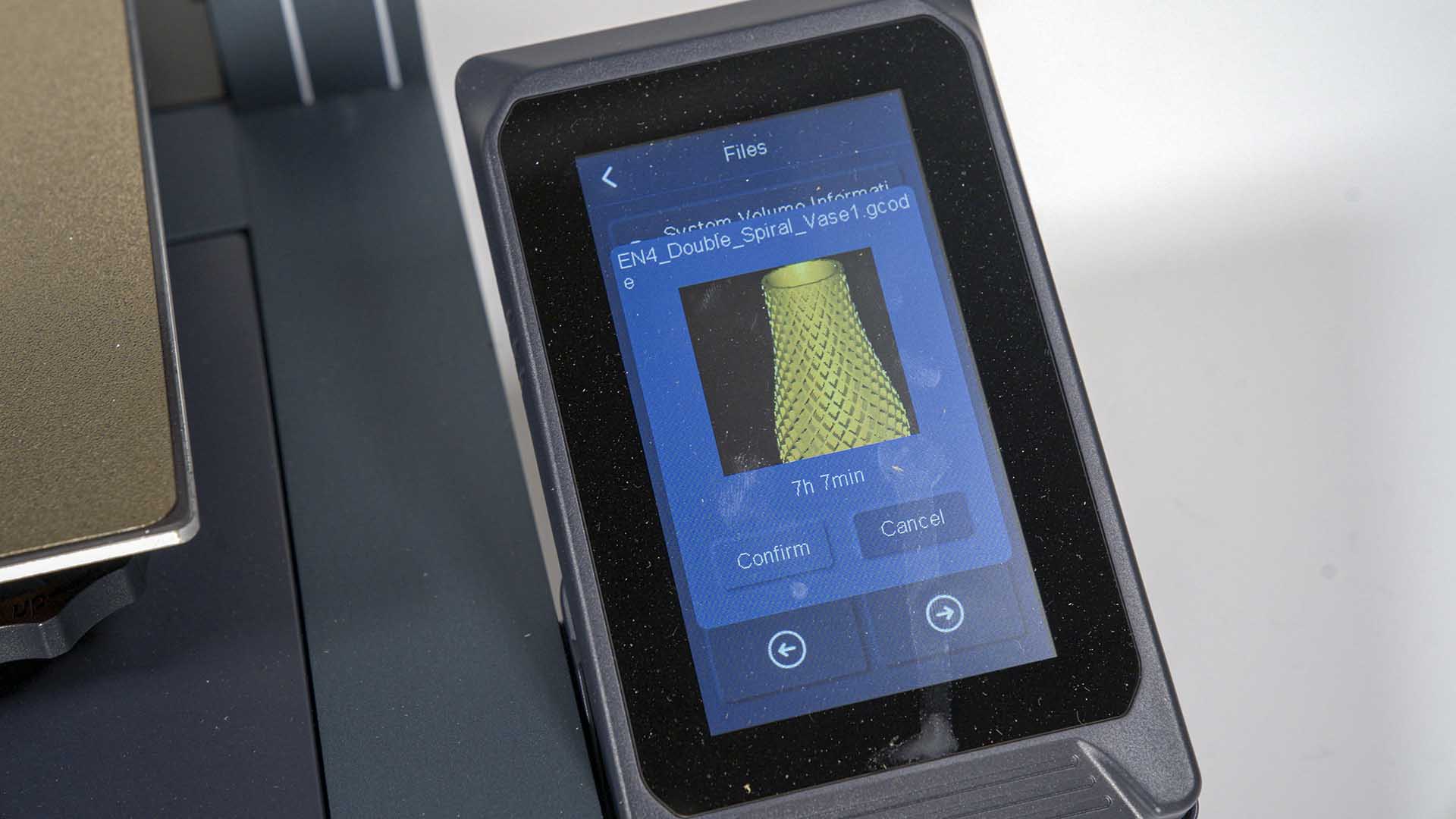
The Neptune 4 Pro offers automatic bed levelling options for levelling convenience. The printer incorporates 121 (11x11) points of automatic bed levelling, ensuring a level printing surface for consistent and reliable prints. Additionally, users can fine-tune the print bed's level using hand-twist knobs to optimise print quality further.
The Neptune 4 Pro features thickened double-sided cooling fans and ball-bearing blower fans behind the print head to prevent warping and enhance print quality. This heat dissipation system cools new layers from all directions to improve the overall print quality even at high printing speeds. For a sub $300 printer, these are impressive features.
Elegoo Neptune 4 Pro: Performance
The performance of the Elegoo Neptune 4 Pro 3D printer is impressive, but it does have some areas that could benefit from improvement.
Starting with the positives, the Neptune 4 Pro offers impressive print speeds of up to 500mm/s (recommended 250mm/s). This enables quick prints in roughly a quarter of the time of standard 3D printers, which at the time of writing is generally around the 100mm/s mark.

Print technology: Fused Deposition Modeling (FDM)
Build area: 225 x 225 x 265mm
Minimum layer resolution: 0.05mm
Maximum layer resolution: 0.3mm
Dimensions: 475 x 445 x 515mm
Weight: 8.9kg
Bed: Intelligent segmented heatbed
Print surface: PEI Magnetic Platform
Software: Klipper Firmware
Materials: PLA, ABS, TPU, PETG, Nylon, and more
Print speed: Up to 500mm/s (Suggested Speed: 250mm/s)
While most 3D print manufacturers strive for fast and quiet operation, Elegoo prioritises speed and efficiency with the Neptune 4 Pro. The small fan module can be quite noisy, blasting cool air at 10,000r/min to ramp up those ultra-fast print speeds. This may be distracting in a small home office environment, but it's less of a concern in a larger workshop. It's worth mentioning that these fans can be switched off if a quieter print is desired. Through the testing, I found that reducing the print speed by 50% yielded impressive results and significantly reduced the volume. Switching these fans off completely at these slower speeds is an option, and then the noise falls dramatically.
The dual-gear direct drive extruder is another standout feature that enhances performance. It ensures precise filament control and consistent extrusion, improving print quality and minimising issues like jamming or skipping. The extended hot-end design and the high-temperature nozzle allow the printer to handle a wide range of filament materials, expanding its versatility.
With 121 points of levelling, the automatic bed levelling system proved faultless, with all prints sticking well and no failures due to levelling issues throughout the duration of the test. This system also eliminates the need for manual bed levelling and saves time during setup, which can only be a good thing. The intelligent segmented heatbed, with automatic size recognition and peripheral heating zone, all seemed to work well, and by checking the power consumption of the Neptune 4 vs the Neptune 4 Pro, you could see a slight difference in that power consumption and efficiency.

However, it's worth noting that there were some minor issues with dimensional accuracy during testing. Objects that required precise dimensional accuracy exhibited slight deviations. I did find that the print accuracy significantly improved by reducing the print speed by a notch or two.
Another aspect that could benefit from improvement is the software compatibility. While the printer worked seamlessly with some slicing software packages, there were instances where additional steps, such as running terminal commands on the Mac, were necessary for optimal performance. However, on PC, this wasn't an issue.
Overall, the Elegoo Neptune 4 Pro delivers decent performance, especially in terms of print speed and filament handling; once the belts are tightened, and for any print that requires dimensional accuracy, it's worth toning down the speed. It's also important to consider the noise level at those faster speeds; the machine creates quite a racket.
One last point to note about the performance is the excellent touchscreen interface. There's nothing too flashy about the design, but when it comes to ease of use, this is one of the best out there, and it enables you to dip into the settings and adjust quickly during the print.
Elegoo Neptune 4 Pro: Print quality
Dimensional accuracy - score of 3
Target 25 = X: 24.71mm / 0.29mm Error | Y: 24.71mm / 0.29mm Error
Target 20 = X:19.66mm / 0.34mm Error | Y: 19.73mm / 0.27mm Error
Target 15 = X: 14.89mm / 0.11mm Error | Y: 14.85mm / 0.15mm Error
Target 10 = X: 9.73mm / 0.27mm Error | Y: 9.90mm / 0.10mm Error
Target 5 = X: 4.88mm / 0.12mm Error | Y: 4.93mm / 0.07mm Error
X Error Average = 0.23
Y Error Average = 0.18
X&Y Error Average = 0.2
Fine Flow Control - score of 2.5
Fine Negative Features - score of 3
Overhangs - score of 5
Bridging - score of 5
XY resonance - score of 2.5
Z-axis alignment - score of 2.5
Final score: 23.5 out of 30.

Elegoo Neptune 4 Pro: Verdict
The Elegoo Neptune 4 Pro 3D printer offers a compelling package of features and performance. Thanks to the Klipper firmware and powerful processor, its high print speed allows for efficient and timely printing. The dual-gear direct drive extruder ensures precise filament control and consistent extrusion, producing excellent print quality.
The automatic bed levelling system and intelligent segmented heatbed improve the printer's ease of use and print reliability. While there were some minor issues with dimensional accuracy and software compatibility, these can be addressed through adjustments and software updates.

Considering its price range, the Elegoo Neptune 4 Pro offers good value for money. It competes well with other printers in its class and provides a solid option for beginners, and will appeal to some more experienced users due to the low price. The printer's versatility in handling various filament materials expands its potential applications. Compared to its predecessor, the Neptune 4 Pro significantly improves speed, bed levelling, and extruder performance. These enhancements make it a worthwhile upgrade for those seeking enhanced printing capabilities.
Overall, the Elegoo Neptune 4 Pro 3D printer impresses with its performance, ease of use, and range of features. The intelligent bed, All-metal dual-axis guide rails, and double-row ball U-shaped bearings give the Pro the edge over the standard version, and it's well worth the small additional cost.
- Best printers: Top choices for 2D printing at home, in the studio, and office