Fastest SSD of 2025
We benchmarked the fastest solid-state drives for boosting laptop boot times and overall performance

When we're testing for the fastest SSDs, we're looking for two core features: plenty of storage capacities and, of course, speed. In our experience, a fast SSD is essential for activities like editing videos, when you're dealing with large files that need transferring at high speeds.
We've benchmarked a range of solid-state drives, including the best SSDs, fast external SSDs, best portable SSDs. And in our experience, the Crucial T705 stands out as the fastest SSD that's suitable for most people. This PCIe 5.0 drive reached read/write speeds of 14,100 MB/s and 12,600 MB/s respectively during our tests.
Check out the review below, with our top-rated alternatives for anyone who needs an internal SSD with a serious speed boost.
Fastest SSD overall

Specifications
Reasons to buy
Reasons to avoid
The Crucial T705 costs a pretty penny, but it's the fastest PCIe Gen 5 SSD out there right now, and a must-have for any hardware that can make the most of this technology, whether you're a content creator, gamer, or power user.
Running the T705 through our standard benchmark suite, including CrystalDiskMark 8, PassMark, PCMark 10, and 3DMark, the T705’s performance was outstanding, easily surpassing the brilliant Samsung 990 Pro. Most users will be delighted with its read, write, and copy speeds. Unless you have a good motherboard and M.2 slot heat sinks, we recommend getting the optional heatsink, as this will better cool the SSD when in use.
Admittedly, it’s not the cheapest SSD around (it’s not the most expensive either, but it’s certainly at the higher end). However, considering the outstanding performance, with super-fast load times and exports, it offers a fair price-per-terabyte. Just make sure to get the optional heatsink for best results.
Read our full Crucial T705 SSD review
Fastest SSD for capacity

Specifications
Reasons to buy
Reasons to avoid
With an 8TB capacity and blistering read/write performances, the Adata XPG Gammix S70 Blade is the fastest PCIe Gen4 SSD in our roundup. You're unlikely to find a larger SSD in this bracket, and there don't seem to be any PCIe Gen5 options out there.
Testing out the 1TB version inside a PS5 (it features a PS5-ready heatsink), the drive hit read figure of 6,384 MB/s read speeds, exactly right for the console, though on computers, it should reach 7400MB/s. As such, it offers serious competition to top-end SSDs like the Kingston Fury Renegade and the Seagate FireCuda 530.
If our reviewer could find fault at all, it was with the heatsink, which isn’t the best we’ve seen, and the design, which is basic. Minor nit-picks for one of the fastest SSDs out there, at a competitive price for the performance.
Read our full Adata XPG Gammix S70 Blade review
Fastest SSD on a budget

3. Teamgroup MP44 SSD
Our expert review:
Specifications
Reasons to buy
Reasons to avoid
With the fastest SSDs also usually turning out to be the most expensive ones, we like the Teamgroup MP44 SSD for being a great value-for-money option that lets you benefit from great speeds without pushing your budget too far.
You’ll find no end of fast SSDs that won’t break the bank. For the sake of simplicity, I chose the cheapest 2TB PCIe Gen4 SSD at the time of writing that has the following features: a sustained read speed above 6.5GBps, good availability at major US retailers, well-known and reviewed brand name.
Our sister publication, Tom’s Hardware, has reviewed the Teamgroup MP44, an SSD that costs less than $120 right now at Amazon and can reach sequential speeds of up to 7.4GBps. Test results were good. You might see better performance from the fastest PCIe 4.0 SSDs - think the SN850X, P44 Pro, and 990 Pro - but few offer as good value. As an added bonus, it is also widely available with an 8TB capacity.
See what our sister site Tom’s Hardware thought in their Teamgroup MP44 SSD review
Also consider
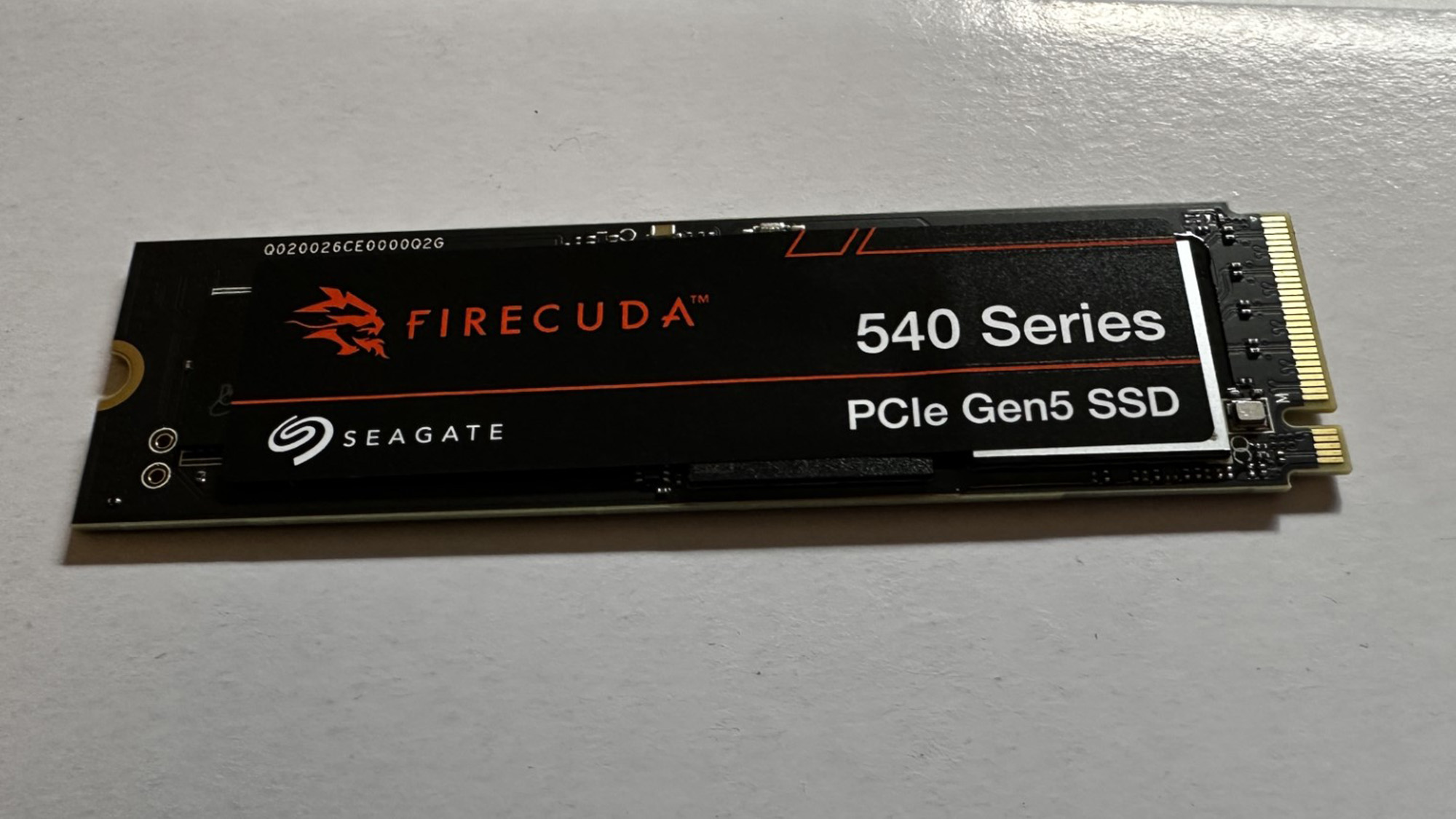
Specifications
Reasons to buy
Reasons to avoid
Although Seagate's Firecude 540 has been eclipsed, it should be zippy enough to handle most requests with a sustained read/write speed above 10Gbps.
It's worth stressing that you get a fantastic free data recovery service bundled into this device, too, with Seagate offering you a three-year plan to offer the sort of peace of mind that comes with knowing that there’s a rescue service for your precious bytes should there be a problem. An eye-catching extra considering the drive has a five-year warranty, too.
Performance-wise, the Firecuda 540 was impressive, from load times to transfer speeds. At the time of testing, we said it “represents everything that the next-generation of NVMe technology is capable of with its impressive sequential performance.”
Other SSDs on this list now surpass the drive's capabilities, and it’s not the cheapest you can get right now. However, the Seagate Firecuda 540 remains a worthy contender for standard, speedy storage - especially with its data recovery service for added peace of mind.
Read our full Seagate FireCuda 540 review
Fastest SSDs: FAQs
What's a SATA SSD?
First launched in 2003, SATA is an interface that was originally designed for magnetic hard drives. However, many SSDs are compatible with the standard. This is much slower than the alternative PCIe standard, however, so if you're looking for speed then it's best to avoid SATA altogether.
What is PCIe?
Peripheral Component Interconnect Express (PCIe) is another interface like STAT but it's much smaller and ideal for more compact devices like laptops. Now in its fifth generation, PCIe has proven a reliable and fast technology given it can transmit data across multiple lanes in parallel. To achieve the best performance, you'll need to combine a motherboard with an SSD and a PCIe 4.0 or 5.0 interface.
What is NVMe?
First created in 2011, the communication protocol Non-Volatile Memory Express (NVMe) is designed to work with the flash memory in the SSD through the PCIe interface. This is what lets the device reach incredibly fast data transfer speeds.
What is M.2?
M.2 SSDs are a small form factor for SSDs that work through the M.2 interface and is compatible with PCIe, SATA and NVMe. It's sometimes referred to as the "gumstick drive" due to its size and gumstick-like shape. This is the default form factor for internally mounted storage expansion cards. Just because you have an M.2 drive, however, doesn't guarantee fast speeds; it's always worth checking the exact specifications.
What makes an SSD super fast?
The NAND: Data is stored on NAND chips which are manufactured by a handful of companies worldwide. The single most important measure of NAND performance is the number of layers. Generally, the higher the number of layer, the faster the NAND. SLC NAND is the fastest (and very expensive), QLC is the slowest with TLC being the most popular for speedy SSDs.
The controller: This is the maestro that get all the NAND chips to work together. You may want to look at SSDs that come with the following controllers: Phison, Innogrit, Silicon Motion and Maxio. Some vendors like Samsung, WD and SK Hynix have their own proprietary controllers.
The interface: PCIe 5.0 is the newest and fastest currently on the market. They do carry a significant premium and reach around 14GBps in read/write sustained speed.
The firmware: Controllers need to be optimized to match the NAND they will be using it with. The firmware is like the set of knobs that can be adjusted to tweak different aspects of performance. Some vendors (like Samsung or Solidigm) have dedicated software packages that allow end users to tweak performance. One vendor went as far as saying that they could boost 4K sequential speeds by up to 170%. See our interview with Solidigm’s Ace Stryker.
The capacity: Larger capacities are usually faster than smaller capacities: 1TB will be the slowest. Then 2TB is the sweet spot and will hold up to 4TB speeds; when you get to around 8TB SSDs, performance slows down.
What does fast actually mean?
Objectively, it’s all about how speedy your SSD is. That’s measured in MBps or IOPS. Sequential write and reads are great and used mostly for promotional type stuff. These are the headline numbers that manufacturers usually quote on their packaging or, in bold, on product landing pages. This does matter when moving large files around. For me, what really matters is 4K Random (sequantial or random). That is what the overwhelming majority of the stuff your PC (or laptop) is doing: moving, writing, and reading very small files.
How to know how fast your SSD is?
TechRadar’s John Loeffler has written a pretty extensive guide on how to benchmark an SSD and find out its speed.
It involves installing a couple of free applications and undergo what we call in technical lingo, benchmarking which is essentially testing your SSD. Because a number of variables (e.g. available free capacity, temperature, endurance etc), a used SSD may not perform as well as a new one.
How to choose the fastest SSD
You should certainly consider speed when choosing from one of the fastest SSDs but there are plenty of other factors to take into account. Firstly, be sure to rule out all hard disk drives, because even the fastest HDDs are no match for SSDs when you're hoping for the best performance levels and data transfer speeds.
You'll also need to check what your motherboard is compatible with – although a PCIe 5.0 SSD will be compatible with a motherboard that has a 4.0 slot, it's best to ensure you have a motherboard that can make the most of your SSD (it needs support for 32 data lanes). There aren't many devices that are fully PCIe 5.0 compatible, so make sure to check in case you end up paying over the odds for speeds you'll never benefit from. It's also worth considering which programs you plan to run.
SSDs can be be excellent if you need plenty of physical storage space or if you're using an intensive app like one of the best video editing software packages.
How we test the fastest SSDs
We've tested, reviewed, and rated hundreds of disk drives, from the largest SSDs and HDDs to best external hard drives for Macs.
When conducting out rigorous testing process, we don't just focus on read/write speeds. We also compare each device's drive standard (for example NVMe or SATA), price, and storage capacity,
- Thanks to William Harmon, Director, Chief Technology Officer (CTO) and Sr. Technical Marketing (Specialist and Enterprise Storage Sales) at Sabrent for his advice when writing this piece.
Are you a pro? Subscribe to our newsletter
Sign up to the TechRadar Pro newsletter to get all the top news, opinion, features and guidance your business needs to succeed!

Désiré has been musing and writing about technology during a career spanning four decades. He dabbled in website builders and web hosting when DHTML and frames were in vogue and started narrating about the impact of technology on society just before the start of the Y2K hysteria at the turn of the last millennium.
- Steve ClarkB2B Editor - Creative & Hardware