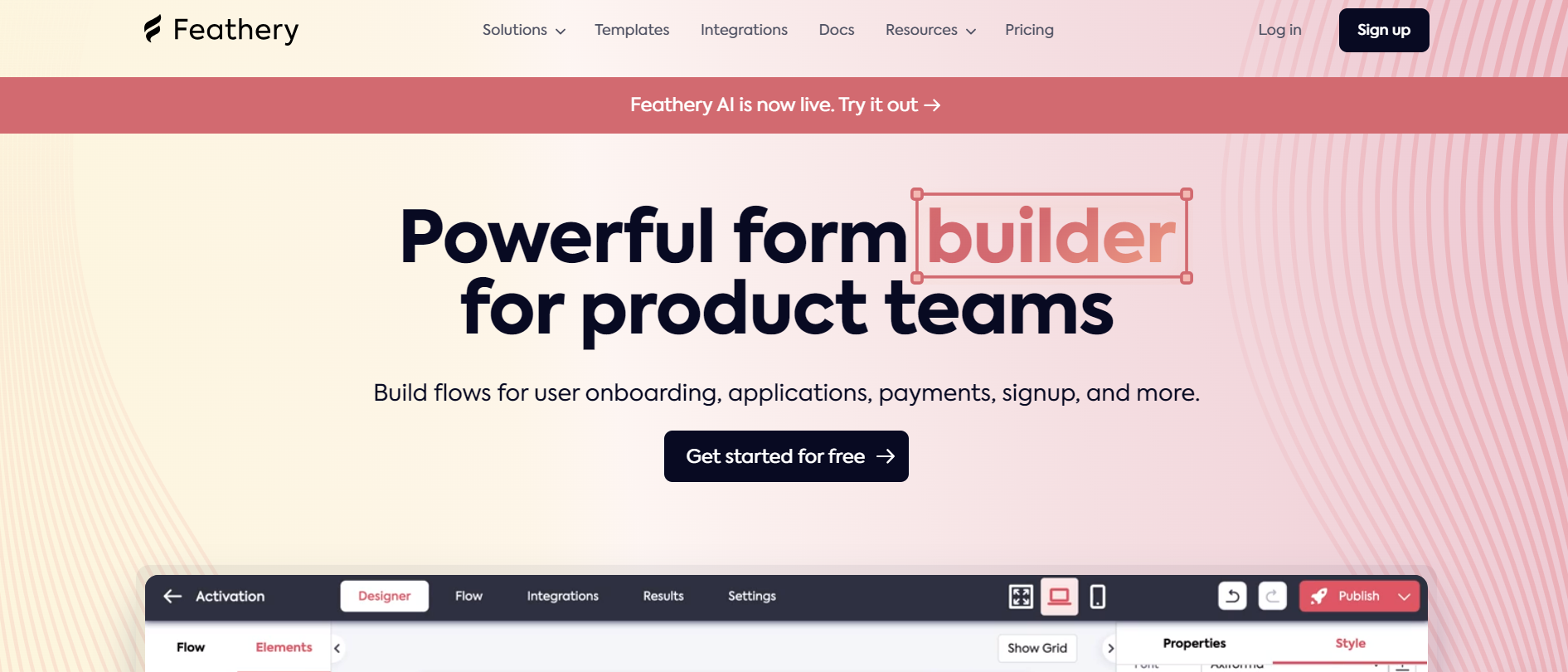TechRadar Verdict
Feathery, with its intuitive visual editor, GDPR compliance, advanced logic, and flexible integrations, is a powerful form builder designed explicitly for product teams. It goes beyond simple data collection forms and gets your work done at a fraction of the costs when compared to others. If you’re in Fintech, SaaS, or Healthcare industries, Feathery form is a godsend.
Pros
- +
Supports conditional logic resulting in dynamic forms
- +
Offers pre-built templates and themes
- +
User-friendly interface with drag-and-drop control
- +
Built-in analytics and reporting offer advanced insights
- +
A developer-friendly form builder
Cons
- -
Not for someone looking for a basic form builder
- -
Advanced features have a steeper learning curve
Why you can trust TechRadar
Feathery is an online form builder that shines through with its advanced logic capabilities. Instead of simply collecting the data, it helps in building robust workflows. How? It plays a central role in arranging scattered data, simplifying login processes, and performing data checks. Feathery allows you to build a custom-designed form by using simple drag-and-drop controls. It’s an excellent option for product teams that want to establish flows for applications, user onboarding, payments, and sign-ups.
The platform has served over 1 million forms by enabling integrations with thousands of apps like HubSpot, Zapier, Webhooks, and more. Its product-grade features like beautiful visual layouts, fully customizable fields, drafts and previews, and extensible developer API make designing, building, and launching a form a piece of cake. Let’s dig deep to determine if Feathery can help you create best-in-class forms that resonate with your product and business requirements.
Feathery: Plans and pricing
Feathery offers simplified price plans starting from a free subscription to more advanced upgrades. The Free plan is appropriate for individuals and small teams, offering 100 monthly submissions, basic integrations, up to 2 live forms, and unlimited styles and components.
The Basic plan starts at $49 per month and suits businesses that are just starting to scale. Apart from everything in the free plan, you also get access to 1,000 monthly submissions and up to 5 live forms without the Feathery branding.
The Plus plan, priced at $99 per month, offers upto 10,000 monthly submissions and as many as 20 live forms. If you own a mid-sized business, this plan should be more than enough.
Next comes the Pro plan that works best for growth-focused businesses. At $190/month, you get 100,000 form submissions and 100 live forms. If you’re looking for premium integrations, this plan will do the job.
Finally, you have the Enterprise plan for large-scale usage. With advanced conversion tools, access control, and priority support, this plan requires a special pricing inquiry.
Feathery: Features
Feathery, with its excellent custom form capabilities and flexible integrations, is a power-packed form builder. In addition to Zapier integration which allows you to connect to various tools and applications, you can leverage Stripe for error-free payment processes.
Not only logic but also the Feathery design flow helps fine-tune the form by controlling the page's colors, element positions, and hover properties. Read on for more depth in Feathery features.
Login and signup flow
You need minimum developer resources and just a few minutes to build your login flow with Feathery’s solid integrations and flexible visual editor. You can even allow social logins through Facebook, Discord, Google, LinkedIn, Amazon, and so on.
Apart from adding various custom elements such as text boxes, dropdowns, buttons, and SSNs, you can connect your form with an authentication provider like Stytch or Firebase. All of this and more can be done through Feathery’s robust visual editor.
User onboarding
Want to create a flawless user onboarding process? Feathery’s conditional logic, integration list, and visual editor make a perfect combination for that. You can use conditional logic to route your users via certain personalized steps – hide specific fields and create custom validation to avoid spam. You can add "If Statements," "Else Statements," "Else If Statements," "Switch Statements," and Logical operators such as "And," "Or," and "Not." It's worth noting that other form builders provide most of these logics as well.
You can integrate with different applications for your specific needs and track user metrics. For instance, Google Analytics can be integrated to track down user behavior and demographics of the audience filling your forms. Similarly, Gmail integration will send an email confirmation to your users upon form submission.
User application flow
Feathery, unlike other form builders, is capable of designing specific applications for loans, insurance, and mortgage. Its flexible styling and Fintech integrations make it possible to build powerful financial applications without writing a single line of code.
You can also include application flows in your custom site with the help of Feathery’s embedded SDK or software development kit. It helps developers integrate different apps and tools and change the form behavior based on specific requirements. Besides, it’s also extensible and lets you transfer data to your backend or any other part of your site.
Payment integrations
I like how you can build a custom payment flow in your form with Feathery’s functionality-enriched features. Products, subscription plans, and prices can be pulled directly from Stripe for a dynamic display. The field calculation can be used to create logic such as “quantity x price.”
You can also collect payments from users through Stripe’s pre-built checkout flow or custom-designed PCI-compliant UI – a security standard that helps ensure the security of credit card transactions.
Feathery also allows integration with Plaid and Argyle – no other form builder offers integrations with them as of now. Plaid allows you to automatically collect financial information from the user’s bank account. Argyle, on the other hand, allows you to collect users’ employment, income, and payroll information.
Privacy and security
Feathery prioritizes user data privacy and takes necessary steps to safeguard the confidentiality of the information collected. The implementation of access control and authentication mechanisms prevents unauthorized access to user data. Besides, Feathery complies with privacy regulations and standards like General Data Protection Regulation (GDPR).
Feathery does allow third-party integrations but follows secure practices while doing so. It ensures that user data is handled following privacy policies and consent requirements. The additional regular security audits and assessments to identify and address potential vulnerabilities or risks are a nifty plus.
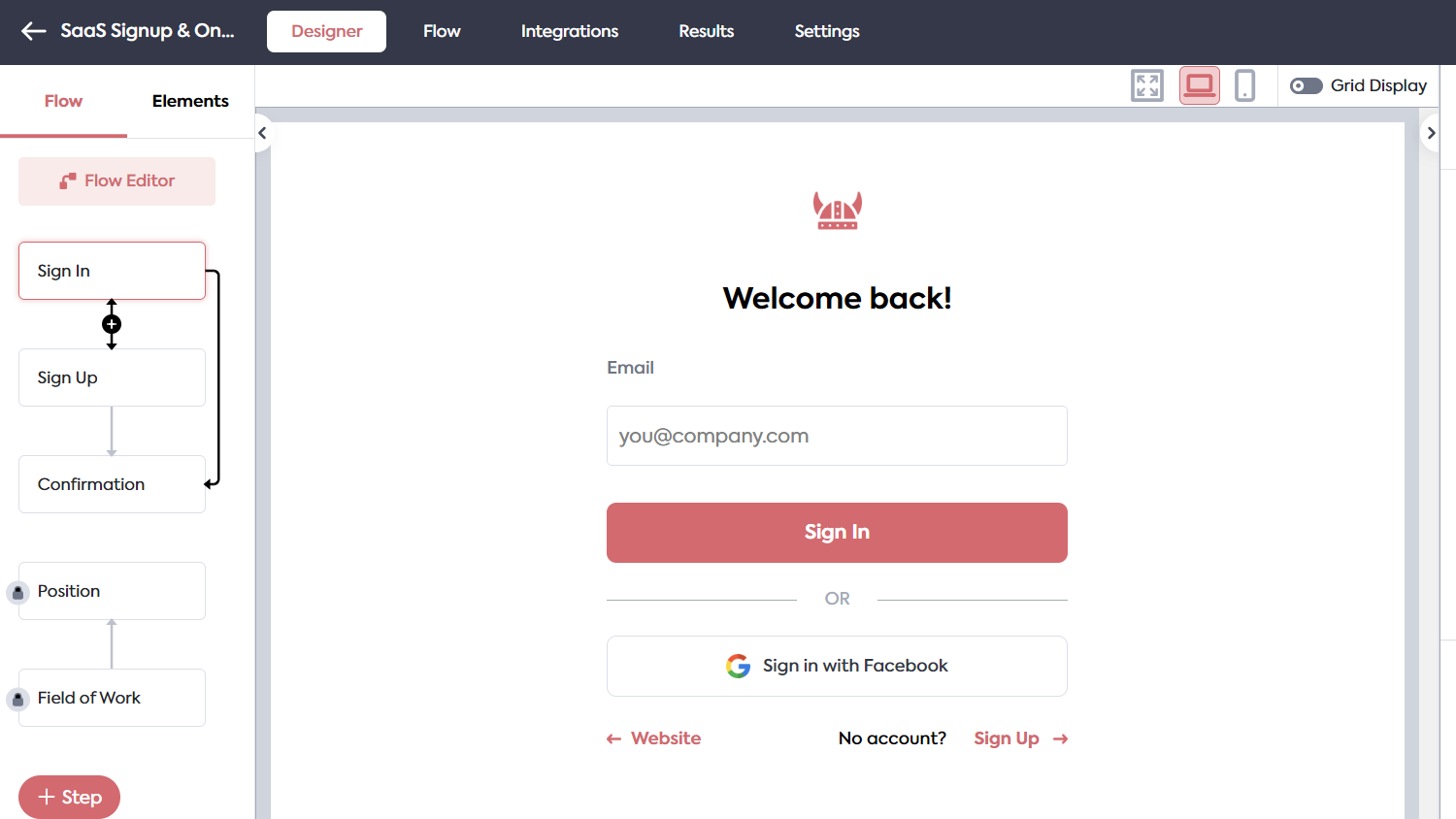
Feathery: Interface and in use
If you, like me, value simplicity, you’ll love Feathery’s user-friendly interface, which offers unmatched ease of use. You can choose from the different pre-built templates and themes, which cover a variety of use cases, like registrations, surveys, and feedback.
Feathery has an intuitive drag-and-drop interface, allowing you to easily add or remove different form elements like text fields, checkboxes, dropdown menus, and whatnot.
You can experiment by adjusting colors, fonts, backgrounds, and layouts to create your own style. You also get real-time previews to see how the changes impact the form’s appearance.
The intuitive interface eliminates the need for coding or technical expertise. However, you can still do so if needed.
When compared to a basic form builder like Wufoo, the interface certainly stands out here. However, it’s on par with more competitive peers like Formstack, Jot Forms, Zoho Forms, and Typeform. All these, along with Feathery, provide an easy-to-use interface.
Feathery: Support
Feathery offers a comprehensive list of documentation, tutorials, and other resources to guide you through its form-building process. You can use the product updates section to learn about the latest additions and improvements. For instance, the latest Feathery AI has garnered about 3,000 users since its launch.
It also has a diverse range of blogs – from conditional logic to how to better your signup flows for an enhanced experience. For more comprehensive solutions, post your queries on Feathery’s community, which helps you share experiences, ask questions, and seek advice. And, of course, there’s standard email support for your queries, requests, and problems too.
Feathery: The competition
While Typeform and Jotform have emerged as renowned competitors for Feathery, some key differences exist. If you have simple needs like collecting contact details for a mailing list or generating a customer feedback survey, Typeform and Jotform are excellent options. These platforms are ideal for small businesses having simple form creation and data collection needs.
However, professionals, enterprises, and product teams who need a higher level of customization, logic, integration, and analytics will benefit from the advanced Feathery. It’s better suited if you want to create bespoke and powerful forms with advanced branching logic and collect and verify user financial data in real time.
Feathery: Final verdict
While Feathery was built for product teams, it has proved equally good for tech forwards. It’s ideal for someone wanting to build powerful shortcuts for data and logic in a short period at low costs. Many form builders become complex as they keep on adding advanced features – but not Feathery. It’s still as versatile as it was on launch, and its user-friendliness makes it a joy to create custom forms.
There’s no lack of sophistication, product-grade features, or cutting-edge logic, making Feathery superior to its competitors. Take it for a test run with its free plan to gauge its effectiveness and usability for your business before you commit to a paid subscription.

Désiré has been musing and writing about technology during a career spanning four decades. He dabbled in website builders and web hosting when DHTML and frames were in vogue and started narrating about the impact of technology on society just before the start of the Y2K hysteria at the turn of the last millennium.