Why you can trust TechRadar
This review first appeared in issue 355 of PC Pro.
The Framework Laptop 16 defies categorization. It’s a gaming laptop, unless you decide not to choose discrete graphics, in which case it’s a productivity workhorse.
Even then you have decisions to make. Which keyboard? Should you choose a number pad? Perhaps an RGB macro pad? What about spacers, ports, storage? This is simply the most customizable laptop I’ve seen.
There are two drawbacks, starting with the price. But all the various input options, expansion choices and graphics swaps make specifying the Framework Laptop 16 a complicated matter. For PC Pro readers familiar with the inner workings of PCs this won’t be a problem, but Framework is hitting the point where you need a degree of expertise or you could make a costly mistake.

Start with the basics
As always with Framework, you can either build the laptop yourself – and bring your own OS – using its DIY Edition, or opt for a pre-built model. The former starts at £1,399, the latter at £1,699.
If you opt for pre-built, you have three options: Performance, Performance Pro (which, for an extra £50, includes Windows 11 Pro) or Overkill for £2,099. Both Performance models have the same core spec of an AMD Ryzen 7 7840HS, 16GB of memory and 512GB of storage. Overkill ups the ante with a Ryzen 9 79440HS, 32GB of RAM and a 1TB SSD.
Framework sent us its £1,749 Performance Pro configuration, but with the Graphics Module containing a discrete AMD Radeon RX 7700S chip, which adds £400 to the price.
So our test system costs £2,149, but that’s before adding any extras. As part of the price, you get six USB expansion cards to slot into the six bays built into the side of the chassis, and if you stick to USB-A or USB-C you won’t pay any extra. Want HDMI, a DisplayPort, microSD card or an audio jack? Those cost an extra £10 apiece. And if you want Ethernet you’ll pay £30 more. You can also order storage expansion cards, with 256GB (£45) or 1TB (£125) options available. In short, this is a smorgasbord of a laptop for you to kit out as you wish.
Choose carefully, though. You can only charge from the back four ports, while only three of the six ports support display output. And USB-C works in any port, but only the back two allow full USB 4 speeds.

Key decisions
At this point, it won’t surprise you that the choice of keyboard and touchpad modules on the Framework Laptop 16 depend on you. Your choices, however, must include a keyboard module, touchpad module and spacers, with the possibility of a number pad, macro pad and LED Matrix spacer as extras.
Framework expects you to work out where to put the keyboard. It could be central, with two spacers on either side. Or perhaps you’re left-handed and would prefer to put the number pad there. Just as importantly, if one of these parts dies, it’s easy to replace.
There are a load of options to pick from, and Framework is happy to sell them to you. An RGB backlit keyboard – US English only, for now – costs £50. A number pad module is £39, while an RGB macro pad is an extra £79. This macro pad offers 24 programmable RGB backlit keys that you can configure how you like in software.

And there’s more. While black spacers for the keyboard come standard, you can switch to orange, grey or lavender for £5 a pop. Or go wild and buy the LED Matrix design for £39 each. The downside of this modularity is that there are seams; while everything is guided by magnets and fits snugly, you can see where the modules and spacers are separated.
The keyboard and macros are controlled by the open-source software VIA, and while Framework uses a simplified, browser-based version, there’s still a learning curve. Framework needs to work on this: it should be far easier to program the RGB macro pad, for instance.
My other gripe is about the keyboard. Framework says the keys offer 1.5mm of travel, but they were too mushy for my taste. If only Framework offered a ThinkPad-like keyboard option.
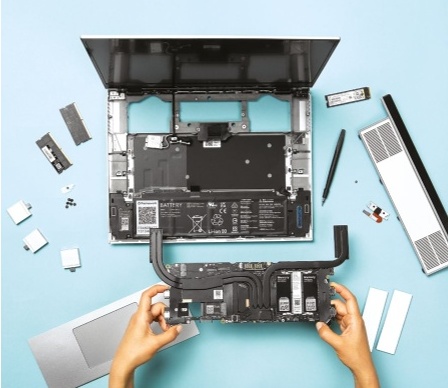
Upgrade ability
While shuffling around the Framework’s modular input mechanisms is easy enough, actually getting into the device is harder than on the Framework Laptop 13. After removing all of the input modules, you have to pull a cable in the metal plate, helpfully labelled number 1. From there, you can use a T5 screwdriver (one comes with the laptop) to remove 16 captive screws labelled 2 to 17.
Our pre-built model came with a single 512GB M.2 2280 SSD installed. If you want to add another, there’s room for a smaller M.2 2230 SSD underneath. The DDR5 memory is upgradable, as is the battery and, in theory, the motherboard (this is also your route to future CPUs). The other upgrade is the GPU, but at the moment the Radeon RX 7700S is your only option. I’d like to see Nvidia get involved, but Framework is making no promises.
You can also buy the laptop with both the Graphics Module and the Expansion Bay Shell. The idea is that if you want to travel lighter, you can swap the shell with the graphics module. However, it’s a trickier process than it should be.
Frequent travelers will probably make the effort, though, as even without the Graphics Module the laptop weighs 2.1kg. With it, that goes up to 2.4kg, and the height at the back increases from 18mm to 21mm.

Speed boost
Framework’s 16in anti-glare display comes with a 2,560 x 1,600 IPS panel, and it performed well in our technical tests. It covers 75% of the DCI-P3 gamut with a peak brightness of 485cd/m2and an average Delta E of 0.21. There’s also an anti-glare coating, which is better for work than for games or watching films.
Still, when I started testing with one of my favorite games, Control, it looked great. The game features a lot of red lighting, which looked bright and vibrant on the Framework Laptop. The pair of speakers sound good, too, only lacking in bass.
As for speed, I started at 1,920 x 1,200 on High settings with medium ray tracing presets, where the game ran between 40fps and 48fps but with several stutters. Cutting ray tracing and dropping to Medium settings kept me more reliably above 50fps, albeit again with a few hiccups. The fans were spinning loudly during gameplay, keeping the system cool.
Those aren’t great results, especially compared to laptops with an RTX 4070 – which now cost less than £1,500. For example, on Shadow of the Tomb Raider’s highest settings, the Framework reached 86fps at 1080p and 49fps at the panel’s native resolution of 2,560 x 1,600. An RTX 4070 system scored 104fps and 60fps respectively.
It’s a similar story for productivity performance. Although the Ryzen 7 7840HS is a fine processor, with eight high-performance cores and 16 threads, a glance through these pages will review cheaper laptops that outperform it. Bearing in mind this is a laptop with gaming skills, however, it was great to see battery life of 8hrs 49mins in our web-surfing test.
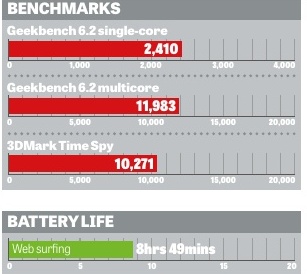
Final word
While I have my criticisms of the Framework Laptop 16, then, it’s obvious in so many ways that this is a company with ethics at its heart. That stretches to the 1080p webcam, which produces good detail and colours but also features a switch next to it that turns it off. There’s another switch for the microphone, too.
Then there’s its approach to materials: the cover is made from 75% post-industrial recycled (PIR) aluminum, the bottom cover is 90% PIR aluminum, shipping is fully carbon offset and the packaging is 100% recyclable. Framework is setting the standards for other to follow.
While the Framework Laptop 16 isn’t for everyone, it offers tech enthusiasts the chance to build their dream laptop – provided that the dream involves a 16in screen and all-AMD parts.
Andrew oversees laptop and desktop coverage and keeps up with the latest news in tech and gaming. His work has been published in Kotaku, PCMag, Complex, Tom’s Guide and Laptop Mag, among others. He fondly remembers his first computer: a Gateway that still lives in a spare room in his parents' home, albeit without an internet connection. When he’s not writing about tech, you can find him playing video games, checking social media and waiting for the next Marvel movie.
What is a hands on review?
Hands on reviews' are a journalist's first impressions of a piece of kit based on spending some time with it. It may be just a few moments, or a few hours. The important thing is we have been able to play with it ourselves and can give you some sense of what it's like to use, even if it's only an embryonic view. For more information, see TechRadar's Reviews Guarantee.
You must confirm your public display name before commenting
Please logout and then login again, you will then be prompted to enter your display name.

