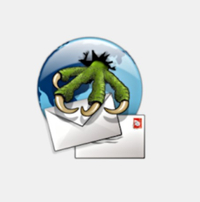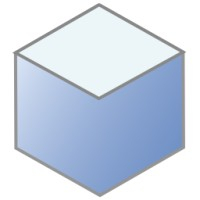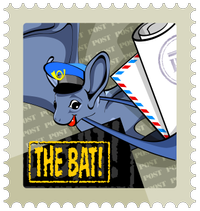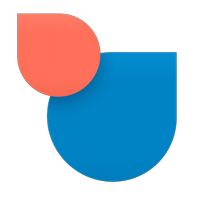Free email clients listed and compared

Email is the most popular online communication medium, with over 4 billion active users and growing. Anyone can sign up for a free email service and get a legitimate email address within seconds. It’s a ubiquitous online communication medium that crosses any boundaries. You can communicate seamlessly with any other person with an email address.
Email clients are software tools you use to access, manage, and send emails. You can manage multiple email accounts from one client, even if they come from different email providers. All email providers use common protocols, so you must not be on a specific app to access your account. For example, you can use a single client to manage a Gmail account, Yahoo Mail account, and Outlook account simultaneously.
We researched and extensively tested many email clients to show you the best free ones.
Reader Offer: Start for free
Proton Mail is a very secure email solution with an intuitive interface that you'll likely enjoy using. It's one of the best secure email platforms available. Techradar editors love its sophisticated security features and excellent customer support. Start for free today.
Preferred partner (What does this mean?)
Thunderbird is a free and open-source email client offered by the Mozilla Foundation, an American organization best known for creating the Firefox web browser. Thunderbird allows you to manage multiple email addresses from a single client. You can download the app on your Windows, macOS, or Linux desktop and log into your email addresses.
Thanks to Thunderbird, you don’t have to juggle multiple apps to manage your email addresses. You can view and reply to all messages from a single dashboard. Composing an email from any address is one click away.
Thunderbird offers more than just email. It also includes a calendar tool to help you manage your schedule and a contact management tool. This app is user-friendly, having an intuitive interface you can easily navigate.
Thunderbird is primarily supported by user donations, so the platform doesn’t harvest any user data to sell to external parties.
Mailbird is an email client built exclusively for Windows PCs. This client has a free version you can use to manage multiple email accounts; it supports all IMAP and POP3 email accounts, such as Gmail, Outlook, Yahoo Mail, etc.
Mailbird syncs your emails from multiple accounts and lets you view and manage them from a single dashboard. You can easily search through emails and specific attachments. This app is available in 17 languages. It offers an intuitive interface you can easily understand.
The free version of Mailbird has several limitations. For instance, it lacks third-party integration with apps like WhatsApp, Facebook, etc., and is limited to just one device per user. However, you can always upgrade to the paid tier if you want these features; you only pay once, unlike most competitors that demand recurring subscriptions.
The main drawback is that Mailbird is available only on Windows PCs. There’s no macOS or Linux version.
eM Client is an email client for Windows and macOS PCs. It offers a free license for personal use, which allows you to manage a maximum of 2 email addresses. You can upgrade to the Pro plans to manage unlimited addresses. There’s a 30-day free trial to test the features.
This email client allows you to manage and monitor multiple email accounts from a single dashboard. You can download the native app on your Windows or macOS PC and start using it. It also has iOS and Android mobile apps, but still in beta mode, so you may notice software bugs on them.
eM Client has a modern, minimal, and uncluttered interface you’ll likely enjoy using. The interface feels intuitive, with features arranged neatly across the dashboard. You can translate your emails into multiple languages and schedule emails to send later. This platform also has a calendar and task management app to help you manage your schedule.
Mailspring is an email client for Mac, Windows, and Linux desktops. This client is famous for its user-friendly interface. It offers many themes and layouts, including dark mode, and you can choose the one you love best. It’s available in nine languages, including English, French, German, Spanish, Russian, etc.
You can use Mailspring to manage multiple email accounts effectively; you’ll access and reply to all your emails from a unified inbox. It has an advanced search tool similar to what you'd find on Gmail. For instance, you can search messages from a specific email address, date range, subject, folder, etc. You can attach signatures to all your emails. Mailspring has a built-in spell checker to correct your emails and ensure they look professional.
This client has a free plan, but you can upgrade to the Pro plan to access advanced features like read receipts, link tracking, email scheduling, and follow-up reminders.
Claws Mail is a free and open-source email client. It’s compatible with PCs running Windows and Unix-like operating systems like Linux, Solaris, and BSD. This client is very configurable and lets users manage their emails effectively. It offers complementary features, such as an RSS aggregator and a calendar to manage your schedule. There’s a long list of external plugins you can download to add functionality to the app.
Claws Mail is entirely free. The app has a simple interface but an outdated one you’d expect from apps from the early 2000s. It doesn’t have the modern, responsive interface you’d find on rival clients like Mailbird and eM Client. However, the outdated interface might be a boon for open-source software enthusiasts who enjoy reminiscing the old days of the software industry.
Unfortunately, this client is not available on macOS computers.
Airmail is an email client designed for the Apple ecosystem. It’s available on the iPhone, iPad, and Mac PCs. This client has a responsive, beautiful design, enough to have earned it an Apple Design Award in 2017.
Airmail lets you manage multiple email accounts from a single dashboard. It works with any email provider that supports the IMAP and POP3 protocols, including popular ones like Gmail, Outlook, etc.
This app lets you filter your emails, getting the crucial ones you want and leaving out distractions. You can enable Privacy Mode to process email data locally on your device and block any tracking pixels. You can schedule emails to land in the recipient's inbox at a specific time.
You can download this app for free from the App Store or Mac App Store. But there’s a Pro plan to unlock more advanced features.
Apple Mail is a free email client offered by Apple Inc., the famous company behind the iPhone, iPad, and Mac lineup of PCs. Apple Mail is available on iPhones and iPads. It allows users to manage multiple email accounts from a single app and never miss important emails. It works with most email providers, including popular ones like Gmail, Yahoo Mail, and Apple’s own iCloud Mail.
You can configure Apple Mail to combine all your emails in one list. You can sort emails into folders for easy retrieval. You can easily search through your emails and append signatures to all outgoing emails. This app has integrations with several other Apple Apps, such as Calendar, Contacts, and Maps.
Apple Mail is entirely free to use. You can download it from the App Store.
Postbox is a popular email client for Windows and macOS PCs. It allows you to combine multiple email accounts and access all your messages in one place. This app has an excellent user interface you’ll likely enjoy. It has a modern and visually appealing design, which makes it easy to organize and sort your emails.
Postbox isn’t a free tool. However, it offers a 30-day free trial to test its features before making any purchase decision. The premium plan costs $49 one-time, which makes it cost-effective, unlike many other paid clients that require monthly or annual fees.
Postbox makes it easy to compose emails. It comes with ready-made email response templates you can edit to match your taste. You can also create custom response templates and insert them in a message whenever you like.
BlueMail is an email client with widespread compatibility. It has apps for Windows, macOS, and Linux desktops and for iOS and Android smartphones. It offers a free plan that gives you access to the basic features, and you can subscribe to the premium plan for advanced features like videoconferencing and third-party integrations.
BlueMail gives you a unified inbox to manage multiple email accounts. It has a user-friendly interface that makes it easy to read, send, and organize emails. This app has unique features like GemAI, an artificial intelligence tool that helps you compose emails, and an integrated chat application. GemAI helps you generate emails faster, providing suggestions as you type. It can also summarize received messages to save your time and effort.
BlueMail has solid security features to prevent any third party from spying on your email activities.

10. Windows mail
Windows Mail is the email client pre-installed in all PCs running the latest versions of the Microsoft Windows operating system. This tool makes it easy to manage multiple email accounts, including from popular providers like Gmail, Yahoo Mail, and Microsoft’s own Outlook.
Windows Mail has an intuitive interface that makes it easy to navigate between different email accounts. You can navigate with your keyboard buttons instead of your mouse and cursor. This app offers a two-page split view that allows you to work on multiple email accounts simultaneously. It is fast and responsive, which makes it enjoyable to use.
This email client comes with advertisements at the top. However, you can remove ads by subscribing to a premium version. If this app wasn’t pre-installed on your PC, you can download it from the Microsoft Store.

11. Sylpheed
Sylpheed is a free and open-source email client. It allows users to manage multiple email accounts from a single platform and works with the major desktop operating systems, including Windows, macOS, Linux, BSD, etc.
You don’t need to pay any dime to access all of Sylpheed’s features, which is good. The app performs reliably and speedily, thanks to its lightweight design. You can load thousands of emails without stress and easily backup, migrate, and manage your emails. This platform offers advanced search and filtering capabilities: you can filter according to size, text, flag status, headers, etc.
This app has a simple yet outdated interface. The interface is easy to navigate and understand, but it doesn’t have the modern, responsive feel you’d find in many other clients. This platform is free and open-source, so the outdated interface is understandable.
Mailtrim is an email client with a sleek user interface. It allows you to sync all your email accounts on a single platform. You can create customized views of your emails with specific font sizes and styles. This app has a Smart Search feature that lets you find and retrieve emails precisely.
Mailtrim allows you to create an email signature and automatically add it to all your emails. If you receive a message that's not important at the current time, you can mark it as "Respond Later," and the app will remind you when due.
Mailtrim is compatible with Windows, Mac, and Linux PCs. It requires a paid subscription, but the app offers a one-month free trial to test its features before making a final decision.
Type App is an email client for desktops and mobile devices. It enables you to manage multiple email accounts from a single app and tidy your inbox. It works with any email provider supporting the IMAP, Exchange, or POP3 protocols, or, in other words, all of them.
This app supports push notifications so that you can get alerts when you receive important messages. You can create reminders to reply to emails at specific times. You can configure your menu and create a customized look.
Type App allows you to transfer large files via email easily. It also has a chat tool to converse with other Type App users; users can chat individually or in groups. This app is free but requires a subscription to access some advanced features.
You can download the Type App on a desktop (Windows, Mac, and Linux) or smartphone (iPhone and Android).
Aqua Mail is an email client built exclusively for smartphones. It’s available as an Android or iOS app. It lets you connect and manage multiple email accounts from a single platform. It works with any IMAP or POP3-enabled email provider, including the most popular ones like Gmail, Yahoo Mail, Outlook, etc.
Aqua Mail allows you to sort your emails into folders and labels for easy retrieval. It's very customizable; you can configure the theme to look just the way you want. You can turn on push notifications to ensure you don’t miss important emails. You can save and export your emails and conversations as PDF files. This app offers a rich text editor to create emails with different colors, fonts, attachments, and styling.
For a long time, Aqua Mail was exclusively for Android users, but it recently released an iOS app. You can download it from the Google Play Store or Apple App Store.
Hexamail is a prominent email software provider. It offers a desktop email client called Flow, which makes it easy to manage multiple email accounts from one dashboard. Flow is free for personal use but requires a paid subscription for business use.
Hexamail Flow has desirable features like Read Receipts to confirm if a recipient actually opens your message, Instant Search to retrieve emails easily, and automatic email translation. You can create and add cryptographic signatures to your emails.
This app offers several features outside typical emailing. There's a calendar to manage your schedule and a task management tool to set and monitor your tasks. You can view your emails in a chat-like format instead of the usual one. You can schedule emails to be sent later and cancel if you change your mind before the due time.
The Bat! is an email client built exclusively for Windows users. The app isn’t free (it requires a one-time payment), but there’s a 30-day free trial period to test its features. This email client was built with a focus on security, so it routes your emails through multiple encryption streams to keep them as secure as possible. You can sort through emails into folders and labels for easy retrieval.
The Bat! Offers a unique feature called the MailTicker. This feature displays a visual ticker on your desktop, like a stock exchange banner. The ticker shows you stats about your email, such as the number of unread messages. The permanent display ensures you don’t miss important emails.
In addition to emailing, this app gives you an Address Book to store and manage your contacts.
Twobird is a client that converts your emails into to-do lists. It removes the clutter from your emails and helps you focus on what matters. You can set Reminders for specific emails so that you don't miss important tasks. You can set specific email addresses as Low Priority so that you don't get disturbed by notifications when they send emails.
Twobird makes it easy to unsubscribe from any mailing list you don’t like. This app’s design makes emails look like instant chats, making it easy to respond to them. It offers an intuitive interface you can easily understand.
You can download Twobird as a Windows or macOS app or download the mobile app for iPhone and Android.
Shortwave is an innovative client that functions as an artificial intelligence assistant for your emails. This app was created by a team of software engineers who previously worked at Google. It offers sophisticated features but, unfortunately, is only compatible with Gmail addresses.
Shortwave's AI system can scan your emails to extract important insights. For instance, it can analyze your search history within seconds to detect a specific search term. The AI system also helps you generate text based on your input and can correct existing text you’ve written, ensuring you send professional emails.
Shortwave offers a free plan with the aforementioned features but is limited to 90 days of searchable email history. You can pay for a premium plan to unlock unlimited searchable email history.
Canary Mail is another email client that heavily incorporates AI. You can add multiple email accounts to the app and manage it from a single dashboard. Canary Mail has a built-in AI system that performs many functions. For instance, it can summarize long emails into short bits and suggest responses based on what it reads. It can also generate text based on your input, cutting down the time you spend writing boring emails.
This app has Read Receipts to let users know whether a recipient read the email they sent. You can write emails and schedule them to be sent later.
Canary Mail is available on Windows, macOS, iOS, and Android. The app has a modern, user-friendly interface you’ll likely enjoy using. It offers a free version that lets you add unlimited email accounts.
Zimbra is a free email client for Windows and macOS PCs. It lets you synchronize multiple email accounts into one dashboard and manage your messages easily. This app has an intuitive interface that makes it easy to compose emails. You can schedule messages to send at later times.
Zimbra offers more than just email. There’s a calendar tool to help you manage your schedule, a Briefcase tool that lets users store, share, and edit documents, and an online editor for text documents, spreadsheets, and presentations.
This app has advanced security features to keep your emails safe, e.g., two-factor authentication.
Are you a pro? Subscribe to our newsletter
Sign up to the TechRadar Pro newsletter to get all the top news, opinion, features and guidance your business needs to succeed!
Stefan has always been a lover of tech. He graduated with an MSc in geological engineering but soon discovered he had a knack for writing instead. So he decided to combine his newfound and life-long passions to become a technology writer. As a freelance content writer, Stefan can break down complex technological topics, making them easily digestible for the lay audience.