TechRadar Verdict
Not sure why the M7 exists. It’s the same hardware as the M7 Pro but with a slightly slower processor that saves you $10 over its more powerful M7 Pro brother. If it was a $30 or more difference, this might make sense, but it isn’t.
Pros
- +
Saves you $10 on Pro
- +
Dual M.2 Slots
- +
Dual 2.5GbE LAN
- +
Easy internal access
Cons
- -
Less powerful CPU
- -
Less noisy in performance mode
- -
Price isn’t different enough
Why you can trust TechRadar
GMKtec NucBox M7: 30-second review
We recently covered the GMKtec NucBox M7 Pro. It's a great Mini PC, but the cost of a functional system with 32GB and 1TB of storage might be more than some might want to pay.
The alternative from GMKtec is the base NucBox M7, a Mini PC design with most of the great things that came with its Pro-branded brother, but at a lower cost.
Instead of the AMD Ryzen 9 PRO 6950H, the M7 has the AMD Ryzen 7 PRO 6850H, a chip with the same number of cores and threads but slightly lower clock speeds.
This machine also has the same number of PCIe lanes, and the Radeon 680M is the integrated GPU in both processors.
Both these machines have an OCuLink port, enabling them to support an external video card with a suitable enclosure, which relatively few Mini PCs offer.
The barebones option is $10 cheaper for the base M7, but the ready-to-use SKU with 32GB of RAM and 1TB of storage is the same price.
The M7 Pro has a 64GB and 2TB option that the M7 doesn't offer, whereas the M7 has a 16GB and 512GB SKU instead.
Sign up to the TechRadar Pro newsletter to get all the top news, opinion, features and guidance your business needs to succeed!
The 16GB model is $90 cheaper than the first populated M7 Pro, but it has less memory and storage for that price cut.
Overall, the M7 should have been additional SKUs for the M7 Pro rather than a different product because the performance difference between these two processors is remarkably small.
Unless you have a special plan for the $10 you would save on the M7, get the M7 Pro instead.

GMKtec NucBox M7: Price & availability
- How much does it cost? From $300
- When is it out? Available now
- Where can you get it? Directly from GMKtec or via Amazon
The SKU options start with a barebones option that costs just $300 in dollars or £238.77 in the UK. That's $10 less than the M7 Pro in the USA and £7.70 cheaper in the UK, directly from GMKtec.
If you want memory, storage, and Windows 11 installed, the first populated SKU has 16GB of RAM and 512GB of storage. It costs $389.99 for US customers and £300.39 for UK buyers.
The top SKU with 32GB of RAM and 1TB of storage is £362.01 in the UK and $469.99 in the US.
Compared to the M7 Pro, the M7 is just $10 cheaper with 32GB+1TB. Therefore, unless you especially love lower-spec processors or you want the 16GB+512GB model, it's a pointless choice to get the M7.
I'm not sure what GMKtec was thinking here. These devices are so similar that choosing one over the other comes down to price and processor.
When the price is so similar, it's a no-brainer.

- Value: 4 / 5
GMKtec NucBox M7: Specifications
| Item | Spec |
|---|---|
| CPU: | AMD Ryzen 7 PRO 6850H (8 cores, 16 Threads) |
| GPU: | Radeon 680M |
| RAM: | 16GB DDR5-4800 (2400 MHz) (8GB x 2) Expandable to 96GB |
| Storage: | 512GB M.2 2280 PCIe Gen 4 |
| Expansion: | 1x M.2 2280 PCIe Gen 4 |
| Ports: | 1x OCuLink, 2x USB 4.0 Type-C, 2x USB 3.2 Gen 2 Type-A, 1x USB 2.0, 1x HDMI 2.1, 1x DisplayPort 2.0, 1x 3.5mm CTIA |
| Networking: | 2x 2.5GbE LAN, WiFi 6, Bluetooth 5.2 |
| OS: | Windows 11 Pro (pre-installed) |
| Base Power: | 35W-70W (configurable) |
| PSU: | 19V 6.32A 120.08W |
| Dimensions: | 123 x 111 x 43 (mm) |
GMKtec NucBox M7: Design
- Identical to M7 Pro
We could jump through the same hoops again as the M7 Pro review, but if you want more detail on the design of this enclosure, you can read that coverage instead.
Comparing them from the outside, we couldn't find any difference. The M7 has exactly the same ports in precisely the same places, and it's also relatively easy to get inside.
Unless you pick up the M7 and turn it over, where you find the printing that says GMKtec NuxBox M7, it's impossible to differentiate it from the M7 Pro.
It's a fine design, but nothing new to see here.

- Design: 4 / 5
GMKtec NucBox M7: Features
- AMD Ryzen 7 PRO 6850H (8 cores, 16 Threads)
- 20 PCIe Lanes
- Radeon 680M
- OCuLink
Launched at precisely the same time as its Ryzen 9 PRO 6950H brother used in the M7 Pro, the Ryzen 7 Pro 6850H is a remarkably similar design with only a few minor differences.
Both these chips have eight cores and can process sixteen threads, and AMD only adjusted the base clock by 100Hz (3.2GHz, not 3.3GHz) on the Ryzen 7 design.
The boost clock is also reduced, down 200MHz to 4.7GHz from the 4.9GHz on the Ryzen 9.
In the greater scheme of things, these are minor changes and only slightly impact performance, which we'll show in the performance section.
In other respects, like the Radeon 680M and the 20 PCIe lanes on offer, there is no appreciable difference, and choosing one over the other isn't likely to make either side wrong or right.
In some products, the Ryzen 7 performs better than its Ryzen 9 brother, but that wasn't our experience with the M7.
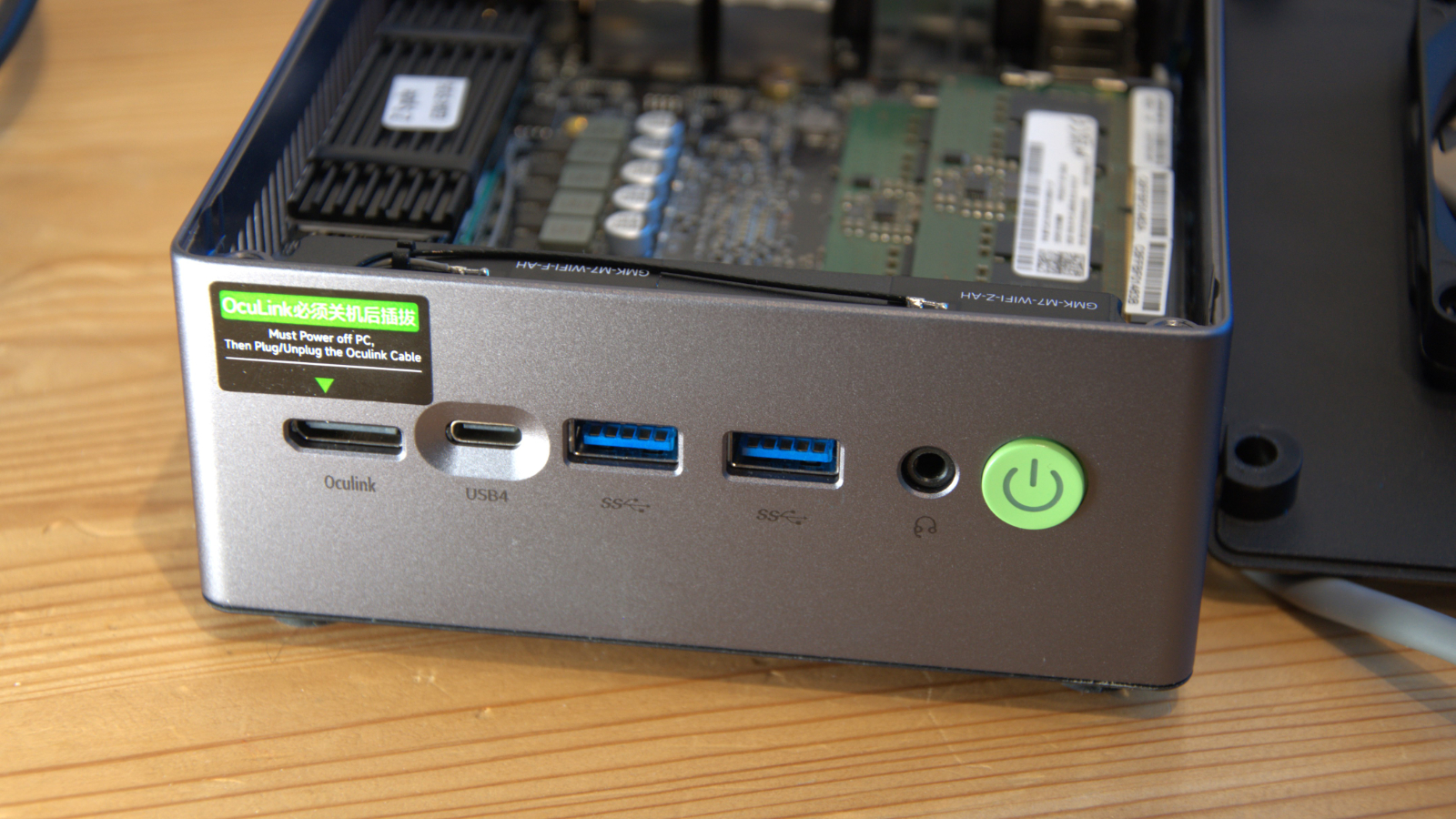
The M7 shares with its M7 Pro that this Mini PC has an OCuLink port to enable the external connection of a discrete video card. But alas, GMKtec didn't make one of these enclosures, so one was not included for our review.

- Features: 4 / 5
GMKtec NucBox M7: Performance
- Slower than the M7 Pro
- Better SSD
- Hobson's choice
| Mini PC | Header Cell - Column 1 | GMKTec NucBox M7 | GMKTec NucBox M7 Pro |
|---|---|---|---|
| CPU | Row 0 - Cell 1 | AMD Ryzen 7 PRO 6850H | AMD Ryzen 9 PRO 6950H |
| Cores/Threads | Row 1 - Cell 1 | 8C 16T | 8C 16T |
| RAM | Row 2 - Cell 1 | 16GB DDR5(2x8GB) | 32GB DDR5 (2x16GB) |
| Storage | Row 3 - Cell 1 | 512GB ZettaStone CP200 | 1TB |
| Graphics | Row 4 - Cell 1 | Radeon 680M | Radeon 680M |
| 3DMark | WildLife | 14909 | 15703 |
| Row 6 - Cell 0 | FireStrike | 6576 | 7036 |
| Row 7 - Cell 0 | TimeSpy | 2625 | 2811 |
| Row 8 - Cell 0 | Steel Nom Lt. | 2332 | 2497 |
| CineBench23 | Single | 1552 | 1570 |
| Row 10 - Cell 0 | Multi | 12474 | 13872 |
| Row 11 - Cell 0 | Ratio | 8.04 | 8.83 |
| GeekBench | Single | 1592 | 1625 |
| Row 13 - Cell 0 | Multi | 9006 | 9973 |
| Row 14 - Cell 0 | OpenCL | 31783 | 34489 |
| Row 15 - Cell 0 | Vulkan | 28555 | 29865 |
| CrystalDisk | Read MB/s | 3233 | 3544 |
| Row 17 - Cell 0 | Write MB/s | 3101 | 2145 |
| PCMark 10 | Office | 6819 | 7064 |
| WEI | Row 19 - Cell 1 | 8.2 | 8.2 |
The difference between the M7 and M7 Pro is tiny. Even with those benchmarks that show the greatest advantage for the Ryzen 9-powered box, it never manages an improvement of greater than 11%. The separation is usually closer to 5%, especially in tests that utilise the GPU.
In practical terms, most users wouldn't be able to work out which machine they were using in a blind test.
In just one test, the M7 was dramatically better than the M7 Pro. The CrystalDiskMark benchmark of the NVMe drive. The 512GB ZettaStone CP200 in our review hardware isn't anything special, being a PCIe 3.0 drive, but it's better at writing than the one in the M7 Pro.
If this had been the 1TB CP200, it would probably have also been quicker at reading.
Overall, the M7's performance is close enough to that of the M7 Pro to make one over the other a tough choice, although for the same asking price for 32GB and 1TB, the M7 Pro is probably a better value for money.
The only place the M7 wins is that it has a cheaper populated option with the 16GB+512GB model reviewed here, but saving $90 with half the memory and storage might not be the best deal.

- Performance: 4/ 5
GMKtec NucBox M7: Verdict
If it isn't weird naming conventions, then it's a pricing scheme that makes little sense.
And today, with the M7, it's an almost identical machine with a tiny difference in the processor spec priced with only a $10 advantage.
That's not enough to make the M7 any bargain, and you would need to be obsessed with power consumption and fan noise even to consider it.
The only way this makes any sense is if you are happy with 16GB of RAM and 512GB of storage, something the M7 Pro doesn't provide in its model range.
Whatever the backstory, the M7 is a fine Mini PC with many great features, but with the M7 Pro priced as it is, there seems little point in buying it.
Should you buy a GMKtec NucBox M7?
| Attributes | Notes | Score |
|---|---|---|
| Value | $10 cheaper than the M7 Pro isn't a compelling argument | 4 / 5 |
| Design | Metal and plastic, but well designed and made to a high quality. | 4 / 5 |
| Features | Ryzen 7 CPU, USB 4.0 and OCuLink. | 4 / 5 |
| Performance | Decent performance from a 6000 series CPU with 70W of power | 4 / 5 |
| Overall | An alternative to the M7 Pro | 4 / 5 |
Buy it if...
You are obsessed with power consumption
Because the clock speed of the M7 is less than that of the M7 Pro by a few percentage points, it uses less power, and the cooling fan might need to work slightly less to cool it. However, you would need to run this for years to see an appreciable return on power bills over the K7 Pro, and it will take you a tiny bit longer to complete tasks.
Don't Buy it if...
You want external GPUs
The inclusion of an OCuLink port sounds like a great way to connect an external GPU, and it will work with a suitable enclosure. However, a far superior way to achieve the same thing is offered by the Beelink GTI12 Ultra, delivering more performance from the external GPU over a PCIe connection.
You want Intel
These systems are exclusively AMD Ryzen. GMKtec makes high-end Intel systems, like the NucBox K9, but expect to pay more for these, and these don't offer the OCuLink port.
Also Consider
Geekom MegaMini G1
The MegaMini G1 is unlike any other SSF system you will likely encounter. Based on the Intel Core i9-13900K processor, it also has OCuLink, but it also has a discrete GPU inside with water cooling. You can't upgrade the RTX 4060 inside the case, but you can add an even more powerful GPU using the OCuLink connection.
Check out our Geekom MegaMini G1 revew
Beelink GTi12 Ultra
Unique design that can connect an external GPU by PCIe using an accessory called the Ex Dock. The performance benefit of this method of connecting an external graphics card is significant, and Beelink will sell you the GTi12 Ultra and Ex Dock as a bundle. However, this hardware isn't as cheap as the M7 or M7 Pro.
Check out our Beelink GTi12 Ultra revew
Want to power-up productivity on the go we reviewed the best mobile workstations.
Mark is an expert on 3D printers, drones and phones. He also covers storage, including SSDs, NAS drives and portable hard drives. He started writing in 1986 and has contributed to MicroMart, PC Format, 3D World, among others.



