Google Meet is finally giving you the tools to create better AI-generated video backgrounds
Upgraded image generation models and preset styles coming to Google Meet

- Google Meet looks to help create better custom backgrounds
- New image generational model coming to users
- Multiple new presets to help bring out your creativity
Looking your best on a work call could soon be easier than ever thanks to a new upgrade from Google Meet.
The video conferencing service has introduced two major improvements to help users craft better custom background images for their meetings and calls.
This includes a new image generation model which offers major improvements on the previous offering, as well as several new preset styles, both of which Google hopes will give users the chance to inject a bit more personalization.
Google Meet AI backgrounds
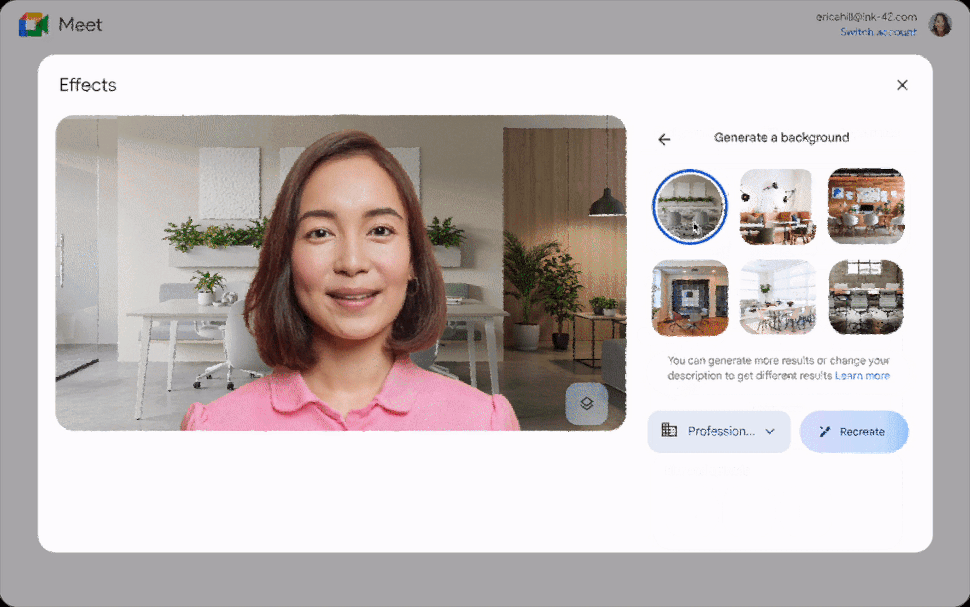
In a Google Workspace Updates blog post announcing the news, the company says its "upgraded" image generation model, "will significantly improve the visual appeal and quality of generated backgrounds, while also better representing user requests."
This goes alongside a range of new preset styles for those looking for a bit more inspiration when creating a custom background. The new styles are; Professional office, Bookshelf, Stylish living room, Cozy living room, Tropical beach, Fantasy castle, and Sci-fi spaceship.
The feature is rolling out now, and will need to be enabled by admins before users can begin.
The upgrades will be available on Google Workspace Business, Standard and Plus tiers, as well as Enterprise Standard and Plus tiers, and with the Gemini Education or Gemini Education Premium add-on.
Are you a pro? Subscribe to our newsletter
Sign up to the TechRadar Pro newsletter to get all the top news, opinion, features and guidance your business needs to succeed!
Google says anyone who previously purchased the Gemini Business, Gemini Enterprise, and AI Meetings and Messages add-ons will also receive this feature.
The news is the latest upgrade for Google Meet users, coming not long after the company revealed its automatic framing tool will be coming to all Google Workspace platform tiers, giving more users a better depiction of themselves whilst on a call.
The tool helps automatically center users in the middle of the screen when joining a video call or meeting, meaning they are properly framed and as visible as possible.
You might also like
- Google Meet will now use Gemini to suggest "next steps" after your team meetings
- These are the best free office software choices we've found
- We've also rounded up the best productivity tools around right now

Mike Moore is Deputy Editor at TechRadar Pro. He has worked as a B2B and B2C tech journalist for nearly a decade, including at one of the UK's leading national newspapers and fellow Future title ITProPortal, and when he's not keeping track of all the latest enterprise and workplace trends, can most likely be found watching, following or taking part in some kind of sport.
You must confirm your public display name before commenting
Please logout and then login again, you will then be prompted to enter your display name.