Google Meet finally adds call switching feature as it looks to keep pace with rivals
Switch between phone and laptop for Google Meet calls with just a click

Being cut off or having to hang up on important work calls when on the move could be a thing of the past thanks to a new Google Meet feature.
The video conferencing service has announced a new tool that will allow users to transfer between a call on a mobile device to a laptop (or vice versa) with just a click.
The new "Switch here" function should prove incredibly useful for those on the move, for example if you are heading into the office, but are running late for a call, so have to start it on your phone, before switching to your PC or laptop when you get to your desk.
Switch here
"In today's world, getting our work done can happen from many locations, across many devices," the company noted in a Google Workspace Updates blog announcing the news. "Beginning today, you can smoothly transfer between devices while on a Google Meet call without hanging up and rejoining."
The Switch here option will be displayed when joining a meeting on a laptop or PC, allowing users to switch the call from a mobile device without losing or disrupting the conversation.
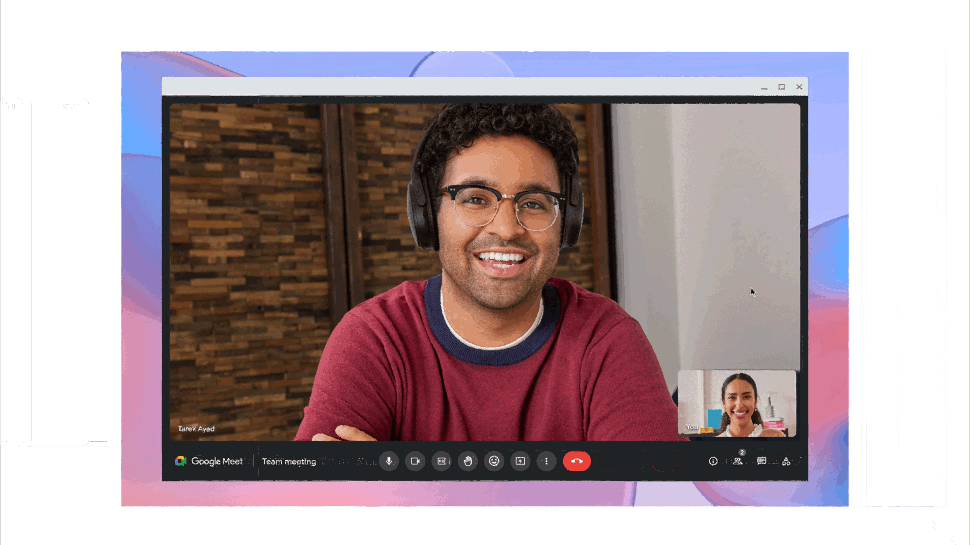
Once transferred, a notification will appear on the first device noting, “Call switched to another device”, meaning there's no need to manually rejoin or even hang up on the initial call.
Google Meet promises "seamless" switching between devices, but in real life this may depend on network strength and the actual computing capabilities of your devices, but we're keen to try it out.
Are you a pro? Subscribe to our newsletter
Sign up to the TechRadar Pro newsletter to get all the top news, opinion, features and guidance your business needs to succeed!
The function will be available to all Google Workspace customers and users with personal Google accounts, across Google Meet on Android and iOS mobile devices. It is rolling out now, with no admin action required.
The launch is the latest tweak to Google Meet as the company looks to make it more engaging and interactive for users. Recently, the platfom announced it would bringing its "Companion Mode” second screen tool to the Meet app for Android and iOS devices, offering a quick way to participate in meetings without opening a laptop, and giving more flexibility to the way users work and meet.
More from TechRadar Pro
- We've also rounded up the best productivity tools around right now
- These are the best free office software choices we've found
- Those company-wide Google Meet calls might just get a bit less painful

Mike Moore is Deputy Editor at TechRadar Pro. He has worked as a B2B and B2C tech journalist for nearly a decade, including at one of the UK's leading national newspapers and fellow Future title ITProPortal, and when he's not keeping track of all the latest enterprise and workplace trends, can most likely be found watching, following or taking part in some kind of sport.