Google Slides presentations are about to get more manic with multiple pointers
A collaboration dream, or a collaboration nightmare?
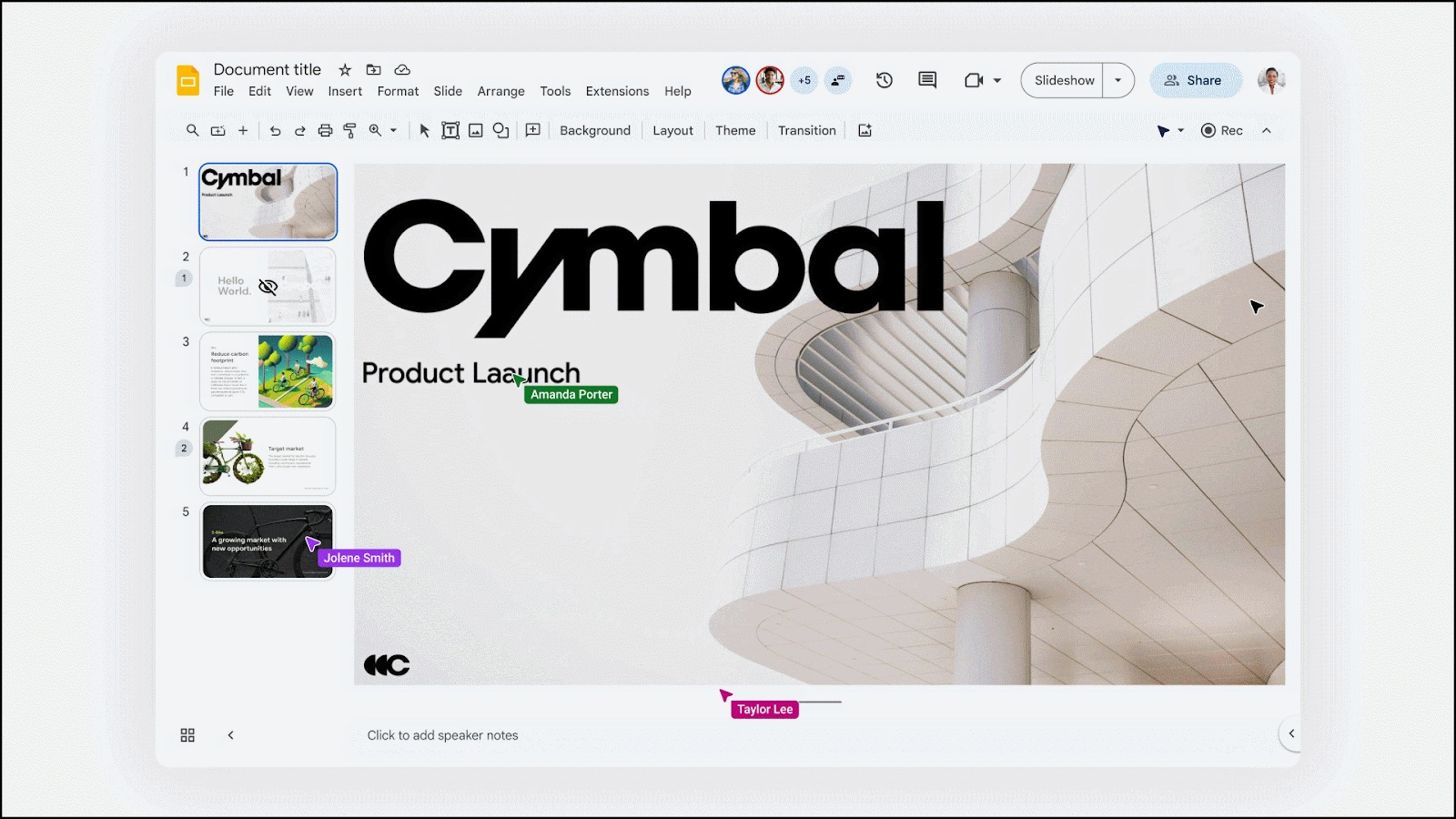
Collaborating on a presentation in Google Slides is about to become a whole lot busier thanks to the addition of live pointer views designed to show exactly where a colleague is.
Previously, workers have only been able to see which slide a colleague is viewing, but not necessarily which aspect they are viewing or editing.
Google Workspace says the update will mean, “co-creators can easily point out specific text or visual elements within a Slide in order to highlight important information and content.”
Google Slides collaboration
Use cases for the live pointer view in Slides vary and can include working on creating a presentation together to walkthroughs with colleagues and clients.
In recognition that having many pointers on one screen can be overwhelming, the setting is off by default and can be enabled with a new mouse icon in the top right-hand corner, beneath the ‘Share’ button.
Google Workspace users can also navigate to View > Live pointers and select ‘show my pointer’ or ‘’show collaborator pointers’, where they can toggle on and off the views.
While this is clearly a feature designed to be used in the workplace, every Google account including individual users will be able to use the feature. Normally, new features are first rolled out across select Workspace accounts only.
Are you a pro? Subscribe to our newsletter
Sign up to the TechRadar Pro newsletter to get all the top news, opinion, features and guidance your business needs to succeed!
Rapid release domains are already starting to get the update, but gradual release domains will have to wait until the beginning of October 2023.
Like any other technology company, Google regularly updates its apps with new features in an effort to retain its position as one of the working world’s favorite providers of office apps.
Paying Google Workspace users in particular get the best deal - the company recently announced a generative AI-powered text-to-image tool built into Slides to help make graphics even more quickly, though this is part of the $30-per-month Duet AI package.
More from TechRadar Pro
- Why not check out the best free office software to help it stand out?
- Google Workspace is getting a host of AI-powered security tools
- We’ve rounded up the best online collaboration tools
With several years’ experience freelancing in tech and automotive circles, Craig’s specific interests lie in technology that is designed to better our lives, including AI and ML, productivity aids, and smart fitness. He is also passionate about cars and the decarbonisation of personal transportation. As an avid bargain-hunter, you can be sure that any deal Craig finds is top value!
