Google's presentation software has a new Gemini AI powered feature that is basically magic
Remove the background from Google Slides images like magic

Google may have just shown off the power of its Gemini AI platform in an intriguing way that could save slideshow fans hours of stress.
The company has revealed it will be utilizing its flagship AI offering within Google Slides to help users with formatting in a very particular way that might seem like magic to some of us older users.
Namely, Google Slides users will now be able to remove the background from images added to a presentation with just a click.
Google Slides image backgrounds
Now this might not sound particularly impressive, but for those of us raised making presentations or slides in ClipArt or similar, who know the pain of image formatting and ruining a Microsoft Word or PowerPoint file simply by daring to move an image *slightly*, Google's update is frankly brilliant.
In order to use the tool, users simply have to select an image on your slide > right-click and select "Remove background" or select the “Remove background” button in the toolbar.
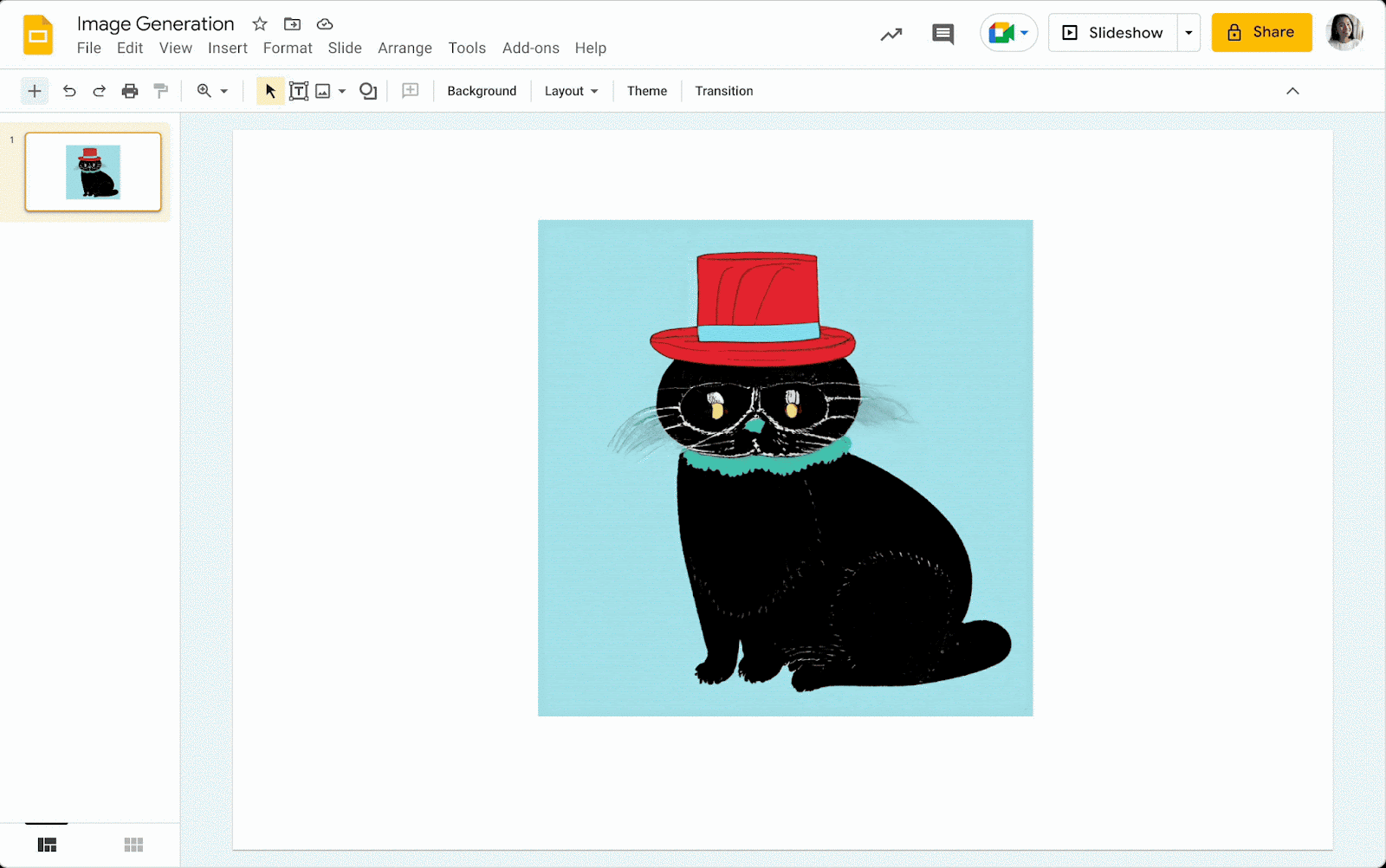
The feature won't be available to all users, at least for now, with Google limiting it to Slides users with either of the Gemini Enterprise and Gemini Business add-ons, and to users on personal accounts through Google One AI Premium.
Covering the majority of the company's artificial intelligence tricks and treats, Google One AI Premium is available to buy now and will cost you $19.99 / £18.99 / AU$32.99 a month, and includes 2TB of storage to use across your Google services: Gmail, Google Drive, and Google Photos, as well as access to Gemini Advanced, listed as the "most capable" version, including support for longer and more complicated queries.
Are you a pro? Subscribe to our newsletter
Sign up to the TechRadar Pro newsletter to get all the top news, opinion, features and guidance your business needs to succeed!
The news is the latest upgrade for Google Slides users, coming shortly after the company revealed new recording functionalities that will allow presenters to record a small bubble of themselves talking overlaid over their slides.
More from TechRadar Pro
- Google Slides presentations are about to get more manic with multiple pointers
- Looking for an alternative? Here’s the best presentation software
- Check out our roundup of the best free office software

Mike Moore is Deputy Editor at TechRadar Pro. He has worked as a B2B and B2C tech journalist for nearly a decade, including at one of the UK's leading national newspapers and fellow Future title ITProPortal, and when he's not keeping track of all the latest enterprise and workplace trends, can most likely be found watching, following or taking part in some kind of sport.