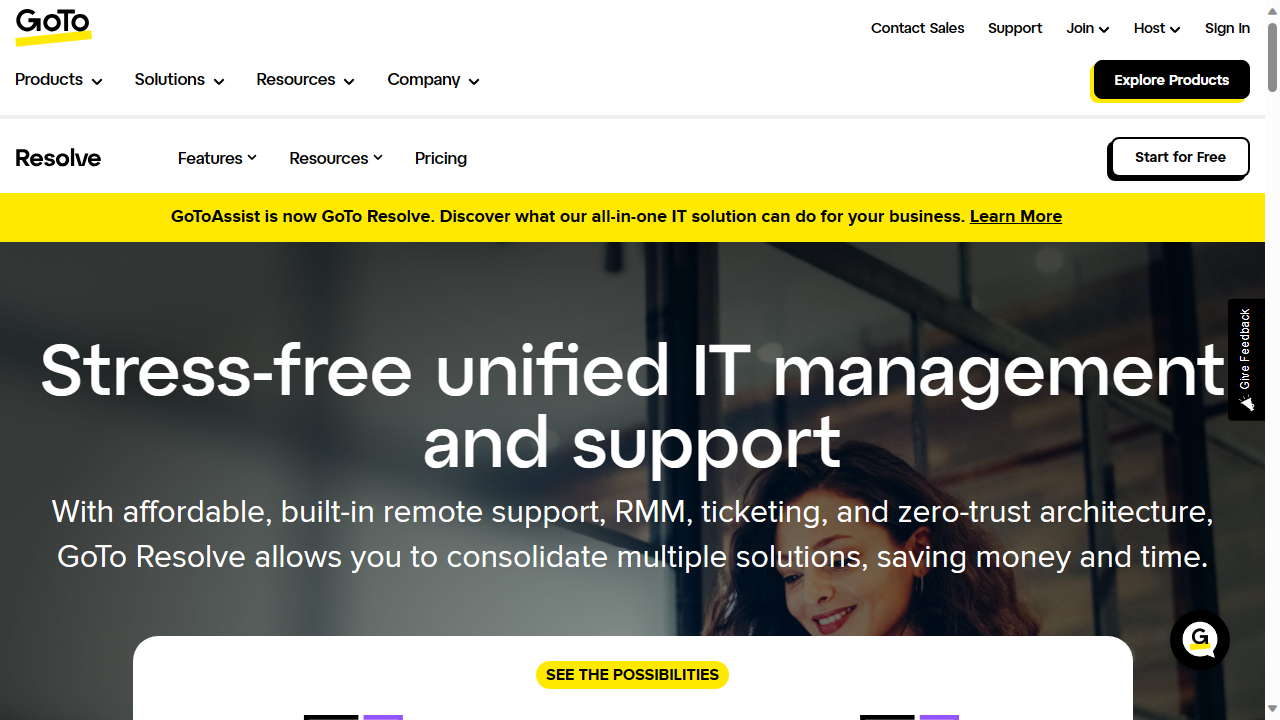TechRadar Verdict
GoTo Resolve is a useful tool for managers who not only want to manage endpoints, but help users resolve support issues. Extra optimization for endpoint security might be needed, though.
Pros
- +
Simple Setup
- +
Clear interface
- +
Impressive features
Cons
- -
Antivirus management returned mixed results
Why you can trust TechRadar
You’ll be forgiven for not knowing who GoTo is, since the company recently rebranded from its more famous name LogMeIn. The company has been around for two decades, but decided to change its name in February 2022 to better align with its suite of remote work and IT support products.
One of its two flagship products (and the one we’re reviewing today) is 'Go To Resolve' (previously known as GoTo Assist). It is a platform built to help IT teams manage endpoints and claims to offer “advanced” troubleshooting and security features.
Let’s dive in and see how it holds up in comparison to the best endpoint protection software platforms out there.
GoTo Resolve: Plans and pricing
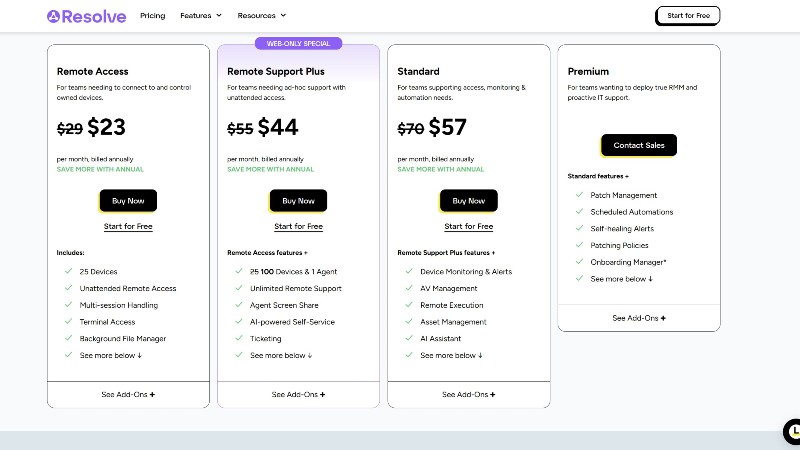
Since the last time we checked, GoTo Resolve ditched its free tier, and the distinction between ‘Pro’ and ‘Lite’ managed devices. Previously, only Pro devices were offered full remote control and management experiences, while Lite devices were only offered basic remote access features. Furthermore, the subscription plans defined the number of Pro devices a user can have, while the number of Lite devices was not limited.
Today, however, GoTo Resolve offers four paid tiers: ‘Remote Access’, ‘Remote Support Plus’, ‘Standard’, and ‘Premium’.
The first one starts at $23 per month if billed annually for one agent and up to 25 devices, plus various perks such as ‘Multi-session Handling’, or ‘Terminal Access’. The Standard tier, priced at $57 a month, further offers the ability to manage Windows & application updates, automation scheduling and a dedicated onboarding manager.
Each tier also comes with different add-ons users can purchase, such as additional agents, or mobile device support. ‘Standard’ and ‘Premium’ plans also have ‘Endpoint Protection’ listed as an add-on, but we couldn’t find the price for this, or the option to enable it.
Sign up to the TechRadar Pro newsletter to get all the top news, opinion, features and guidance your business needs to succeed!
In any case, interested parties should definitely read through the pricing page for more details.
Pricing for the 'Premium' tier (which forms the basis for this review) used to start at $217 per month if billed annually, but at press time, the price has been removed. The plan also used to support up to three Agents and up to 100 'Pro' devices, but it now lists just one Agent and 25 devices. This is somewhat surprising since the ‘Remote Support Plus’ tier (the second-cheapest one) includes 100 endpoints.
Whichever plan you choose, there is a 14-day free trial which can be started without providing any payment information.
GoTo Resolve: Features
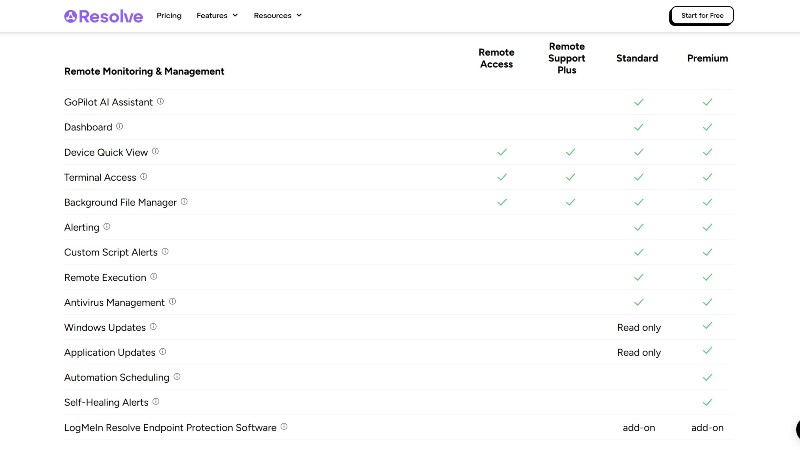
Compared to the competition, GoTo has one of the most impressive features pages we’ve seen. Through these pages, the tool is advertised as a helpdesk/collaboration platform, as well as an endpoint management solution.
That being said, GoTo Resolve supports creating, resolving and closing support tickets via Microsoft Teams. Mobile platforms, Android and iOS, are also supported, and agents are allowed to collaborate on different issues.
On the ‘Admin Console’, IT managers can create multiple users and groups with Single Sign-on (SSO) and Two-Factor Authentication (2FA).
The platform also offers a level of automation, allowing managers to push scripts which can handle different tasks in the background. The ability to open and run console commands on endpoints was particularly impressive, since it allowed agents to run tasks in the background while users could continue their business as usual.
The ‘Unattended Access’ feature allows IT managers to deploy updates during downtime, when the user is busy with something else.
Finally, GoTo Resolve uses the ‘Zero Trust’ access model, forcing new users to create a special key during registration, which no one, not even GoTo, can recover.
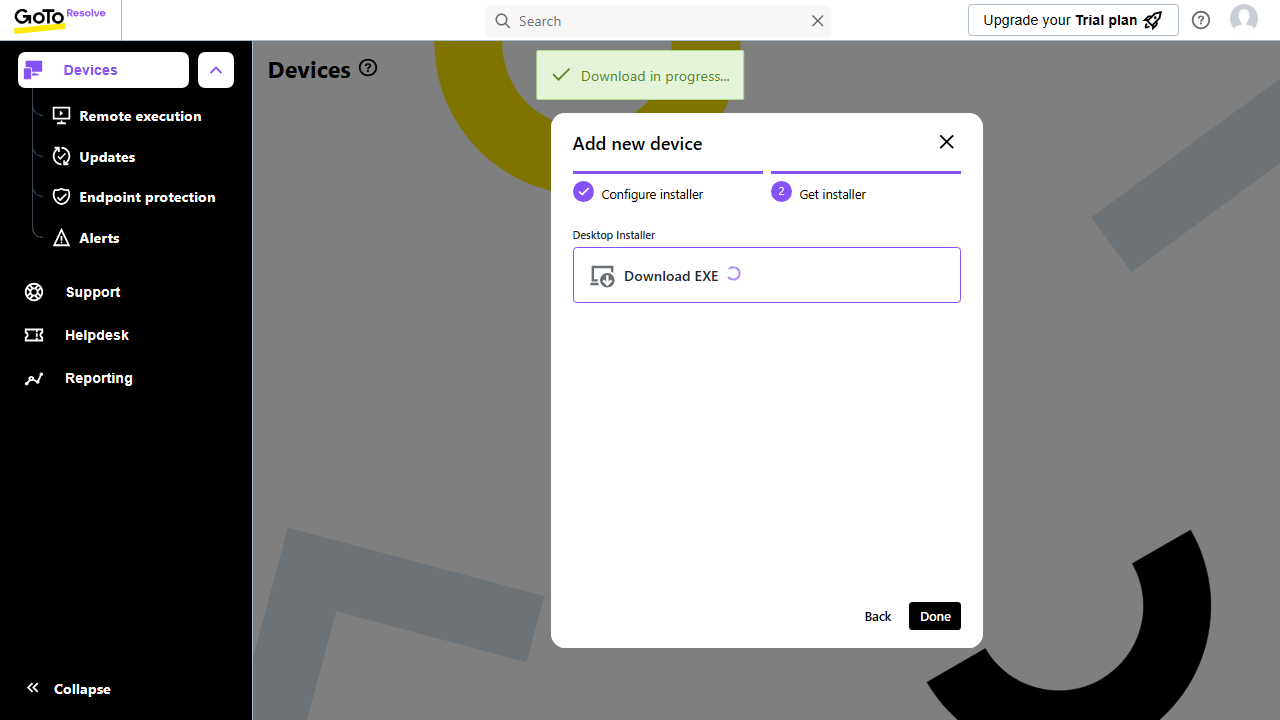
GoTo Resolve: Setup
To register for the 14-day free trial, you need to provide your name, company information, and an email address. After that, you’ll be prompted to choose between ‘Global’ or ‘European Union’ for managed data storing. We assume this was a GDPR compliance mandate.
First-time users will get a helpful introductory video on the GoTo Resolve Admin Console, serving as a walkthrough and explaining how to add your first device, and how to manage alerts.
After that, users can add their first device by creating a ‘signature key’ which needs to have a minimum of eight characters. This is part of GoTo Resolve's Zero Trust access and users are here warned that no one can reset the key. Furthermore, IT managers will need this key every time they try to do a ‘sensitive action’ on an endpoint.
The next step is to generate and download a recovery file, which can reset the signature key in case it gets misplaced/forgotten.
Finally, it’s time to download the installer for the endpoints. GoTo Resolve supports Windows, macOS, and Android. We were absolutely astonished how quickly the agent installed onto our test machine, taking less than three seconds to deploy after being launched. This is by far the fastest agent setup time we've ever clocked for an endpoint management platform.
For security reasons, users must then click to 'Verify' the endpoint device in the admin console.
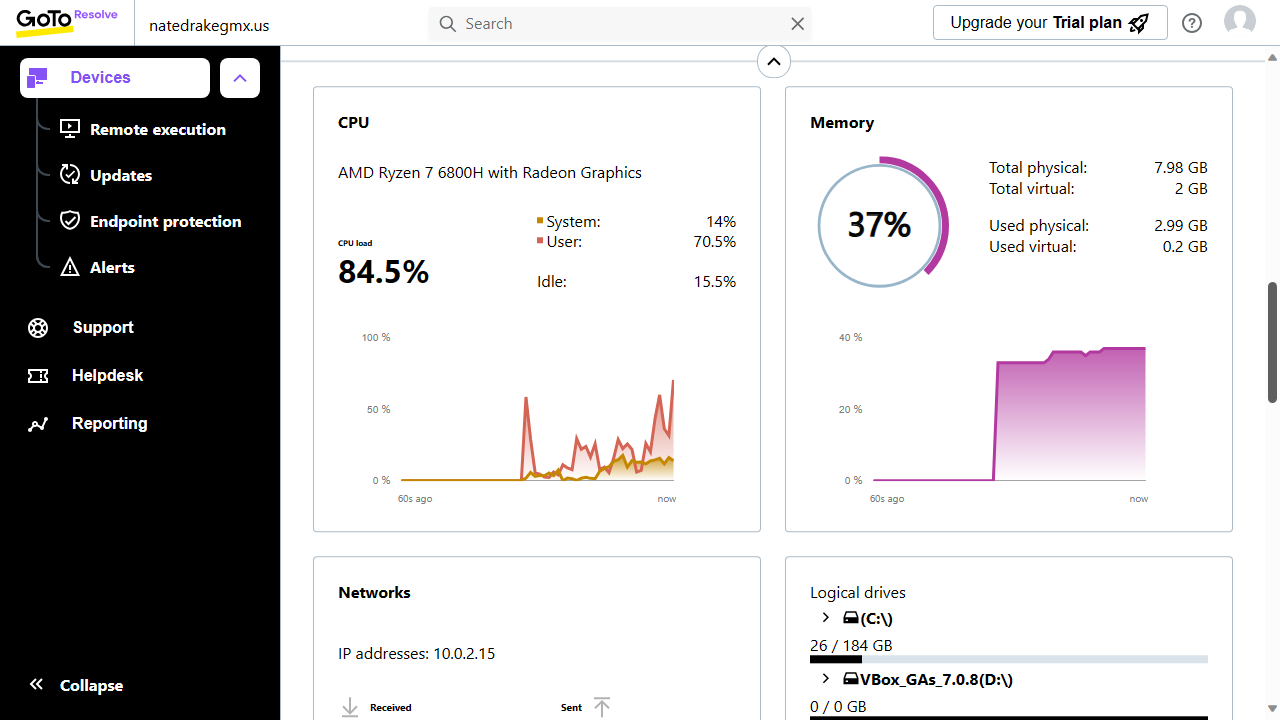
GoTo Resolve: Interface
Unfortunately, the speedy setup time is the only remarkable thing about the GoTo Resolve endpoint agent. It doesn’t have a dedicated window, and the only options you have is to view more information about the app, store login credentials, or uninstall the program.
The admin console, however, is a sight for sore eyes. After seeing numerous cloud consoles cluttered with data, written in tiny fonts, we were pleased to see GoTo Resolve’s interface design and a larger typeface.
The main sections, and their sub-menus, are found on the left hand pane and are super easy to follow. For example, the ‘Devices’ overview lists the devices and their status. Clicking on each one brings up more detailed information, such as CPU usage and running processes.
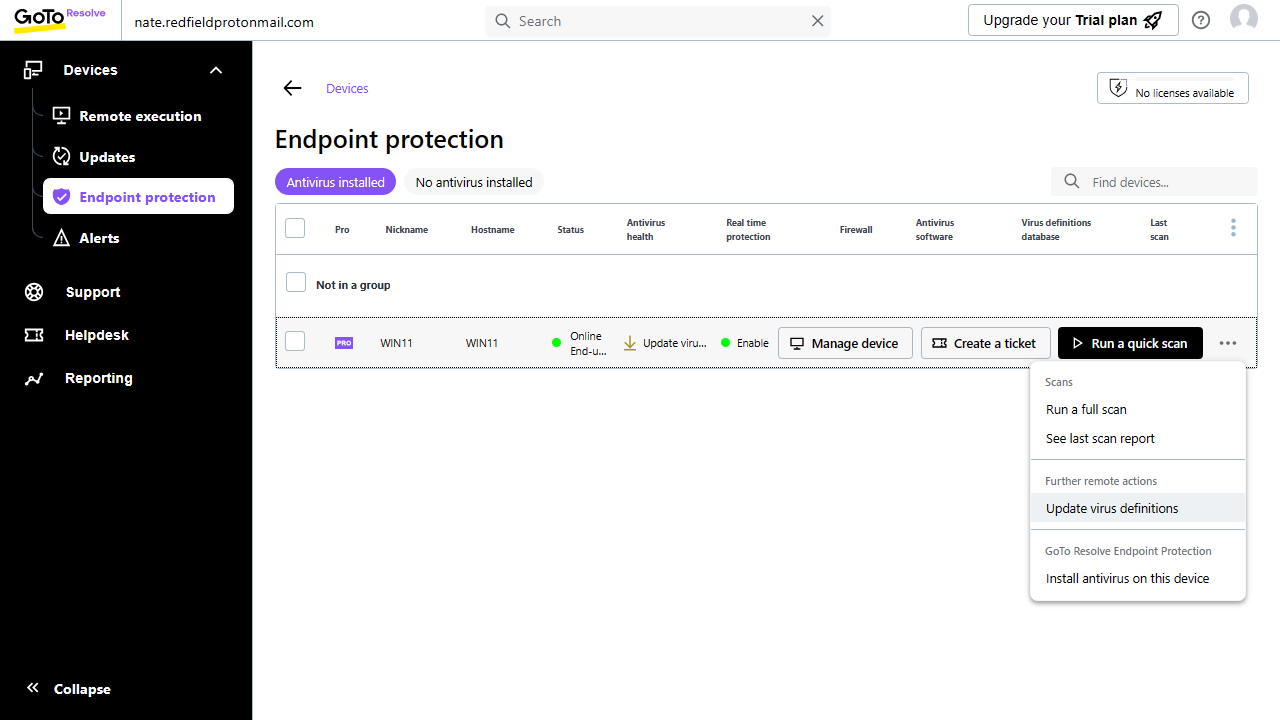
GoTo Resolve: Performance
In the features page, GoTo says Resolve supports antivirus management by allowing IT managers to monitor an existing antivirus solution. However, on our free trial, we were unable to install the ‘endpoint protection’, which made it difficult to run our standard test and see how the platform responds to actual threats.
On the company blog, however, we found that the endpoint protection add-on is powered by Bitdefender, meaning the platform offers advanced security features including real-time scanning.
Instead of the full test, we installed the free version of Bitdefender to see how GoTo Resolve manages tasks like updates, scans and alerts via the antivirus manager. As soon as we installed it, the admin console picked it up and offered a remote update. Unfortunately, we were unable to run ‘quick’ or ‘full’ scans remotely.
At this point, we started our usual test, downloading a fake computer virus from EICAR. We were allowed to access the website with microsoft Edge, but as soon as we started downloading the compressed (ZIP) file, Bitdefender ‘disinfected’ it. The next step is to download an actual piece of malware and surely enough - it was quarantined.
The final step is to review the logs. There were notifications for both instances, but there were no details. When we requested a scan report from the 'Endpoint Protection' section, we got an answer that a scan hadn't been run.
GoTo Resolve: Final verdict
The mixed results we had with GoTo Resolve’s Antivirus Management feature did not ruin our overall impression that this is a well-built solution. We also speculate that with Bitdefender-based ‘endpoint protection’ included in the free trial, the platform would have sent detailed reports back to the cloud console, as well (which is something we really expect to see from such a product).
Indeed, when we took Bitdefender's own GravityZone Business Security Premium for a spin, the platform immediately generated alerts to show threats had been detected and quarantined.
It’s also worth mentioning that you can set up a different antivirus solution, and manage it with GoTo Resolve. Therefore, it is very hard to criticize a company when it goes an extra mile like this.
Add extra features and a clear-cut pricing page to the mix, and you get a solution that’s definitely worth your time (and money).
We list the best cloud firewalls.
Nate Drake is a tech journalist specializing in cybersecurity and retro tech. He broke out from his cubicle at Apple 6 years ago and now spends his days sipping Earl Grey tea & writing elegant copy.
You must confirm your public display name before commenting
Please logout and then login again, you will then be prompted to enter your display name.