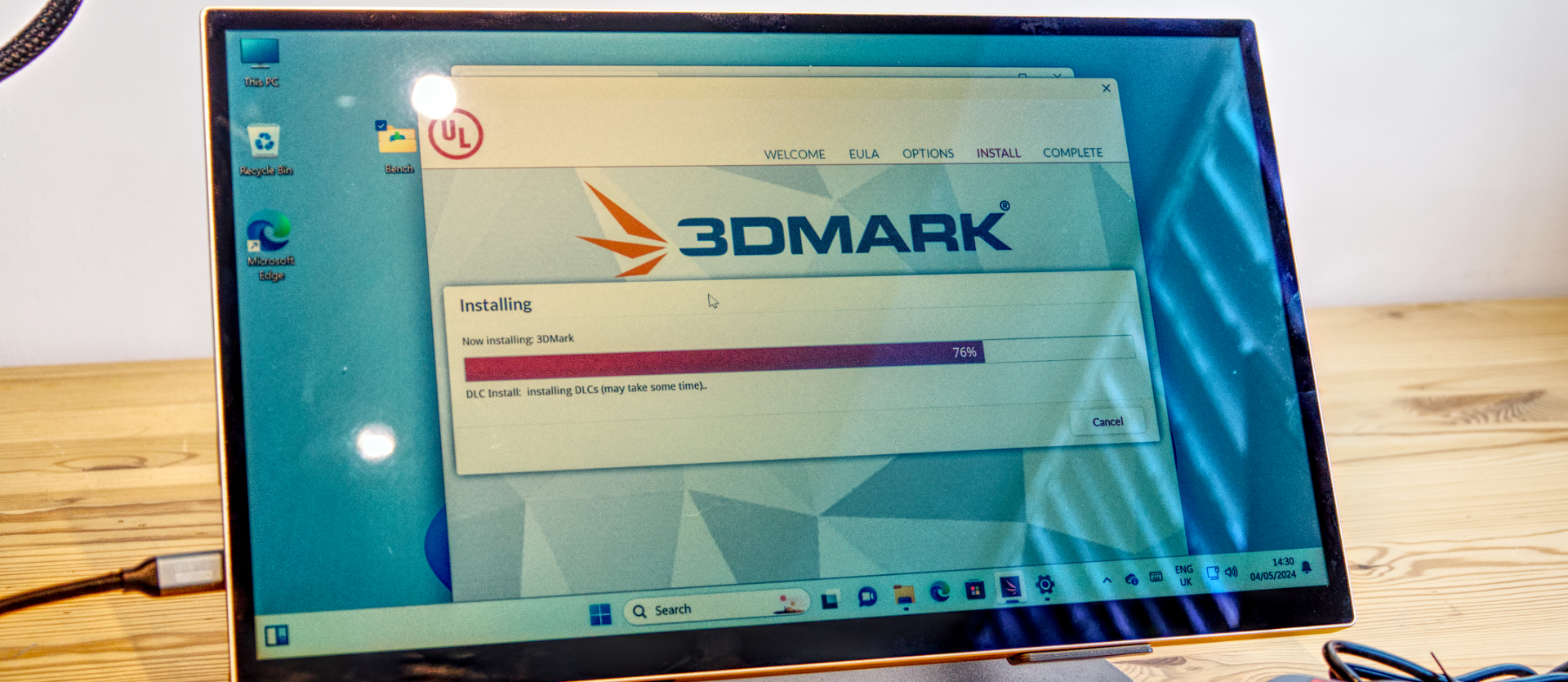Early Verdict
While Radiant has limitations, the concept of translucent displays that utilise ambient light seems admirable. However, this has practical limitations, and it's not suitable for those who work with colour or who can’t control their conditions.
Pros
- +
Low power
- +
Inbuilt touchscreen
- +
Lightweight
Cons
- -
The adjustable stand is poor
- -
Too dark for some applications
- -
Colour is biased to blue
Why you can trust TechRadar
Eazeye Radiant: 30-second review
Monitors consume lots of power because, alongside the demands of the LCD panel and electronics, they typically have a demanding backlight.
We've tested many of the best portable monitors, but the Radiant by Eazeye has a little extra here: a compact screen that uses transflective display technology to address some of the power demands.
Behind the LCD in this monitor is a highly reflective surface that takes ambient light and projects it through the LCD, generating an image with the minimum backlighting necessary.
No backlight is needed in strong light, and the screen consumes just 5W, down from the 40W or more that it might use in a conventional design.
This model has a 15.6-inch display with a roughly 16:9 ratio and a built-in touchscreen, and it can be driven either by USB-C or with an HDMI output.
Using USB-C, it’s possible to power the screen and connect it for display in a single connection, or you can use a phone charger to provide the power when connecting using HDMI.
However, innovation comes at a cost, and currently, on Indiegogo, where Eazeye is promoting this product, it will cost potential customers a whopping £870 ($1090), with an estimated ship date of June 2024.
You would need to use this display daily for many years to recoup that overhead in power consumption.
Eazeye Radiant: Price and availability

- How much does it cost? £870/$1090
- When is it out? It available soon
- Where can you get it? Via Indiegodo
Eazeye is a Hong Kong-based company that likes to use the model defined by Kickstarter, and in this instance, Indiegogo is the source of promoting its products. Given that we have the finished product to review, this isn’t how these schemes were meant to work.
However, for once, the abuse of crowdfunding by companies that don’t need the money is a secondary concern to the cost of this monitor being asked for on Indiegogo, which is £518 in the UK and $649 in the USA as a ‘launch’ special offer, not including a shipping fee.
But of the 30 offered, at the time of writing, 24 have been taken.
Once those are allocated, the price jumps to the Indiegogo special, increasing to £870 and $1090. For those curious, the intended retail cost is $1200.
Think briefly about the size and specification of a conventional monitor you could have with that budget.
Eazeye Radiant: Specs
| Panel size: | 15.6-inch |
| Panel type: | TLCD |
| Resolution: | 1920 x 1080 |
| Brightness: | Dependent on ambient light |
| Contrast: | 25:1 |
| Pixel response: | 5ms |
| Color coverage: | Unknown |
| Refresh rate: | 60Hz |
| Vesa: | 75mm |
| Inputs: | USB-C Power (25-45W), USB-C, mini HDMI |
| Weight: | Row 10 - Cell 1 |
| Size: | 39 x 26 x 5.3cm |
| Power Use: | Backlight off 3W, maximum brightness 8W |
Eazeye Radiant: Design

- Good build quality
- Small PSU included
- Awkward stand
Out of the box, the Radiant monitor comes with USB-C to USB-C and standard HDMI to mini HDMI cables. It was designed to be powered directly from the host device using USB-C or a phone charger.
Its power demands are sufficiently low that almost any USB-C PSU should work, and a small one with American power socket blades was included.
LCD panels are delicate by nature, and the designers of the Radiant took that into consideration when designing this product. The entire back of the monitor is made of aluminium, which prevents the screen from being easily distorted or damaged.
The monitor's rear isn’t entirely flat, with a deeper section in the bottom third of the screen for the electronics needed to drive the screen.
This thicker area also provides some extra depth for two (why two?) VESA holes with a 75mm separation. Eazeye has promised to address the lack of holes three and four, although the monitor is light enough to be secured with two only.

In addition to our review hardware, there were two monitor stands, and neither of these was wonderful. The more substantial metal height adjustable stand ($39) used nylon lock-nuts to stay in position, but these were too tight and adjusting the angle required inordinate amounts of strength.
The alternative, fold-out plastic support, had different specific issues, in that the Y-shaped foot wasn’t widely spaced, and when the monitor was accidentally brushed, it would fall off. An integrated flip stand would have been ideal, but that never made it into the Radiant.
Connectivity to the monitor is all on the left, with two USB-C ports, one each for power and video, and a Mini HDMI port. Either option will work with most modern computers with USB-C or HDMI, but there is no touchscreen functionality using HDMI.
On the right side is a power button, a 3.5mm audio jack, and a tiny toggle switch that accesses the very limited onscreen menu. Flip the switch one way, and you get the brightness settings; the other way, the volume. There are no other options.
Eazeye Radiant: User experience
- Dark
- Screen reflections
- Poor colour and contrast representation
It’s hard to describe this screen since it doesn’t look like a conventional display and is much more like the e-paper technology typically seen on eReaders. That said, it doesn’t suffer from the low refresh rate of that technology, and this panel can output content at 60Hz.
However, the experience of using this screen is strongly influenced by the amount of ambient light in the working environment since this needs to be reflected back to the observer.
If, like this reviewer, you’ve cultivated a working environment where ambient light isn’t excessive, the Radiant will seem painfully dark. The temptation is to open the blinds and let the light in, but that’s a double-edged sword.
Because ambient light increases, the image quality is substantially improved, but the gloss coating on the panel will also reflect, obscuring viewing. This is another aspect Eazeye has said it will fix, and it needs some solution not to make using it so temperamental.
It also needs to be said that colour representation is not a strong point, with the display having a distinctly blue cast. The issue here might be that the screen can only return the light frequency that it has received, at least partially, and on a sunny day, that’s predominantly light in the blue spectrum.
We used our Datacolor Spyder X2 Ultra on this panel for analysis, but the results didn’t make much sense since the sensor puck covered up the source of light for those areas it was testing.
The positive side of this solution is that it is light and easy to carry, can be used with most host systems with only cables and is big enough to be useful.

Eazeye Radiant: Verdict
This sounded like a great idea on paper, but the reality wasn’t that wonderful.
Yes, this monitor consumes only 6.5W with the brightness set to 100%, but if you set it much less than this, it's almost impossible to see anything.
Much is made of how bad conventional monitors are for eyes, and those who have sat at a screen for the past forty or more years can appreciate that for some, there are serious implications.
But, not being able to see clearly is just as bad as overly contrasted environments, and considering that it needs passive lighting the glossy finish on the Radiant is a curse.
It needs light, but reflections make it even harder to see the screen, which is why many people work in low-light conditions where reflections aren’t an issue. This might work better with an anti-reflection coating. Only a couple of weeks ago, this was mentioned on Indiegogo as something they intend to add, along with four VESA holes and higher quality full spectrum LEDs.
That last feature is critical because some will be fine with a darker screen and colours. A much larger problem here is the price, which is excessive for removing most of the backlighting and some transflective layers.
The only portable monitors that are more expensive than this one are those that use OLED panels and have exceptionally high resolutions. A 1080p portable monitor can be found for much less than the launch offer.
This price is far too high for most budgets to consider, even if the idea of more conscientious display technology appears attractive.
We tested the best business monitors - and these are our top choices for professionalism and productivity
Mark is an expert on 3D printers, drones and phones. He also covers storage, including SSDs, NAS drives and portable hard drives. He started writing in 1986 and has contributed to MicroMart, PC Format, 3D World, among others.
What is a hands on review?
Hands on reviews' are a journalist's first impressions of a piece of kit based on spending some time with it. It may be just a few moments, or a few hours. The important thing is we have been able to play with it ourselves and can give you some sense of what it's like to use, even if it's only an embryonic view. For more information, see TechRadar's Reviews Guarantee.