Hate connection issues? These printers trade wires for Wi-Fi and Bluetooth
Print from anywhere without the hassle of cables

Wireless printers provide unparalleled convenience by eliminating the physical connection between the printer and the device. With advancements in wireless technology, modern printers now offer a number of connectivity options, enabling users to print directly from their smartphones, laptops, or tablets without the hassle of cables.
Whether you are looking for a small business printer or a home printer, a wireless printer should support Wi-Fi, Bluetooth, or even NFC (Near Field Communication) to establish a stable connection.
This functionality allows users to print from anywhere within the network’s range, making them perfect for home, office, or shared workspaces.
Key features of wireless printers
- Wi-Fi Connectivity: Most modern wireless printers come equipped with Wi-Fi, allowing multiple devices on the same network to send print jobs simultaneously.
- Mobile Printing Apps: Popular brands like HP, Canon, and Epson offer dedicated apps that enable users to print directly from their smartphones or tablets.
- Cloud Printing Support: Cloud services like Google Cloud Print and Apple AirPrint let users print files stored in the cloud, ensuring access to documents from virtually anywhere.
- Multi-Device Compatibility: Wireless printers should be compatible with a wide range of devices, including laptops, desktops, smartphones, and tablets.
1. HP LaserJet MFP M140w
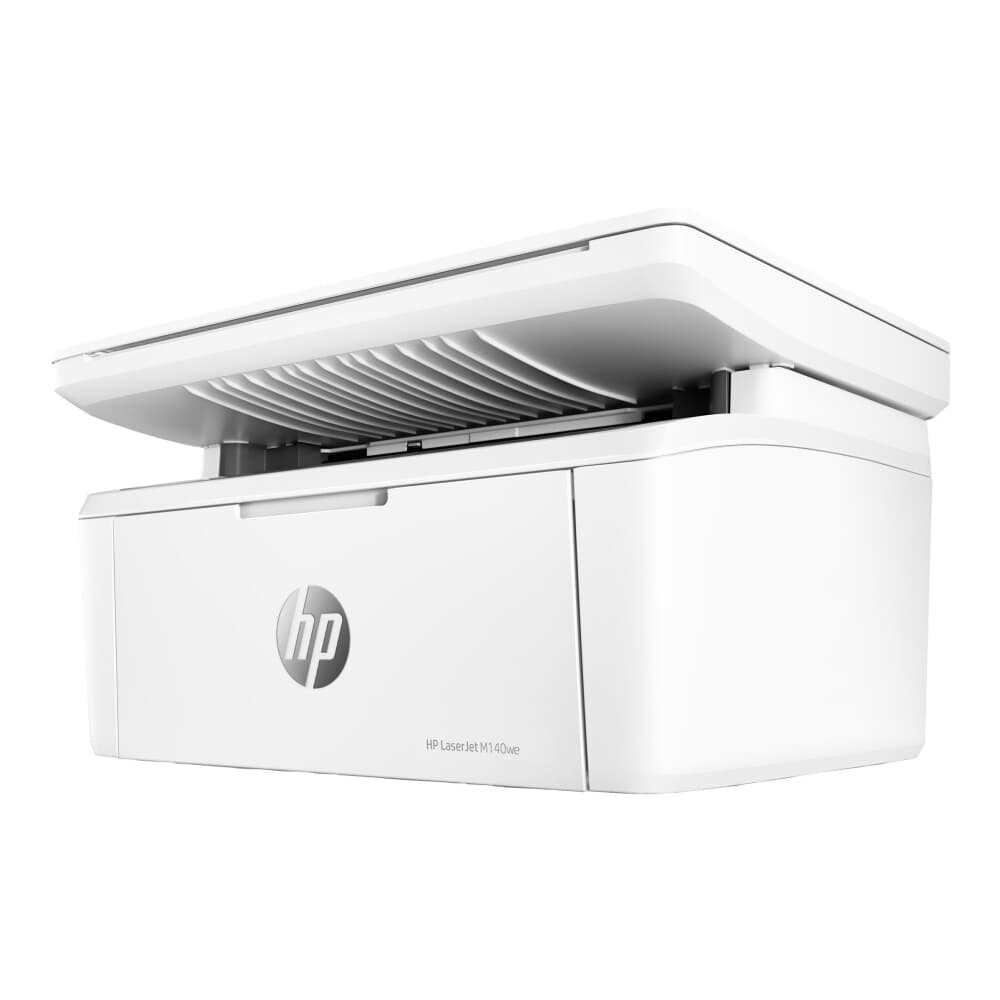
The HP LaserJet MFP M140w is a compact wireless laser printer designed for small office or home use. With built-in Wi-Fi, it enables printing from any internet connected device without delays. It also supports mobile printing through the HP Smart app, which provides additional features like scanning and copying from your smartphone.
This printer is ideal for monochrome printing, delivering crisp text and sharp images. Its compact size makes it a great choice for users who need a reliable wireless printer but have limited space.
2. Canon PIXMA TS6420

The Canon PIXMA TS6420 is a wireless inkjet printer that produces high quality color prints and supports both Wi-Fi and Bluetooth connectivity, allowing users to print directly from laptop, PC, or mobile. The Canon PRINT app enhances usability, offering options for remote printing and scanning.
The PIXMA TS6420 also supports printing through the Canon PRINT app, Apple AirPrint and Google Cloud Print, making it a versatile choice for tech-savvy users. Whether printing photos or documents, this printer delivers connectivity and consistency.
Are you a pro? Subscribe to our newsletter
Sign up to the TechRadar Pro newsletter to get all the top news, opinion, features and guidance your business needs to succeed!
3. Epson EcoTank ET-2760

The Epson EcoTank ET-2760 combines wireless functionality with exceptional cost-efficiency, making it a great pick for the eco-conscious. Its innovative refillable ink tank system eliminates the need for cartridges reducing waste and saving money. With built-in Wi-Fi, users can easily connect their devices and print without any hassle. This printer also supports voice-activated printing through smart home devices like Amazon Alexa.
The Epson Smart Panel app further enhances usability, allowing users to manage their printer remotely. The ET-2760 is an excellent choice for users seeking seamless connectivity paired with long-term savings on ink costs.
4. Brother HL-L2370DW

The Brother HL-L2370DW is a wireless monochrome laser printer designed for high-speed, efficient printing. Its robust Wi-Fi connectivity enables users to print from laptops, desktops, and mobile devices without interruptions. Additionally, the printer supports Wi-Fi Direct, allowing for a direct connection between devices without the need for a router.
With a compact design and advanced features like automatic duplex printing, the HL-L2370DW is perfect for small offices or personal use. Its seamless connectivity ensures smooth operation, even in busy environments.
5. Epson WorkForce WF-110

The Epson WorkForce WF-110 is a portable wireless printer that offers exceptional connectivity for users on the go. Designed for mobility, it features built-in Wi-Fi and Wi-Fi Direct, making it easy to print from smartphones, tablets, and laptops. Its lightweight design and rechargeable battery make it a standout choice for professionals who frequently travel.
The WF-110 also supports mobile printing through the Epson Connect app, providing a user-friendly interface for managing print jobs. Despite its small size, this printer delivers excellent print quality, making it an ideal choice for remote work or field use.
Read our full Epson WorkForce WF-110 review here.
Choosing the right wireless printer
Selecting the best wireless printer depends on your specific needs. If you prioritize portability and mobility, the Epson WorkForce WF-110 is an excellent choice. For cost-efficient printing, the Epson EcoTank ET-2760 offers decent savings with its refillable ink tanks. If high-speed monochrome printing is essential, the Brother HL-L2370DW provides reliable performance.
You might also like
- Here are the best printers for Mac on offer
- Check out our list of the best inkjet printers available
- These are the best Canon printers

Efosa has been writing about technology for over 7 years, initially driven by curiosity but now fueled by a strong passion for the field. He holds both a Master's and a PhD in sciences, which provided him with a solid foundation in analytical thinking. Efosa developed a keen interest in technology policy, specifically exploring the intersection of privacy, security, and politics. His research delves into how technological advancements influence regulatory frameworks and societal norms, particularly concerning data protection and cybersecurity. Upon joining TechRadar Pro, in addition to privacy and technology policy, he is also focused on B2B security products. Efosa can be contacted at this email: udinmwenefosa@gmail.com
You must confirm your public display name before commenting
Please logout and then login again, you will then be prompted to enter your display name.