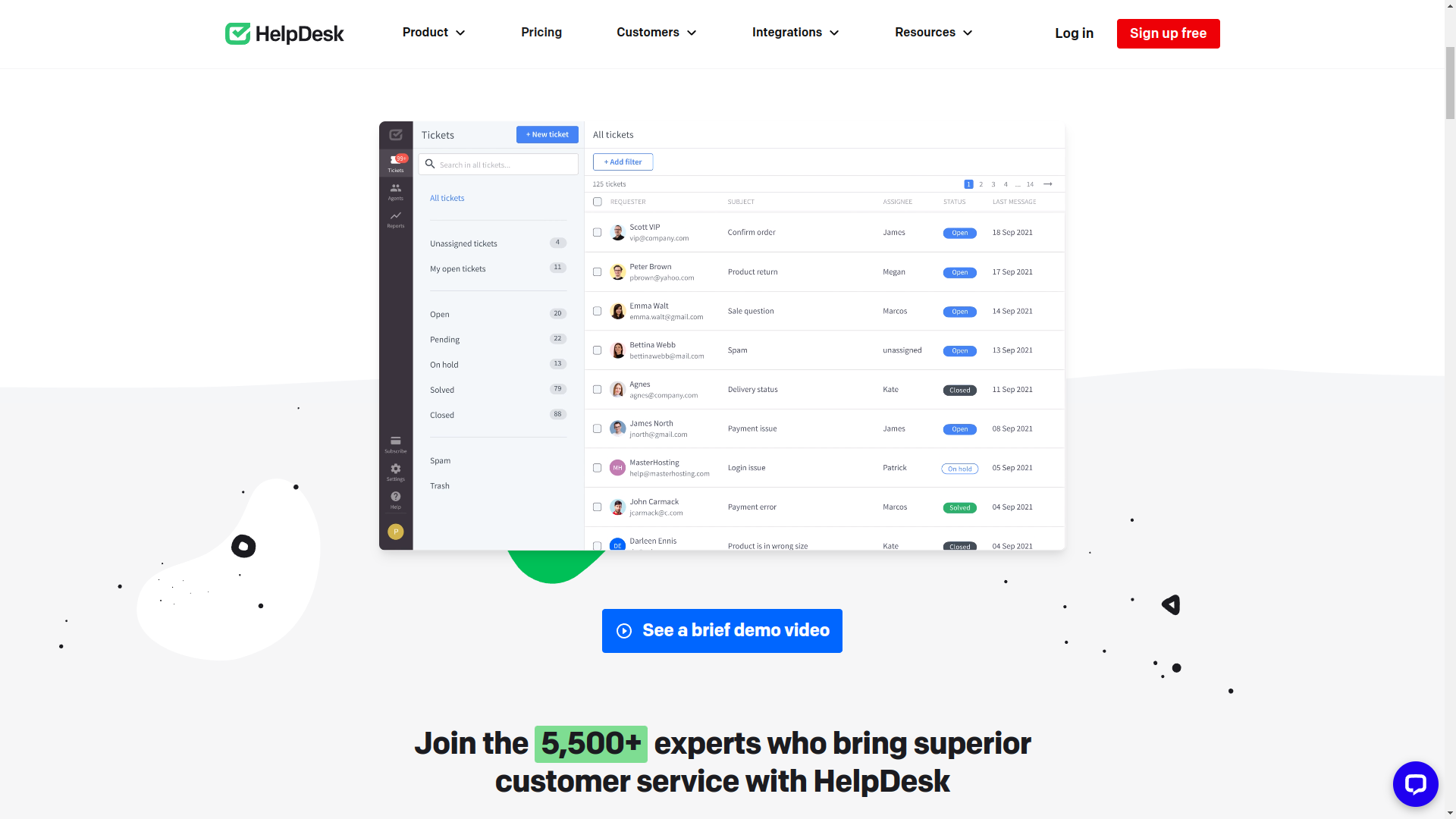TechRadar Verdict
HelpDesk lives up to its name in that it delivers an excellent ticketing system, which most customers find easy to navigate. There are also excellent resources and 24/7 support for those who can afford it.
Pros
- +
Great features
- +
24/7 support
- +
Simple interface
Cons
- -
Relatively expensive
- -
No native integration support
Why you can trust TechRadar
As the name suggests, HelpDesk is a cloud-based help desk platform for organizations of all sizes. The company itself claims that over 5,500 'experts' are helping customers through its automation features.
Even solutions that are immaculately designed, boasting rich feature sets and clear user interfaces can create challenges. It's simply unavoidable when looking at new business tools. For instance, our guides to the best cloud storage, best CRM software, or best business intelligence platform list first-rate programs, but that doesn't mean users will find operating them is universally without issue. That's why support is a core factor for our assessments.
It's also why tools like HelpDesk exist. It's designed to make it straightforward for your customers to get in touch with your company for any query they may have. HelpDesk promises that setup will only take five minutes, after which you will find strengthening customer relationships easier than ever.
Naming your business after the very product you're selling is a bold move, so we're here to look beyond the hype: does HelpDesk deliver on its promise to be the best ticketing and workflow management solution out there?
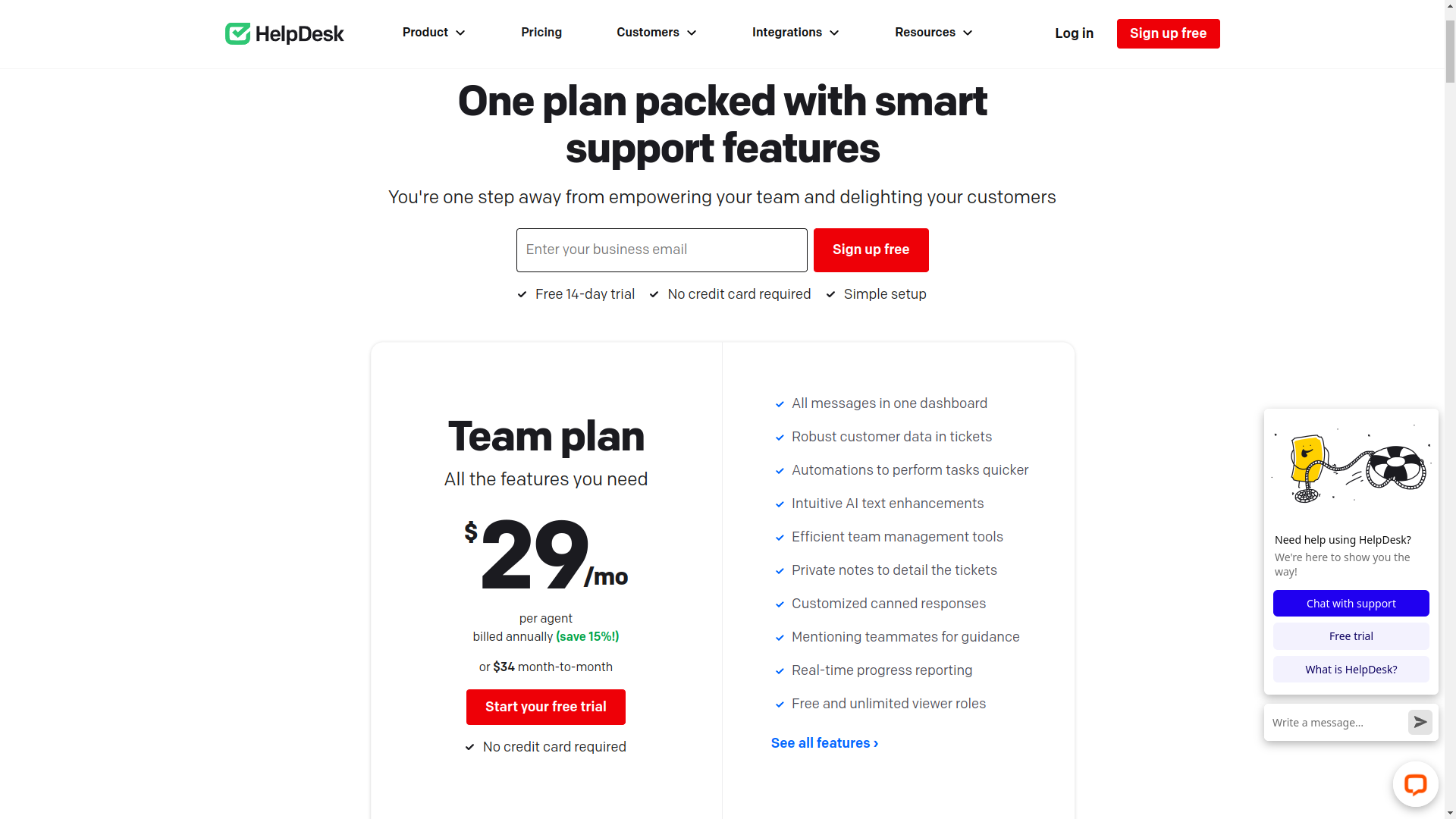
HelpDesk: Plans and pricing
HelpDesk has a very clear pricing strategy and even offers a free 14-day trial with no credit card required.
Unlike the myriad of subscription options usually offered, the HelpDesk pricing page seems to offer just two.
The 'Team' plan costs $29 per agent per month if billed annually or $34 per agent if you pay month to month. This comes with obvious benefits like having all your messages in one dashboard, the inclusion of all customer data within tickets and even a 'private' notes feature for agents to share observations. Other perks include customizable canned responses and using AI to enhance text. Agents can also use automation to speed up repetitive tasks.
There's also an 'Enterprise Plus' plan, although you need to contact HelpDesk in order to obtain a quote for this. It has all the listed features of the 'Team' plan along with a few extras such as audit logs of any changes made to applications as well as tailored security assistance. Other benefits include one-on-one product training, software engineer support, drafting of legal paperwork to get started with HelpDesk, and a 'Key Account Manager'.
Naturally, it's hard to say whether these add-ons are worth the extra cost without knowing the price. There's also no 'free' tier although as you've seen, it's possible to try out the platform for free for 14 days.
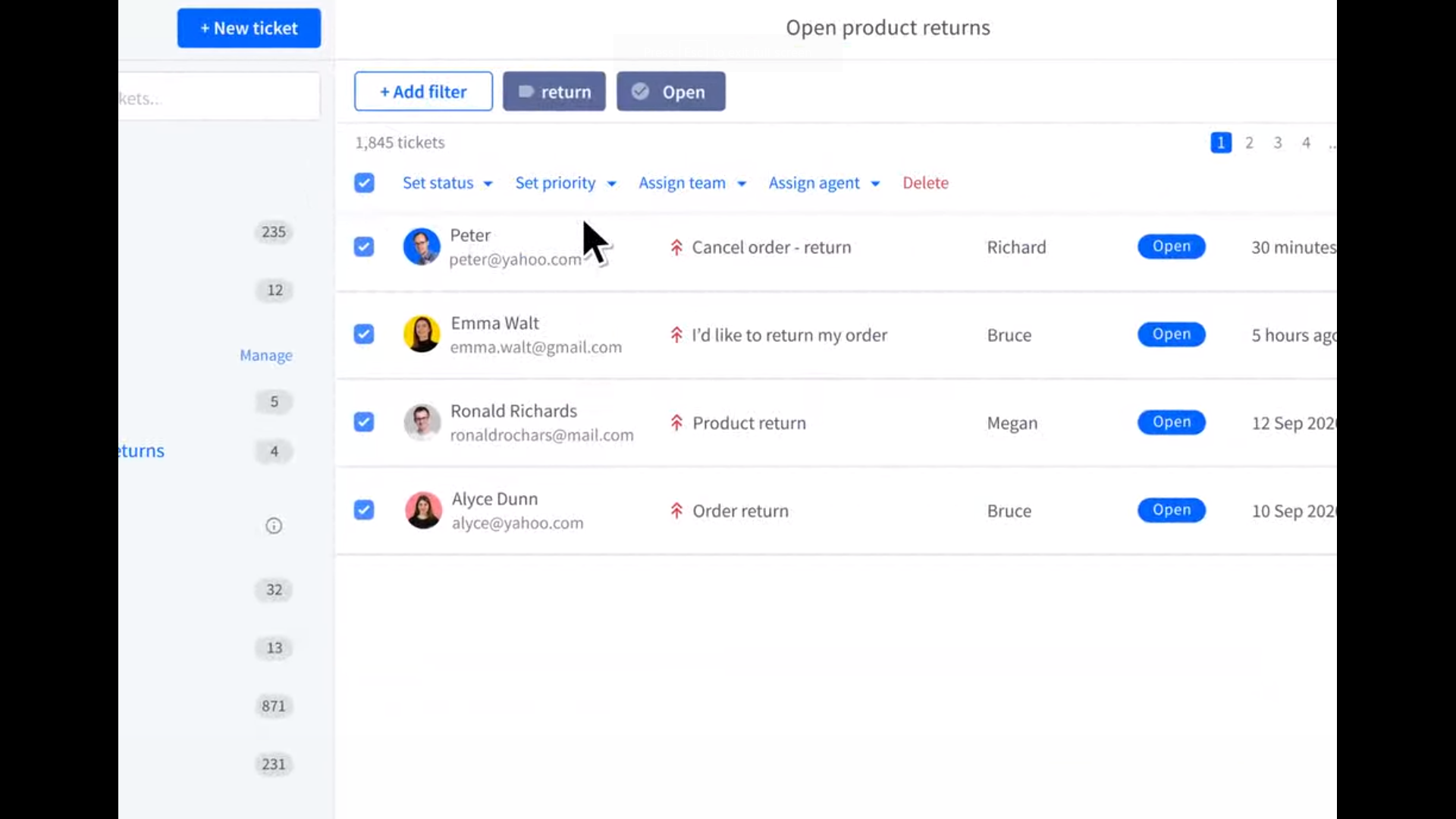
HelpDesk: Features
We were delighted to find that HelpDesk was only too keen to show off the platform's features via an online tour. Many of the features you'd expect from a help desk solution are common to both of the pricing plans offered. For instance, you can manage multiple company mailboxes from a single place, you can create multiple templates, and create custom fields for your ticket (although, admittedly, this is limited to five customer fields for the Team plan).
One of the hallmarks of the platform is that agents can find individual cases easily, as well as edit multiple tickets at once. As pointed out in customer reviews, you can create ticketing lists using defined filters and tags. You can also create custom fields to detail your tickets with additional requester information, as well as your own e-mail templates.
HelpDesk has clearly placed an emphasis on team collaboration on tickets. Aside from allowing agents to send customized canned responses, you can check the status of tickets simply to see to whom they've been assigned and change this with a few clicks. All subscribers also benefit from the aforementioned 'Private Notes' for agents to make their own observations.
Agents can also type initial responses, which can then be formatted, extended and made more polite by the platform's integrated AI. If this weren't enough, you can also use Zapier, an external automation tool, to connect HelpDesk to over 3,000 apps.
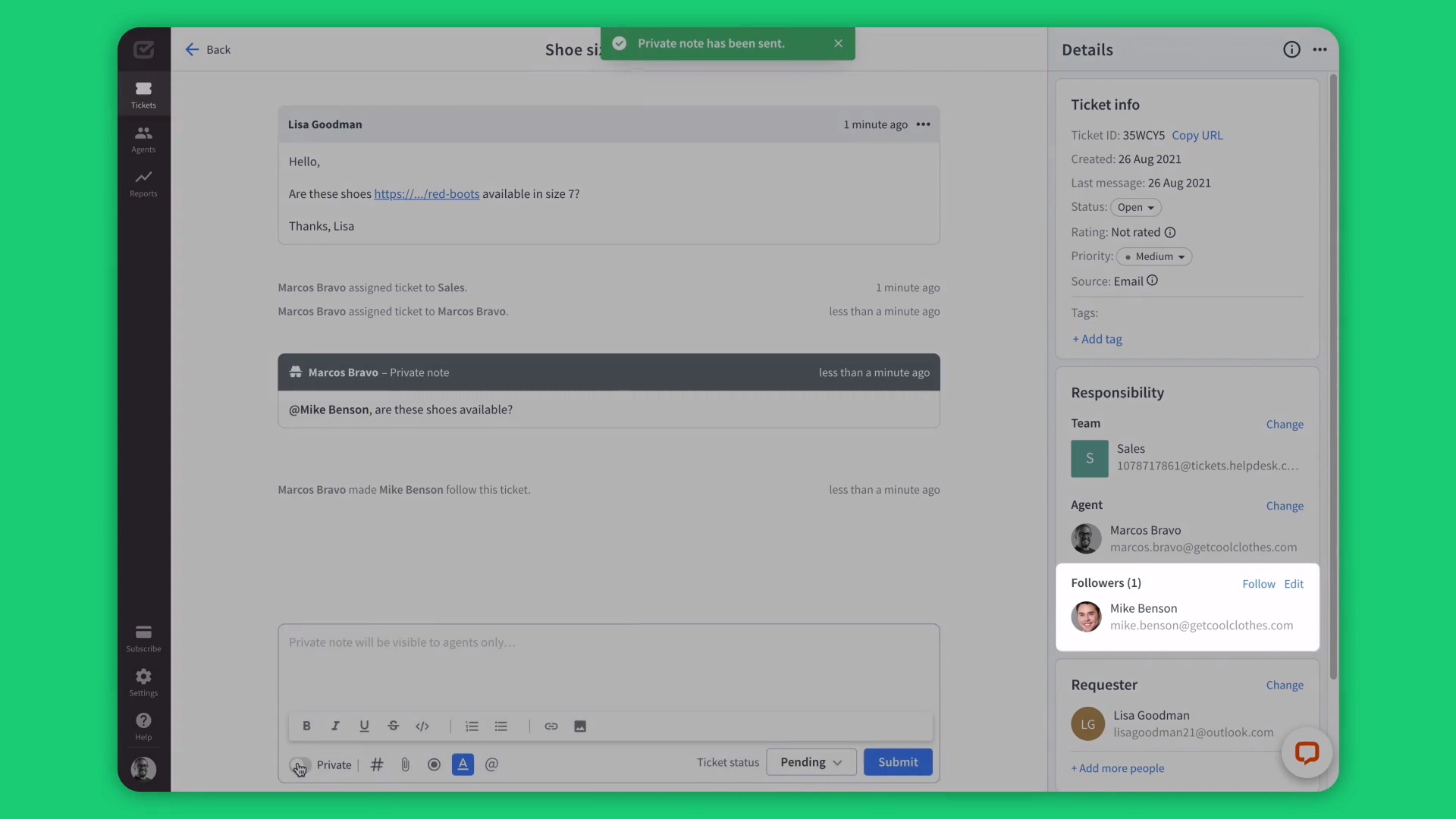
HelpDesk: Interface
One of the biggest draws of HelpDesk is that it's cloud-based, so should run effectively on any machine that has a web browser. This could be very helpful if your organizations has a BYOD (Bring your Own Device) policy or if any of your agents work from home as the software is truly cross-platform. HelpDesk also supports a 'free view' mode whereby you can display your ticketing system to viewers via a web browser without them changing anything.
Customer experiences of the UI itself are more mixed. From online reviews we've read, there are those who find it clunky as well as those who find it quite intuitive. HelpDesk are keen to show how seamless it can be to automate tasks via a short online video demo but this doesn't cover more advanced topics like handling dashboard analytics. As such, we suggest availing of the 14-day free trial to see if the interface works well for you.
HelpDesk: Security
HelpDesk has a dedicated Security page, where they confirm their data centers are provided by IBM Cloud, located both in Texas, US and Frankfurt, Germany. The company claims there's always a security guard on duty at these locations. The company also purports to be SSAE 16-compliant, which in theory means its internal data security standards have been audited and approved by a third party.
HelpDesk's parent company LiveChat uses the Transport Layer Security (TLS) protocols: 1.2 and 1.3. They state that when accessing their software, you are communicating with LiveChat through Akamai, their Content Delivery Network provider. During this communication, you negotiate through which encryption algorithm will be used before the application protocol transmits or receives its first bytes of data.
They also point out that most LiveChat connections are encrypted with the TLS 1.2 protocol. Naturally, as HelpDesk is web-based the encryption protocol used will depend on the browser used by agents to access the platform.
Still, this shouldn't be an issue provided all agents use a secure web browser and keep it up to date.
When it comes to data at rest, HelpDesk claims to secure all information and is therefore GDPR compliant. We would have appreciated more information here about how data is encrypted, such as through 256-bit AES encryption.
HelpDesk: Integrations
As with many other help desk and live chat software solutions, the integrations offered by HelpDesk are one of its defining features. These help the platform seamlessly connect with many other popular business tools, which can take your team's productivity to new heights.
Some of the apps that are designed to integrate with HelpDesk, include communication platform Slack and Salesforce, with the latter being well-known to many organizations as one of the best CRM programs on the market today. With Salesforce for HelpDesk, you can create, view, and automate your Salesforce workflows directly in the HelpDesk platform. You can also integrate with GitHub, HubSpot, and WordPress.
HelpDesk: Competition
The help desk, ticketing, and live chat markets have become increasingly competitive of late - and this is, partly at least, due to the emergence of more AI tools. AI has already become a core component for many support programs, allowing employees to focus on adding value for customers rather than focusing on carrying out repetitive, manual tasks.
For instance, Intercom, Tidio, and LiveChat represent just a few of HelpDesk's competitors and each is keen to push its AI credentials. As a case in point, Intercom makes much of its Fin AI feature, which is able to automatically summarize conversations in your inbox, personalize replies, and autofill ticket information
Not to be outdone by its rivals, HelpDesk offers AI-empowered ticketing and boasts that it has been responsible for over 23 million custom automation so far. For example, you can access an AI ticket summary and use AI to help compose your messages and customize your tone of voice.
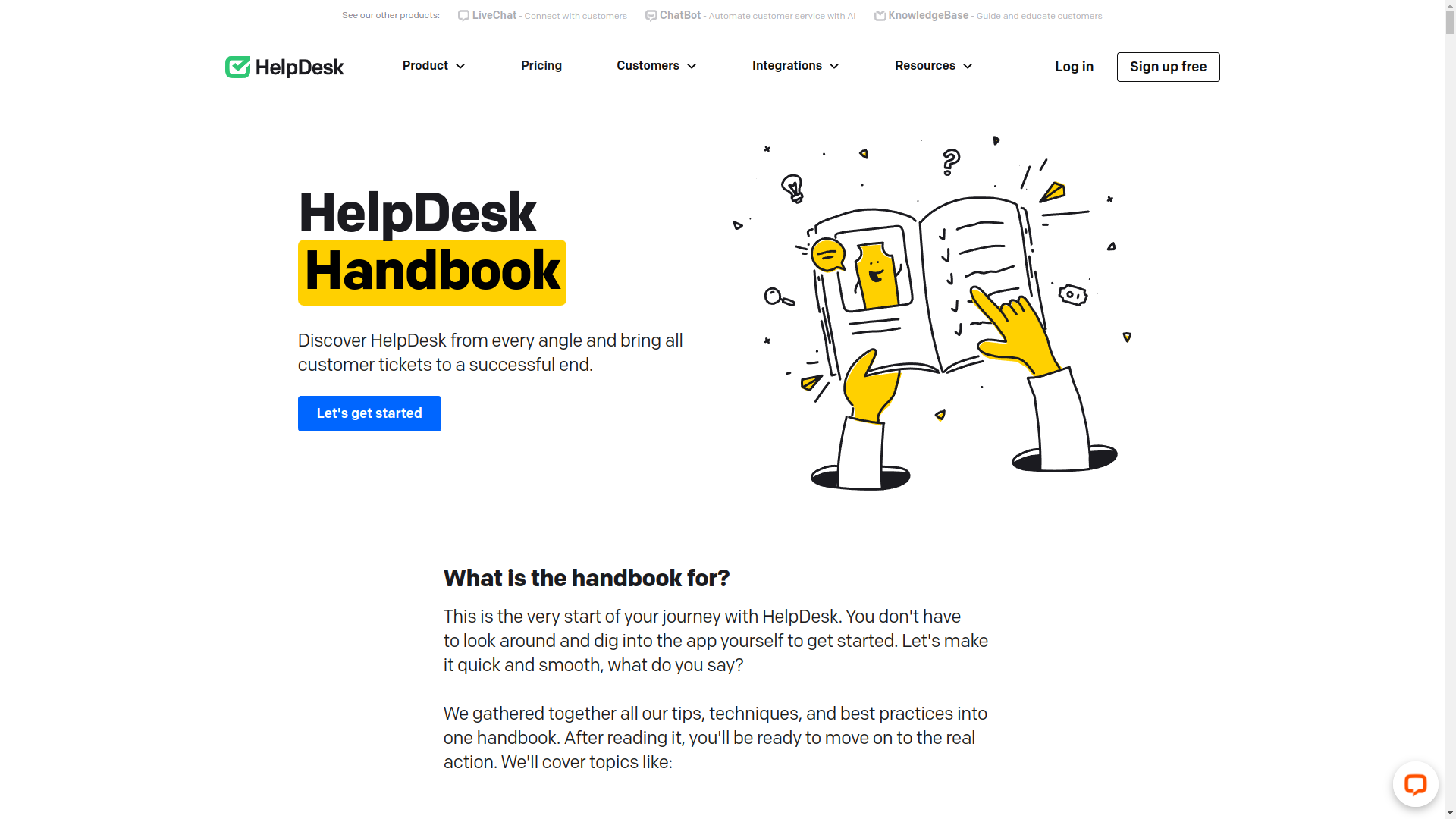
HelpDesk: Support
Both pricing tiers of HelpDesk include 24/7 support by e-mail chat and phone, though if you want a dedicated trainer to help you with the platform you'll need to sign up for the 'Enterprise' plan.
Beyond this, the main website has an extensive resources section including the extremely useful "HelpDesk Handbook" for beginners to the platform. It includes a basic introduction to HelpDesk along with some tips and tricks. The handbook is broken down into different sections, from setting up your account, managing workflows, enhancing task management, and performance reporting.
The Help Center is also an excellent resource, with clear guides on common topics like setting up your account and integrating apps. Again, this is broken down by common categories, so finding exactly what you need shouldn't be a problem.
HelpDesk: Final verdict
There's a lot to love about HelpDesk. The pricing tiers are straightforward (though we would have liked to see a rough quote for the 'Enterprise' plan on the website). The website also has gone to great lengths to give users an overview of the platform and the features are everything we'd expect to see from a ticketing system.
Although subs are a little pricy, for your money, you do get dedicated 24/7 support by phone, chat or e-mail. The interface also seems to be very simple to master.
Nate Drake is a tech journalist specializing in cybersecurity and retro tech. He broke out from his cubicle at Apple 6 years ago and now spends his days sipping Earl Grey tea & writing elegant copy.