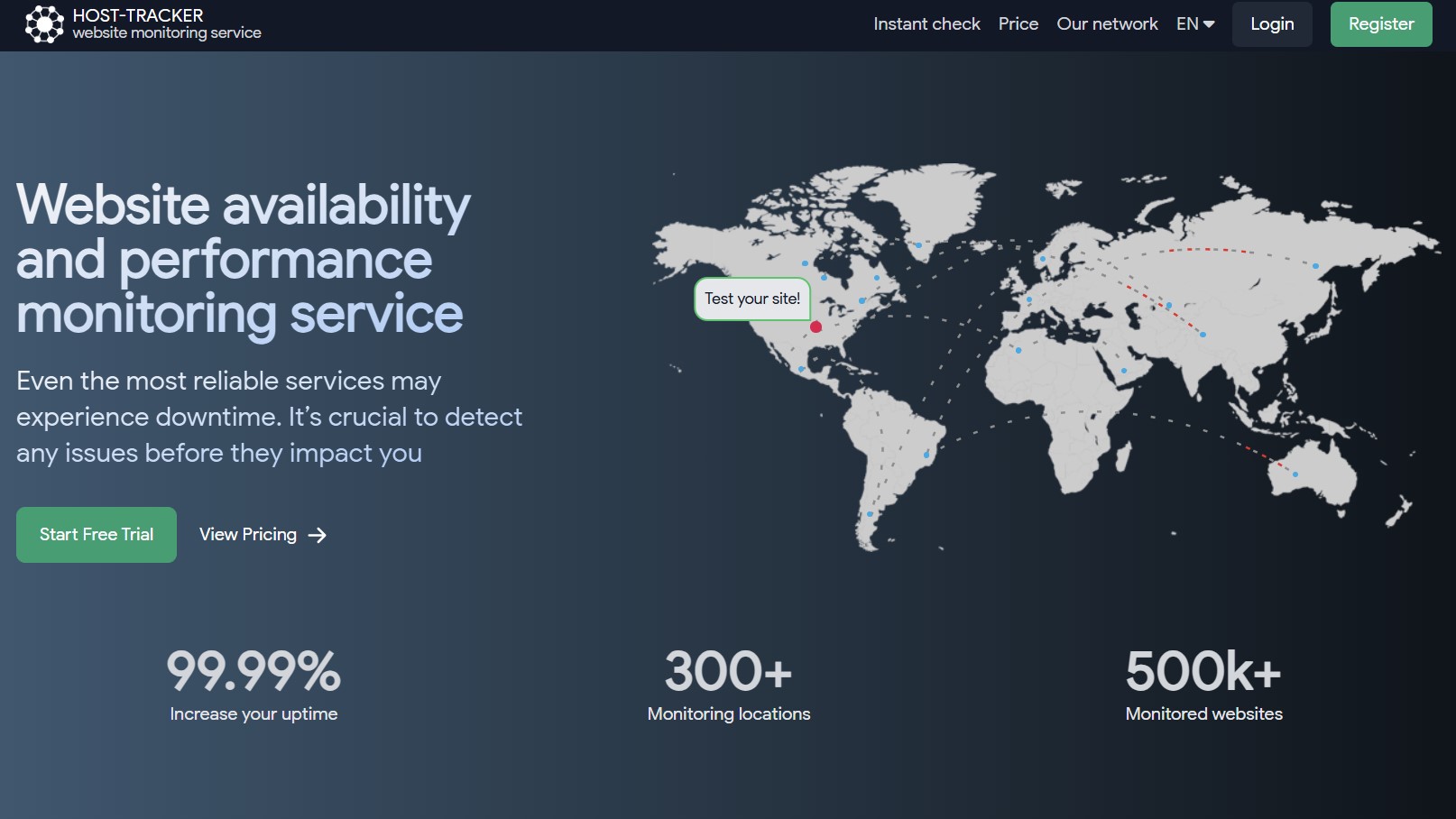TechRadar Verdict
HostTracker offers good value for the money it charges thanks to features like uptime monitoring and transaction and API checks. It also comes with robust database monitoring, which is something you won’t get with other solutions. Plus, HostTracker tracks the IP DNS blacklist and Google’s unsafe websites list to ensure your websites aren’t blacklisted. The interface, though old, is easy to use and get the hang of. Overall, it is a well-rounded website monitoring solution for all kinds of businesses. The only thing HostTracker lacks is real user monitoring and status pages, which is why you may consider alternatives like Uptime.com.
Pros
- +
Comprehensive database monitoring
- +
Easy-to-set-up API checks and transaction monitors
- +
Checks various blacklists to detect website bans
- +
Intuitive graphical representation of monitoring data
Cons
- -
Lacks real user monitoring
- -
No status pages
Why you can trust TechRadar
Website monitoring has become an essential tool in the current business landscape. You can’t afford for your website to go down. As per a study, 9% of visitors never return to a website if they find it’s not working. That’s a risk you cannot afford to take.
HostTracker is a solution that helps you track and detect downtimes swiftly and take action before it affects your business. Besides basic uptime tests, you can even run advanced transaction checks and API checks to ensure all parts of your website are up and running.
With 500k+ websites monitored, companies like Microsoft, Panasonic, and Worldmate trust HostTracker to monitor their web pages. Read on as we’ll explore HostTracker in detail, including its features, pricing, and interface experience, explaining why it's among the best website monitoring software. We’ll also give you a couple of alternatives in case HostTracker doesn’t suit your needs.
HostTracker: Plans and pricing
HostTracker offers three paid plans, and they're nicely spread out, meaning the solution is ideal for businesses of all sizes. The first plan (Webmaster) costs $9.9/month and allows you to check 10 websites with a monitoring interval of 5 minutes. You can add more websites to this plan for just $0.70/site.
We like the fact that you get database monitoring right from the first plan. Then there's also daily and weekly reports, SSL and domain checks, and maintenance scheduling. You can also get notifications for up to 10 contacts, making the plan ideal for small teams.
The next plan, Business, costs $18/month and comes with 25 website checks at an interval of just 1 minute. Adding additional sites will only cost you $0.50/site/month.
Besides everything in the Webmasters plan, you can also undertake speed tests at 30-minute intervals, execute task cron scheduling, set up API monitoring, access detailed logs, and run 2 transaction checks.
Feature-wise, this plan has everything HostTracker has to offer except SNMP monitoring. You also get multi-user access options, making it a good pick for small and mid-sized businesses. The value for money is superb as well.
The last tier is the Enterprise plan at $75/month, meant for large businesses. You can run 150+ website checks, unlimited web risk monitoring, 10 transaction checks, and page speed tests at 15-minute intervals. You can upgrade to this plan if you’re a really large organization with more frequent check needs.
HostTracker: Features
You can get started with various availability checks such as HTTPS, Ping, SMTP, and TCP port from various locations and intervals, depending on the plan you choose.
One of the most impressive features of HostTracker is database checks – something that not many website monitors offer. This checks your databases (MySQL, PostgreSQL, and Microsoft SQL Server) for parameters like connection stability, query execution speed, and overall performance and ensures they are available when you need them.
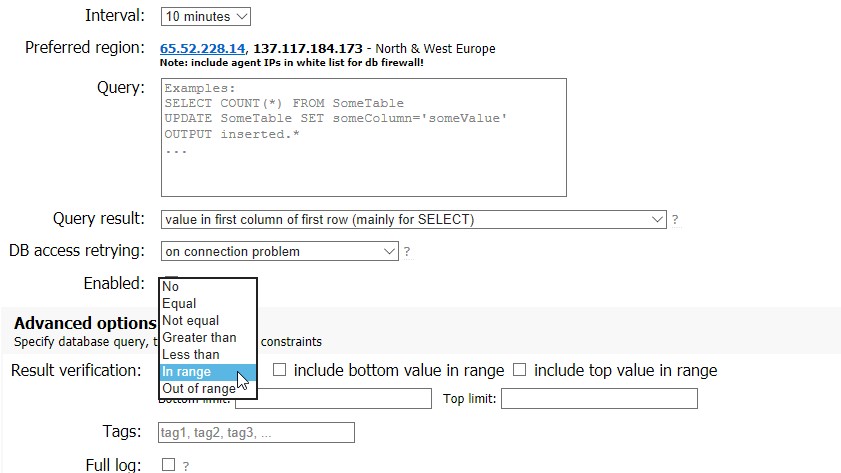
Transaction monitoring is another notable feature, as it helps you test the flow of online processes on your website. For example, if you run an e-commerce business, it is important to ensure that all parts of the customer journey are working smoothly.
Say, if customers face issues adding products to a cart, you’ll notice higher bounce rates. Transaction checks help you set up and monitor custom parts of a website, such as submitting a form, page redirects, cart functions, and final payment. Its detailed logs and reports can help businesses identify the bottlenecks before they affect revenues.
A similar feature is the API check. Complex business websites often have embedded APIs on their websites (say for completing payments). An API check keeps an eye on whether these APIs are functional and how quickly and reliably they’re responding. This too helps you improve the overall customer experience on your website.
Now, if you’re running a global business, it may so happen that your website may be blacklisted at some locations for spam or legal reasons. HostTracker’s IP DNS blacklist checker scans DNSBL databases to identify these instances so that you can take quick remedial actions.
Similarly, HostTracker also constantly checks if your website is included in Google's unsafe websites list through Google's Web Risk API. This 24/7 automated monitoring helps you get your websites off the risk list and uphold your reputation.
HostTracker: Interface and in use
Using HostTracker feels like juggling with an early 2000s tech product. The interface isn’t as clean or appealing as some of its competitors, but it gets the job done. Despite its non-modern interface, HostTracker is easy to use. Much like other tools, you can access all features from the left panel.
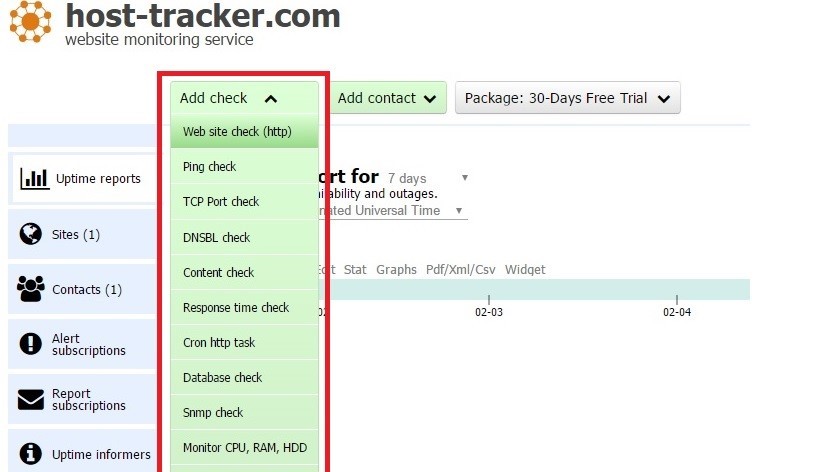
Adding a scan is simple – just add the URL and fill in a pre-designed form. You also get certain advanced options where you can choose the location of the check, the timeout period, and add tags for categorization.
We also liked how HostTracker turns reports into skimmable charts, making it easy for admins to understand website performance at a glance. There are also a lot of guides to help you understand various functions. The learning curve isn’t steep – play around with the interface for a couple of days to get the hang of it.
HostTracker: Support
HostTracker offers a couple of support options. You can either send them an email at h2tsupport@HostTracker.com or use the live chat option at the bottom-right of your screen. Much like StatusCake, this chat isn’t 24/7, and you might have to wait for a response.
Apart from this, you can take the help of various ‘how to’ articles and blogs on the website, which may resolve a lot of operational queries.
HostTracker: The competition
If you’re looking for something more affordable, UptimeRobot can be a good choice. Besides 50 free monitors, its paid plans start at just $7/month with a monitoring interval of 60 seconds. You get 8 different monitoring options, including ping monitoring, cron job monitoring, and port monitoring.
Unlike HostTracker, you can design customizable public status pages to keep your viewers informed during outages. However, it lacks advanced functions like transaction and Real User Monitoring (RUM).
Uptime.com is a more enterprise-level solution with premium features like RUM, cloud status checks, API and transaction checks, and group checks. Its synthetic transaction monitoring even supports advanced web applications like MFA sites.
Besides this, you get 30 basic check types and 3 free tools to check website speeds and uptime. You can set up a hierarchy of escalations to solve major downtime issues promptly. That said, it can be an expensive option, with its best-valued plan costing $67/month.
HostTracker: Final verdict
From basic HTTPS, SMTP, ping, and TCP port checks to advanced database checks, there’s a lot you can do with HostTracker. It's also one of the few monitors that come with robust API and transaction monitoring, which can be crucial for businesses that rely on their website sales.
Add to this features like blacklist monitoring, WebRisk monitoring, and SSL and domain monitoring, and it's easy to see why we consider HostTracker a comprehensive website monitoring solution. Although the interface may seem a bit archaic, the platform is easy to use with almost no learning curve.
The plans start at just $9.9/month, making it an affordable pick for small businesses. Even its most popular plan costs just $18/month. That said, it lacks real user monitoring and status pages, which is why you may consider alternatives like Uptime.com.
FAQs
Who is HostTracker best for?
HostTracker is ideal for businesses of all sizes, owing to its well-priced plans. If you’re a small business or startup, you can choose the Business plan, which comes with almost all the features HostTracker has to offer, including transaction checks and API monitoring.
The best thing is that you won’t need to upgrade to a higher plan just because you want to monitor more websites. You can simply add additional sites at just $0.50. The Enterprise plan, on the other hand, is ideal for large businesses that need to monitor more than 150 websites.
What is a website monitoring solution?
A website monitoring tool monitors all your websites to ensure they stay live at all times and notifies you instantly if there are any unexpected outages. This helps you cut down on losses you’d have to face due to downtimes, maintain your brand image, and improve overall customer experience. A robust tool like HostTracker can check uptimes from various locations along with advanced API checks.
We've listed the best website defacement monitoring services.
Krishi covers buying guides and how-to's related to software, online tools, and tech products here at TechRadar. Over at Tom's Guide, he writes exclusively on VPN services. You can also find his work on Techopedia and The Tech Report. As a tech fanatic, Krishi also loves writing about the latest happenings in the world of cybersecurity, AI, and software.
You must confirm your public display name before commenting
Please logout and then login again, you will then be prompted to enter your display name.