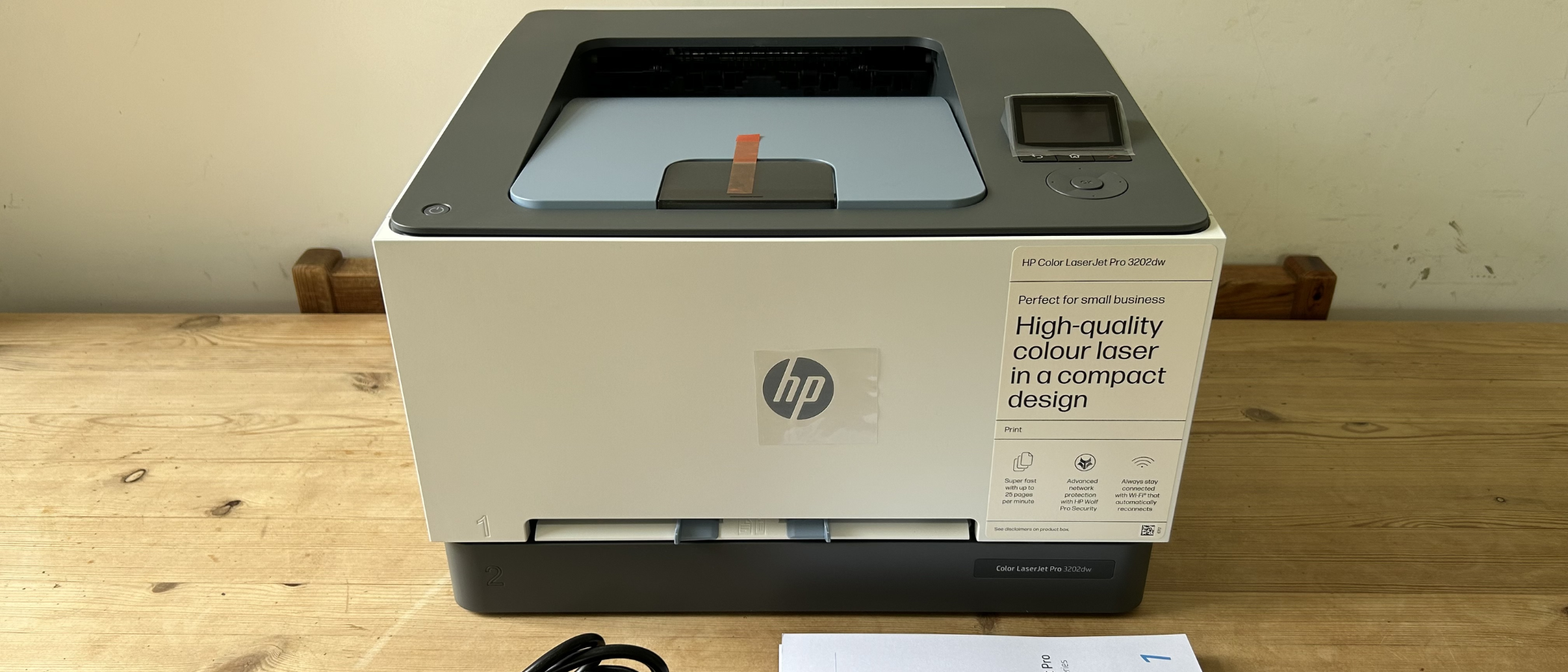TechRadar Verdict
Whether you’re printing vibrant documents at home, or the office, this neat laser printer could fit nicely. HP’s TerraJet toner is somewhat expensive, but it works well with everything but photos.
Pros
- +
Rapid print rate
- +
Secure printing
- +
Self-healing Wi-Fi
- +
Vivid color prints
Cons
- -
Not much inbox toner
- -
Expensive cartridges
- -
No touchscreen or NFC
- -
Unrealistic photos
Why you can trust TechRadar
Type: color laser printer
Functions: Print
Connectivity: Ethernet, USB, Wi-Fi
Data storage slots: USB Host
Print speed: 26ppm
Paper capacity: 250 sheets
Print quality: 600 x 600 dpi
Apple AirPrint: yes
Consumables included: 4x setup cartridges (600 mono, 500 color pages)
Dimensions/Weight: 390 x 419 x 254 mm (WxDxH)/13.8kg
The HP Color LaserJet Pro 3201dw, known as the HP Color LaserJet Pro 3202dw in the UK, means business. This color laser printer is smaller than most letter-sized desktop devices and it looks rather smart in HP’s grey and blue livery. It’s aimed at the home office and SMB (small to medium-size business) and it has the speed and capacity to satisfy both sectors.
Being a laser printer, the print rate is a prompt 26ppm (prints per minute) and there’s room for 250 sheets of A4 or Letter paper in the main tray. It can take fairly high-yield cartridges too, although there’s not actually much toner in the box.
We’ve tested out hundreds of the best small business printers. With its convenient multi-purpose tray and a host of security features, the HP Color LaserJet Pro 3201dw (or HP Color LaserJet Pro 3202dw in the UK) could suit both the home or the office, so let’s find out where it works best.
HP Color LaserJet Pro 3201dw: Design and build
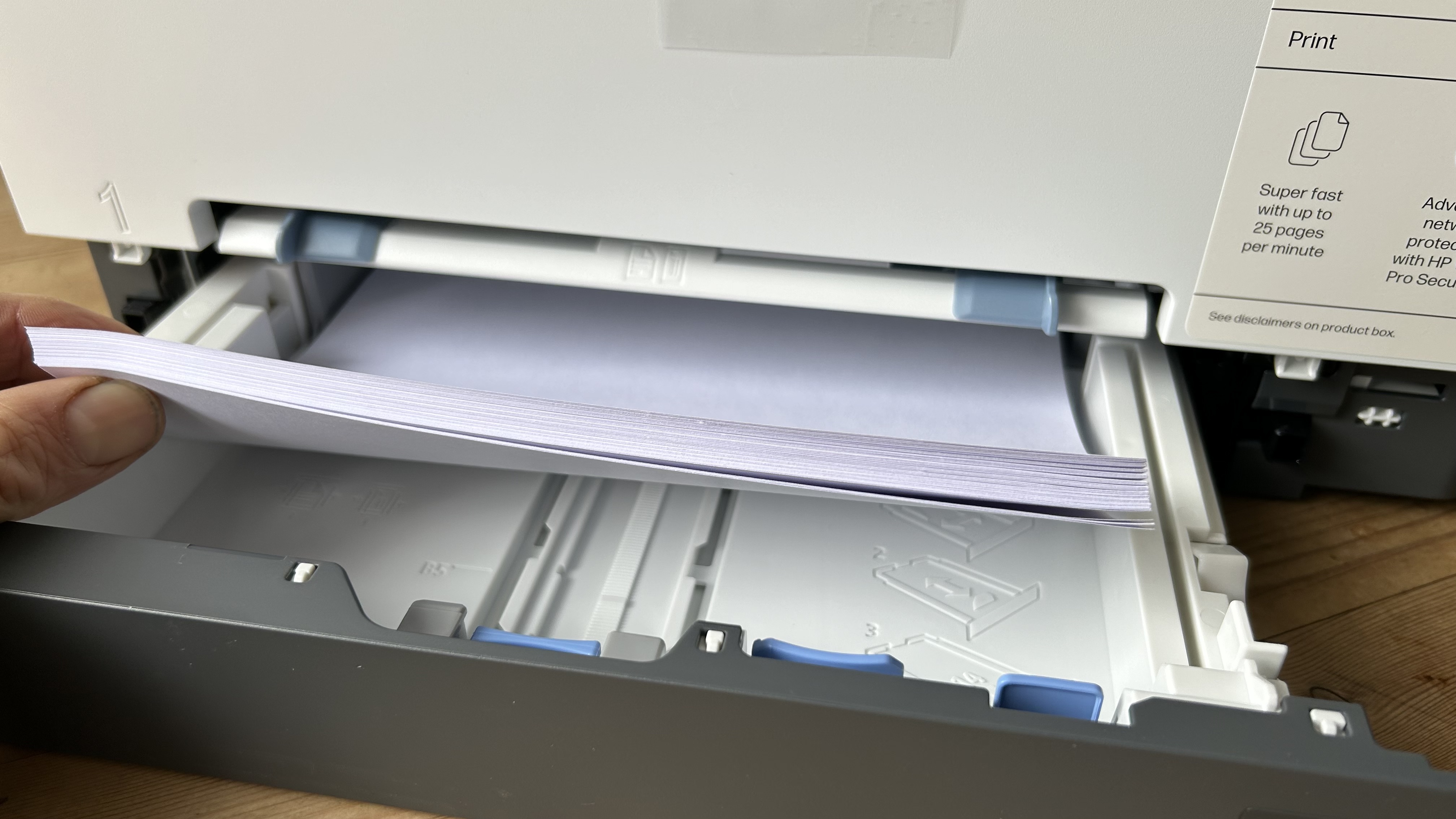
Unlike many of the best laser printers we’ve seen, the HP Color LaserJet Pro 3201dw is small for its type, especially a color model. With the home office in mind, HP has made this desktop design easy to accommodate while still having enough room for 250 sheets of paper in the main drawer. It’s a very standard form-factor with the output tray on the top, the input tray at the bottom and a front panel that opens to reveal the toner cartridges.
Inside you can see the drawer holding the four closely packed cartridges, which are themselves not that big. The highest capacity carts available can only yield up to 3,200 black pages and 2,500 color. That’s considerably less than the 7,600 and 5,500 pages seen in our Canon i-SENSYS MF754Cdw review, for example.
The two-inch display is not a touchscreen, but it’s easy to read, while the multi-purpose tray for single sheets of paper or envelopes, is located conveniently at the front. At the rear are connections for ethernet and USB cables.
HP Color LaserJet Pro 3201dw: Features & specifications

The HP Color LaserJet Pro 3201dw is a duplex printer with a few additional features essential for use in a home office or shared workspace. Dual-band Wi-Fi is built in with Wi-Fi Direct and AirPrint wireless connectivity, or you can use the USB and Ethernet ports for wired connections. There’s no NFC (near field communication) module, but HP has embedded its Wolf Pro Security software to satisfy business users.
There’s no touchscreen and no front USB Host port either, but the front-loading multi-purpose tray is a welcome feature. You can load single sheets of letter-headed paper or envelopes into its motorised slot for those one-off print jobs that would otherwise involve reloading the main paper tray.
There’s room for 250 sheets of paper on board and that’s any size media up to A4 and up to 200g/m² in weight. The output tray can hold 100 sheets. Being a laser, it prints equally quickly in mono or color and at a rate of 26ppm (using US letter paper) with two-sided printing at 15ppm, which means it can turn the page over itself more quickly than a lot of duplex machines.
The HP Color LaserJet Pro 3201dw ships with four TerraJet cartridges, which use less plastic than other types and are especially energy efficient thanks to the toner’s low melting point. Annoyingly, there’s only enough inbox toner for 600 black and white pages and 500 color.
HP Color LaserJet Pro 3201dw: Setup & operation

The TerraJet toner cartridges come pre-installed, so setting up the HP Color LaserJet Pro 3201dw takes only a couple of minutes. Just load some paper, turn on and follow the prompts on the display to set the date/time/region and connect to your Wi-Fi network. The only fiddly bit is entering the Wi-Fi password using the tiny cursor buttons. A touchscreen would make this easier, but it’s not essential on a print-only device, so I won’t mark it down for that.
HP Color LaserJet Pro 3201dw: Performance
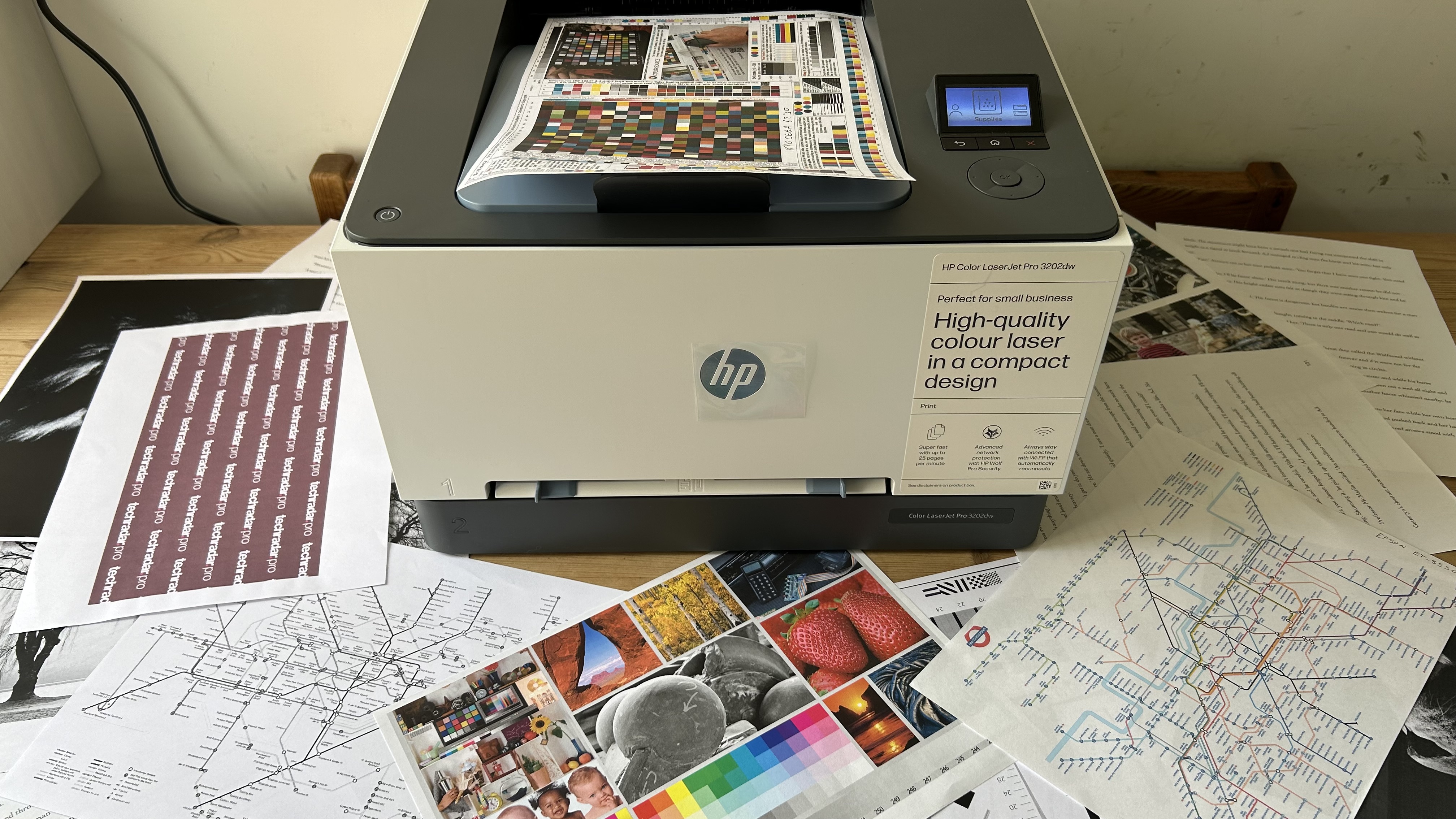
The HP Color LaserJet Pro 3201dw printed quickly and well and without a miss-step throughout our best printer test procedure. The quoted print speed of 26ppm (or 25ppm when using A4) is about right. Pages of text usually look sharper on a laser than an inkjet printer, due to the fact that toner never leaks into the page as ink does, and that’s the case here. For consistency and legibility at very small point sizes, this printer’s output is hard to fault.
The TerraJet black is satisfyingly dark and the colored toner is particularly vibrant, giving mixed color documents a punchy and professional-looking finish. At 600dpi (dots per inch), the resolution looks sharp enough. The only problem is with printing photographs. HP’s brochure claims the TerraJet colors look true-to-life, but I have to disagree. The vivid tones do not look natural and they don’t shade gradually so that photos always look odd. Laser printers cannot compete with inkjets when it comes to the best photo printers, but this one is particularly bad at it. This is a laser office printer, not an inkjet photo printer, and it’s so good at printing letters and colorful pie charts, it can be forgiven for its inability to produce a lifelike photo.
HP Color LaserJet Pro 3201dw: Final verdict

The HP Color LaserJet Pro 3201dw is equally well designed for the home office or a workgroup environment thanks to its small form factor and rapid print rate. It's not the best printer ever - this is not a premium device and there’s no touchscreen, USB Host port, or NFC, but it does possess the features that matter. That includes auto duplex printing, dual-band Wi-Fi with AirPrint and the embedded security essential in a shared office. The front-facing multi-purpose tray is convenient, while the 250-sheet paper capacity will be plenty for most purposes. HP’s vivid and efficient TerraJet toner is great for printing eye-catching text pages and brightly colored documents. It’s just a pity that it makes photographs look garish and unrealistic. There’s not much toner in the box either and replacement cartridges are somewhat expensive. Used in the right way, however, there’s still much to recommend this colorful and compact printer.
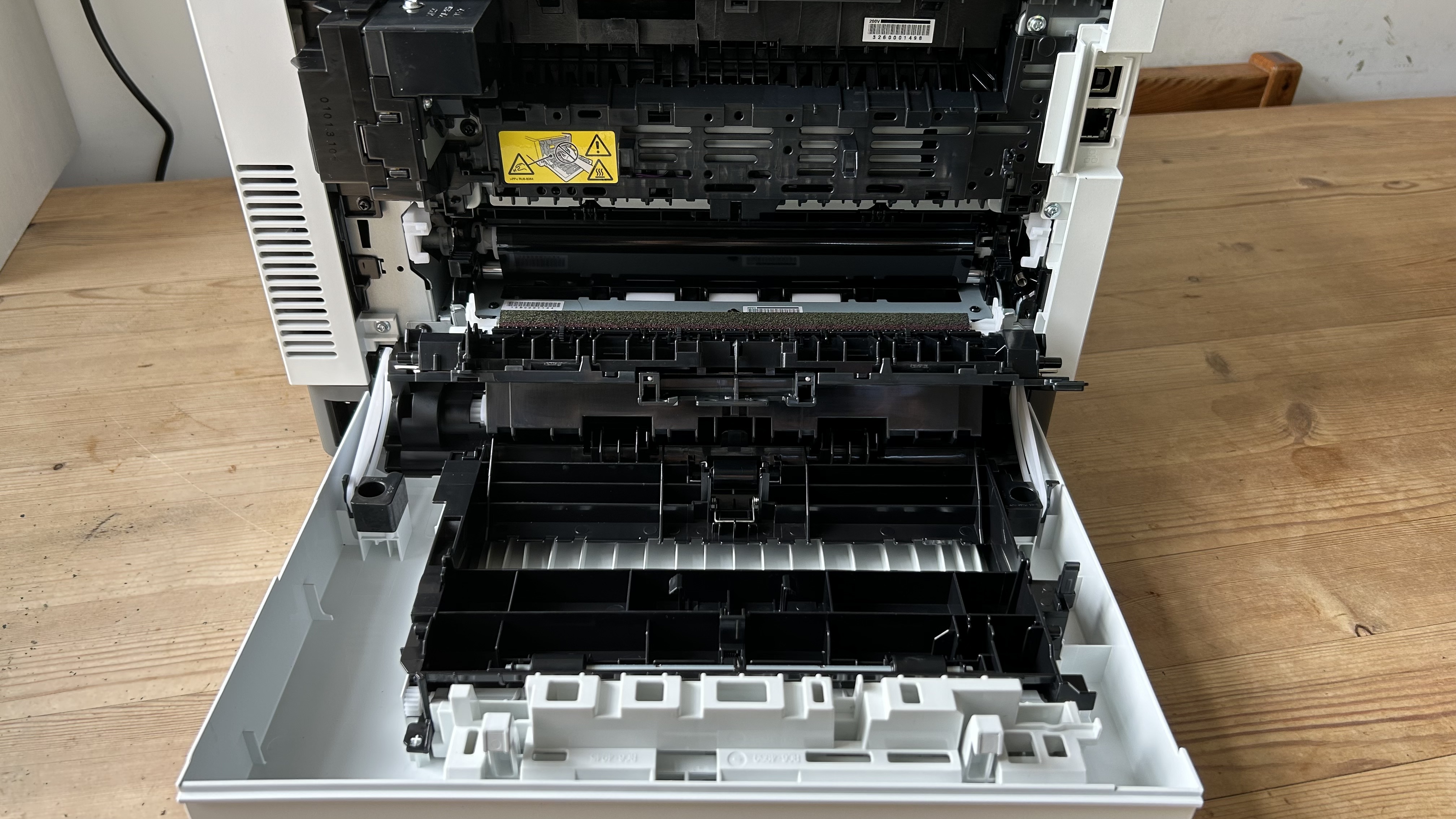
Like the brand? We compared the best HP printers

Jim has been evaluating printers for more than twenty years and has, to date, written over a hundred reviews for TechRadar Pro. From pocket printers to industrial dye sublimation, Jim has been there, run the tests and printed the t-shirt. His expertise extends to consumables (paper, ink, toner) and his printer buying guides make it easy to compare these essential peripherals.