TechRadar Verdict
For a moderate monthly volume of text pages, this little mono laser printer is ideal. It’s not great with graphics, and there’s no display, but its rapid and reliable duplex printing at this competitive price point is outstanding.
Pros
- +
Appealing compact design
- +
Easy Bluetooth setup
- +
Rapid duplex printing
- +
Wolf Security protection
Cons
- -
Flimsy front flap
- -
Graphics lack contrast
- -
Not much inbox toner
- -
Only one paper feed
Why you can trust TechRadar
Type: mono laser printer
Functions: Print only
Connectivity: Ethernet, USB, Wi-Fi
Data storage slots: none
Max print speed: 29ppm
Max paper size: Letter/A4
Print quality: 600 x 600 dpi
Memory: 64 MB
Apple AirPrint: yes
Consumables included: Black cartridge (700 pages)
Dimensions/Weight: 355 x 279 x 205 mm (WxDxH)/12.3lb/5.6kg
The HP LaserJet M209dw is an affordable and remarkably compact mono laser printer aimed at small business and the micro office. It’s a simple print-only device, but it comes with key features such as auto-duplex printing, dual-band Wi-Fi, Wolf Security and fax functionality that add up to something that would do well in shared office.
HP reckons it can handle a duty cycle of up to 2,000 pages per month. Being a LaserJet, rather than an inkjet, I already know it’ll always be ready to print without fear of blocked nozzles, and the total cost of ownership looks very competitive.
However, I was curious how it would compare to the best home printers and the best small business printers I've reviewed. After all, with only one paper input, however, and not much inbox toner, it still needs to justify its $149 price tag, so let’s delve deeper.
HP LaserJet M209dw: Design and build
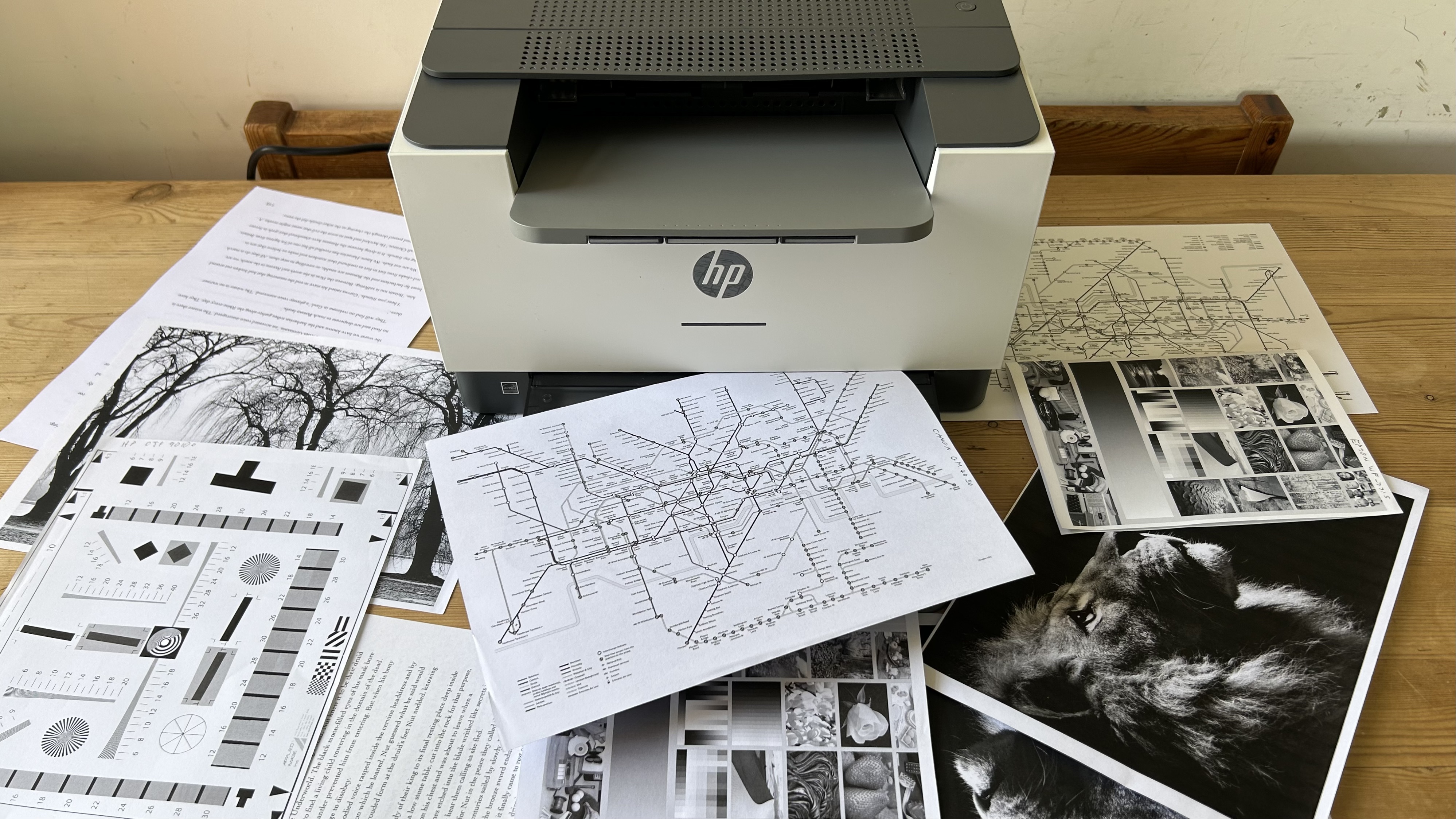
HP often leads the way when it comes to printer design and innovation and the LaserJet M209dw is a good example. It’s significantly smaller than the similarly priced Brother HL-L2865DW in every dimension and with its paper tray folded away, it fits into my desk drawer. In operation, though, you’ll need to keep the paper cassette in place so it takes up a bit more desk space than those dimensions suggest.
There’s no scanner, no touchscreen display and just one paper input, so it’s a minimal and clean aesthetic. The buttons are on top while a stripe of vivid LED light across the front panel lets you know when the printer is on and connected to the Wi-Fi. It changes from violet to blue when it’s online.
The paper input tray feels rather insubstantial and comes unclipped a bit too easily. On the plus side, this forward-facing flap makes it easy to load 150 sheets of paper and switch paper stock quickly. It’ll take any paper size from 4x6 photo paper to A4 or legal. With no additional multi-purpose input tray it’s something I had to do a lot during the test.
HP LaserJet M209dw: Features & specifications
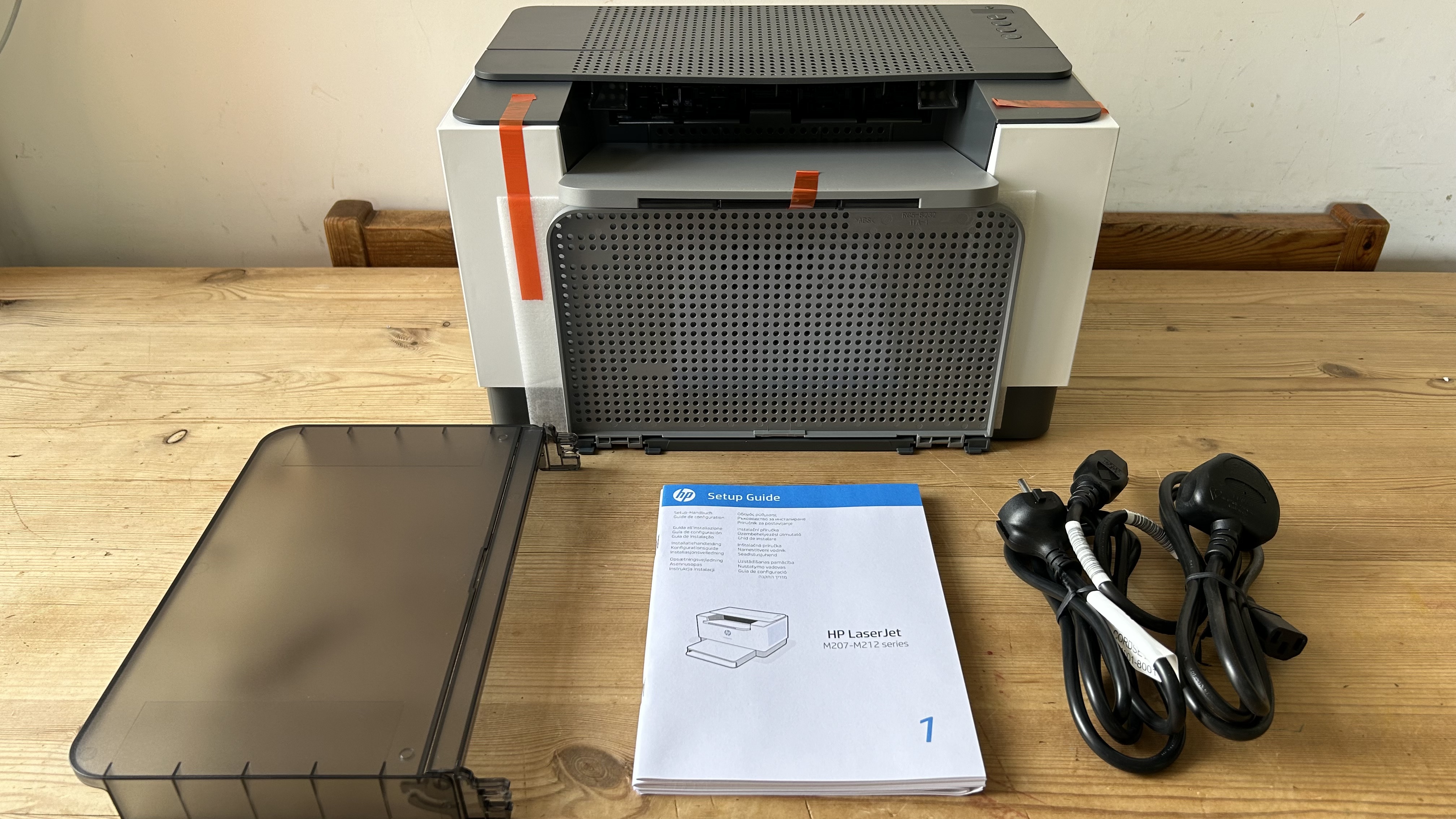
Being a budget print-only device, the HP LaserJet M209dw isn't likely to top my round-up of best HP printers any time soon. It has few features to mention. You do have, what I consider the essentials for a business printer; auto-duplex, dual-band Wi-Fi, Ethernet and USB ports and some security software to prevent attacks over the network. But it also has Bluetooth to make the setup procedure easier, and if you use the HP Smart software, you add a fax facility and the ability to print remotely via the cloud.
It’s a pity there’s no multi-purpose tray for those one-off jobs such as printing on headed paper and a display of some sort would have been nice. For such a small printer that’s regularly discounted to below the one hundred dollar price point, I can’t complain too much.
The quoted maximum print speed of 29ppm (pages per minute) in simplex draft mode is not too shabby, and there’s room for 150 sheets of paper in the input tray. The output tray can hold 100 sheets. There’s no USB Host port at the front, but you do have Ethernet and USB ports at the rear. Print quality is given as the standard 600x600dpi and there’s 64GB of inbuilt memory, which is less than most new printers, but it didn’t prove to be a problem during the test.
HP LaserJet M209dw: Setup and operation

With Bluetooth built in and a good companion app called HP Smart, the HP LaserJet M209dw is especially easy to set up. The starter cartridge is already installed, so all you need to do is load some plain paper, turn on and follow the instructions on your smartphone. You’ll see your new printer appear on the app because it can make a Bluetooth connection right away and then help you to join your local Wi-Fi network.
OK, so it didn’t actually work first time for me, but after turning things off and on again, I managed to get the printer online eventually. I’m sure this had more to do with the capricious nature of Wi-Fi than HP’s streamlined setup procedure.
A touchscreen interface would have made the HP LaserJet M209dw easier to operate, but a simple print-only device like this doesn’t really need one. The forward-facing paper tray is conveniently located for switching media and the button controls are intuitive enough.
HP LaserJet M209dw: Performance
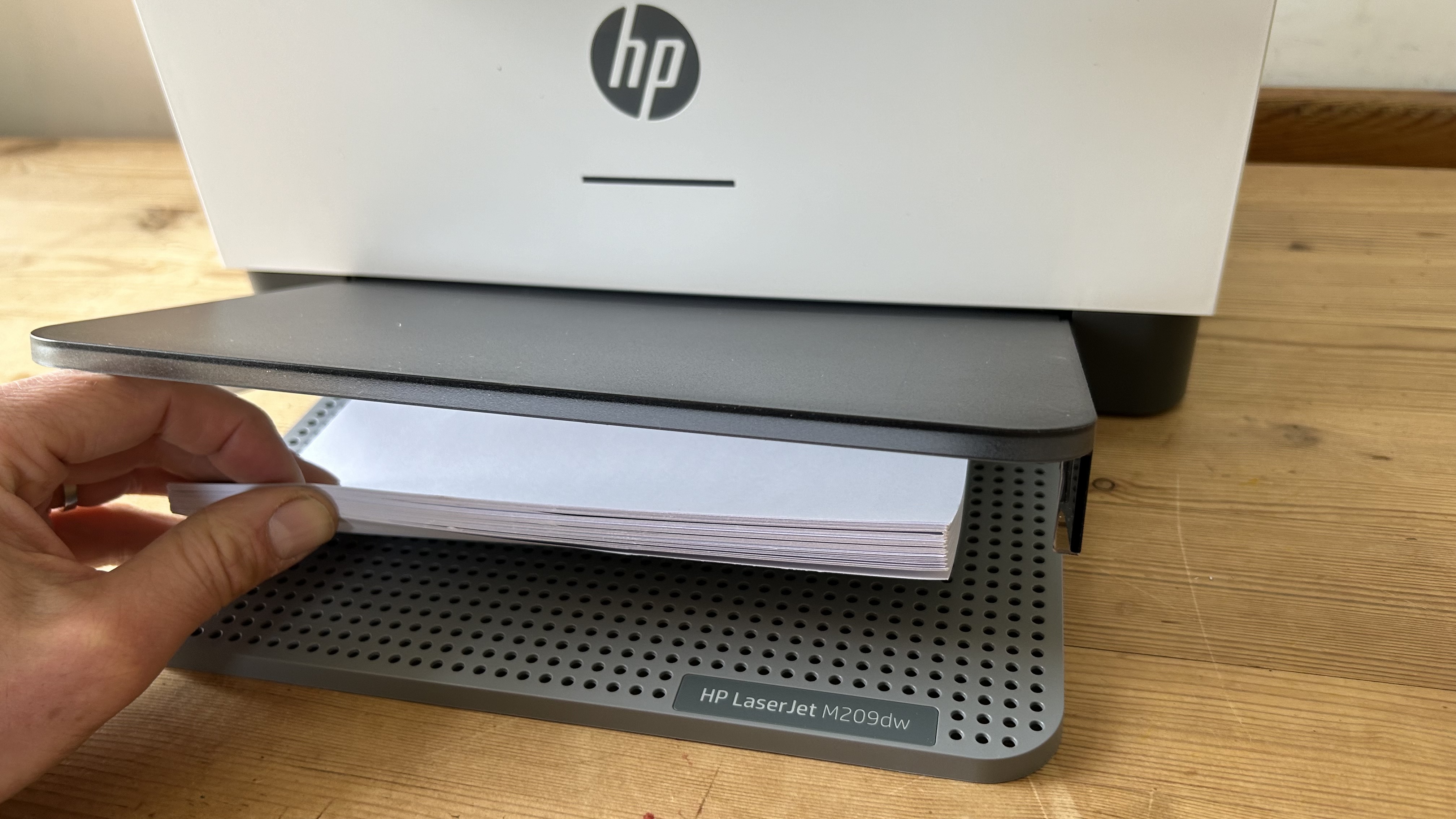
The HP LaserJet M209dw printed clearly and reliably throughout the test, with no misprints or paper jams. It did especially well with black text on plain paper, which appeared consistently crisp and legible down to the smallest point size. Printing in draft mode produced only slightly paler print that would be fine for most circumstances.
This isn’t the fastest laser printer on the block. Its top speed of 29ppm is slower than that of the Brother HL-L2865DW, but it’ll still beat any inkjet and it flips the paper in auto-duplex mode quite quickly. The first page out time is given as 7.6 seconds, but this depends on so many factors as to make it a not very useful parameter. More significant is the 30-second warm up time, which is rather slow.
The HP LaserJet M209dw is not so good at printing graphics and photos. Both appear too dark and with poor contrast, as you can see in the photo comparison where a Xerox printer shows how the lion should look.
HP LaserJet M209dw: Consumables
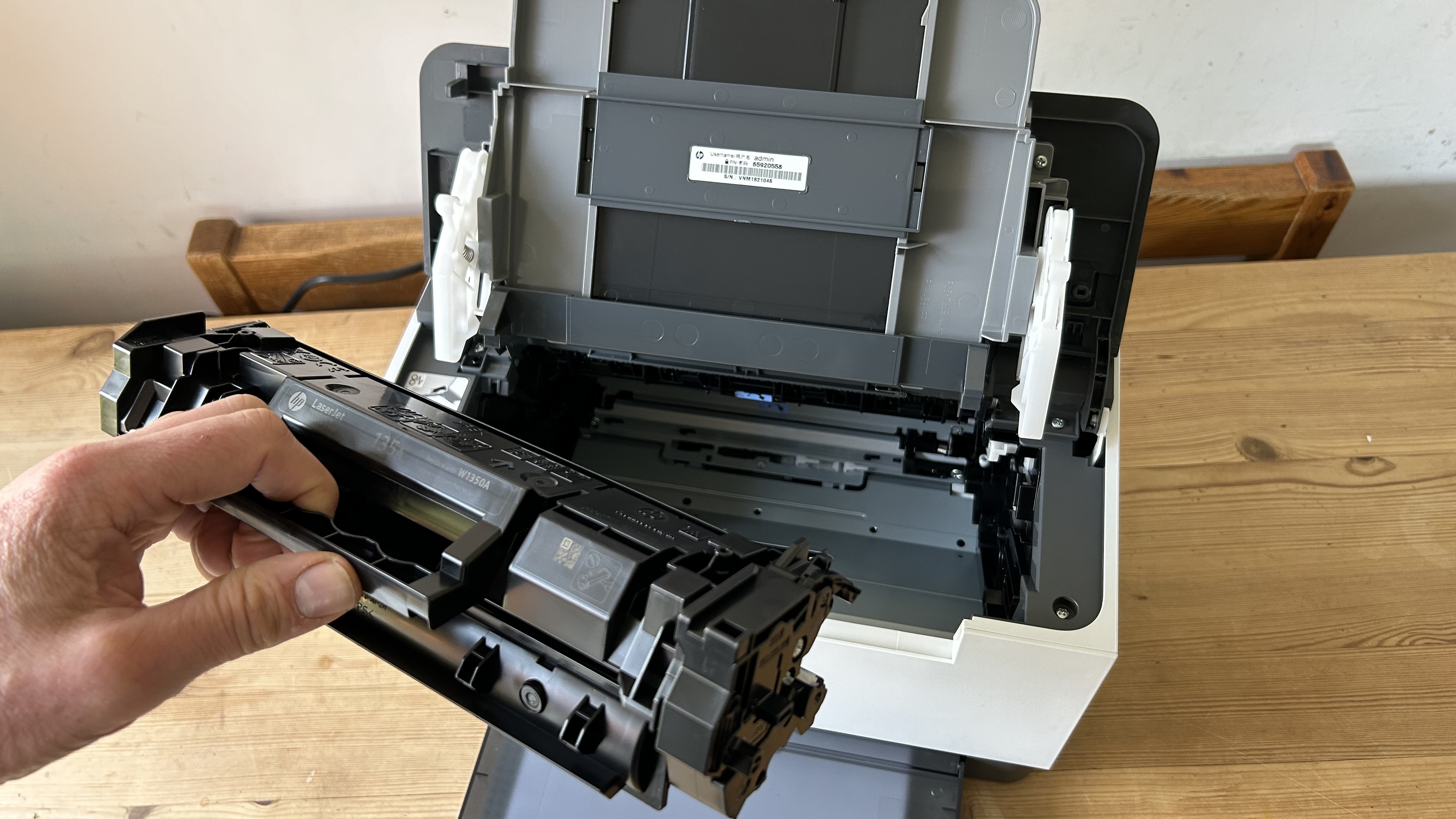
The HP LaserJet M209dw will take a high yield black toner cartridge (135X) costing around US$130 (£83), which gives a reasonable page rate, that’s just a little higher than the aforementioned Brother HL-L2460DW.
It’s significantly more expensive to run than an ink tank inkjet like the Epson EcoTank ET-M2140, but much cheaper than any cartridge inkjet. I should warn you that there’s not much toner in the starter cartridge that comes with this printer. Barely enough for 700 pages.
HP LaserJet M209dw: Maintenance

Usually, the only component of any of the best laser printers that you need to replace is the imaging drum, but in this case the drum is integrated into the cartridge, so you’re replacing it every time you change cartridges. Unlike inkjets, which need to run a maintenance cycle every so often, the only thing to think about here is stopping an excess of dust from penetrating the printer.
HP LaserJet M209dw: Final verdict

The HP LaserJet M209dw is so small and effective and reasonably priced that it’s hard not to like.
Home users will appreciate the prompt and precise pages of text that this black and white printer can turn out and the Bluetooth-enabled setup procedure, while business users in a small shared office will welcome HP’s Wolf Security protection and dual-band Wi-Fi.
I would like to have seen an additional multi-purpose input tray, as the solitary 150-sheet input is limiting. And while text looks sharp, graphics generally appear too dark and lacking in contrast. The amount of toner in the setup cartridge (enough for 700 pages) is also a bit stingy, but those niggles are all explained by the low price and conveniently compact size of this neat laser printer.

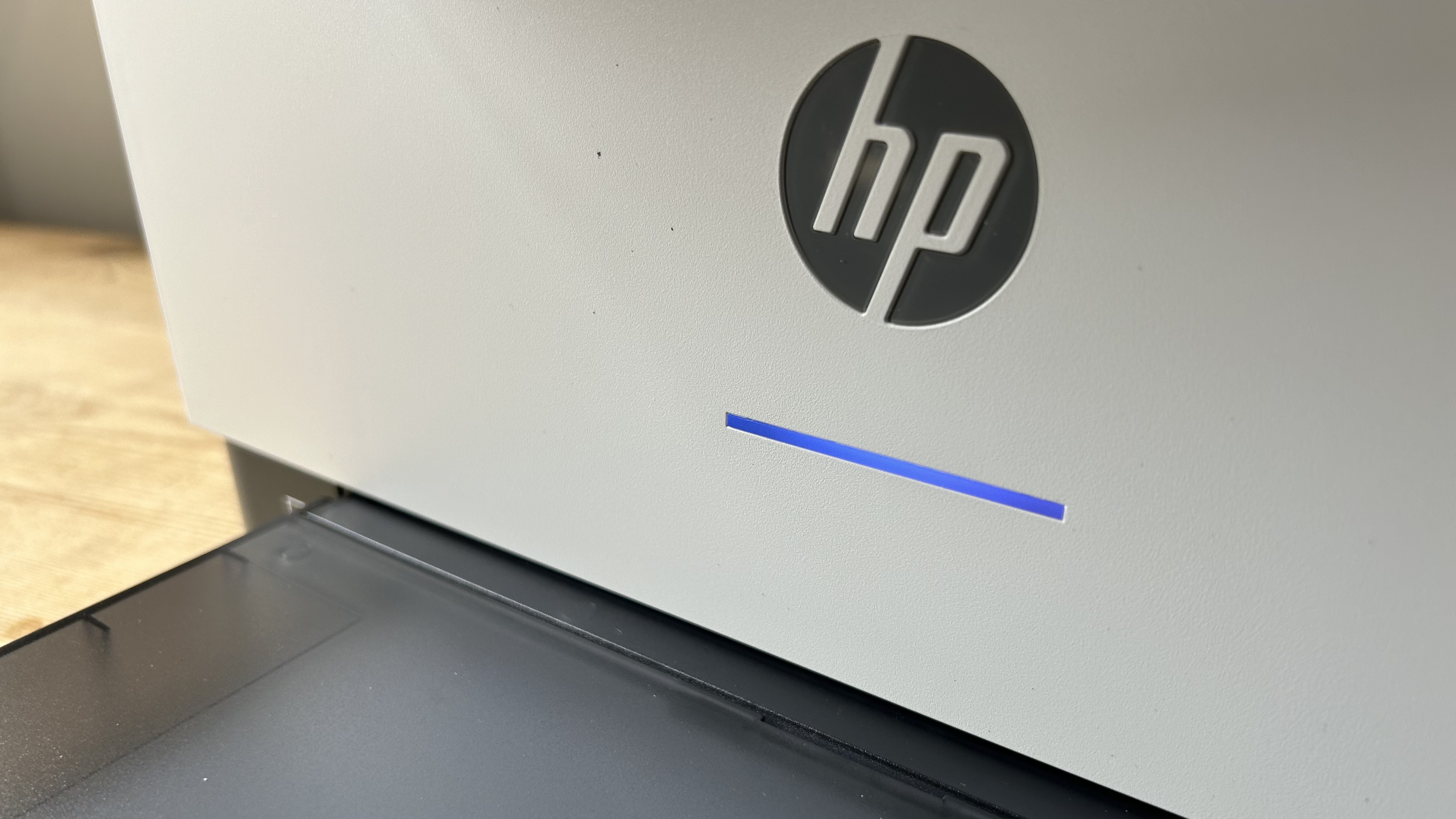
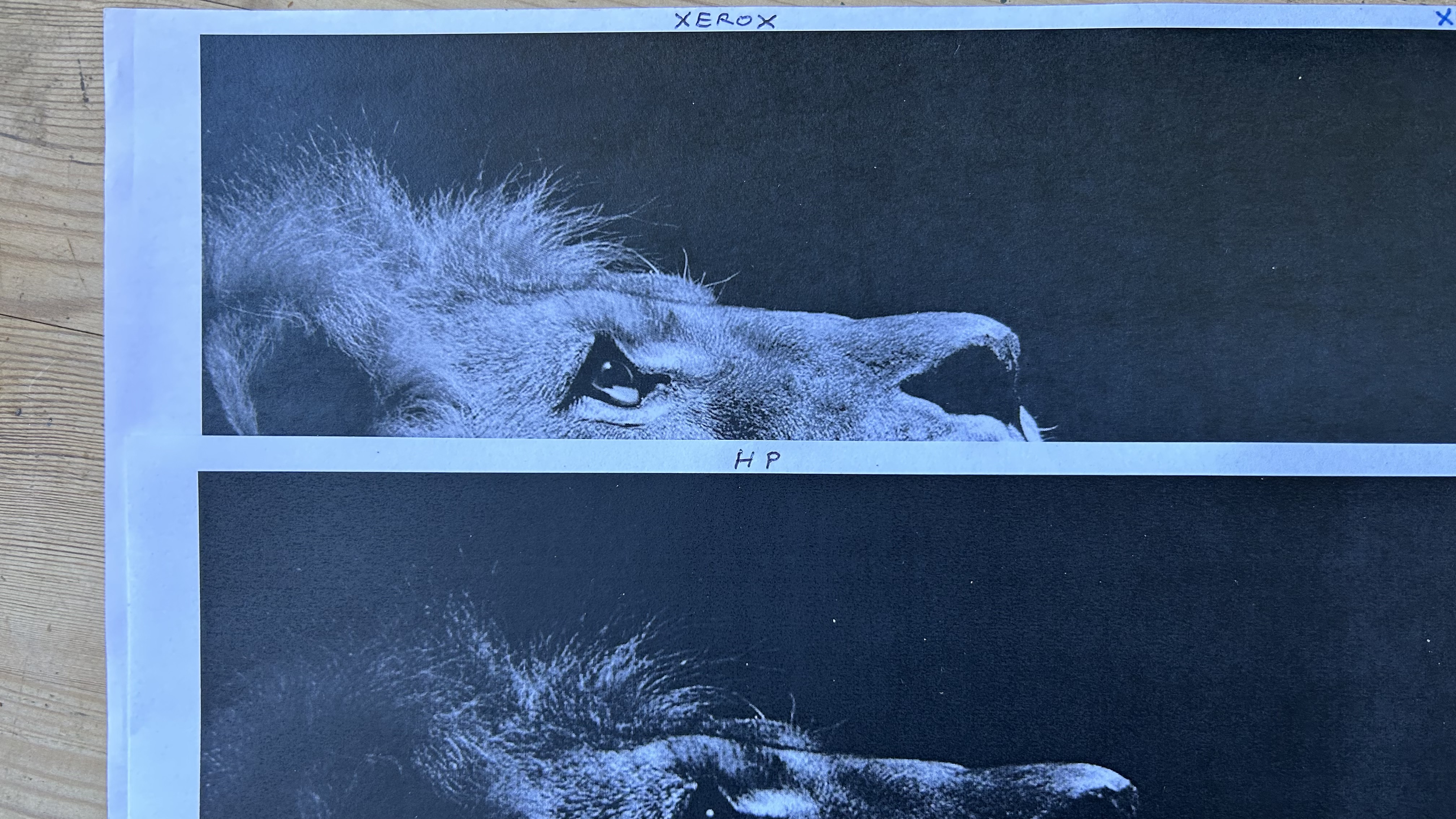


For more budget models, I've reviewed the best cheap printers around.

Jim has been evaluating printers for more than twenty years and has, to date, written over a hundred reviews for TechRadar Pro. From pocket printers to industrial dye sublimation, Jim has been there, run the tests and printed the t-shirt. His expertise extends to consumables (paper, ink, toner) and his printer buying guides make it easy to compare these essential peripherals.
You must confirm your public display name before commenting
Please logout and then login again, you will then be prompted to enter your display name.