TechRadar Verdict
As nice as the Huawei MateBook X Pro (2024) is, there are a few minor niggles that undermine its ultra-smooth exterior. The heat the Core Ultra 9 generates hints that the model with an Ultra 7 processor might be a more practical solution for this form factor.
Pros
- +
Classic styling
- +
Core Ultra 8 processor
- +
Thunderbolt 4 ports
- +
Decent battery life
Cons
- -
Expensive
- -
Gets too hot to handle
- -
Zero user upgrades
- -
Not available in the USA
Why you can trust TechRadar
Huawei MateBook X Pro (2024): 30-second review
Corporations like to reward successful executives with shiny toys, and the Huawei MateBook X Pro (2024) perfectly fits that definition.
However, the buyer gets a pile of cash: an ultra-light laptop with a stunning OLED display, oodles of performance from an Ultra 9 processor, and an elegant form factor where ports are considered a blight on its curved shape.
It comes in three colours, with our review model being 'Morandi Blue'. A colour that looks like the grey undercoat that car repairers use, and whatever the user won't easily upgrade RAM and storage it comes with.
The problem with making a laptop that's so light and thin is that modularity goes out of the Window, and it's unlikely that Huawei will offer spares should something break. Should anything go wrong, it's likely to require a return to base for the MateBook X Pro since working on this equipment is a specialist job.
But thankfully, Huawei does offer out-of-warranty repairs on its equipment, should the worst happen.
Compared to the 2023 version of this hardware, this machine has seen a platform upgrade, has a different screen, and has lost some of the ports that the prior machine offered.
For those living in America, these changes won't be an issue since Huawei no longer sells in that region after the US government sanctioned it.
Sign up to the TechRadar Pro newsletter to get all the top news, opinion, features and guidance your business needs to succeed!
The 2024 version of the MateBook X Pro concept is a honed solution for those who want the ultimate performance and portability but aren't prepared to buy Apple.
However, the lack of global availability might help in the sales of alternatives from Lenovo, Dell, Toshiba, and Acer.
Huawei MateBook X Pro (2024): Price and availability

- How much does it cost? From £1700
- When is it out? Available now
- Where can you get it? From Huawei directly
When laptops are as clinically designed as this one is, they're never cheap to own.
Available in Black, White and Morandi Blue of the review hardware, there is only a small selection of SKUs for this design.
It can be equipped with the Core Ultra 9 185H or Core Ultra 7 155H processor, 16GB or 32GB of RAM, and 1TB or 2TB of storage. All of these options include a 70Wh lithium polymer battery and a 90W PSU.
Prices start from €1,999 in Europe for a model with 16GB RAM and 1TB of storage. In the UK, the 32GB RAM and 2TB model is £2,099, and the Core Ultra 7 model has been discounted down £200 to £1699.99 from £1899.99.
That makes it cheaper than an Apple MacBook Pro with that storage specification and is close to the price of the Lenovo ThinkPad P14s Gen 5.
That said, those who just want the Core Ultra 9 can get a Dell Inspiron 14 Plus for half the asking price of the Huawei product, and it is also available to American customers for around $900.
The pricing and design choices of the MateBook X Pro make it computing exotica more than mainstream faire.
- Value: 3 / 5
Huawei MateBook X Pro (2024): Specifications
| Model: | Huawei MateBook X Pro (2024) |
|---|---|
| CPU: | Intel Core Ultra 9 185H |
| GPU: | Intel ARC Graphics |
| RAM: | 32GB DDR5 (8x 4GB surface mounted) |
| Storage: | 2TB M.2 2280 NVMe |
| Screen: | OLED 14.2-inch, 3.1K (3120 x 2080) |
| Ports | 1x USB 3.2 Gen 1 Type-C power delivery2x Thunderbolt 4 USB-C |
| Networking: | WiFi 6E, Bluetooth 5.3 |
| Camera: | 1080p (with Windows Hello) |
| OS: | Windows 11 Pro (pre-installed) |
| Biometrics: | None |
| PSU: | Type-C 90W 20V/ 4.5A |
| Dimensions: | 359mm(L) × 230mm(W) × 13.5mm(H) |
| TPD Limit: | 45W |
| Battery: | 70 Wh Li-ion |
| Weight | 980g (2.16 lbs) |
Huawei MateBook X Pro (2024): Design

- Thin and elegant
- Limited ports
- Zero user-upgrades
This laptop's inspiration is undoubtedly the Apple MacBook range, with Huawei engineers trying to make other lightweight laptops look positively portly.
Combined with the signature minimalist styling that Huawei likes so much, this is a remarkably svelte and elegant laptop design where the almost borderless screen takes centre stage from the moment it's opened.
At just 13.5 mm at its maximum shut height, with a width of 310mm and a depth of 221mm, this is a remarkably compact device that is remarkably easy to carry, being under a kilogram.
Unusually, the screen aspect ratio is 3:2, providing more desktop real estate. The 14.2-inch OLED panel has a maximum resolution of 3120 x 2080, providing more vertical space for multi-app layouts. This display is bright and extremely colourful with tiny borders, with the exception of the top edge, which is thicker due to the web camera placement.
This display is 8-way touch capable and has a number of special gestures for those willing to spend the time to learn them.
The two immediate disappointments of this design are the keyboard and the available ports.
While the keyboard is as large as it could reasonably be with the small speakers on either side, it's a membrane design that offers hardly any travel or bottoming recognition to the typist. This is fine for surfing or limited input exercises but nothing that this typist would want to use for punching a substantial feature into.
It feels lacklustre, and the large but occasionally unresponsive touchpad is equally bland.
However, these points are subjective, and others might find the input side of the MateBook X Pro entirely serviceable. Where there is less debate is that this machine only has three ports, all USB-C type, two of which are Thunderbolt 4 and the other USB 3.2 Gen 1 USB-C.
There is no LAN port, HDMI, card reader or audio jack. If you want those, be prepared to buy a Thunderbolt 4 docking station, and if the machine is used at home and work, then two of those.
Huawei provides a notional mitigation to this attempt to copy Apple by including a USB-C to USB-A adapter in the box, along with some USB-C wired headphones, which are token gestures. There is plenty of space for all manner of ports and the PCIe lanes to support them, but Huawei engineers rejected the holes they might make in the skin of the MateBook X.
Another thing that was effectively vetoed was user upgrades.

An analysis of the machine revealed it has surface-mounted DDR5 memory. The 32GB of RAM is organised into eight chips, each with 4GB. The CPU in this machine can address 96GB of memory, but the MateBook X has 32GB delivered, and unless you can ask for more, then whatever it comes with is the maximum it will ever have.
The PCIe 4.0 NVMe drive might be swappable, although entry is protected with some security screws, some hidden under the rubber feet, sending the message to the owner that Huawei doesn't want its customers exploring inside. With a machine so thin, many issues, such as the excessive use of adhesives, can make opening them a challenge, and this looks from the outside like it might be one of those.
Huawei has made what is a high-end consumer appliance and not a computer, and it expects to be treated as such in the same way you might an Apple iPad or a Google Pixel phone.
- Design: 4 / 5
Huawei MateBook X Pro (2024): Features
- Intel Core Ultra 9 185H
- Hot to handle
- OLED screen
So far, and we make no predictions, the Meteor Lake silicon, including the Core Ultra 9 185H used in this machine, doesn't have the same problem that some Intel parts appear to suffer.
We didn't exhibit any crashes or lock-ups during testing, and everything moved along extremely smoothly, as expected.
This chip is the pinnacle of the Ultra Series 1 mobile platforms and offers 16 cores arranged into six performance, eight efficiency, and two low-power cores. Only the performance cores have hyperthreading, making for a maximum of 22 thread processing.
The based power consumption is 45W, but it can turbo boost to 115W if thermal conditions allow. And that in the Western Hemisphere, summer shouldn't be presumed.
While we benchmarked this machine, it got extremely warm, in part due to the limited ventilation that this design affords. Air is drawn in from two narrow slots on the sides and then pushed out through a vent that runs the entire length of the space between the hinges.
The problem with this arrangement is that with the screen in the open position, the hot air is deflected downward by the obstructing lower edge of the display, sending heated air into the space where most people will place a hand while cradling the MateBook X Pro.
Even if you don't hold it, the surface underneath the laptop will get hot and invariably, at some point, the re-ingestion of warmed air will start to cause processor throttling.
How could this be avoided? This point might not be easily resolved without radically redesigning the MateBook X Pro, and the easier solution would be to avoid the Core Ultra 9 class of processor in favour of something less thermally dependent.
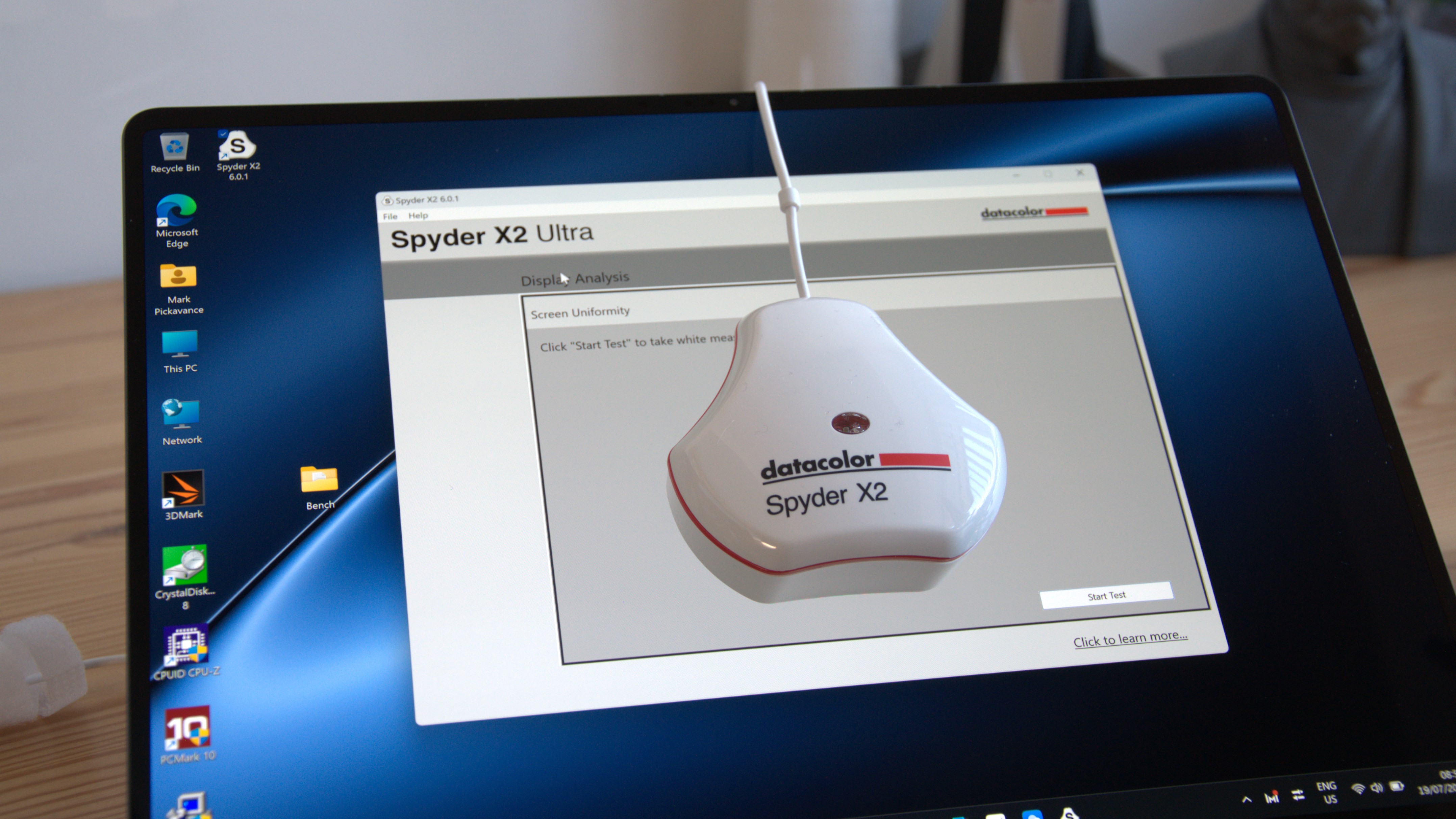
With such an impressive screen, we felt duty-bound to investigate this OLED technology used in it and find out if it was ideal for media creators, as Huawei has suggested.
Using a Datacolor Spyder X2 calibrator, we performed a full analysis of the screen, which yielded some interesting results. The colour gamut is, as one might expect from OLED, the gamut is huge and covers 99% of the P3 range and 75% of the Rec2020 definition.
However, having lots of colours and those being the right ones aren't always the same things, and the colour accuracy scored only 2.5 out of 5. It's weak in the yellow channel, tone response wanders from the optimal curve, and it didn't hit 500 nits in the brightness test at 100% setting. Perhaps we expect too much.
This display could be better with calibration, but it's not anything that a professional colourist might choose to use.

- Features: 4 / 5
Huawei MateBook X Pro (2024): Performance

- Core Ultra 9 speeds
- Limited by the ARC GPU
| Laptops | Header Cell - Column 1 | Huawei Matebook X Pro |
|---|---|---|
| CPU | Row 0 - Cell 1 | Intel Core Ultra 9 185H |
| TPD | Row 1 - Cell 1 | 45W |
| RAM | Row 2 - Cell 1 | 32GB DDR5 (8x 4GB) |
| SSD | Row 3 - Cell 1 | 2TB WD SN740 |
| Graphics | Row 4 - Cell 1 | ARC Graphics |
| 3DMark | WildLife | 16,155 |
| Row 6 - Cell 0 | FireStrike | 7742 |
| Row 7 - Cell 0 | TimeSpy | 3761 |
| CineBench23 | Single | 1811 |
| Row 9 - Cell 0 | Multi | 13151 |
| Row 10 - Cell 0 | Ratio | 7.26 |
| GeekBench | Single | 1810 |
| Row 12 - Cell 0 | Multi | 12158 |
| Row 13 - Cell 0 | OpenCL | 32920 |
| Row 14 - Cell 0 | Vulkan | 29493 |
| CrystalDIsk | Read MB/s | 5225 |
| Row 16 - Cell 0 | Write MB/s | 4903 |
| PCMark 10 | Office | 7009 |
| Row 18 - Cell 0 | Battery | 12h 10m |
With so little data available for comparison, it's hard to know if the Core Ultra 8 185H in the Huawei MateBook X Pro is delivering on its high price point.
We can say that in some tasks, it's overshadowed by the Lenovo Z16 Gen 1, a laptop that uses the old AMD Ryzen 7 Pro 6850H and the Radeon 680M.
Where this machine shows its metal is in respect of single-core performance and multi-threading. The bottleneck in performance is often the ARC GPU that can't be pushed any faster, irrespective of the processing power behind it.
Any laptop with a discrete GPU will be faster than this machine at graphics tasks, like video editing or generating 3D renders.
Where it shines is computation power, and it's also excellent for local AI processing if that's the requirement.
With 70Wh of battery capacity and such efficient silicon, its battery life is terrific, with over 12 hours of running time on the PCMark10 Office test. It can also recharge smartly, recouping 26% of battery capacity in 30 minutes and restoring it completely in around two hours.
The Huawei MateBook X Pro (2024) performance is good, but in some respects, it doesn't deliver the benchmark-smashing numbers we'd hoped.
We've tested Mini PC models that use the same silicon, like the AtomMan X7 Ti, and found that they return better results than this laptop without the constraints of being portable.
We also found it undesirable in the way that the hard drive was organised. The single 2TB NVMe drive had been partitioned with 200GB allocated to the Windows, applications and user data areas and 1800GB to an unused drive D. A better option would be a single volume or even 1TB on either partition, with what was used being the worst of all worlds.
I don't know who designed this installation, but they need it to explain to them how challenging moving the user data areas and application installations away from drive C is and how most users won't want to contend with that. This is an example of Huawei's self-inflicted silliness, though we've seen a few system makers do similar things.

- Performance: 4 / 5
Huawei MateBook X Pro (2024): Verdict
The delight of opening the box and finding something as refined and elegant as the Huawei MateBook X Pro (2024) inside was coloured rather too rapidly by some of the more dogmatic choices that the engineers behind this system made.
The lack of ports, the uncomfortable experience of holding it when hot, a keyboard that doesn't provide feedback, and a processor trapped in a system that holds it back all contribute to a less-than-stellar ambience.
The screen is gorgeously colourful, the battery life is excellent, and Thunderbolt technology is ideal for docking stations and external SSDs. But at this price point, it should have all those things and possibly some more.
It also has a few things that users won't want, including Huawei's PC Manager and Cloud services tools, which most IT professionals will remove at the first minute of use. Google banned Huawei from the Android OS because of spying concerns, and there have been accusations that it has installed tools to enable the interception of data on some of its devices.
There is no evidence that software installed on the Matebook X Pro falls into those categories, but given that none of the Huawei-contributed tools included in its Windows distribution aren't a necessity for it to run, then most users would probably be inclined to remove them.
At this time, Huawei won't be selling this hardware in the USA, which, given the high price, could dramatically impact its sales figures.
Should you buy a Huawei MateBook X Pro (2024)?
| Value | It is expensive, and it also needs a Docking station | 3 / 5 |
| Design | Elegant and refined, but it offers zero user upgrades and only three ports. | 4 / 5 |
| Features | Punchy Core Ultra 9 processor that gets hot in use, but it has a stunning OLED Display. | 4 / 5 |
| Performance | A fast and powerful platform, limited by the thermal limits imposed by such a thin enclosure. | 4 / 5 |
| Overall | There are a few too many places where the thin and light aspect of this hardware undermined its practicality as a laptop | 4 / 5 |

Buy it if...
You are a fan of minimalistic
Apple has been the poster boy for making machines with limited connectivity, but this is also a trend that Huawei wants to promote. This gives the MateBook X Pro remarkably clean lines, but the cost of those missing ports is borne by the user's budget when they are forced to buy a docking station.
You like to travel light
At under a kilogram, the MateBook X Pro is highly portable even when you add the USB-C PSU. The only caveat to this portability is that the machine is so thin it will need some protection from a pouch or bag to make sure the OLED screen doesn't get damaged.
Don't buy it if...
You only want Core Ultra 9
A quick look around reveals many alternative systems using the latest Intel Core Ultra 9 class processors that cost substantially less than the MateBook X Pro. It's also possible to get this platform on a Mini PC with more ports and storage options.
You expect value for money
The MateBook X Pro (2024) cost is steep, but that is to be expected when you challenge it in the rarified air that Apple breathes with the MacBook Pro. The problem with making such large investments in hardware is that it will be superseded next year, as the 2023 model was in 2024.
Also consider
Apple MacBook Pro 16-inch (M3 Max)
If money is truly no object, then the latest Apple MacBook Pro will empty your bank account even faster than the Huawei MateBook X Pro. A top-of-the-range model using the top M3 Max processor, with 36GB of RAM and 2TB of storage, approaches the £4200 barrier. But you can have 128GB of RAM and 8GB of storage and blow nearly £7,000 on one of these.
This is a terrific laptop, but outrageously priced.
Check out our Apple MacBook Pro review
For more laptop options check out our Best Business Laptops selection.
Mark is an expert on 3D printers, drones and phones. He also covers storage, including SSDs, NAS drives and portable hard drives. He started writing in 1986 and has contributed to MicroMart, PC Format, 3D World, among others.


