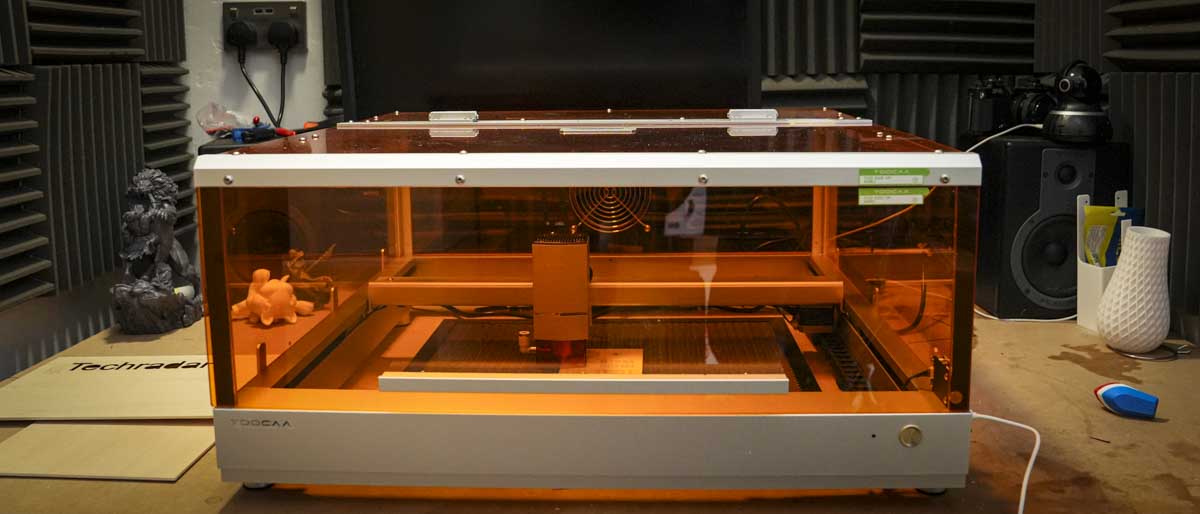TechRadar Verdict
Arriving almost fully built, the TOOCAA L2 just requires the assembly of the enclosure, which takes a little less than an hour. Its design, workflow, and upgrade options bridge the divide between refined enclosures and DIY open frame design, essentially blending the best of both worlds, with the result of one of the most impressive machines to date.
Pros
- +
Relatively cheap for its feature set
- +
Superb browser-based software
- +
Plenty of upgrade options
Cons
- -
The design is not as refined as some other machines
- -
The user has to create a safe base
- -
No on-device display
Why you can trust TechRadar
Over the past couple of months of testing, the TOOCAA L2 has gone from a machine much like many others to one that has very quickly become my go-to for small to medium-sized projects. The reason is that it manages to combine the best of both the higher-end fully enclosed machines and the more DIY open-frame engravers that are far more common on the market. In fact, when it comes to design, the TOOCAA L2 really stands alone.
When the machine arrives, it comes almost fully built, and you just need to put the enclosure around the top of the machine. This enclosure is fully transparent, so you can see the frame underneath and all the other workings, which helps when you're laying things out. It also makes it much easier to use than some of the more enclosed machines. However, like those enclosed machines, it offers the same safety features and easy browser-based workflow that make them so popular and such great choices.
Okay, so compared to some of the best laser engravers I've reviewed, there are a few more advanced features missing, such as a camera to align work and laser auto-focusing. But really, considering what this machine is, it is exceptionally quick and easy to learn. What is the standout feature for me? It has to be the TOOCAA Studio software, which runs in any normal browser. It's easy to use and really feels on par with the offerings on more expensive machines, enabling ease of workflow that you just don't get when you're using third-party applications.
However, those third-party applications do enable you to have a lot more flexibility when it comes to the way you utilise your machine. This is where the TOOCAA L2 really stands out. Not only can you use its own Studio software, but you can also utilise LightBurn or LaserGRBL, giving you plenty of flexibility.
So, whilst the TOOCAA L2 is actually really reasonably priced considering what it is, it offers plenty of upgrade options and features to enable you to tweak and adjust the configuration of this machine to suit exactly what you want it to do.
TOOCAA L2: Price and Availability
The TOOCAA L2 20W One is available directly through the TOOCAA website for $719
- Price and Availability: 5/5
TOOCAA L2: Design
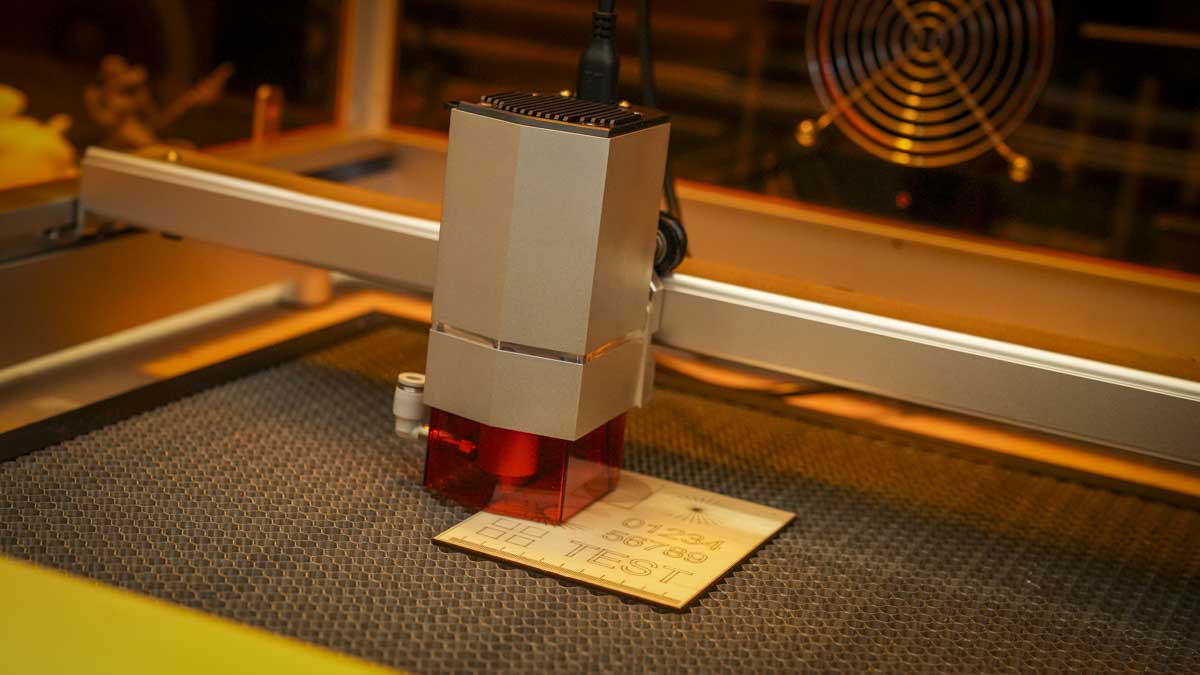
The TOOCAA L2 desktop laser engraver and cutter bridges the gap between the open-frame design and fully enclosed machines we're used to and adds many of the features of those higher-end machines to the mix. Essentially, this is an open-frame machine with an enclosure bolted on top, which just makes it feel like a more complete offering.
It still feels a little bit open-source, but once everything's bolted in place and screwed down, it actually leaves you with a machine that is extremely easy to use and well built. It also enables some really nice features, such as the simple powered fan at the back, which helps extract smoke away from the print head.
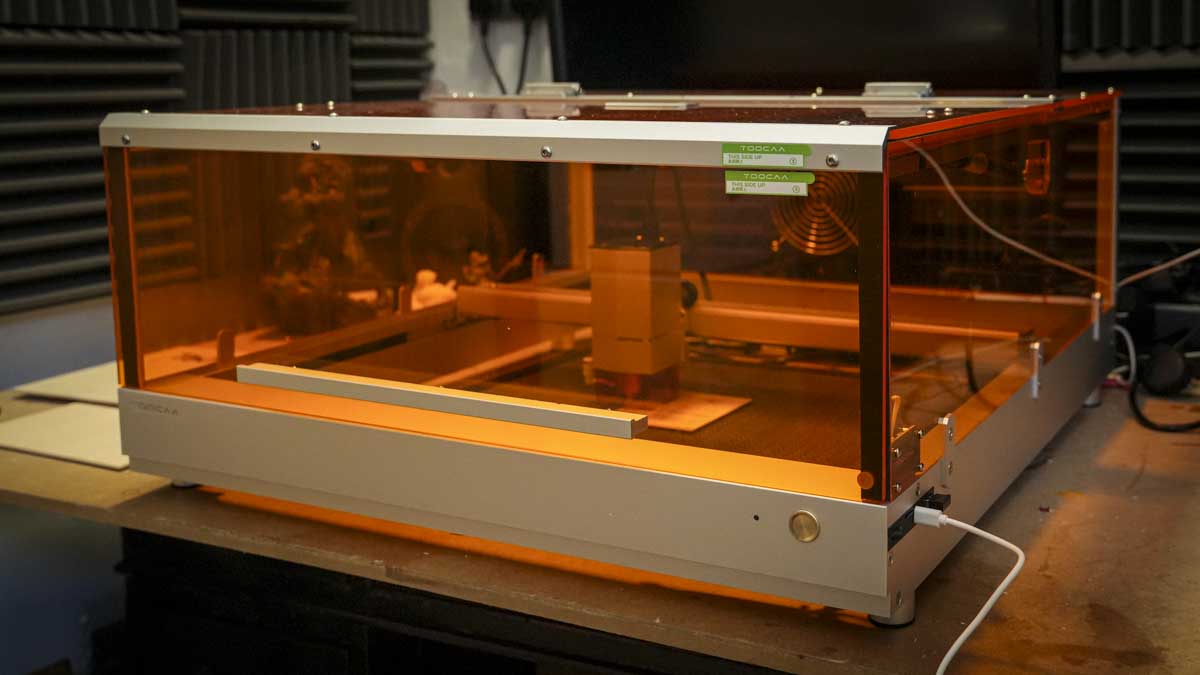
As the base comes pre-built, you can't see all the inner workings, but essentially there are high-quality enclosed guide rails and a host of sensors and safety features that are standard on commercial machines. As well as the standard design features that come with the base machine, there's also the option for plenty of extras that further boost the abilities, such as an air assist, smart camera, filter, honeycomb grid, and more.
So, whilst the machine remains affordable, it not only has the flexibility to be upgraded into one of the more powerful machines on the market but also offers a decent range of accessories and that studio software that gives it a much higher-end finish—thankfully all this quality is reflected in the quality of the engraving it produces.
- Design: 4.5/5
TOOCAA L2: Features
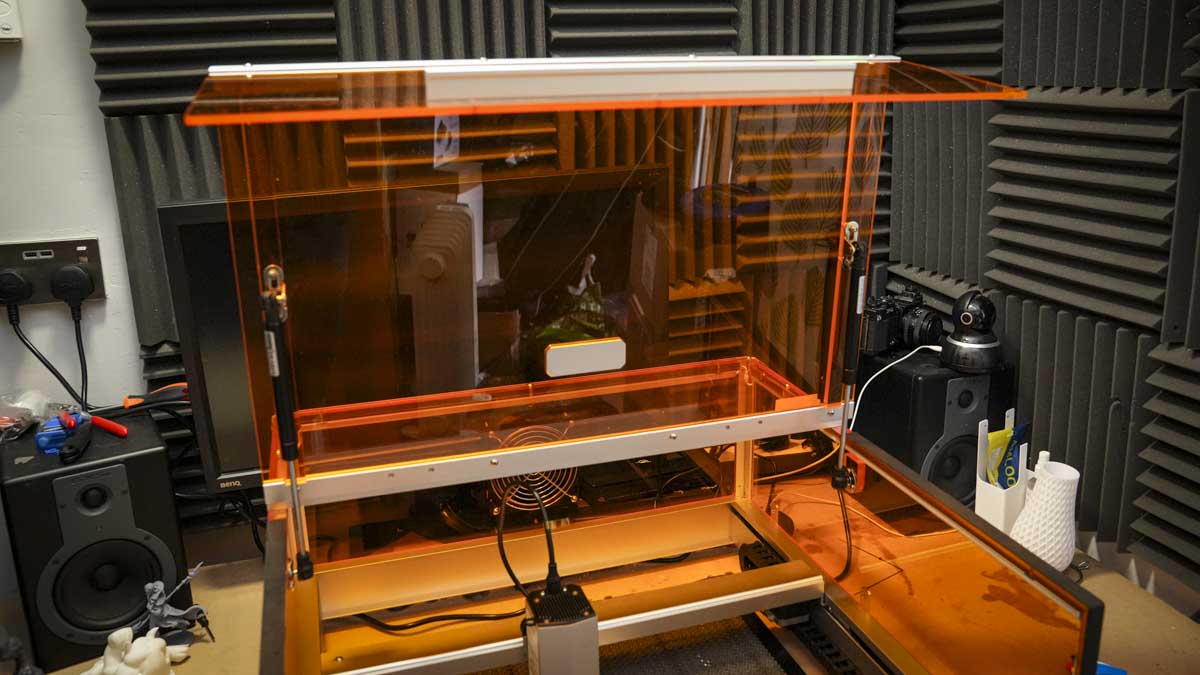

Spot size: 0.15x0.27 mm
Work area: 415 x 395 mm
Engraving Speed: 400mm/s
Supported software: Toocaa Studio / LightBurn / LaserGRBL
Operating System: Windows / Linux / MacOS
Connect Method: Type-C, TF
Machine size: 645 x 617 x 306 mm
Machine Weight: 13 kg
Machine material: Aluminium Alloy
Enclosure Material: Acrylic plate, Aluminium Alloy
The TOOCAA L2 desktop laser engraver is a fully enclosed machine, although it comes part-built, and you do have to do a bit of the construction yourself. The main open-frame XY axis part of the machine comes almost fully assembled. You just need to install a couple of components to complete that section. Then, it's a case of assembling the transparent orange case that sits around the frame, essentially making the unit safe for eyes against the power of the laser.
The machine is available in three different power options—10W, 20W, and 40W—and in this review, I'll be looking at the middle 20W version. If you purchase one of the other versions or want to buy an alternative laser head, the modules are quick and easy to change using a quick-release mechanism. There's also an optional IR laser (2.5W) tool head.
Once built, the machine achieves a Class 1 laser safety certification, and there are plenty of safety features built into it, including tilt detection and the ability to automatically switch off the laser if the lid is opened during operation. Overall, there are eight layers of safety, which is reassuring. First, there's the Class 1 laser certification, then a smoke exhaust system, a gyro detector, a lid-open detector, USB safety interlock protection, nitrogen gas springs on the lid, a flame detector, and limit protection.
As is common with almost all laser engravers, there are plenty of accessories available to purchase alongside the machine. However, it's nice to see that a rear extraction fan is included as part of the default kit. This fan pulls away smoke built up within the machine, though it is worth investing in some form of extractor to vent the fumes away from the room where the engraver is being used or purchasing the smoke purifier.
One thing I really liked about the machine is that, even though it is a fully enclosed design, it is relatively light and portable, with a working area of 415mm x 395mm.
In terms of software compatibility, the machine works with LightBurn, TOOCAA's own TOOCAA Studio, or LaserGRBL. While LightBurn and LaserGRBL need to be downloaded and installed, as they are third-party options, TOOCAA Studio is free and well worth trying. This application is browser-based and exceptionally easy to use. Because of its design, it can be used on any operating system as long as you have a browser—even on mobile devices.
One of the nice features built into the design of the casing is an embedded LED light strip. This is useful when checking your work, as it helps illuminate the work surface so you can ensure everything is cutting as expected.
Alongside the machine I've mentioned the accessories which can be purchased separately, these include a honeycomb panel, which can be used underneath the machine to prevent damage to work surfaces, and the air assist, which is highly recommended, along with the smoke purifier. The purifier enables you to extract fumes internally rather than requiring an external exhaust. Other accessories include the TOOCAA smart camera and the rotary roller, which allows you to engrave cylindrical items.
- Features: 4.5/5
TOOCAA L2: Performance
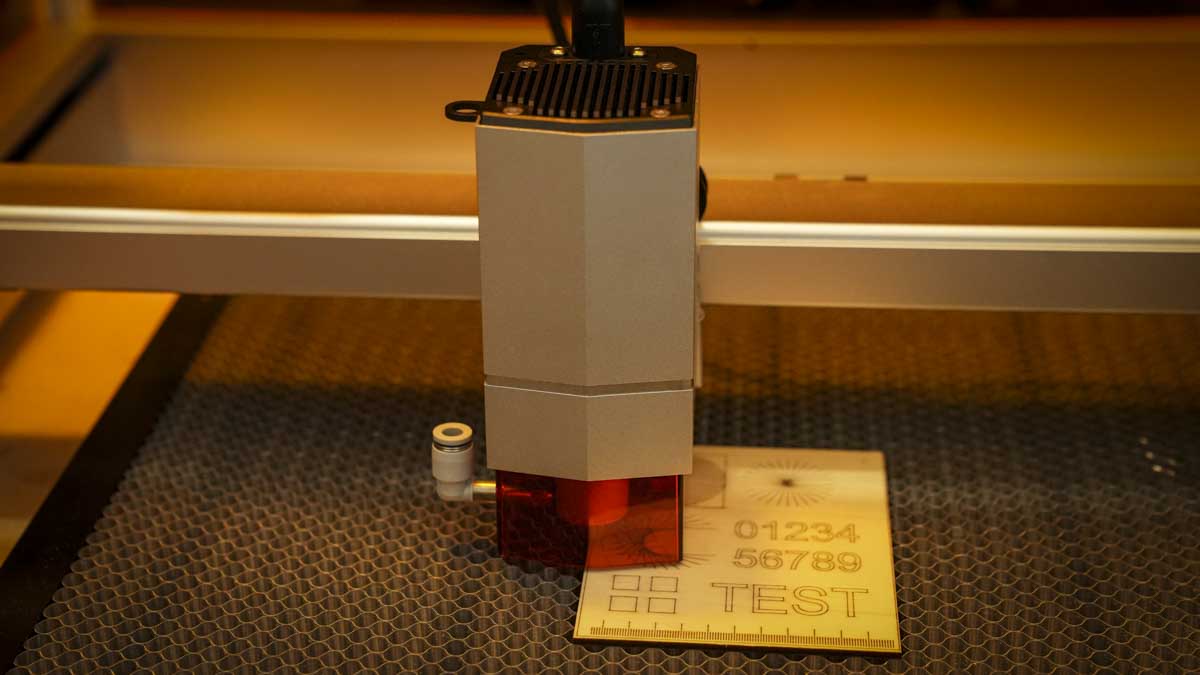
When it comes to laser engravers, the quality of the software you use has a huge impact on the overall experience and workflow, which in turn affects the quality of the work you produce. From the outset, it seems that TOOCAA has spent a huge amount of time making this machine as easy to use as possible. Once it's fully constructed, all you need to do is make sure the fan is plugged in via a separate AC plug at the back of the machine to help extract fumes, then plug the main machine into a power source, and you're pretty much set to go. It is a shame that the fan at the back isn't powered by the same AC source as the rest of the machine, but perhaps this is a small update that could be made in a future version.
Depending on your setup, you can either route the exhaust fumes from the fan to a smoke purifier or channel the fumes out of a window to prevent filling your workshop with smoke during the engraving process.
With power sorted, the next step is to connect the machine to a computer. All you need to do is plug the USB Type-C cable into the side of the machine and then into your computer. If you're using a Mac, you'll need to use a USB Type-C to Type-A adapter, as the supplied cable is USB Type-C to Type-A. If you have a USB Type-C to Type-C cable, then like with many other engravers, this protocol doesn't seem to work. You'll need to use the provided cable or a similar cable with the appropriate adapter for your Mac, rather than plugging it in directly. This limitation has more to do with USB Type-C technology than with TOOCAA.
Once connected, visit Toocaa Studio by clicking here, click on the "Connect Device" option in the top-right corner of the screen, and the machine should appear as long as it is switched on. Like other higher-end machines, the interface allows you to lay out designs and assign different functions to cutting lines or fills for various parts of your design. What's impressive is that TOOCAA Studio is actually easier to understand than many of its higher-end rivals. Once your design is laid out in the work area, you can select different parts of the design and assign either a cut line or fill function, using different colours to differentiate paths. For example, as a default, orange is assigned to "line," so any path highlighted in orange will be marked as a line. If you select another path and make it red, it will be marked as a cut. You can also assign other paths additional colours, like blue for fill, and the laser will interpret them accordingly. The process is intuitive and straightforward.
Once you've assigned all the colours, you can adjust the speed and power for each part of the design before clicking "Start" to begin the engraving process. Compared to many other laser engravers, everything about this workflow is logical, easy, and intuitive to follow.
While the software is excellent for working with pre-made designs, its design tools are somewhat limited. However, there's enough to get started, including vector tools for rectangles, ellipses, polygons, and, of course, text. It has all the basics you need, but it lacks a preview of the material you're about to engrave. That said, it does include the usual framing option, allowing you to see exactly where the laser will cut.

In terms of the quality of the cutting and engraving, the results are exceptional. The rear fan does an excellent job of extracting smoke during the cutting or engraving process, which improves the overall quality of the engravings. The air assist, which blows air away from the tool head, further ensures clear sightlines for the laser to cut into the material, resulting in much cleaner edges.
While the machine might not look as refined as some of the more expensive, product-designed options, it offers a great deal in terms of ease of use and workflow. There are also more powerful open-frame machines available, but for powerful lasers, an enclosed machine is generally a safer option, no matter your level of experience.
In terms of performance, the TOOCAA L2 is absolutely exceptional. Even though you have to part-build it yourself, the quality of the components feels robust and solid. At around 13 kg, it is relatively portable compared to some of the larger enclosed machines, which often require two people to move. Overall, the L2 strikes an excellent balance between powerful open-frame machines and user-friendly, fully enclosed designs.
The machine's flexibility over the configurations and what you start with is another appealing factor. You can essentially start with the base machine, which is relatively inexpensive considering its capabilities, and then expand and upgrade as your budget allows.
When it comes to outright performance, the TOOCAA L2 can hold its own against the best of them. While it may not look as refined as some higher-end machines, its cutting and engraving quality is exceptional, making it one of the best in its class.
- Performance: 4.5 / 5
TOOCAA L2: Final verdict
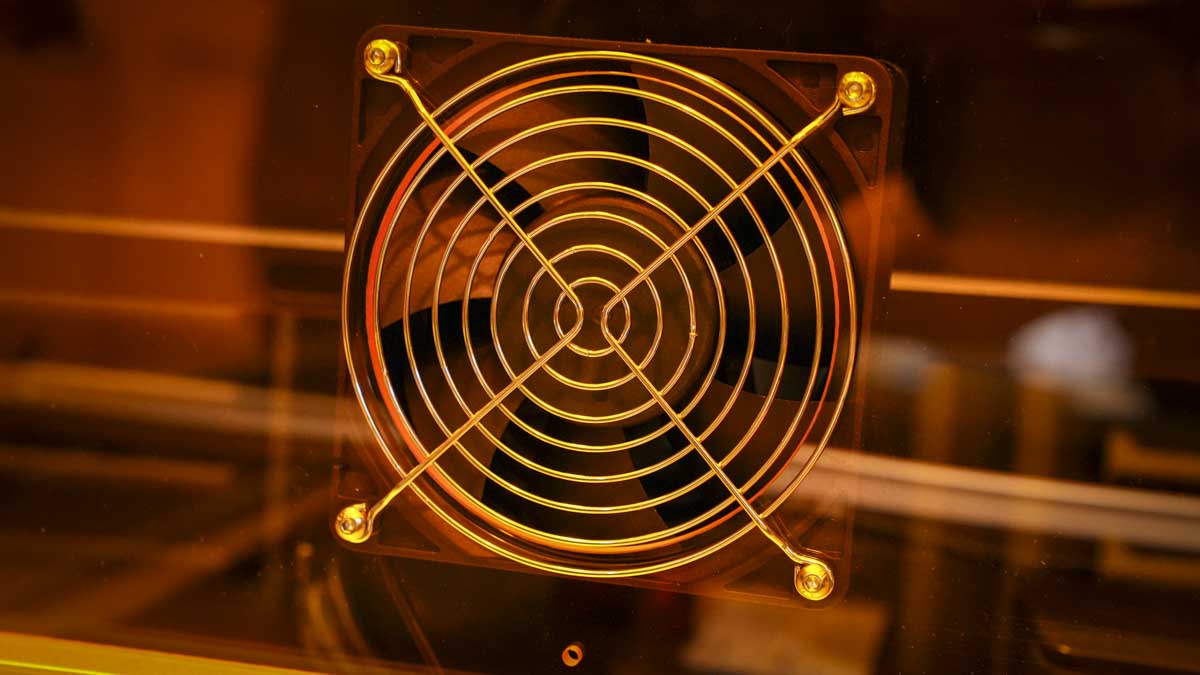
Bridging the space between fully enclosed machines and the open-frame laser engravers that are so popular within the DIY community, the TOOCAA L2 looks a little more industrial and does require some self-assembly. But once that's done, it blends some of the best features of both open and enclosed designs into one very well-priced and well-constructed laser engraver.
What's surprising about this machine is the level of attention to detail the company has put into producing TOOCAA Studio. This browser-based application enables you to take complete control over the laser engraver. This is surprising because it's so well thought out and really easy to use. Even though the machine doesn't have the product design or refinement you might find in an xTool or a WeCreat machine, when it comes to the abilities of TOOCAA Studio, it's definitely on par. A few features are missing—it would've been great to see a built-in camera as standard—but there is one available as an optional extra. It's this range of extras and upgrades that really makes this machine stand out.
In this review, I looked at the 20W version, which is perfect for most small to medium-sized businesses looking for a laser engraver. If you need a little extra power, the 40W version won't go amiss, though you do have to be more delicate with power settings, whereas the 20W version allows for better balance and control.
While there is a little DIY construction required at the outset, it isn't difficult. Anyone with a screwdriver and a steady hand should be able to assemble the enclosure around the open-frame design in less than an hour. Getting up and running is equally easy. You might be concerned about the lack of autofocus for the laser, but this shouldn't be an issue. The swing-down arm focusing technique, while basic, works perfectly and often provides better laser focus than some of the more convoluted manual approaches seen on other machines.
As a laser engraver, it's easy to say that the L2 is currently one of the best on the market, given its workflow, the range of accessories, and, of course, the quality of the cutting and engraving it enables. If you're looking to work with cutting or engraving wood and other soft materials, then the TOOCAA L2 is an excellent purchase. It's also a perfect option if you need to engrave various metals, acrylics, or other hard materials. The machine offers plenty of flexibility and versatility, especially when you add accessories such as the rotary attachment.
Should you buy the TOOCAA L2 20W?
| Row 0 - Cell 0 | Row 0 - Cell 1 | Row 0 - Cell 2 |
Value: | Exceptional value for money, with plenty of options to upgrade and add accessories as needed | 5 |
Design: | There is a DIY element to the construction of this laser engraver, but once built, it's extremely robust and well-designed | 4.5 |
Features: | There are plenty of great features, including air extraction as standard, with accessories that help expand the feature list as your budget allows | 4.5 |
Performance: | With air extraction and air assist, this machine is easily able to match the very best when it comes to engraving quality | 4.5 |
Total: | While it might not have the aesthetics of the product-designed xTool and Glowforge machines when it comes to performance, it's up there with the very best | 4.5 |
Buy it if...
You need a machine you can upgrade
If your budget is tight but you want a machine that will grow with you and your skills, the range of accessories and laser head upgrade options makes this a great investment.
You're a small business.
While the machine isn't very expensive considering its feature set and the range of accessories available, the quality out of the box is good enough for any small business to get started.
Don't buy it if...
You like product design aesthetics
The look and style of the machine is a step up from an open frame, but it still feels somewhat workshop-like and lacks the refined design of some fully enclosed machines.
You like advanced features.
While there's plenty to like about this machine, features such as autofocus and a camera, as well as extras like a raised base or conveyor, are not available. So while this machine is good, there are some limitations.
Want more crafting tools? I've reviewed over 50 of the best 3D printers, best hobby 3D printers, and even the best 3D printers for miniatures.
You must confirm your public display name before commenting
Please logout and then login again, you will then be prompted to enter your display name.