TechRadar Verdict
The Innocn 49Q1S is an affordable ultrawide 49in monitor with improvements over the previous Innocn 49C1R model. Boasting a large 5120\00d71440 resolution, the Innocn 49Q1S is worth a consideration if you are in need of a new monitor for productivity and the like, but it's not without drawbacks.
Pros
- +
QD-OLED screen
- +
Relatively Affordable
- +
Great color contrast and inky blacks
- +
Surprisingly good integrated microphone
- +
Fast refresh rate of 240Hz
- +
Great docking capabilities
- +
Not as heavy as its size would lead you to believe
- +
Large display
Cons
- -
Lack of documentation/support
- -
Middling speakers, only use if needed
- -
Perhaps too large for some
- -
Some may not like the glossy/reflective screen
- -
Cable ports face wall
Why you can trust TechRadar
The Innocn 49Q1S is a 49in 5120×1440 240Hz ultrawide curved gaming monitor based on a QD-OLED panel with a high contrast ratio, DCI-93 99% colour gamut, a 0.03ms grey to grey response time, Variable Refresh Rate and HDR 400 support. It also includes 2.1 22w speakers and integrated microphones.
We’ve tested the latest best business monitors but finding key specs on the Innocn 49Q1S proved difficult. I can only assume that the 49Q1S is such a new display that Innocn themselves have yet to update their website as it is nowhere to be found.
The known key specs are:
Screen Size: 49in
Resolution: 5,120 x 1,440
Aspect Ratio: 32:9
Max Refresh Rate: 240Hz
Screen Curvature: 1800R
HDR: HDR400
Response Time: 0.03ms (GTG)
Colour Gamut: DCI-93 99%
Speakers: 2.1 stereo speaks with 22W
Microphone Array
Innocn 49Q1S: Packaging & assembly
The monitor came in a gargantuan box measuring some 130cm x 29cm x 48cm (length, width and height) weighing in around 14.5kgs. Once opened the box revealed a large polystyrene foam shell taking up the entirety of the box.


The polystyrene foam came in two parts encapsulating the monitor with the legs, stand and cables placed externally. Other than the stand and UK plug to IEC C13 power cable, the additional extras included are, a HDMI Cable, DisplayPort Cable, USB C to USB C cable and a USB 3.0 A to USB 3.0 B cable. Also provided were four large standoffs for VESA mounts.

The 49Q1S only came with a quick start manual in several languages, essentially a page of A3, on how to put the display together and what could be plugged where, it wasn’t very in depth. It goes into no detail about the OSD menus other than the joystick directions, specs or basic troubleshooting, in one place the so-called manual is also misleading, more on that later.
The vertical stand and its V shaped legs are put together simply by slotting the vertical mount to the legs and then using the thumbscrew to tighten it down. The stand has a small cable tidy hook on the back in red and towards the top is a concealed hook for headsets or headphones. Once the stand was assembled, it was simply snapped into place on the back of the monitor.
The vertical stand allowed the usual movements of tilt and swivel. Height adjustments allowed the top of the display to be as low as 45cm to as high as 57cm from the desktop, with the stand attached the overall display was 36cm deep and 120cm wide, so ensure you have a large enough desk to accommodate the display.


On the back can also be found some RGB coloured lighting to add some gaming credentials. These are not configurable and just cycle through a series of colors. They can be switched on or off via the OSD and frankly I quickly forget they were even there.
Innocn 49Q1S: Connectivity
As you can see from the photos, I have mounted the display on a basic desk arm using the 100x100mm VESA mounts, Innocn has provided these large standoffs to assist with VESA mounting as the screw holes are quite deep but I managed fine without them.
Connectivity wise the 49Q1S does not fall short on and comes with:
2 x DisplayPort 1.4
1 x HDMI 2.1
1 x USB-C 90W
2 x USB-A (at USB 3.0 standard)
1 x USB-B (at USB 3.0 standard)
1 x RJ45 (100Mb)
1 x 3.5MM Audio Jack
The DisplayPort, HDMI and USB-C ports are all capable of receiving and delivering the full 240Hz from several sources.


Innocn 49Q1S: Performance
With a resolution of 5120×1440 at 49in with a 1800R curve, the monitor would be reminiscent of having two 27in displays side by side.
The outlay means you now have a large screen where you can display several windows, all at the same time with each one still maintaining usability. You could for example be writing an article or essay on one side of the screen whilst having reference material on the other at the same time. Windows 11 has large screen support, letting you easily snap windows in place.

As previously mentioned, the Innocn 49Q1S improves over the 49C1R in several fields. This is mostly helped by the fact that the panel went from a standard VA Panel to a QD-OLED panel. The QD-OLED in turn means darker blacks, brighter screen with more vibrancy in colors when viewing content. The screen finish is a glossy type which does reflect light, I suspect that this may hinder some depending on the lighting of the room you intend to use it in. The high 99% DCI-P3 color space coverage also gives it utility in the field of best monitors for video editing.
The HDR400 coupled with QD-OLED means blacks are truly inky black. Greens, reds, blues and yellows were also tested and it was noted the entire screen was even on all colors and no dead or stuck pixels. Colors appeared accurate, Innocn also provides calibration certificates for the display with serial numbers to show that the display was indeed calibrated using a Konica Minolta CA-410 Display Colour Analyser.
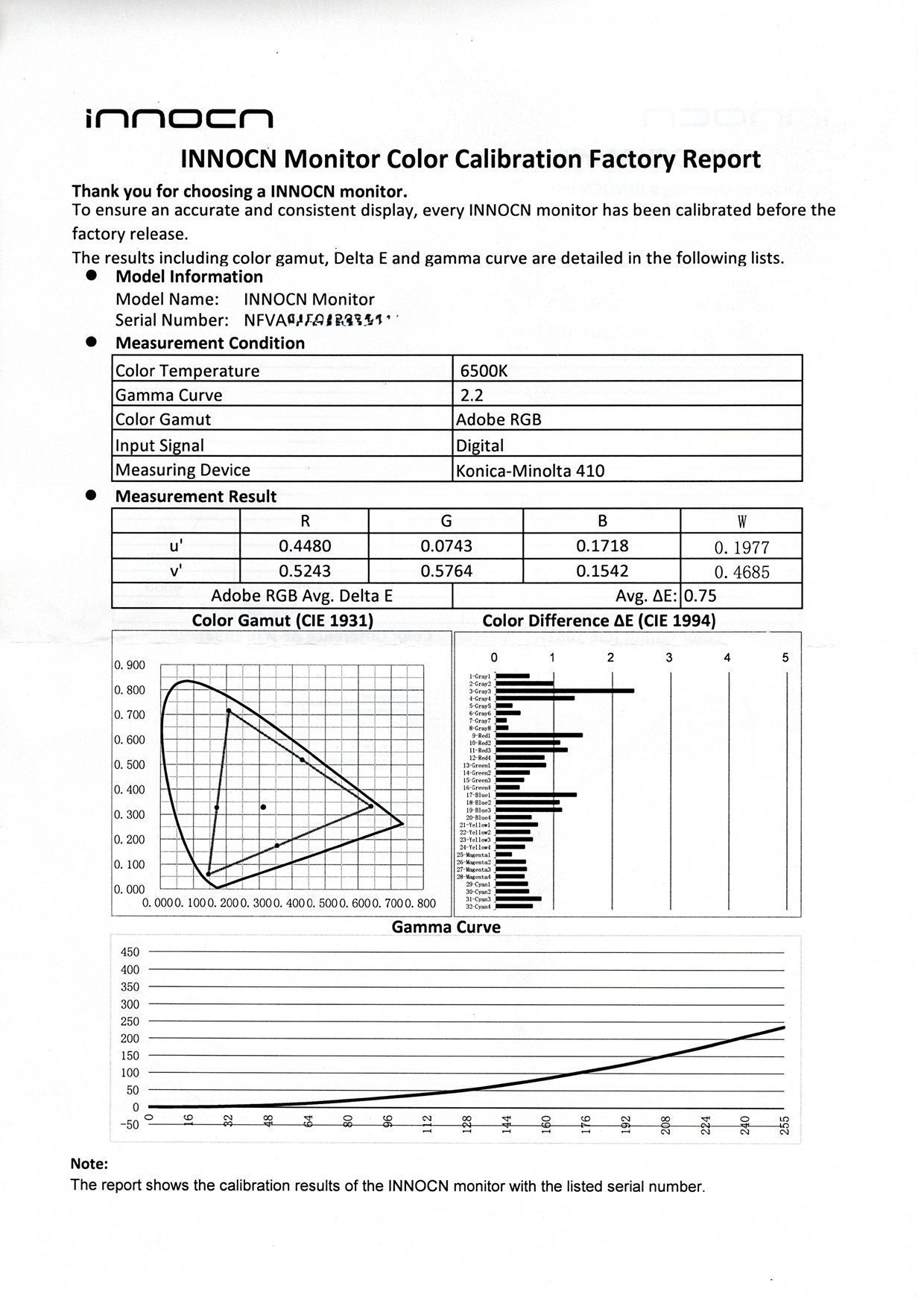
Innocn 49Q1S: Useability
There is a single blue light illuminated joystick like button beneath the bottom of the microphone array for navigation through the OSD (On-Screen Display) menu.

There are the standard settings of brightness, contrast, color temperature, picture modes, gaming modes etc.), the Innocn 49Q1S also supports Picture in Picture and Picture by Picture modes, allowing you to display two sources on the screen simultaneously. There are a few gaming-centered features such as having an onscreen crosshair displayed as well as Adaptive Refresh Rates.
I used the 49Q1S as any normal person would, using the display for work, general browsing, gaming and watching films. For work, the 49Q1S large real estate was useful for being able to display several windows at once as previously mentioned. General browsing was at times a bit too intense with such a wide field of view, I found it easier to put Chrome to one side of the screen and read articles from there.

Gaming had no issues, I tested the display playing both Helldivers 2 and Horizon Forbidden West, two games which are PS5 console ports, so more modern PC games should have no issue. The only use case that did have an issue was watching content, Amazon Prime (here seen is Fallout) has two large black bars on either side, as did Netflix

YouTube was the same though this was content dependent. In this example I am viewing a video in the 2160p mode

The 49Q1S has a claimed 2.1 Stereo speaker set up with 22W of power, I listened to the speakers over a day or so using a variety of music, films, games and other genres. Whilst they will do in a pinch, I would not recommend them over dedicated speakers. I noted some audio distortion and audio lacking punch. My aging Creative Gigaworks T40 with only 16W in a 2.0 configuration sounded far better.
The Innocn 49Q1S has an integrated microphone array below the bottom bezel of the display, it is essentially two microphones working in tandem to provide recorded audio and appears to be geared towards voice. I tested the microphone against a similar array from a Creative X7 DAC placing my mouth about approximately 18 inches from both the X7 and 49Q1S.
I was pleasantly surprised by the performance of the microphone, it performed very well against the X7 where I could hear a slight background hum, none was heard through the Innocn. The voice audio was clear, crisp, loud enough to understand but not so loud to distort, if you had no other high-end microphone and needed to do a Teams or Zoom meeting, this microphone would work very well.
Innocn 49Q1S: KVM
One feature not mentioned by the manual or any documentation was the KVM or docking feature of the display. I did as the quick start guide told me, hooking up my usual mouse and keyboard to the monitor using the 2 x USB-A connectors and plugging in the RJ45 cable into my switch. I then connected my main PC to the USB-B port and the one of the DisplayPorts. I turned on my PC and it worked flawlessly. Mouse and keyboard were detected and worked without a hitch, I noted that the Ethernet from the monitor showed connected and as expected at the 100Mb speed, so far so good.
The aforementioned quick start guide is misleading as it only shows a smart phone being connected to the USB-C port. I was surprised that it, from the manual, made no mention of using the 49Q1S as a dock for portable computers.
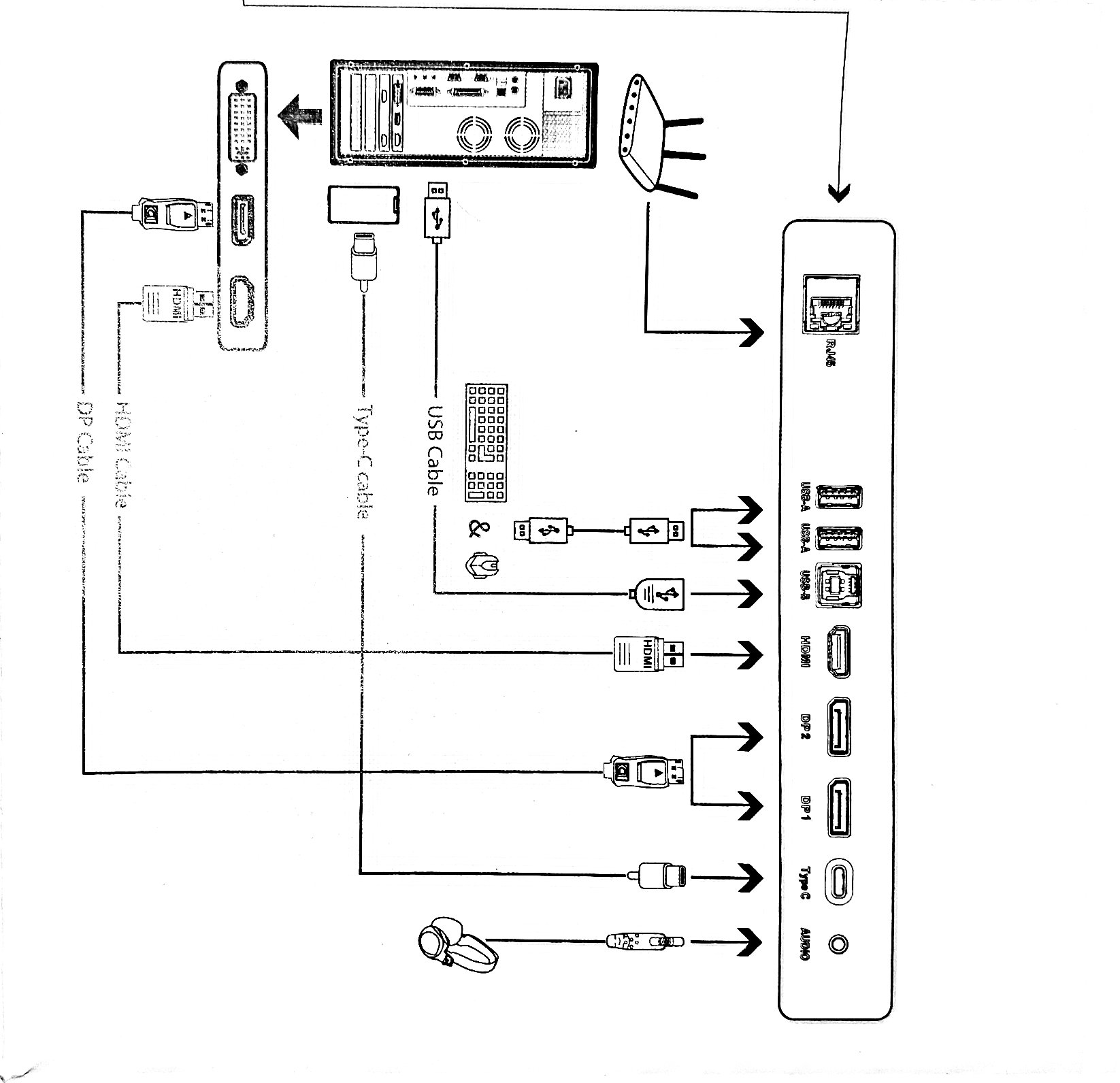
Experimenting, I initially used a generic brand USB-C to USB-C cable to connect a business-orientated Lenovo ThinkPad X13 capable of display, mouse, keyboard and ethernet via USB-C, however nothing came up on the display. I then used the Innocn supplied cable, the laptop immediately detected the display, mouse, keyboard and network switch. As an added benefit, the laptop was also charging as well. I also tried plugging in a Samsung Galaxy S23 Ultra and enabling Samsung Dex, whilst it worked fine, I needed to adjust some of the settings in the 49Q1S so that text was sharp, but this did mean black bars on either side.


It would mean that you could have the display set up in an office or studio like environment, with attached ethernet, mouse and keyboard. You could then supply your staff with company laptops or even encourage Bring Your Own, plug this in via USB-C and are good to go with just one cable. An alternative would be to have two workstations connected to the display sharing a common mouse and keyboard. An incredibly useful feature in this day and age of mobile computing and hot desking, which could have been missed by the casual end user.
All seemed to be going well until I stumbled across an odd anomaly. With my mouse and keyboard connected to the 49Q1S, I left my PC long enough that it put the display to sleep. This in turn disconnected the mouse and keyboard meaning I could not wake the PC by tapping a few keys or moving the mouse. Jiggling the joystick gave me a very small window in order to wake the PC tapping the keyboard but this wasn’t always guaranteed. An unfortunate oversight despite other monitors overcoming this.
Innocn 49Q1S: Final verdict
Overall, the Innocn 49Q1S boasts some very high-end features and specs aimed to be a jack of all trades in the best ultrawide monitor space, of which it does most of them well. The calibrated QD-OLED means a sharp, crisp and well contrasted display, useful for a wide variety of tasks.
The sheer number of connectors allows end users the flexibility to use several consoles or workstations with the 49Q1S as well as peripherals. I do wish they gave an additional USB-A connector on the back.
The downside are that there is a lack of support or exact specs on the 49Q1S as they can’t be found on the Innocn website and documentation is non-existent save for a quick start guide which isn’t clear on the capabilities of the 49Q1S which means some users may not even be aware of what they are leaving behind.
The speakers are lacking though the microphone pleasantly surprised us for being clear and noise-canceling.
Should I buy the Innocn 49Q1S?
Buy it if...
You want a budget ultrawide monitor
While it's not the cheapest, this is an affordable 49in ultrawide monitor.
You want to boost productivity
Where the Innocn 49Q1S excels is in enhancing productivity with a variety of useful features and specs.
Don't buy it...
You don't need a big-screen display
At 49in, the Innocn 49Q1S is large and takes up a fair amount of desk-space.
You need full documentation and support
We weren't fans of what little documentation there is for this monitor, which can be misleading.
For more monitor reviews, we tested the best 5K and 8K monitors you can get right now.

Désiré has been musing and writing about technology during a career spanning four decades. He dabbled in website builders and web hosting when DHTML and frames were in vogue and started narrating about the impact of technology on society just before the start of the Y2K hysteria at the turn of the last millennium.
