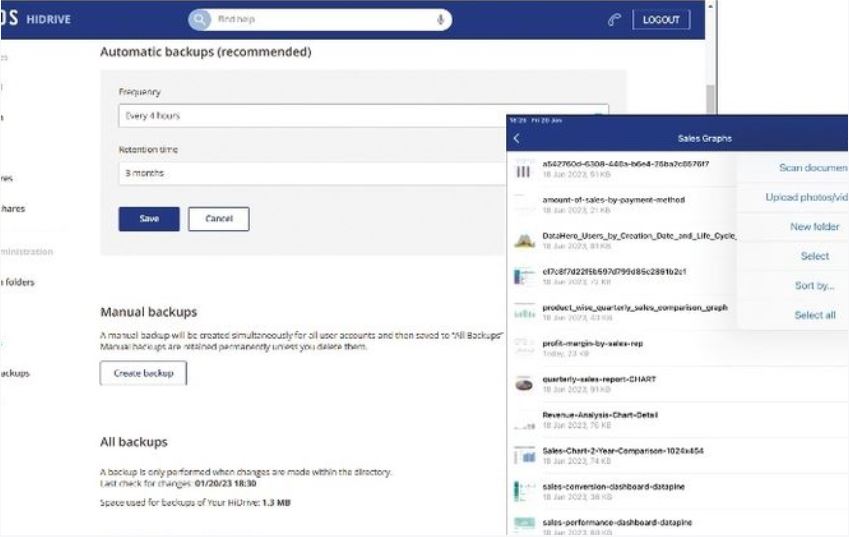Why you can trust TechRadar
This review first appeared in issue 343 of PC Pro.
Businesses that don’t want to commit to long-term contracts for cloud collaboration services should check out HiDrive from web-hosting company Ionos. You can choose between four plans, and all are available on affordable monthly contracts so you can cancel them with minimum notice.
Ionos doesn’t offer free trials but you can try it out for next to nothing, with a one-year HiDrive Business contract currently costing a piffling 50p per month for five users and 1TB of cloud storage. We wanted to see everything HiDrive has to offer so we tried out the Pro plan, which costs £20 per month, starts with 2TB of cloud storage for ten users, enables support for the SMB/CIFS, FTP/SFTP, Rsync, SCP and Git protocols, and rounds it off with data backup services for users’ personal devices.
The HiDrive admin portal is simple to use, and you create new users by sending email invitations. For greater security, you can globally enable two-factor authentication (2FA) and assign admin rights to selected users, although roles aren’t supported so they will have full access to all settings.
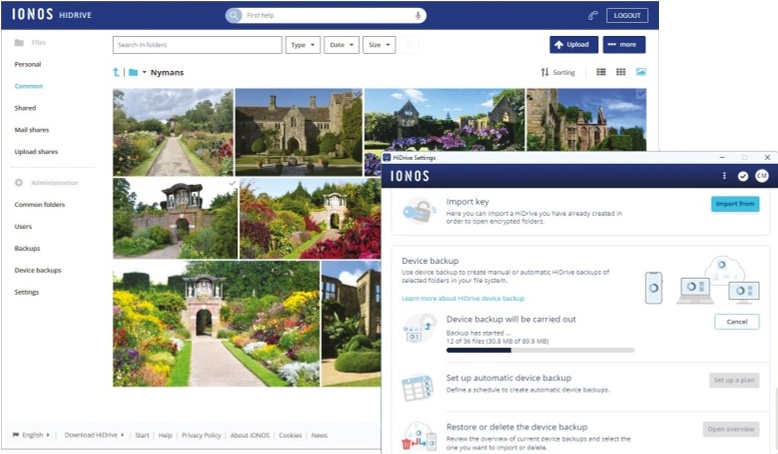
After creating their account, users can download the Windows or macOS desktop syncing app. This worked fine on our Windows 11 clients, and the latest version sees a redesigned interface with easier access to all features.
Users choose the cloud folders they want synchronized to their local mapped drive and how to respond when external storage devices are inserted. Along with encryption of data in flight and at rest in the HiDrive cloud servers, the Pro plan enables end-to-end encryption, although this is left in the hands of each user who can choose to apply this from the desktop app and manage their own keys.
Device backups are also controlled entirely by users. They can enable this for selected folders, schedule it to run regularly and recover data from the app or their own portal. A concern is that total cloud storage is not per user but shared among them all and, as admins have no control over device backups, they’ll need to monitor usage closely.
HiDrive doesn’t do file versioning, but all plans provide automatic backup of cloud data. Admins can run this as often as every four hours, retain data for up to a year, and users can access the backups from their portal and restore selected items to a cloud folder or download them as ZIP files.
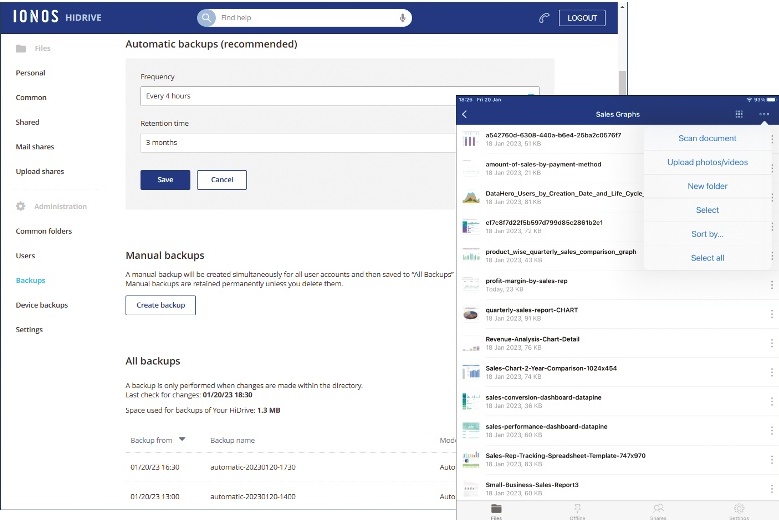
Each user has a personal repository in their portal for creating folders and uploading files to them. They can choose to share selected items in this area with anyone, including external collaborators, by emailing a web link with optional password protection, read/write privileges and expiry dates.
Sharing files between team members is handled by a “Common” area in the web portal. Only account administrators are allowed to create new folders within this and determine which users have read or read/write access, after which they become accessible in their own portal.
No Outlook or Gmail plugins are provided so all sharing and file upload requests must be sent from the user portal, with the latter limiting maximum file sizes to 2GB. HiDrive doesn’t integrate with any third-party apps, but users can load popular files such as Word documents or Excel spreadsheets from their portal and edit them in a browser without needing the relevant app installed.
Small businesses that want simple cloud file-sharing services will find Ionos HiDrive Pro ticks a lot of boxes. App integrations and collaboration tools are minimal, but it’s easy to use and, although cloud storage is shared, it’s still comparatively good value.
We also ranked the best website builders for small businesses.
Probably the most respected tester of IT equipment in the UK, if you’ve bought a piece of kit for the office - whether printer, server or rack appliance - then you’ve probably read Dave’s verdict at some point along the way.
What is a hands on review?
Hands on reviews' are a journalist's first impressions of a piece of kit based on spending some time with it. It may be just a few moments, or a few hours. The important thing is we have been able to play with it ourselves and can give you some sense of what it's like to use, even if it's only an embryonic view. For more information, see TechRadar's Reviews Guarantee.
You must confirm your public display name before commenting
Please logout and then login again, you will then be prompted to enter your display name.