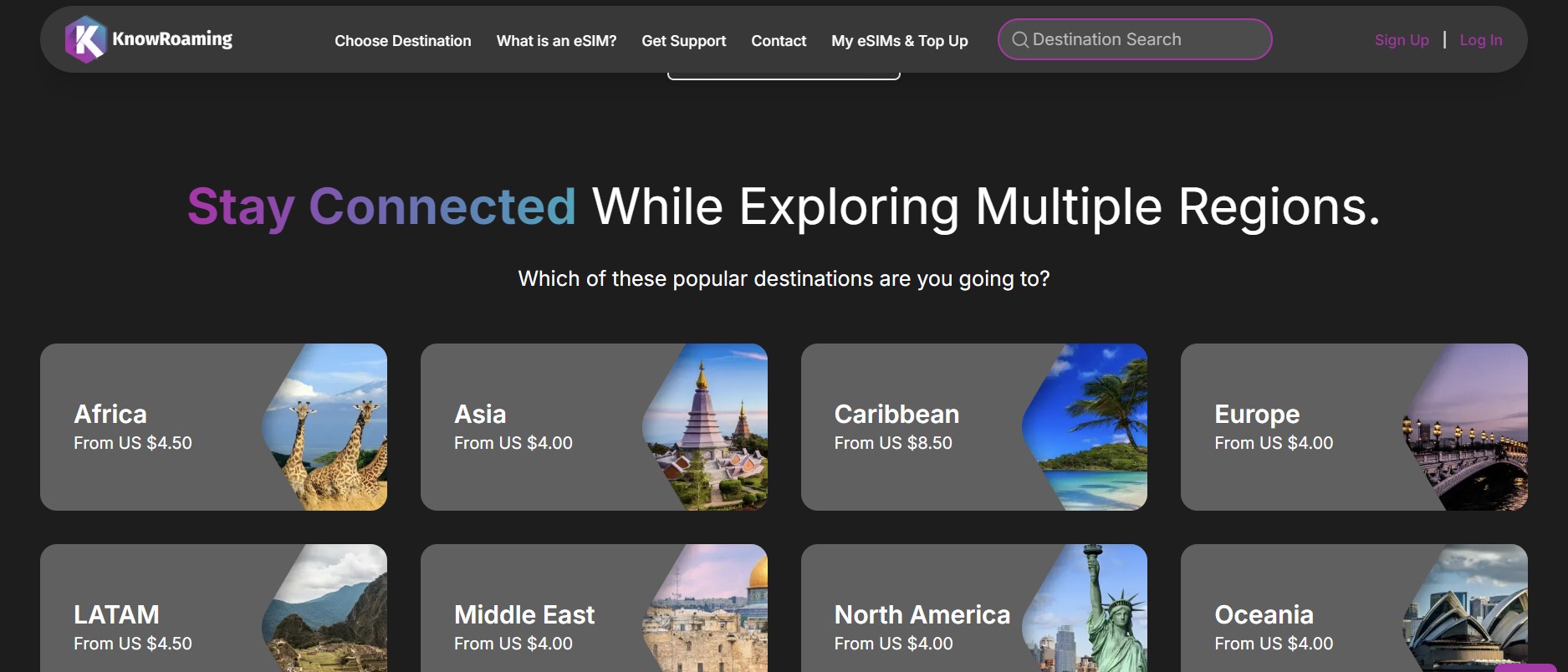TechRadar Verdict
KnowRoaming offers eSIMs with high-speed connections in over 200 destinations. Its affordable 7-day and 15-day plans make it ideal for tourists who prefer taking short international trips. However, with expensive 30-day plans and no voice calls or SMS, KnowRoaming does have a few shortcomings you need to take note of.
Pros
- +
Data sharing through hotspot
- +
No eSIM setup fee
- +
200+ destinations with various regional plans
- +
Easy to install and use
Cons
- -
Expensive 30-day plans
- -
No 1-day plans
- -
No call or SMS plans
Why you can trust TechRadar
KnowRoaming has been a well-known name in the telecom industry since 2013 when it launched the groundbreaking Global SIM Sticker. With its eSIM, KnowRoaming offers cost-effective and reliable connections in more than 200 places around the world.
You get excellent shorter duration plans, and its 7- and 15-day plans offer fantastic value for money. Plus, there are some good regional plans, top, covering destinations like Asia, Europe, East Africa, Oceania, Latin America, etc. The eSIM itself is pretty easy to install and use, and all you’ve to do is scan a QR code and follow the prompts.
However, the lack of voice calling and SMS, as well as more expensive 30-day plans than competitors like Ubigi, mean that KnowRoaming isn't perfect. Keep reading this in-depth KnowRoaming review to find out everything about its cost, coverage, setup process, and customer support so that you can ultimately decide if it's the right choice for your next international trip.
KnowRoaming: Plans and pricing
KnowRoaming offers several value-for-money one-time plans starting at just $4. You can choose from plans with various validities – 7, 10, 15, 30, 60, or 180 days, depending on your destination. Here’s a quick look at some of the best KnowRoaming eSIM deals.
| Region | Data Amount | Validity | Price |
|---|---|---|---|
| Global | 1 GB | 7 days | $14.50 |
| USA | 1 GB | 7 days | $4 |
| Europe | 1 GB | 7 days | $4.50 |
| Asia | 1 GB | 7 days | $4.50 |
| East Africa | 1 GB | 7 days | $13 |
| Oceania | 1 GB | 7 days | $5.50 |
While the plans do seem affordable as far as the short duration is concerned, they quickly turn expensive as you increase the number of days. For example, a 30-day USA plan with 10 GB of data will cost you $25.50. With Airhub, however, you can get 15 GB of data for just $11.90.
Plus, we didn’t find any monthly or annual plans with KnowRoaming. So, if you travel frequently or are a digital nomad, KnowRoaming is undoubtedly an expensive pick. What's more, there are no 1-day plans, either.
However, a positive feature that stood out for me is its 25% discount on all purchases for Visa cardholders. Even better, this offer can be used six times per cardholder per year.
Sign up to the TechRadar Pro newsletter to get all the top news, opinion, features and guidance your business needs to succeed!
Plus, you’ll also get a complimentary KnowRoaming 3GB global package valid in over 150 countries. The plan will be activated when you first use it outside your home country and will remain active for a continuous period of 21 days thereon.
These are the best eSIM for international travel in 2025.
KnowRoaming: Features
KnowRoaming boasts a short-but-likeable list of eSIM features that cover all the important bases.
Regional plans
KnowRoaming offers some really good regional plans costing as low as $4.50. For instance, I was delighted to find plans for regions like East Africa, West Africa, Latin America, and Oceania – popular regions that not many eSIMs cover.
These plans come in handy when you’re visiting more than one country in a short span (say, 15 or 30 days). However, it’s always advisable to check the countries included in a regional pack before purchasing it.
Tethering
You can use the KnowRoaming eSIM to share data with your travel partner if your device supports a hotspot. This way, only one of you will need to install the eSIM when you're out and about. At the same time, though, it's worth noting that data may run out quickly if several users use it simultaneously.
KnowRoaming: Installation
KnowRoaming can be installed on iOS, Android, and Pixel phones – that's comprehensive coverage and includes just about every mobile device. There are well-detailed PDF documents on the website’s Support page that'll guide you through a step-by-step installation process.
Here’s a quick overview of how you can install the KnowRoaming eSIM on your device:
- First, you’ll need to purchase a data plan from the website. Next, you’ll receive a QR code on your email.
- Scan the QR code and follow the prompts that pop up on your screen until the setup is complete.
- Upon reaching your destination, alter your device's mobile data settings so that it's using the eSIM and activate data roaming on your device. Once this is done, you’re all set to use your new eSIM.
We recommend that you install the eSIM before your departure since you’ll need a stable internet connection for it. You can then turn off your eSIM until you reach your destination. In case you're wondering, your subscription will only be activated when you use your eSIM in the destination country.
If you’re installing the eSIM on an Android device, head over to your Access Point Names (APN) settings and see to it that the option that says APN: globaldata (i.e., no capital letters or spaces) is selected. If not, you can add the APN manually.
KnowRoaming: Support
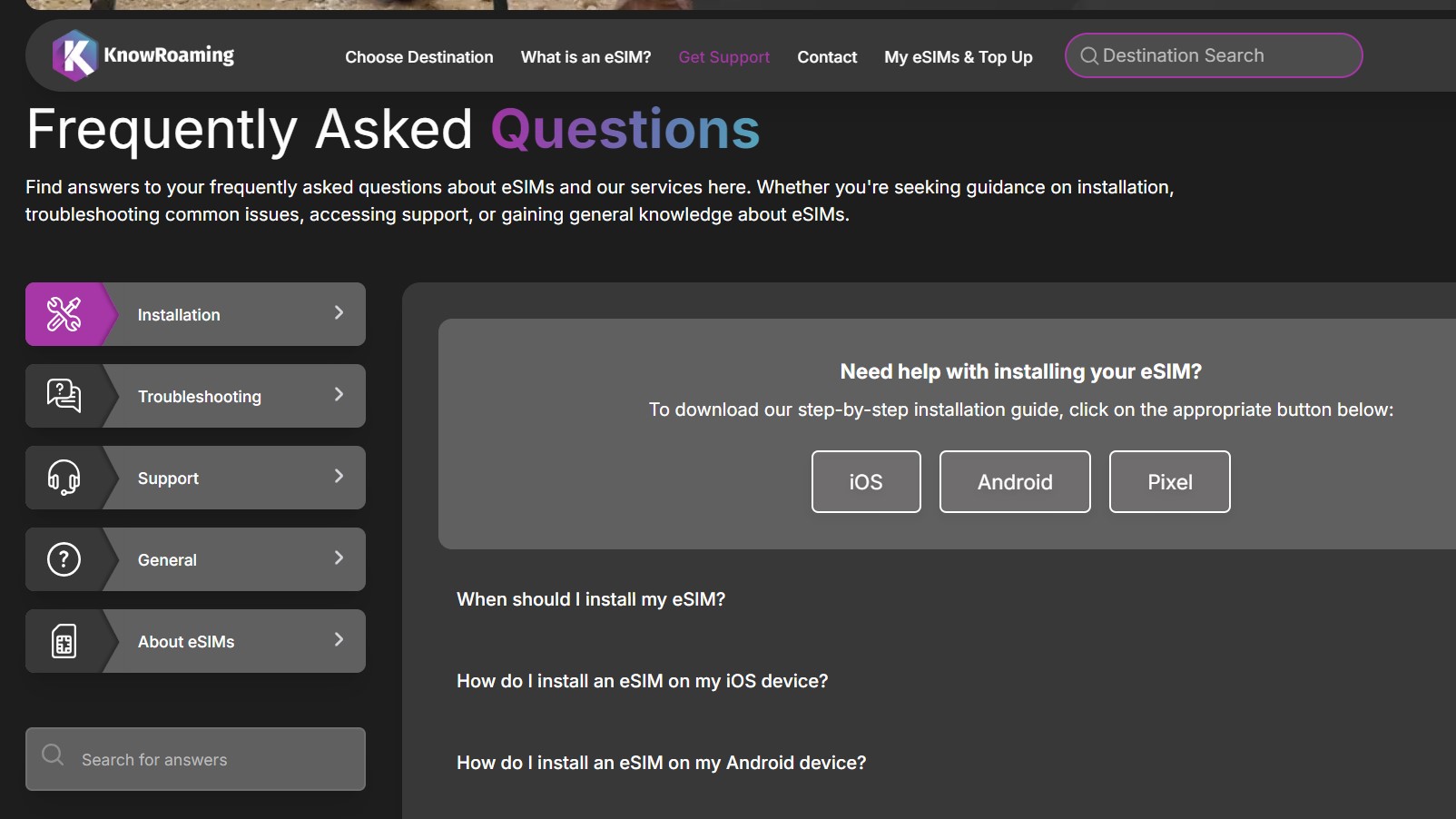
If you face any issues while using a KnowRoaming eSIM, you can fill out the online form on its website to reach out to its customer support. If you do not get a satisfactory resolution, there’s even a WhatsApp number you can send your query to.
Besides this, we found a lot of FAQs on the website’s Support page with answers on installation, troubleshooting, and general queries. However, the knowledgebase isn’t as extensive as some other providers, such as Ubigi.
There might be some questions that aren’t answered in the FAQs and your only solution then would be filling out the form, as mentioned above, which is admittedly a slow process – an email ticketing system, phone support, or live chat would have been so much better.
KnowRoaming: Final verdict
Overall, KnowRoaming is undoubtedly a good eSIM, especially if you like traveling for shorter durations (7 or 15 days). There are several affordable plans to choose from, plus you get an excellent selection of regional plans, too, that cover a handful of not-so-popular tourist destinations, like East Africa, West Africa, and Oceania. Put together, KnowRoaming offers eSIM connections in over 200 destinations, meaning it can easily support most people’s travel plans.
However, a significant downside to KnowRoaming is that its plans for longer durations (30 days or more) are more expensive than competitors like Ubigi and Airhub – and it doesn't offer any monthly plans, either.
Customer support is quite decent, and your options include an online contact form and a WhatsApp number. However, there’s no email or phone support, and the FAQ section isn’t as comprehensive as some of the others.
KnowRoaming: FAQs
What plans do I get with KnowRoaming?
KnowRoaming offers various one-time plans for 7, 15, 30, 60, and 180 days starting at just $4. These are available for several regions, including Asia, Europe, and Africa, as well as other not-so-popular regions such as East Africa, West Africa, Latin America, and Oceania. However, you do not get 1-day or monthly plans with KnowRoaming.
When should I install the KnowRoaming eSIM?
We recommend installing the KnowRoaming eSIM before you leave for your destination. This is because the installation process requires a stable internet connection, which you may not get once you land at your destination – unless you find a free public Wi-Fi. Also, installing the eSIM prior to leaving would mean that you’ll only have to enable mobile data on your eSIM to start using your purchased plan upon reaching.
How to install the KnowRoaming eSIM?
To install a KnowRoaming eSIM, you’ll first need to purchase a data plan from its website, after which you'll receive a QR code on your email. Scan this code on the device you want to install the eSIM in and follow the instructions via the prompts that you're shown.
When you reach your destination, turn on mobile data on the eSIM and enable data roaming. Additionally, make sure that you do not accidentally switch off calls and/or SMS on your primary SIM card – since KnowRoaming is a data-only eSIM.
Krishi covers buying guides and how-to's related to software, online tools, and tech products here at TechRadar. Over at Tom's Guide, he writes exclusively on VPN services. You can also find his work on Techopedia and The Tech Report. As a tech fanatic, Krishi also loves writing about the latest happenings in the world of cybersecurity, AI, and software.