TechRadar Verdict
Lenovo's ThinkBook 14 2-in-1 G4 is an excellent choice for small business owners and professionals seeking an affordable, versatile laptop. While it doesn't boast the brightest display or the latest tech, it makes up for its robust performance, excellent keyboard, and well-rounded features.
Pros
- +
Comfortable, solid, and compact build
- +
Fantastic keyboard with a great layout
- +
Great connectivity options
- +
Reasonable pricing for the features
- +
Solid performance for everyday and business tasks
Cons
- -
The display could be brighter
- -
On the heavier side
Why you can trust TechRadar
Lenovo's ThinkBook 14 2-in-1 G4 is an excellent choice for small business owners and professionals seeking an affordable, versatile laptop.
While it doesn't boast the brightest display or the latest Wi-Fi tech found on some of the best business laptops, it makes up for its robust performance, excellent keyboard, and well-rounded features.

Lenovo has been a reliable choice for professional computers for many years. They offer several outstanding product lines, with the best Lenovo ThinkPad laptops tailored for the skilled workforce. The ThinkBook, on the other hand, is designed for the prosumer-level, effectively bridging the gap between professional and casual use. These laptops are ideal for freelancers, contractors, and professionals working in various settings.
The ThinkBook 14 2-in-1 G4 is no different. I am quickly falling in love with the 14-inch laptop size. My workhorse is still the M2 MacBook Pro 13-inch. I love it, but it feels small when I need a lot of screen actual state on the go. The 14-inch form factor, even in a standard screen resolution, is a fantastic size for portability and can still get real work done without compromising or needing an external monitor to see anything.

Lenovo ThinkBook 14 2-in-1 G4: Unboxing & first impressions
The Lenovo ThinkBook 14 2-in-1 G4 comes in simple packaging for its professional target audience. When I unboxed it, I first noticed its two-tone Luna Gray aluminum chassis, which gives it a sleek and modern look.
The device feels sturdy and well-built, and the hinge supports smooth transitions between laptop and tablet modes. I will not damage the hinge easily when switching between modes, and primary use doesn't cause a lot of wear and tear. As mentioned, I love the size of the laptop. It feels robust without feeling bulky, minimalist, and accessible without feeling frail or limited.
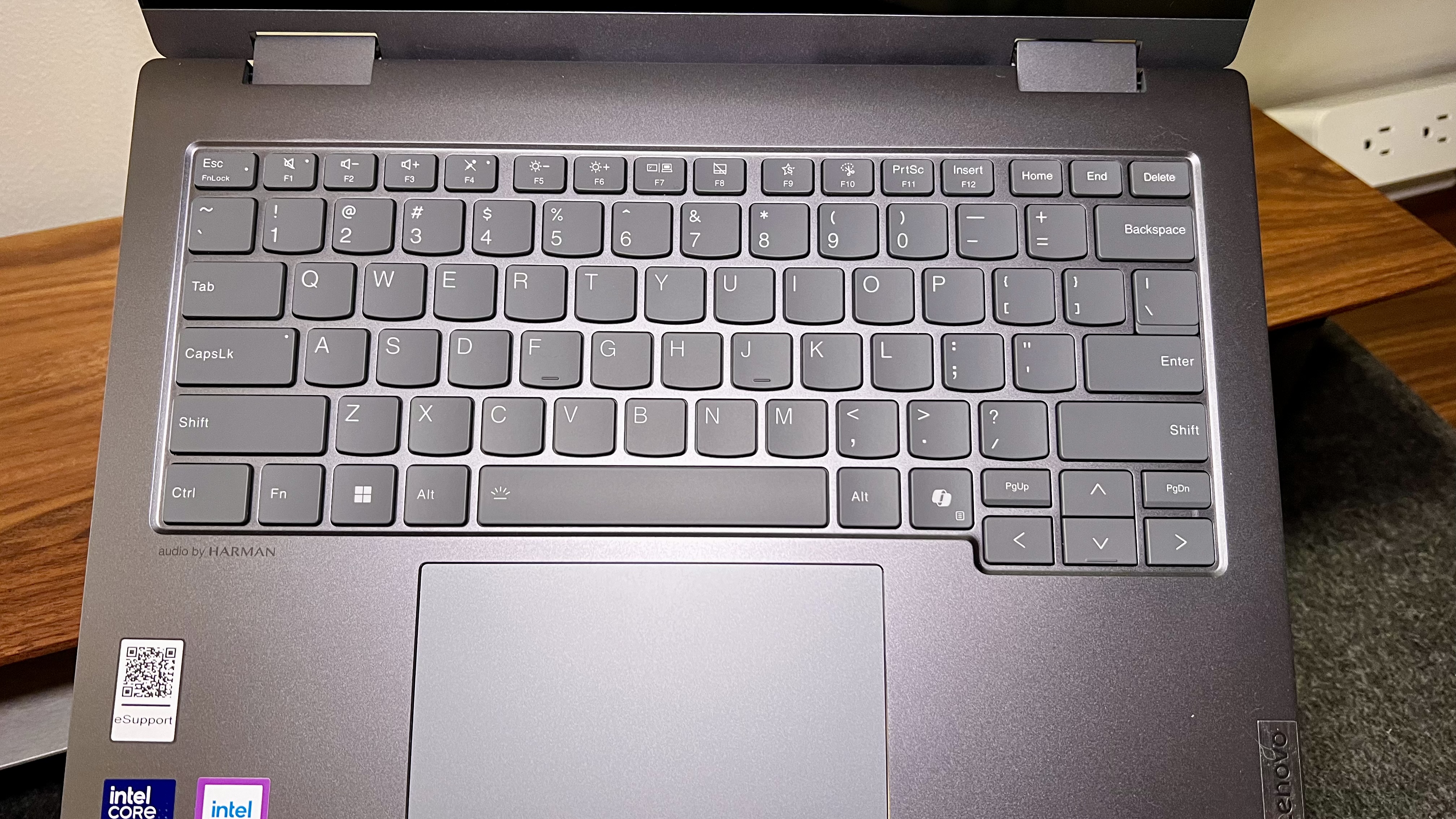
Lenovo ThinkBook 14 2-in-1 G4: Design and Build Quality
Processor: Intel Core Ultra 7 155U
RAM: 16GB
Storage: 512GB SSD NVMe
Display: 14" WUXGA IPS touchscreen (1920 x 1200)
Graphics: Integrated Intel Graphics
Ports: 2 x USB-A, 1 x USB-C, 1 x Thunderbolt 4, 1 x HDMI, microSD slot, headphone/mic jack
Operating System: Windows 11 Pro
Weight: 3.61 pounds
Battery Life: Up to 20 hours
The ThinkBook 14 G4 sports a durable aluminum chassis with a slightly heavier build than other portable laptops, coming in at 3.61 pounds. Its compact dimensions (0.66 x 12.3 x 8.8 inches) make it a practical choice for on-the-go professionals. It's easy for me to throw in even my smaller backpacks, and I barely notice it once I throw them on my back. The 360-degree hinge is robust, allowing for flexible usage modes. The display is framed by slim bezels on three sides, giving it a modern look, though the bottom bezel is slightly thicker.
Overall, the design of this laptop will age well since it's sleek and modern yet not overly trendy. In addition to aging well, I have found more uses where this 2-in-1 design is handy than I thought I would. Of course, this works just fine as a standard laptop. In addition, though, I have found it to be a great tool to mark up documents on, even in portrait orientation; I have found myself keeping the laptop open but bending the keyboard back and under while plugging into my monitor so that I have a secondary display essentially popped right up and easy to use. This is a way that I never thought I'd want to try, but then, after attempting it, I get the best of both worlds; I still get to use my monitor, and now I get a highly intelligent screen added that doesn't cost any extra nor does it take up space and clutter my minimalist desk space.

Lenovo ThinkBook 14 2-in-1 G4: In use
Performance-wise, the ThinkBook 14 G4 handles everyday tasks, from browsing to running productivity apps. The Intel Core Ultra 7 processor, paired with 16GB of RAM, ensures smooth multitasking. The keyboard is one of the standout features, offering a responsive and comfortable typing experience, further enhanced by its thoughtful layout. The trackpad, while not the largest, is sufficient and responsive.
For anything beyond mostly word processing or administrative tasks, I suggest bumping to at least these 16GB of RAM, especially on Intel chips. That seems to help things run smoother for longer. However, if you are looking for a cheap option and you don't think of yourself as running more than one thing at a time, nor are you going to be doing any heavy work on the machine, 8GB will be just fine for those like this that are a bit more casual with their work computer needs.

| Attributes | Notes | Rating |
|---|---|---|
| Design | Simple and functional design | ⭐⭐⭐⭐⭐ |
| Ease of use | Easy to use | ⭐⭐⭐⭐⭐ |
| Practicality | Practical for most | ⭐⭐⭐⭐ |
| Price | Well priced | ⭐⭐⭐⭐⭐ |
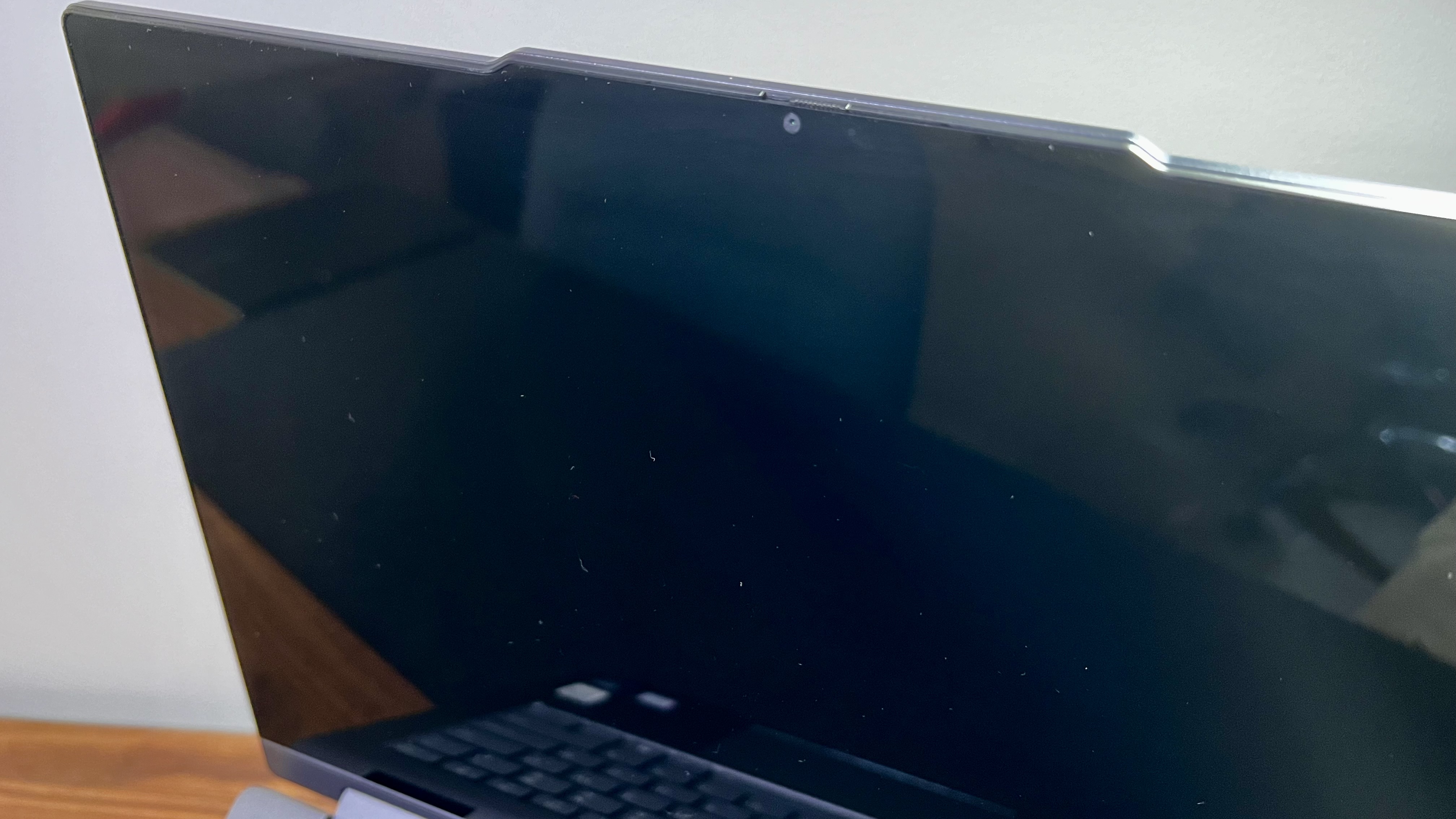
Lenovo ThinkBook 14 2-in-1 G4: Final verdict
The Lenovo ThinkBook 14 2-in-1 G4 may differ from the flashiest or lightest convertible. Still, it delivers where it counts—reliable performance, excellent build quality, and a versatile design at a price that makes it accessible for small businesses and professionals. While it could benefit from a brighter display and newer Wi-Fi standards, these are minor trade-offs for what is otherwise a solid and dependable work companion.
Altogether, I have enjoyed using this computer. It's quick, a great size, does what I need it to do, Is powerful enough to handle the vast majority of tasks quickly, has excellent ports, looks sharp, and is at a fantastic price for the specs.
For extra power in your laptop, we tested the best mobile workstations.
Former TechRadar Pro B2B Hardware Editor, Collin has been in journalism for years, with experience in small and large markets, including Gearadical, DailyBeast, FutureNet, and more.

