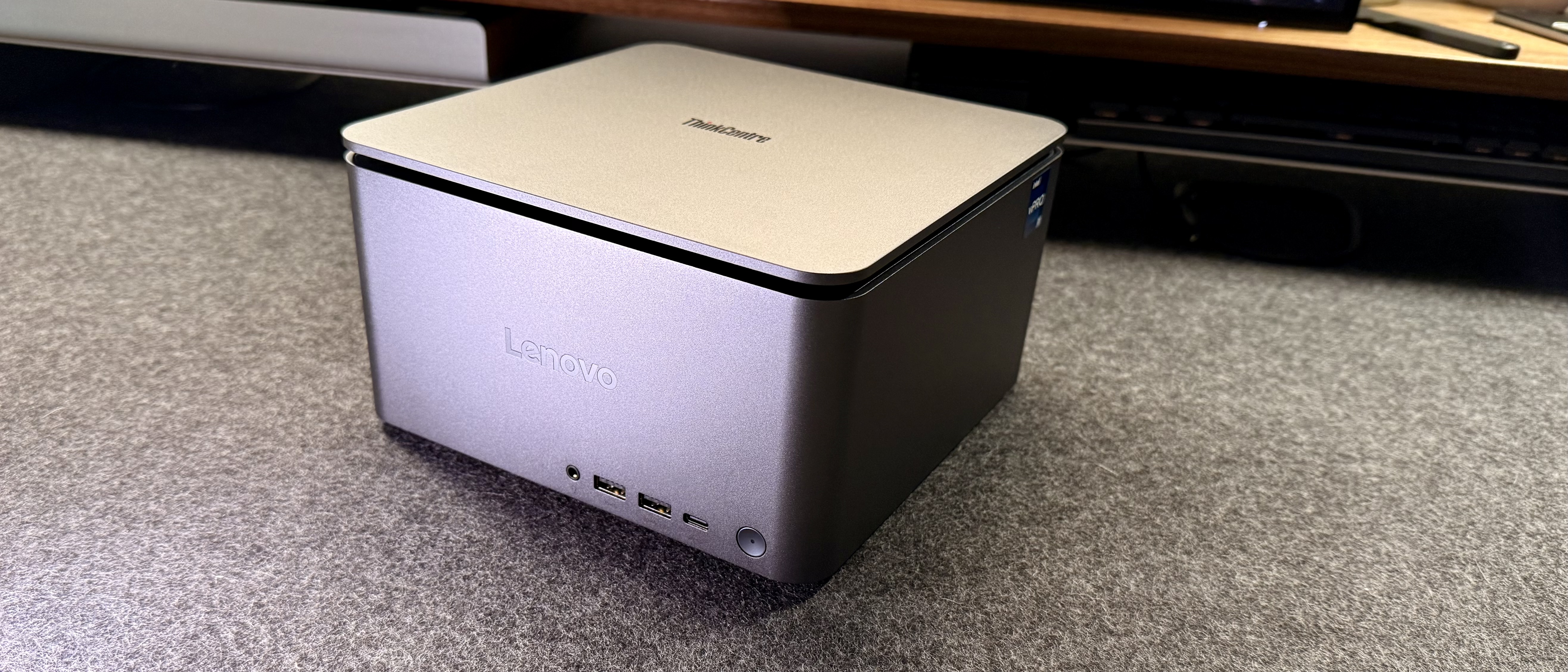TechRadar Verdict
The Lenovo ThinkCentre Neo Ultra is a powerful, compact, and business-ready desktop made for the professional business world with excellent display output and decent IO, but it's not for everyone.
Pros
- +
Compact case
- +
Optional RTX 4060 to boost graphics
- +
Supports up to 8 displays
- +
Easy access upgrades
- +
Fairly quiet
Cons
- -
No Thunderbolt
- -
Only one USB-C
Why you can trust TechRadar
The Apple Mac Studio made a huge splash when it entered the market a few years back. The form factor with that kind of power was nearly too good to be true. Now, the best mini PC manufacturers are replicating that style of desktop powerhouse.
The Lenovo ThinkCentre Neo Ultra is an excellent example of that. Lenovo took the exact size of the popular Mac Studio and threw their machine into it, claiming it was the business version of a Mac Studio.
For the most part, it has excellent ports, an option for up to 8 displays, beats out the Mac Studio, an RTX 4060 GPU, and even a discrete AI NPU. But can this machine match the performance ability of the Mac Studio at its best?

Lenovo ThinkCentre Neo Ultra: Price and Availability
The Lenovo ThinkCentre Neo Ultra starts at around $3,000 but's frequently discounted to under $2,000. If you spec this thing out, you can run over $5,000. The Lenovo ThinkCentre Neo Ultra is available for purchase through Lenovo.com and enterprise partners, so if you are looking to pick this up, I'd check first at Lenovo to snag one of those great deals on this machine.

Lenovo ThinkCentre Neo Ultra: Unboxing & first impressions
The Lenovo ThinkCentre Neo Ultra is nearly the exact dimensions of the Apple Mac Studio. It comes in a compact box with the cable and paperwork you'd expect. Unlike the popular silver on Macs, the ThinkCentre Neo Ultra comes in a Luna Gray chassis that looks more like what I'd expect a Lenovo device to look like.
Much like other compact desktops, the ThinkCentre Neo Ultra would fit easily under a monitor, even if not on a monitor arm, or if you wanted to, you could tuck it off to the side, keep it front and center to show off or mount it behind the monitor or under the desk.

Lenovo ThinkCentre Neo Ultra: Design & build quality
CPU: Up to Intel Core i9-14900 vPro
GPU: NVIDIA RTX 4060 8GB
RAM: Up to 64GB DDR5
Storage: Up to 2x 2TB M.2 PCIe 4.0 NVMe SSDs
Ports:
1x USB-C 20Gbps, 1x 3.5mm combo jack, 2x USB-A 5Gbps, 4x USB-A 10Gbps, 2x HDMI 2.1, 4x DisplayPort 1.4a, 2.5GbE LAN
Optional: Configurable punch-out ports (HDMI, VGA, USB-C, LAN, etc.)
Connectivity: Wi-Fi 6E, Bluetooth 5.3
Dimensions: 7.68” x 7.52” x 4.25” (3.6L), 7.7 lbs
The Lenovo ThinkCentre Neo Ultra is a very professional and simple-looking machine. Lenovo has done a great job at making this a machine that does not stand out, is not overly flashy, but looks professional and top-tier at the same time. It's got a solid frame with rounded off edges, but not so much so that it looks round, more just not sharp. The top panel looks like it's the roof to a building with a row of windows, leaving plenty of room for ventilation to keep this powerhouse from overheating.
For those who like being able to upgrade RAM and SSD on their own, it’s great to see that the bottom panel can easily be removed. This is something that I see less and less in computers in general. But it’s a vital component for some users.

Lenovo ThinkCentre Neo Ultra: In use
I work predominantly from a laptop. It has always appealed to me to have a single computer that I can easily take from place to place. However, having used this computer in my rotation of devices for the last several weeks, I can say there is something fantastic about a desktop that is set up, ready to rock, no dock needed, no charge needed, plugged into multiple displays, set up when you’re ready—a kind of desk setup.
As you can see in the desk shots, I usually have this on a single monitor setup. However, I ran five displays on this at one time simply because that was the number I had with me at the time of testing. I can confidently say that this is an excellent desktop if you are working primarily on business tasks and want to use multiple displays.
There is no need for an external graphics card or a dock with DisplayLink like I need with my M2 Series MacBook Pro, and there are no issues when running different types of monitors, as I have seen questions about. I was running a 49-inch ultrawide, a 32-inch, a 27-inch, a portable monitor, and a TV, all without any issues.


During my testing, I used this display for a few virtual meetings, a lot of writing and admin work, some basic photo editing, some video rendering, a lot (40+) of heavy Chrome Tabs (multiple extensive project management tools), Slack, Asana, Jira, Basecamp, ZenDesk, Hubspot, Postman, VS Code, WhatsApp, Email, and more. I worked on some web design, system automation, large Google Docs with 40+ pages of 11pt font and many comments, and so on. I tried to crash this computer, which handled everything while easily outputting to an abundance of screen real estate.
I wouldn’t use this machine for heavy video editing because I don’t think it's one of the best video editing computers available, but it is one of the best business computers in this form-factor, ideal for administrative or more standard business tasks like project management, documents, emails, virtual meetings, and so on.
After testing, I also see a lot of advantages to using this if you're a project manager or supervisor. It would allow for ample displays to show everything that kind of role needs to see all at once, without compromise.
Attributes | Notes | Rating |
|---|---|---|
Design | Sleek and professional | ⭐⭐⭐⭐⭐ |
Ease of use | Easy to use | ⭐⭐⭐⭐⭐ |
Practicality | Practical for some advanced users | ⭐⭐⭐⭐ |
Price | Hefty price | ⭐⭐⭐⭐ |
Lenovo ThinkCentre Neo Ultra: Final verdict
The ThinkCentre Neo Ultra is a powerhouse of a machine. I’d still choose a Mac Studio for creative tasks, but this machine is a genuine contender for classic business performance. It’s got better video outputs, is just as compact, and has leading enterprise security and great software.
For business professionals, developer teams, or even things like conference rooms, command centers, or other setups that need a lot of screens, this machine is a fantastic one to consider. Just know that it doesn’t have Thunderbolt, so file transfers will be quite a bit slower than on something that does support a version of Thunderbolt.
For extra power, we reviewed the best workstations you can get right now.
Former TechRadar Pro B2B Hardware Editor, Collin has been in journalism for years, with experience in small and large markets, including Gearadical, DailyBeast, FutureNet, and more.
You must confirm your public display name before commenting
Please logout and then login again, you will then be prompted to enter your display name.