TechRadar Verdict
The Lenovo ThinkPad T14s is a thin, lightweight, powerful 14in business laptop that powered through every office task we threw at it, due to the impressive AMD Ryzen 7 CPU and 32GB RAM. It boasts a full, ergonomic keyboard that’s ideal for extended typing. And while it’s not as upgradeable as previous ThinkPad generations, there’s still a lot to like about Lenovo’s flagship corporate model.
Pros
- +
Fast
- +
Thin, lightweight, beautifully designed
- +
Impressive performance
- +
Comfortable backlit keyboard
Cons
- -
Older generation model now
- -
Fingerprint magnet
- -
Not repairable or upgradeable as previous generations
Why you can trust TechRadar
When I was sent the Lenovo ThinkPad T14s Gen 4, I thought it would be the easiest review in the world.
A few months prior, I’d bought the exact same model, with more or less the same specs, for personal use. At the time, I was looking for one of the best business laptops I could find. Fast, reliable, capable of running all the usual Office apps and browsers and nothing too strenuous. A key requirement was a comfortable keyboard for typing. It was probably the best money I ever spent on a device. So, being very familiar with the performance of the T14s, I thought I could draw on my months-long experience and spend the rest of the time playing Mario Kart. Then I cracked open the lid of the new laptop - and fell in love all over again. I can’t stay away from this ThinkPad. I admire its purity.
The model reviewed here is powered by an AMD Ryzen 7 PRO 7840U with Radeon 780M Graphics, 32GB RAM, and 512GB storage. However, unlike older ThinkPads, it’s worth noting that while you can expand SSD storage, the RAM is soldered to the board and can’t be upgraded, so choose wisely. Ports and connectivity is fair, with a smart card reader, two USB 3.2 Gen 1 ports, two Thunderbolt 4 ports (one of which is used for charging the device), HDMI, 3.5mm audio jack, and a nano-sim slot around the back.
On paper, the T14s may not be the best Lenovo ThinkPad out there. The P14 is superior for graphically intensive use, the X1 Carbon beloved for its ultra-lightweight design, the T480 is widely considered the pick of the bunch. And the Intel version of this model reportedly suffers cooling issues, so opt for the AMD version if you can get it. But this is a beautiful machine in its own right - thin, light, sleek, its all-black chassis accented with Lenovo red across the trackpad and trackpoint. For standard business use - think emails, internet, Microsoft Office, Google Docs - there’s little to beat this light, compact, commuter-friendly machine.
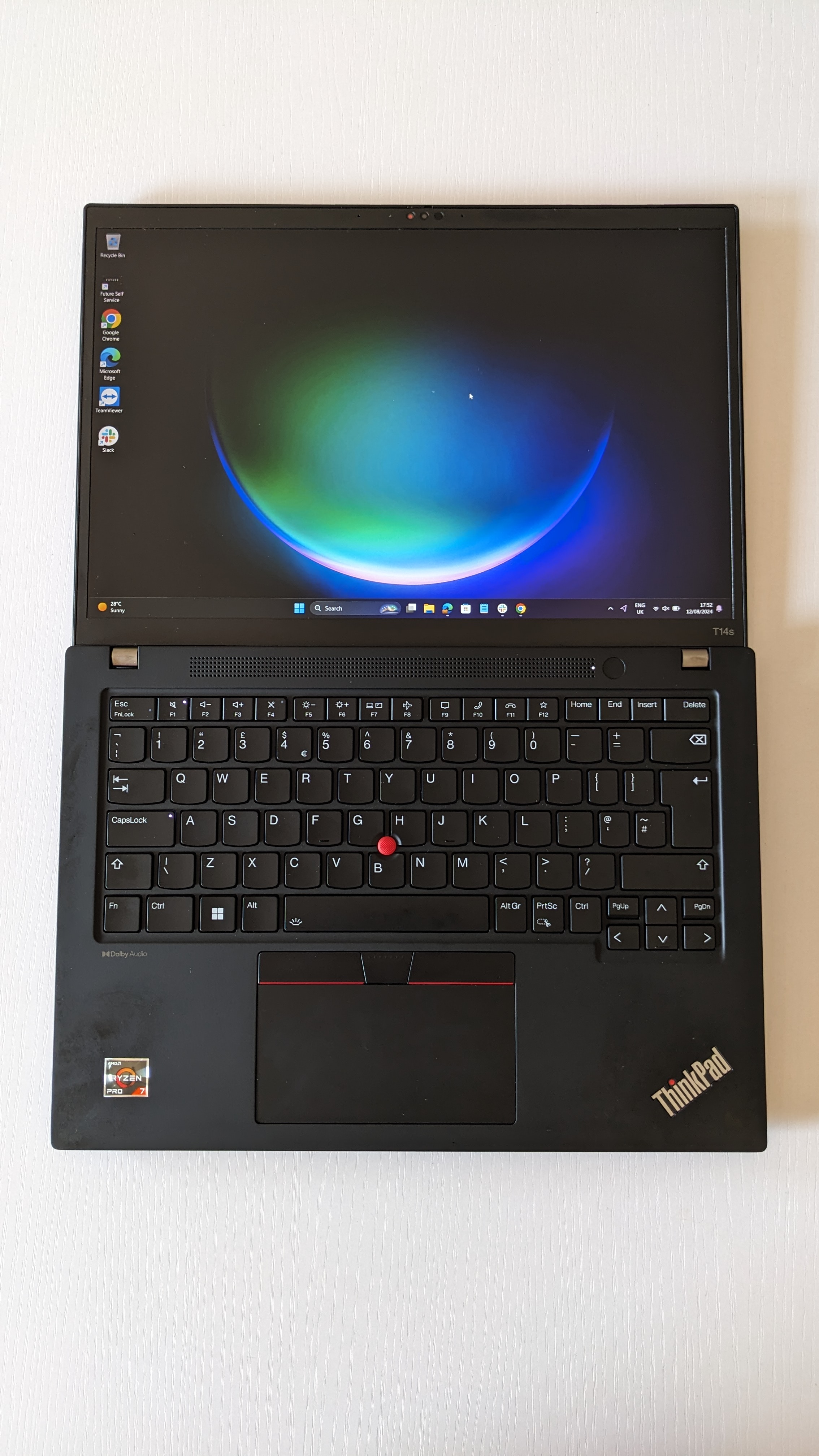
Lenovo ThinkPad T14s Gen 4: Price & availability
The Lenovo T14s is widely available, retailing at around $1000 / £1000 for the base model. Intel T14s tend to be priced higher than AMD models, and again, we stress that if you can, go for AMD, which will help keep the laptop cooler.
With the recent release of the Gen 5 and Snapdragon-powered Gen 6 versions, it should mean you’ll be able to get some good deals here as stores begin to get rid of the older stock.

Lenovo ThinkPad T14s Gen 4: Design & features
Processor: 13th generation Intel Core i5 - i7 / AMD Ryzen 5 - 7 Pro
RAM: Up to 32GB RAM
Storage: Up to 2TB SSD
Display: 14" WUXGA IPS (1920 x 1200)
Graphics: Intel Iris Xe Graphics / AMD Radeon Graphics
Ports: 1x smart card reader, 2x USB 3.2 Gen 1, 2x Thunderbolt 4 1x HDMI, 1x 3.5mm audio jack, 1x nano-sim slot
Operating System: Windows 11 Pro
Weight: From 1.25 kg (2.76 lbs)
Battery Life: Up to 12 hours
Lenovo’s flagship business machine feels good in the hand. This is a sturdy laptop, built from premium-grade materials - magnesium for the keyboard frame, carbon fiber for the top cover - that you’d expect from the S variants in the company’s line-up. If you’re wondering, the S stands for slim, and at 12.50 x 8.93 x 0.65in the T14s is certainly that. The suffix also means these laptops are lighter (this one clocks in at 1.26kg) and more durable than plastic-based counterparts like the T14 and P14. The only real downside in construction is that the T14s is undeniably a finger-print magnet.
In my experience, 14in is the perfect size for a business laptop. A 13in feels too cramped, while 15.6in models tend to be heavier and less easy to transport. Here, the base screen is a 14in 1080p anti-glare IPS panel with 300 nits brightness, in the 16:10 aspect ratio. You can also upgrade to touchscreen versions, a 400 nits lower power display, and a 2.8K OLED version that boasts 400 nits, HDR 500, and 100% DCI-P3 color space coverage. That might be of interest to anyone looking for the best video editing laptop, but it drains the battery a lot faster and you can find better bang for your buck elsewhere if editing is your main concern. Helpfully, the T14s display can also be laid flat, letting you literally share your screen and collaborate with colleagues. Above this, one of my favorite features: a physical camera cover (Lenovo calls it the ThinkShutter) that slides into place.

The keyboard is the real reason I chose a ThinkPad over rivals like the Dell XPS 15 or Microsoft Surface. I’ve never understood the love these laptops get for their keyboards, which feel light and spongy, with very little key travel. Fine, perhaps, for writing emails or messages on Slack and Teams, though not for any extended writing and editing. The T14s features the same backlit keyboard you’ll find on other modern ThinkPads, well-spaced and slightly curved for greater ergonomics. Yes, at 1.5mm the key travel is shallower than older 1.8mm models, and it is a noticeable downgrade, but it doesn’t detract from the relaxed typing experience compared to similar laptops.
The device was more or less ready to go out of the box, although I had to add the UK keyboard layout in the Windows settings and solve that famous Lenovo quirk: swapping over Fn and Ctrl buttons. Using the Lenovo Vantage app, I headed into Settings > Device > Inputs & accessories. Here, a toggle switch lets you change the function of the Fn and Ctrl keys to mirror most other keyboards.
The ThinkPad’s most famous feature is alive and well in the T14s. The trackpoint, that nippled red circle nestled between the G-H-B keys, acts as an off-hand cursor, so you can keep your fingers on the keys. Once you adjust to the required sensitivity - firm and gentle does the trick, lightly moving with purpose - it becomes a breeze to use. And if you don’t use it, you’ll never notice it’s there. In day-to-day use over months, I’ve never once accidently jostled it when typing.

Lenovo ThinkPad T14s Gen 4: Performance
When it comes to business, my laptop use is the sort replicated in offices across the globe. Chrome, Slack, occasional photo editing, the whole Google G Suite, and a handful of video meetings via Google Meet, Teams, and Zoom. The ThinkPad T14s is tailored to these sorts of tasks, powering through them in near-silence thanks to its CPU and the bountiful RAM. In use, the trackpad is smooth, responsive, with three physical buttons above for additional cursor control. Running basic photo editor tools proved no problem for the laptop, and while best photo editing laptops offer a bit more for the money, this is more than capable of tackling those sorts of tasks as it caters to a broad range of business needs.
Without a decent GPU, the laptop will struggle with triple-A games. But then, you shouldn’t be playing games at work, my friend, where this laptop was chiefly designed for use. And while you shouldn’t have too many issues editing HD videos, that GPU limitation also rules out high-resolution video editing and 3D rendering, where a graphics-led ThinkPad like the P14s will shine.
Battery life was fair but not jaw-dropping. With the screen set to average brightness (I also prefer leaving Night Light on to off-set the harshness of the whites), it lasted around 6 hours. You can extend it by turning off the backlit keyboard or upgrading to the low power display, which in my experience will add an hour or so before you need to recharge. At least the batteries are replaceable. After extended use, I did find the laptop can run warm. With exhaust ports to the right and underneath, you’ll certainly feel the warmth when using a mouse or on the lap.
Overall, the performance is excellent for its use-case. Fast with no frustrating lags and slow-downs - even when opening multiple tabs in the memory-hogging Chrome (admittedly, your mileage may vary on this one).


Lenovo ThinkPad T14s Gen 4: Final verdict
I enjoyed my time with the Lenovo ThinkPad T14s - just as much this time around as the first time I cracked open the lid of one. When it came to taking one laptop with me while working away from home, confronted with the choice of the T14s, HP EliteBook 845 G11, and the 13in Microsoft Surface Laptop, it was Lenovo’s machine I reached for every time. It felt like a natural fit for working on the go, but then again, it was my literal Editor’s Choice just a few months before.
Throughout this review, I’ve been calling the T14s a business machine - and it’s certainly built for the job. But I’ve found this is just as suitable for regular home use (as in my case), as a future-proofed student laptop to last throughout school or college, and as a laptop for programming thanks to those hardy specs and glorious keyboard that will make coding on the go a breeze. Robustly constructed, the device feels like it should last a long time, too.
The lack of upgradeability - a defining factor in the popularity of ThinkPads past - may limit the appeal of the T14s, but for most, the soldered RAM and performance-driven processor will be more than enough to power users through the working day.

Should I buy the Lenovo ThinkPad T14s?
| Attributes | Notes | Rating |
|---|---|---|
| Design | Classic ThinkPad design, compact and beautiful | ⭐⭐⭐⭐⭐ |
| Ease of use | Easy to use | ⭐⭐⭐⭐⭐ |
| Practicality | Highly practical and functional for professionals | ⭐⭐⭐⭐⭐ |
| Price | Great price for performance | ⭐⭐⭐⭐⭐ |
Buy it if…
You want a fast, reliable business laptop
Powered by the AMD Ryzen 7 CPU and equipped with a base 32GB RAM, the T14s breezes through office tasks and light photo editing and video editing.
You want one of the best keyboard experiences on a modern laptop
Keyboards can be hit and miss, but a comfortable, ergonomic typing experience is essential on a business or student laptop - on that score, the ThinkPad still reigns supreme.
Don’t buy it if…
You use CAD software
While the T14s specs are respectable, the laptop lacks a GPU sufficient for 3D computer-aided design or high-resolution video editing.
You want limitless upgrade options
Like many modern ThinkPads, the T14s shies away from total upgradeability. You can boost the SSD, for example, but not the RAM. For more upgrade options, try older models like the T480s.
For more power and performance, we tested the best mobile workstations.

Steve is B2B Editor for Creative & Hardware at TechRadar Pro. He began in tech journalism reviewing photo editors and video editing software at Web User magazine, and covered technology news, features, and how-to guides. Today, he and his team of expert reviewers test out a range of creative software, hardware, and office furniture. Once upon a time, he wrote TV commercials and movie trailers. Relentless champion of the Oxford comma.
