TechRadar Verdict
Raptor Lake has brought Intel hardware the wrong type of attention, and this machine seems ill-fitted for Workstation tasks in other respects. Limited expansion and upgrade options make it unsuitable for the workstation role and challenging to enhance.
Pros
- +
Core i9-14900K performance
- +
Lots of USB ports
Cons
- -
Raptor Lake debacle
- -
W680 Chipset
- -
Gigabit Ethernet
- -
PCIe 4.0, not 5.0
- -
Limited GPU and memory upgrades
Why you can trust TechRadar
Lenovo ThinkStation P2: 30-second review
Like Dell and other volume PC makers, Lenovo follows Intel’s silicon highway obsessively, and the ThinkStation P2 Tower is a classic example of where that can lead them.
Delivered in a clean and compact mini-tower case, the P2 we reviewed came with the Intel Core i9-14900K processor, the absolute zenith of the Core series. A 14-generation Raptor Lake processor, until Core Ultra came along, this was Intel's top desktop processor and the one by which all others were judged.
However, the narrative here escaped Intel’s clutch when it transpired that Raptor Lake processors have a stability issue that calming PR representatives might not be able to fix.
That’s not Lenovo’s fault, but having bought most of the important ingredients for the P2 from Intel, the cake it made isn’t as delicious as it appeared on the box.
Lenovo should take some responsibility for this compact form factor because it doesn’t have much space for expansion; PCI cards, M.2 slots, and 3.5-inch drive bays are all in short supply.
The starting price for these computers is around £1500, but that’s without a discrete graphics card installed. Adding one will bump the price up significantly, and any of the usual memory and storage embellishments appear to come with a 100% markup from what you might pay for the same items in retail.
If this delivered a true workstation then some of the cost might be considered worthwhile. However, the reality is that the P2 Tower is largely a high-end desktop PC, but with all the latest features left out.
If you have a computing task that needs a relatively compact computer that won’t be sharing its data with a wider audience and won’t be generating large data sets, then the P2 Tower might be the best business computer for you.

Lenovo ThinkStation P2: Price & availability
- How much does it cost? From £952
- When is it out? Available now
- Where can you get it? Direct from Lenovo
As with many PC makers, Lenovo makes some basic models of the P2 Tower Workstation, which purchasers are encouraged to then augment as far as their budgets will take them.
Currently, the P2 is exclusive to Europe, but US customers can find a similar P3 is available.
The lowest rung SKU, which costs £952, has a Core i3-13100 processor, 8GB of RAM, 256GB of SDD storage, and only integrated graphics. Calling that specification a 'Workstation' is like referring to a homemade bottle rocket as an ICBM.
The top pre-defined SKU has an Intel Core i7-12700 vPro CPU, Nvidia T1000 4GB video card, 32GB of RAM and 1TB of storage, and for that more Workstation-like spec, the cost starts at £1,831.99.
However, for the level of machine reviewed here, the SKU needs to be modified by switching out the T1000 for the RTX 4060 8GB model and using the Intel Core i9-14900K processor.
That costs £2,296, including UK VAT, which seems plausible for Workstation technology.
However, some of Lenovo's upgrade prices are breathtaking.
The RTX 4060 8GB video card, for example, increases the cost of the machine by £570. Having examined the card, it bears an uncanny similarity to the PNY Geforce RTX 4060 8GB XLR8 Gaming Verto design, which retails for only £295.
Increasing the memory from the default 32GB module by adding another 32GB module costs £220 from Lenovo. It's precisely the same SK Hynix module that costs about half that online. With those two items alone, the price hike is close to £400, and if you added any more in the 'build your own PC' department, the impact could be greater.
There is an argument that installing these things yourself could cause an issue, but you can remove them just as easily before making an RMA request.
This price gouging isn't uniquely a Lenovo issue, but it's that hardware we're assessing today.
Dell sells the Precision 3680 Tower for a similar price for the i9-powered model, but curiously, it won't sell you a graphics card with those SKUs.
A better idea is to buy a pre-built system that isn't labelled as a 'workstation', like the Dell XPS 8960 Desktop PC. For around £1500, it comes with 16GB of RAM and 1TB of storage, the same RTX 4060 8GB video card and the 14th Gen Intel Core i7-14700. The performance of that machine would be within spitting distance of the P2, and yet it is £800 cheaper.

- Value: 3 / 5
Lenovo ThinkStation P2: Specifications
| Model: | Lenovo ThinkStation P2 Tower Type 30FR |
| CPU: | Intel Core i9-14900K |
| GPU: | Nvidia RTX 4060 8GB |
| RAM: | 32GB DDR5-5600 (single module, four slots) |
| Storage: | SAMSUNG PM9A1a OEM 1TB |
| Ports | 1x USB-C 3.2 Gen 2 data transfer only 6x USB-A 3.2 Gen 1 2x USB-A 3.2 Gen 2 1x HDMI 2.1 TMDS 2x DisplayPort 1.4 2x Headphone jack 3.5mm 1x microphone jack 3.5mm |
| Networking: | 1x 1GbE LAN port |
| OS: | Windows 11 Pro (pre-installed) |
| Biometrics: | None |
| PSU: | 7.4mm Barrel 240W 19.5V/ 12.31A |
| Dimensions: | 398mm(L) × 265mm(W) × 28.5mm(H) |
| TPD Limit: | 55W |
Lenovo ThinkStation P2: Design
- Legacy styling
- Lacks Thunderbolt or USB 4.0
- No 2.5GbE LAN
- Limited expansion options
Your reviewer is old enough to remember when IBM introduced the ThinkPad with the same black and red motif that this Lenovo machine sports today. It became a visual shorthand for optimal build quality, survivability and performance almost overnight.
Today, these machines are made by Lenovo, although some of what made them special hard departed from the product lines before it owned this brand.
The P2, in the cold light of day, is a mass-produced pressed-steel chassis with a Lenovo-specified motherboard mounted with Intel components.
It's patently built at an exact price for easy assembly and testing in the factory and then emblazoned with the ThinkStation logo and its glowing red dot.
The look isn't unpleasant with its hexagonal face plate. There are five USB ports on the front (but only one is USB-C), and another four on the back, along with a single LAN port.
When you consider that this is a workstation, it might be used for video editing or other data-dense activities. These machines typically come with dual LAN ports and the best specification USB.
But not here. The best USB on offer is USB 3.2 Gen 2. There is no Thunderbolt or USB 4.0 here, and incredibly, the single LAN port is only gigabit.
Even more amazingly, Lenovo have four options to make the LAN port scenario better, including cards with four ports on them, but these are all Gigabit ports. No 2.5GbE, no 5GbE and no 10GbE options. Obviously, alternative upgrades are easily sourced by the customer, but the fact that this motherboard was specified with a single 1GbE LAN port is somewhat shocking.
The culprit here is Intel and its W680 chipset, which we'll abuse further in the next section, but having lots of ports isn't much use if they're mostly the wrong types.
Opening the P2 was a little like investigating a crashing sound and hoping that the breakage wouldn't be as bad as the noise hinted.
Nevertheless, the inside of the P2 received some approval, even if there were some potential issues, mostly surrounding the lack of space provided for upgrades.
I liked that the cooling system and the rear fan had been integrated into a single heat relaying module. This module took heat from the processor and ejected it before it had a chance to increase the ambient air temperature inside.
The removal of the warm air is important as the volume in this case is limited, and there is only one fan bringing air in, excluding that in the PSU that takes air from inside the case.

A bigger issue here is that there is only a single drive bay for a conventional hard drive (or 2.5-inch SSD), although a bay is included for mounting an optical 5.25-inch drive to the front facia if anyone still uses those.
Another bottleneck is that the graphics card occupies two card slots, leaving only two free for an x16 slot (8x electrically) and a 1x PCIe slot. Solving the LAN port problem might leave you with almost no PCIe slot options.
There are two M.2 slots, one of which is used by the system by default. Both are PCIe 4.0 x4 standard.
What I didn't expect was that Lenovo had included a decent quality PSU by Huntkey, and with it being rated for 750W, it should cope with at least an RTX 4070 GPU should one of those be installed. That said, it needs to be a dual-fan design and not a triple-fan cooling system, as the depth of the video card in this system can't be greater than 230mm.
- Design: 4 / 5
Lenovo ThinkStation P2: Features
- Intel Core i9-14900K
- Intel W680 chipset
- Port limitations
The Dell Precision 3680 Tower Workstation has been primarily at one desk in my suite of desks and computers. So far, it had quickly handled multitasking and demanding applications, making it suitable for professionals in fields like CAD, running the best 3D modeling software or the best video editing software when spec'd out. However, if you use this machine for more business and administrative tasks, a machine with less spec'd will do just fine. Despite its powerful hardware, the Dell Precision 3680 operates quietly, ensuring a distraction-free work environment for your co-workers, cat, or spouse.
While using this desktop tower, my team and I discovered that the Precision 3680 is energy-efficient and quiet. This machine was nearly silent even when churning through benchmarks or rendering video.
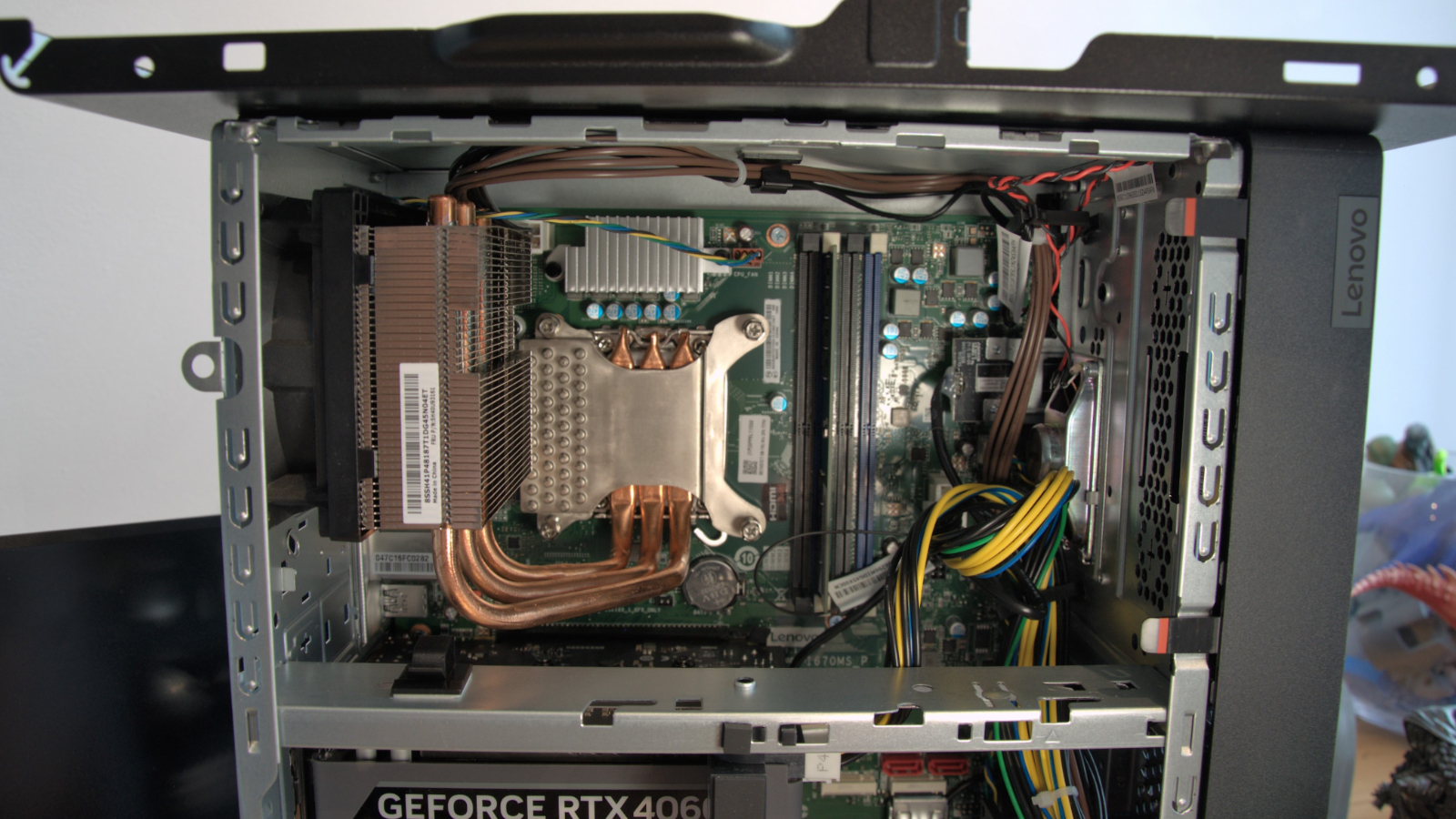
One thing that I love about having a mighty tower is that I do not need a docking station. While there is a time and a place for the best laptop docking stations, knowing that all I will most likely ever need is built into the chassis of this powerhouse is fantastic. I can access multiple USB Ports, HDMI, DisplayPort, USB-C, an SD Card reader, Ethernet, and even a disk reader. I could utilize all the monitors currently at my disposal and connect four monitors to this computer without any issues. I plugged them all in via DisplayPort to the graphics card, and I could appropriately choose which monitor went where and what resolution I wanted to run all of the displays at.
For the last few months, this computer has been the powerhouse I know to be consistent. In my day-to-day, I am testing gear and swapping to different laptops, monitors, chairs, desks, etc. Having the forced consistency of having this desktop set up at a desk with a monitor and peripherals honestly gives a great breath of fresh air. I know I can sit down, and regardless of what else is happening around me, this computer will be on, ready to run, and I don't have to mess with a dock. There are no issues with what mic I need to select, what camera, or what speakers, no issues connecting to the proper Wi-Fi, and no problems connecting to the display, mouse, or keyboard. That's the beauty of a desktop workstation and the power behind a beast like this. If you're looking for a powerful workstation and need something that can be an always-on device and crush anything you send it, check out the spec-out Dell Precision 3680 Tower Workstation.
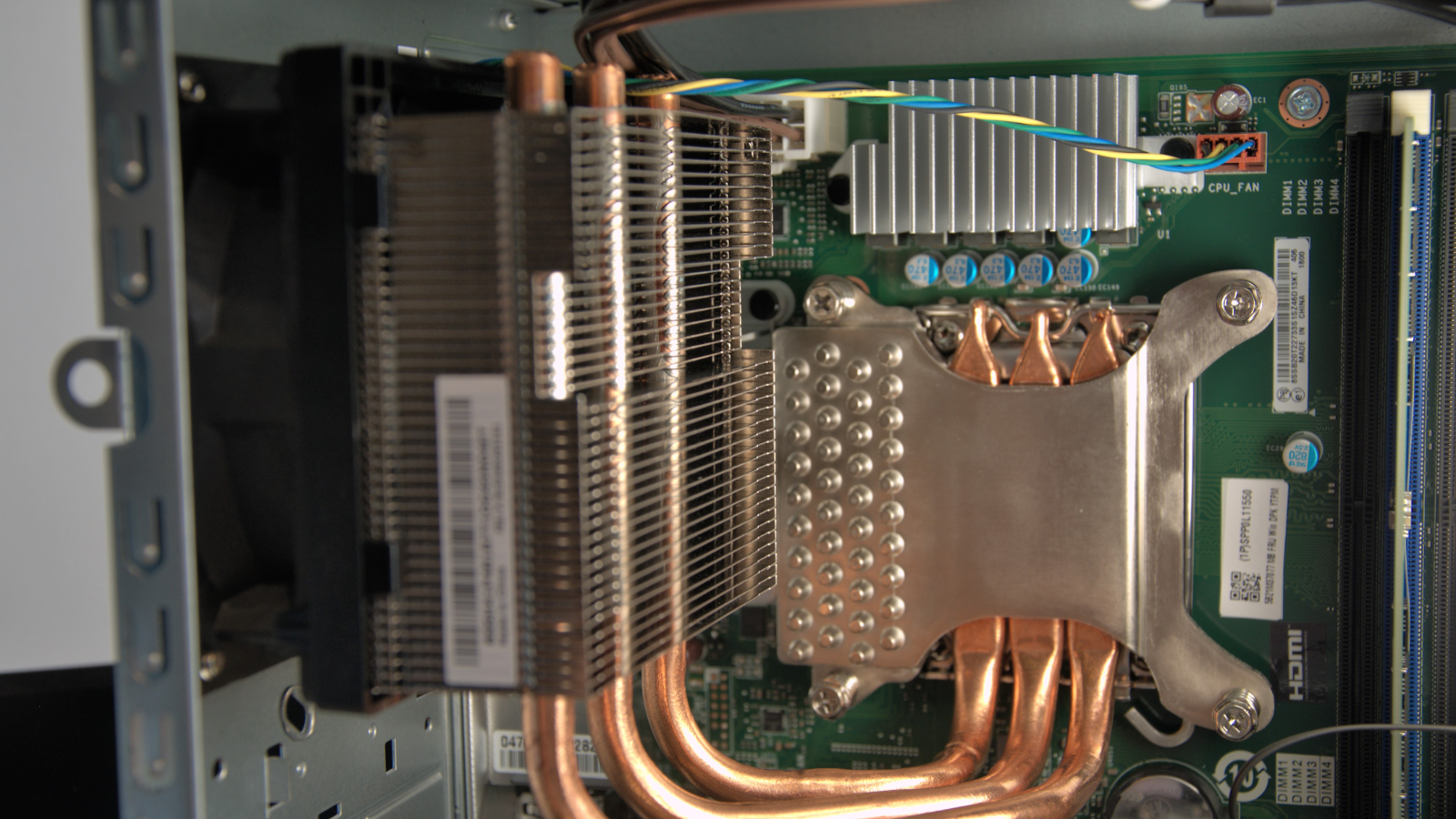
- Features: 3.5 / 5
Lenovo ThinkStation P2: Performance
- Powerful CPU
- Less epic RTX 4060 8GB
| Systems | Header Cell - Column 1 | Lenovo ThinkStation P2 Tower | Dell Precision 7780 |
|---|---|---|---|
| CPU | Row 0 - Cell 1 | Intel Core i9-14900K | Intel Core i9-13950HX |
| Cores/Threads | Row 1 - Cell 1 | 24C/32T | 24C/32T |
| TPD | Row 2 - Cell 1 | 125W | 55W |
| RAM | Row 3 - Cell 1 | 32GB SK Hynix 5600 | 32GB DDR5 |
| SSD | Row 4 - Cell 1 | 1TB Samsung PM9A1a | 1TB SK Hynix 801 |
| Graphics | Row 5 - Cell 1 | RTX 4060 8GB | Nvidia RTX 3500 12GB |
| 3DMark | WildLife | 66422 | 73250 |
| Row 7 - Cell 0 | FireStrike | 27271 | 27,832 |
| Row 8 - Cell 0 | TimeSpy | 11155 | 13415 |
| Row 9 - Cell 0 | Steel Nomad Lite | 10795 | 14125 |
| Row 10 - Cell 0 | Steel Nomad | 2308 | 3204 |
| Blender Bench | CPU | 423.83 | 191.26 |
| Row 12 - Cell 0 | GPU | 3183.48 | 3491.88 |
| CineBench24 | GPU | 10615 | 10493 |
| Row 14 - Cell 0 | Single | 127 | 58 |
| Row 15 - Cell 0 | Multi | 1369 | 876 |
| Row 16 - Cell 0 | Ratio | 10.78 | 15.06 |
| GeekBench 6 | Single | 2992 | 2631 |
| Row 18 - Cell 0 | Multi | 14540 | 17201 |
| Row 19 - Cell 0 | OpenCL | 105942 | 125865 |
| CrystalDIsk | Read MB/s | 7011 | 7156 |
| Row 21 - Cell 0 | Write MB/s | 4915 | 6439 |
| PCMark 10 | Office | 8777 | 7803 |
| WEI | Row 23 - Cell 1 | 9.6 | 8.2 |
This isn't a conventional comparison, but I thought it might be interesting to see what a modern mobile workstation's performance is like when compared to the monster of the desktop Intel Core i9-14900K.
When you consider that one of these machines is a laptop and the other is a desktop workstation, the results are rather surprising at first glance.
Where the P2 is at its best is when the problem is a thread, presumably because it can disable many of the other cores and absorb the heat of the boosted core(s) with those inactive parts of the chip to hit the 6GHz this CPU is able to hit.
But where things start to diverge from that narrative is when the challenge becomes graphical, and then the RTX 4060 starts to look less wonderful when up against the RTX 3500, a video card that doesn't have a desktop equivalent and is only offered for mobile use.
So why would a mobile graphics chip limited to the power envelope associated with battery running be able to beat a mainstream desktop video card with effectively unlimited power draw?
The answer is that under its RTX 3500 skin, this GPU is an RTX 4070, slightly hobbled to keep power consumption down. However, there is one thing that the RTX 4060 lacks: enough GDDR6 for the textures and complex code that is often loaded into the graphics card to speed it up.
When Nvidia launched the RTX 4060, many video card experts were appalled that it only came with 8GB of GDDR6, the same amount as the RTX 3060 that it replaced.
That's insufficient for many intensely detailed games, and the flushing of textures and their replacement from main memory has a detrimental impact on overall performance.
The RTX 3500 comes with 12GB of GDDR6 memory and a wider memory bus, putting it in a better position when rendering complex scenes in real-time, and therefore, it scores better in most graphics tests, including the Blender GPU benchmark.
In short, the RTX 4060 with 8GB should never have been a thing, and that Nvidia gave the RTX 4070 a 12GB model speaks about how greedy that company has become.
The best graphics card the P2 can accept is either an RTX 4070 Ti or an AMD RX 7800 XT, but check that it is short enough to fit inside the limited space this enclosure offers and that it doesn't exceed the power budget of the PSU.
To conclude, the RTX 4060 8GB isn't anything special for graphics performance, and it is possible to buy lots of video cards that would combine with the Intel Core i9-14900K to deliver much greater performance for those using compute or GPU rendering.
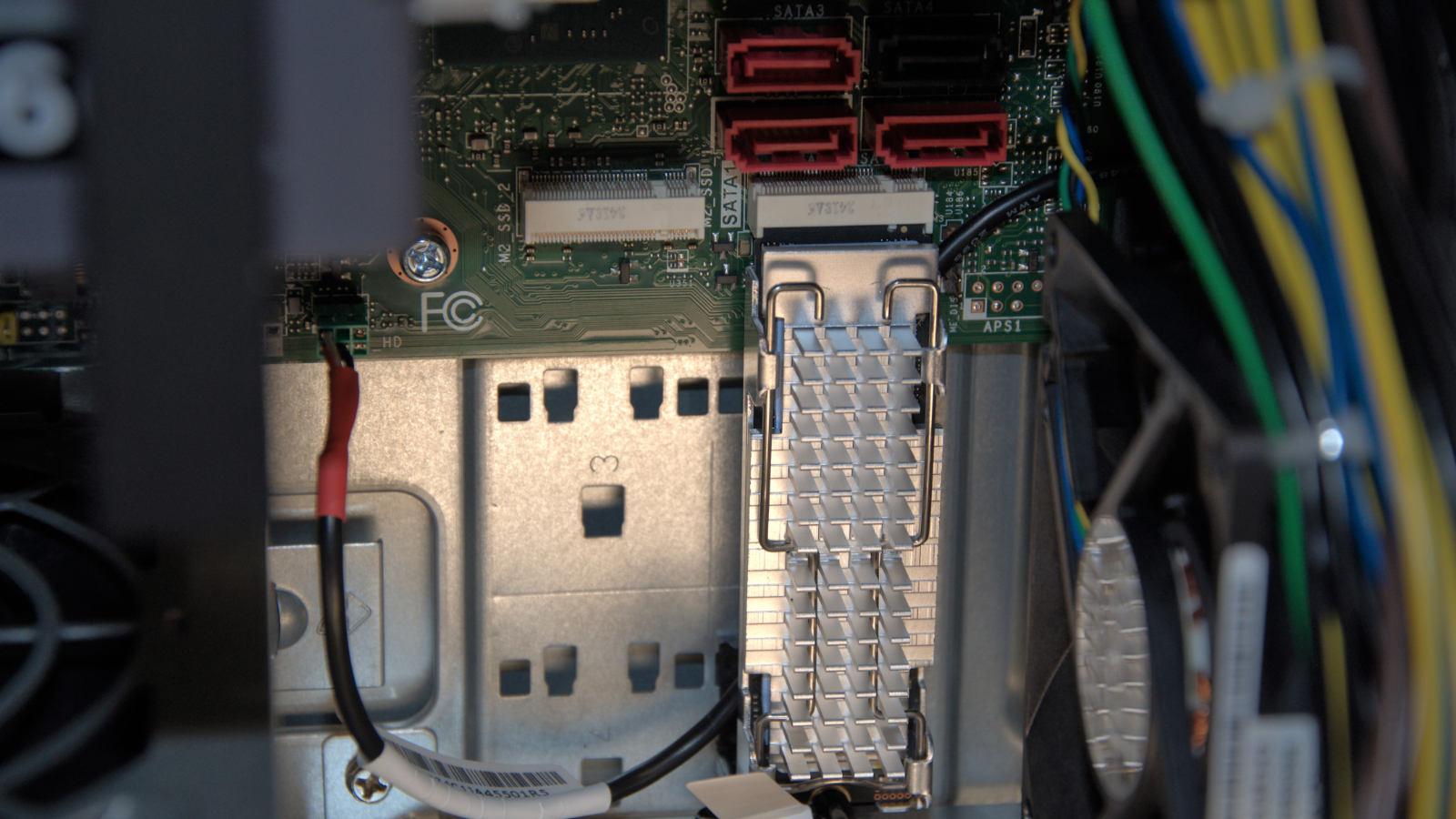
- Performance: 4/ 5
Lenovo ThinkStation P2: Final verdict
It isn't easy to see how the P2 Tower justifies the workstation moniker since it has almost nothing that we'd expect from a workstation-class machine.
It has a desktop CPU, not a Xeon, it doesn't have ECC memory, the onboard LAN is a single 1GbE, and there isn't room in the case for a top-end graphics card or large amounts of storage.
The only feature that remotely ticks that box is the W680 motherboard chipset, but that's far inferior to the latest Z790 motherboards, which have PCIe 5.0 support, more PCIe x16 slots, support for DDR5 7200+, 10GbE LAN ports, and Thunderbolt onboard.
The P2 appears to have been made for a uniquely small workstation niche where most of the work is done by the CPU, the processing doesn't generate much data, and that data product isn't required to be rapidly distributed.
Those limitations effectively exclude video editing, generating AI datasets and CAD by definition.
Should you buy a Lenovo ThinkStation P2?
| Attributes | Notes | Score |
|---|---|---|
| Value | Not a silly price, but hardly a bargain | 3 / 5 |
| Design | A compact design with the classic ThinkStation style, but limited ports and space inside. | 4 / 5 |
| Features | Powerful desktop processor combined with a workstation motherboard lacking ECC memory. | 3.5 / 5 |
| Performance | Fast processor combined with a less-than-ideal video card | 4 / 5 |
| Overall | A workstation in name only. | 3.5 / 5 |
Buy it if...
You have limited space
As workstations go, the P2 Tower is one of the smaller options that might work for you if space is at a premium. However, the size of this case does limit expansion, and without USB 4.0 or Thunderbolt ports, external storage will be limited in transfer speed.
Don't Buy it if...
You generate large amounts of data
While a PCIe card can be added to increase network bandwidth, what you can't do with the P2 is connect a Thunderbolt external array to flush terabytes of data away from the system after it has been processed. That limits how useful this might be to someone editing 4K video or processing AI datasets.
You need the highest GPU performance
The best video card that Lenovo offers with this platform is the RTX 4070, and that's hardly the most powerful video card that Nvidia (or AMD) has ever offered. This case doesn't have room for an RTX 4090, as they are all longer than 300mm.
Want to power-up productivity on the go we reviewed the best mobile workstations.
Mark is an expert on 3D printers, drones and phones. He also covers storage, including SSDs, NAS drives and portable hard drives. He started writing in 1986 and has contributed to MicroMart, PC Format, 3D World, among others.

