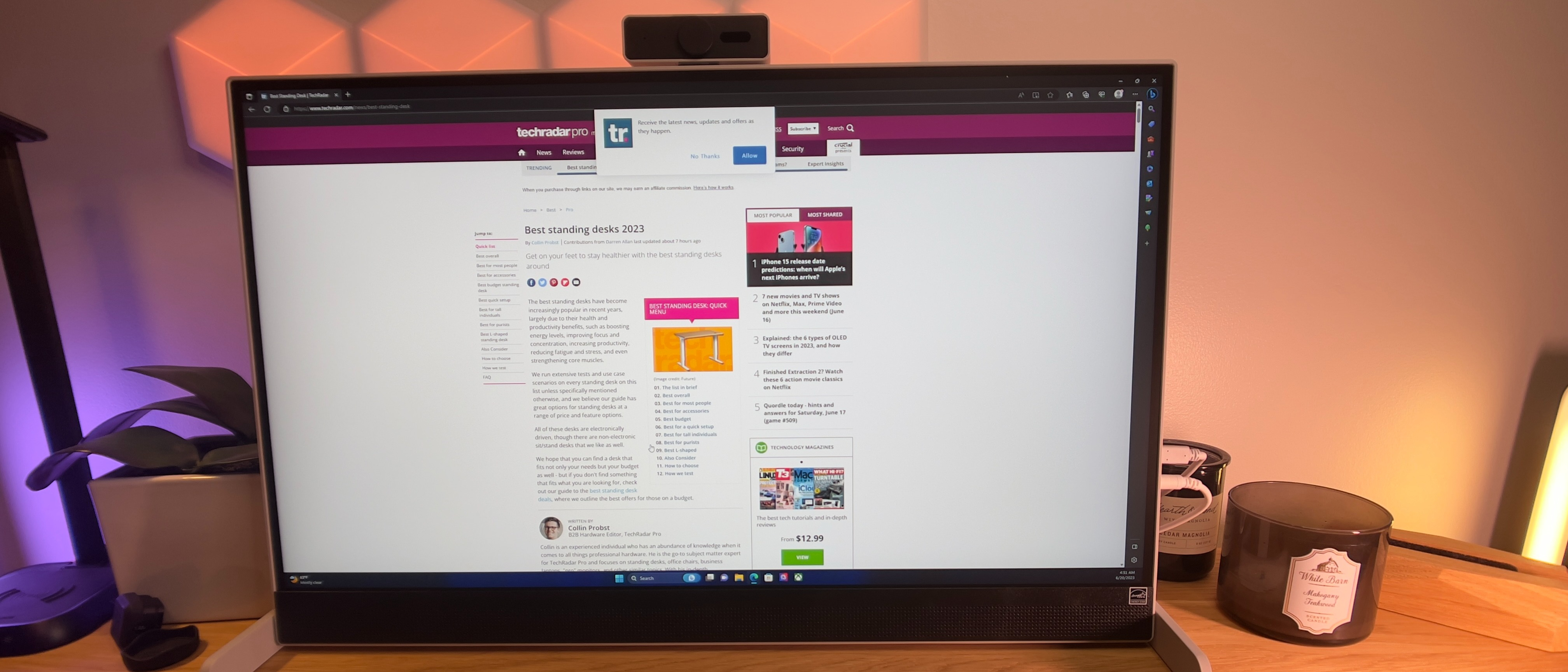TechRadar Verdict
LG's Libero display is a fantastic choice for those seeking a unique and effective monitor. Its design and features are perfectly tailored to its use as a business monitor, especially in a cubicle setting.
Pros
- +
USB-C connectivity with 65W PD
- +
Unique aesthetic design
- +
Built-in speakers
- +
Detachable webcam
Cons
- -
No Vesa mount
- -
Only one HDMI and one USB-C input
Why you can trust TechRadar
The LG Libero Monitor is one of the most unique full-fledged monitors I have seen in a long time. LG has worked completely outside the box with this one, keeping in mind those who work in a cubicle or office space, as well as those using a monitor for home working.
Most monitors come with a stand that attaches to a bracket at the back. This stand can be used as is or removed to allow Vesa mounting, available on newer monitors. As popular as that style is, LG chose to drop that standard entirely with the Libero.
With the Libero monitor, there is no stand with an arm that attaches to the back of the monitor. Instead, the whole monitor sits on your desk or desk shelf, with an arm that folds down and perpendicular to the monitor to hold it upright. LG recognized then that the back of this monitor would be entirely exposed, so they moved ports to the right side and gave the back of the display a unique fabric-like patterned back.
The arm can also pivot and extend away from the screen to enhance its functionality, forming a handle, as shown in the photos. Once put in this mode, I was able to flip the entire display upside down and use included hooks to mount the display on a partition wall, removing any needed desk-space for the monitor, allowing all of the available space to be used for whatever may be required, while keeping a fully functional display.
Unboxing and First Impressions
The moment LG announced this display, I was incredibly interested. I have not seen one like this in production. It's a new business monitor style, and I was excited to get on one.
Now that I've had some time to play around with it, I can see what all the hype was about. This display breaks the mold of what I think of when I think of desk setups and monitors in the business world. Usually, I think about utilizing desk shelves or monitor arms to get monitors up and off the small cubicle desks, or I ask myself how I can draw the slightest attention to the display's back as I try to ignore it altogether.

With the LG Libero monitor, I find myself fascinated with the fabric-like patterned design on the back, and I want to show it off. Or, at minimum, I see myself coming up with new setups for this kind of monitor.
Sign up to the TechRadar Pro newsletter to get all the top news, opinion, features and guidance your business needs to succeed!
The detachable camera can be attached to either orientation of the monitor, which is brilliant since depending on which mode I use this monitor, the entire device flips upside down.

The Libero also has built-in speakers, which are pretty good. No, I wouldn't want to listen to music all day through them, but these speakers did fine for a virtual meeting, a quick video, or some background lo-fi in the office for a writing session.

Design and Build Quality
Display: 27-inch
Resolution: QHD (2460 x 1440) IPS
Ports: USB-C (65W PD), HDMI, Power
Features: Detachable Full HD Webcam, Built-in Speakers
As I have mentioned above, this monitor's design is unlike any other I have seen. The ability to sit on a desk as a focus point rather than something to display a focus point is unique.
With a desk facing an open area, I no longer feel the need to try and hide the back of the monitor because the rear design here is beautiful. In an office setting, I could easily pop this monitor off the desk completely, no longer fighting for desk space when trying to add a monitor, especially one at an ergonomic height.
Every piece feels well-built. Even the rotating arm that functions as a hang point and kickstand feels premium. There is no wobble, creaking, or concern from me as I trust it to hold my beloved display.

The detachable webcam is another area that surprised us. It's so easy (essentially using a reinforced USB-C port) to plug in and unplug that I occasionally pop it off when not using it to experience the cleaner design. The Full HD webcam is good quality, nothing extraordinary, but good enough to work well for virtual meetings, especially with how easy it is to set up and use.
While I understand why LG went with such a minimal port offering for this display, part of me wishes it could also have a USB-A for quick access to a drive or to charge a device. But, again, I get why LG chose not to include this.
There is also a part of me that wishes there was some way to Vesa mount this if desired, but every option I come up with, short of pulling off the entire back fabric panel, makes the display less aesthetically pleasing.
In Use
I have loved having this display out and visible in my home. I have moved it around quite a bit, and I like it regardless of where I have it. It's clean and simple enough that it feels like it belongs wherever it goes. I usually use this as a "hot desk," meaning I don't leave my desk set up with this display. I bring my MacBook Air, iPad Pro, or whatever laptop I am testing to this display, plug it in, get to work, then unplug it and walk away. I have yet to build a massive setup around this display. Part of that is because it doesn't need it.
I have recently loved utilizing this display because I have hooked up an Apple TV to the HDMI and tucked the Apple TV under a desk shelf or hidden away. Then, I let the Apple TV display some beautiful nature screensavers and family photos, or I can watch whatever I want with AirPlay or the remote. If this monitor could gain AirPlay or GoogleOS, or something like that in the future, it could become a seamless art piece and aesthetic addition to any space that could convert into a multitasking dream on the fly.
One final impressive feature I will talk about is the companion software through the LG Switch App. You can install this app on your computer to help the monitor gain even more functionality. It helps with multitasking and can even help set shortcuts for video calls. Just one more way that the Libero can become a productivity powerhouse.
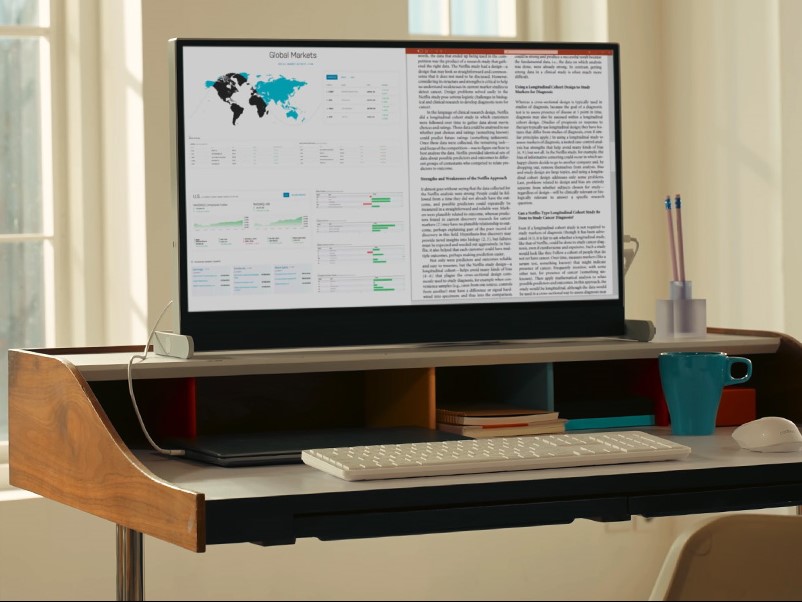
Final Verdict
The LG Libero has lived up to my hopes and wishes since the announcement. It's such a unique monitor that helps solve the problem of desk space in a cubicle while also making what is usually a dull monitor back fun and exciting.
Yes, I am dreaming of what a Gen 2 or upgraded model could look like, but that is only because the unique design has altered how I think of monitors now, and maybe that's a good thing.
Former TechRadar Pro B2B Hardware Editor, Collin has been in journalism for years, with experience in small and large markets, including Gearadical, DailyBeast, FutureNet, and more.