TechRadar Verdict
The Logitech Keys-to-Go 2 is a sleek, travel-friendly keyboard ideal for professionals needing a portable tablet, smartphone, or computer. While the use of non-rechargeable batteries and small keys may not appeal to everyone, its durability, multi-device compatibility, and long battery life make it an excellent option for those who want a compact keyboard that performs well across various platforms.
Pros
- +
Ultra-portable and slim design
- +
Protective cover doubles as a stand
- +
Scissor-switch keys provide a satisfying typing experience
- +
Supports multiple devices with tri-mode Bluetooth
- +
Long battery life (up to 36 months)
Cons
- -
Non-rechargeable batteries (CR2032)
- -
Small key size may not be comfortable for everyone
- -
Lacks backlighting
- -
No caps lock indicator
Why you can trust TechRadar
The Logitech Keys-to-Go 2 is a keyboard that I was excited to try but genuinely thought would be gimmicky since I already operate my day-to-day without a travel keyboard, and until seeing the Keys-to-Go 2, I did not feel as though I was missing out. However, there was something about how Logitech made this portable keyboard that I knew I had to try, and it may answer some questions I had yet to ask.
In short, the Logitech Keys-To-Go 2 is an ultra-slim, travel-friendly Bluetooth keyboard designed for portability without sacrificing functionality. It's ideal for students and professionals looking for a compact typing solution that can work with any Bluetooth-enabled device.

It offers a significant redesign from its predecessor with improved durability, scissor-switch keys, and a protective flip cover. Additionally, this keyboard gives Mac and Windows-specific keys, which gives it extra utility as one of the best office keyboards around, working wonderfully with either operating system, smartphones, iPads, or Windows tablets (and while I have not tried it personally, I would assume this works well with ChromeOS and pretty much any Bluetooth device that can pair with a Bluetooth Keyboard).

Logitech Keys-to-Go 2: Price and Availability
The Logitech Keys-to-Go 2 has three color options: Graphite, Pale Gray, and Lilac. The pricing is honestly pretty great at only $80. It's available to buy just about anywhere, and you can purchase through Logitech or Amazon.
Logitech Keys-to-Go 2: Unboxing and First Impressions
At first glance, I stole the keyboard; I was shocked at how small yet capable this keyboard looked. I loved that it's so thin and lightweight while also having a sleek, protective, built-in, flippable cover to add durability. Though the keyboard is (sadly) not rechargeable, Logitech is kind enough to send pre-installed batteries so I can get to work immediately.
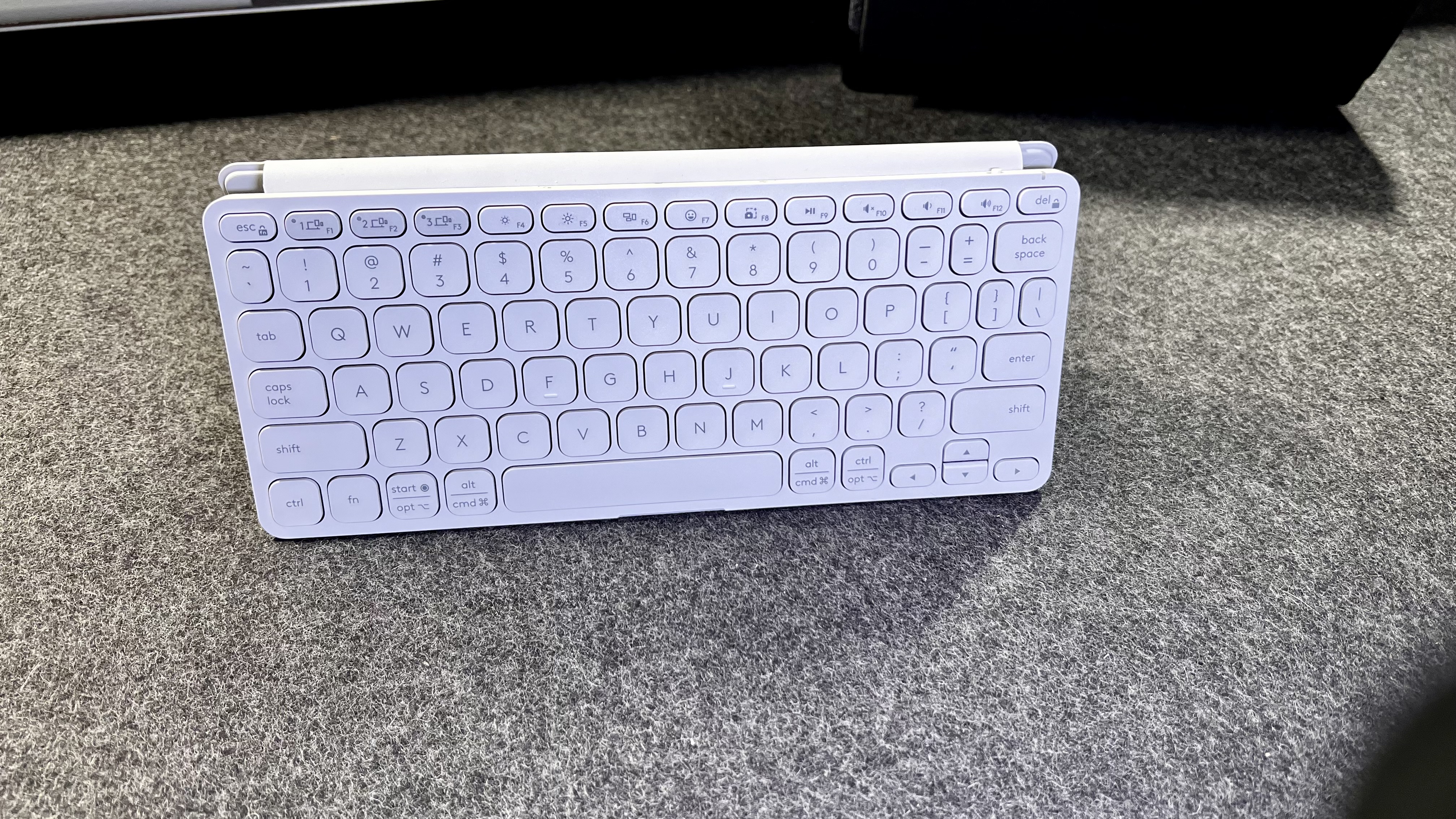
Logitech Keys-to-Go 2: Design and Build Quality
Dimensions: 9.8 x 4.1 x 0.17 inches
Weight: 0.48 pounds (222 g)
Key Mechanism: Scissor-switch keys with 1mm key travel
Connectivity: Bluetooth Low Energy, supports up to 3 devices
Compatibility: iOS, iPadOS, Android, Windows, ChromeOS, macOS
Battery Life: 36 months with 2 CR2032 coin cell batteries
Colors: Graphite, Pale Gray, Lilac
Other Features:
- Full row of function/media keys
- Protective flip cover
- Spill-proof, durable design with recycled materials
Logitech proved that this was a portable, lightweight keyboard in their design. The overall footprint is a mere 9.8 x 4.1 x 0.17 inches, which is tiny yet large enough to have a functioning keyboard. For reference, it's only slightly more compact than the standard Apple Magic Keyboard (see photo). The protective cover protects the keys if the keyboard is tossed in a bag and doubles as a stand to elevate and slightly angle the keyboard.
The keycaps are pleasant and smooth to type on. While it is a compact and smaller-than-average keyboard, I only notice fatigue if I type for extended sessions. And, even there, I can't entirely blame fatigue on the keyboard as I also have arthritis in my wrists, so any kink compared to what I am used to can cause accelerated fatigue. With that in mind, I will say that the arrow and punctuation keys are a bit cramped, but nothing terrible.

Logitech Keys-to-Go 2: In Use
As mentioned above, I was not in the market for a portable keyboard. I have tried having a keyboard in my everyday carry bag a few times, which has always felt overkill. I've got a good thing going with my daily and highly productive setup that fits beautifully in my Nomatic Navigator backpack. When I saw the Keys-to-Go 2, I knew I had to try it. I now wouldn't have to worry about a case for a keyboard adding extra bulk, all to protect a keyboard from getting damaged in my bag in the first place. All around, it felt silly. But, with the Keys-to-Go 2, Logitech has included a flap that protects the keys while elevating the keyboard slightly when folded back.
I was off once I hooked up the Bluetooth nodes to my MacBook Pro, iPad Pro, and whatever laptop I was testing that day (it rotates regularly) utilizing the three Bluetooth nodes. I propped my laptop up with a Moft case or adhesive stand and got to work. There was something about having even a bit of separation and the ability to prop my laptop up to an angle that would make utilizing the built-in keyboard very uncomfortable, which made working that first day incredible. I got so much done it blew my mind. The keyboard helped immensely, and I stayed comfortable all day long. In the days following this first day of amazement, I could do something similar with my iPad Pro. Yes, I have a magic Keyboard case that I will usually use when I take my iPad somewhere as my only or primary computing device for the day (or hour). However, this time, I took my iPad and the keys-to-go 2, and honestly, it was a great experience. I set up my iPad using my Moft folio case and got to work without skipping a beat -- I even gained a function row of media controls this way, compared to the Magic Keyboard.
Now, for some of the negatives. I don't love that the keyboard is slightly cramped. I see that as an issue for some people. Further, I don't love that this is not rechargeable. Granted, the battery is supposed to last quite a long time, but the ability to recharge with USB-C would still be great (maybe for Keys-to-Go 3?). Other than that, though, this keyboard has been fantastic and has made for a beautiful addition to my backpack that I barely even notice is there because of its tiny size, lightweight design, and cover, so I don't have to worry and remind myself that it is there in fear of breaking it.
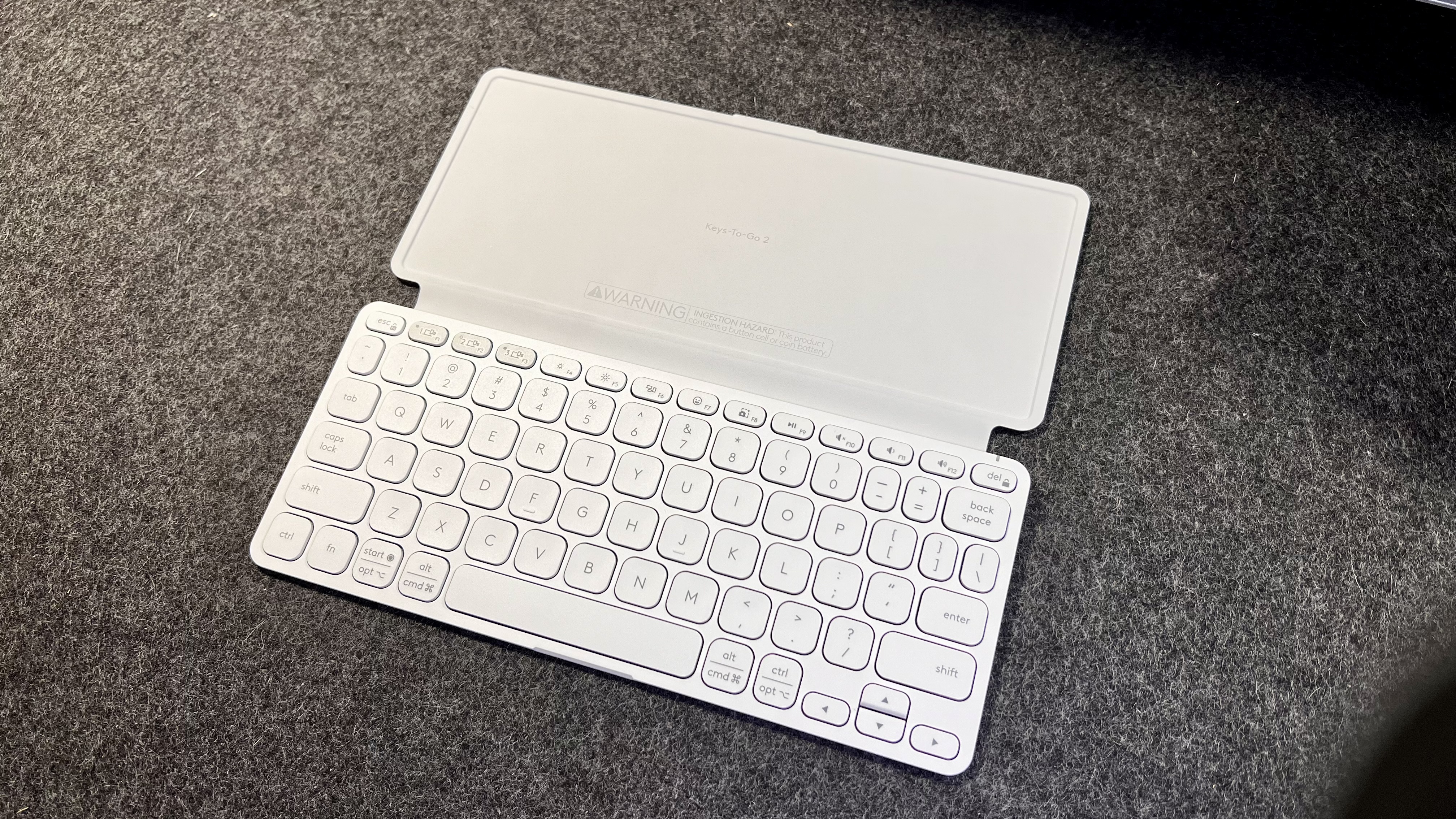
Logitech Keys-to-Go 2: Final Verdict
The Logitech Keys-to-Go 2 is ideal for users seeking a portable, durable, and highly capable keyboard. It's compact and responsive, has three Bluetooth notes, a full-function row of keys, and a Mac/Windows layout. While I wish it had a rechargeable battery, it lasts a long time, and I have had no issues. If you're traveling, use a tablet as your primary device, or want a portable keyboard for some other reason, you need to check out the Logitech Keys-to-go 2.
Looking for more peripherals? We reviewed the best MacBook Pro accessories.
Former TechRadar Pro B2B Hardware Editor, Collin has been in journalism for years, with experience in small and large markets, including Gearadical, DailyBeast, FutureNet, and more.

