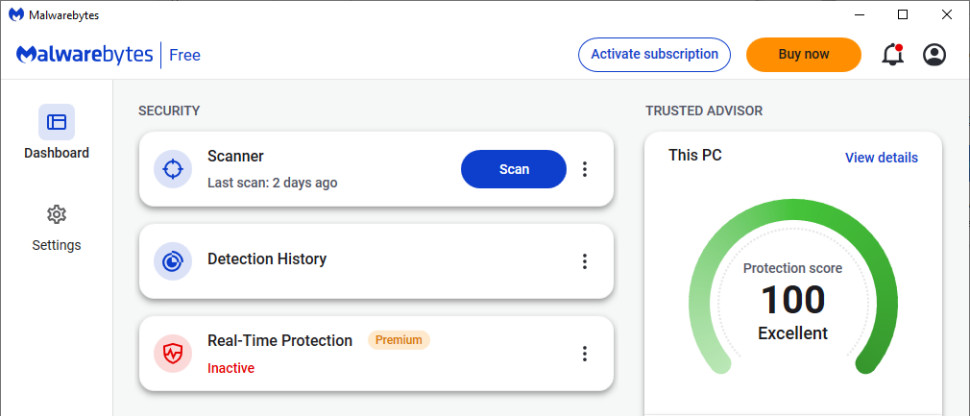TechRadar Verdict
Malwarebytes Free is a handy tool which might help you find and remove threats that your regular antivirus has missed.
Pros
- +
Easy to use
- +
Decent malware detection rates
- +
Runs safely alongside other antivirus
- +
It’s free!
Cons
- -
No real-time protection
- -
Few features
- -
Rarely tested by the antivirus labs
- -
No web protection
Why you can trust TechRadar
Malwarebytes is a popular security app which claims to be the ‘#1 malware removal and protection software.’ We’re not quite sure about that, but with millions of users and more than fifteen years experience in the Windows malware-removing business, and Mac, Android and iOS versions available too, it’s clearly doing something right.
Malwarebytes Free is a stripped back version with one significant limit: there’s no real-time protection. It’s not suitable as your main antivirus software, because the app won’t monitor threats as they launch and run, making it unable to stop dangers such as ransomware. The free Malwarebytes is more of a second opinion scanner, something to run alongside another antivirus. If you think you’re infected by a threat your main antivirus has missed, run a scan with Malwarebytes Free and see if it can clean up your system.
That’s the idea, anyway. In this review we’ll look at what Malwarebytes Free has to offer and find out how well it can spot and remove threats.
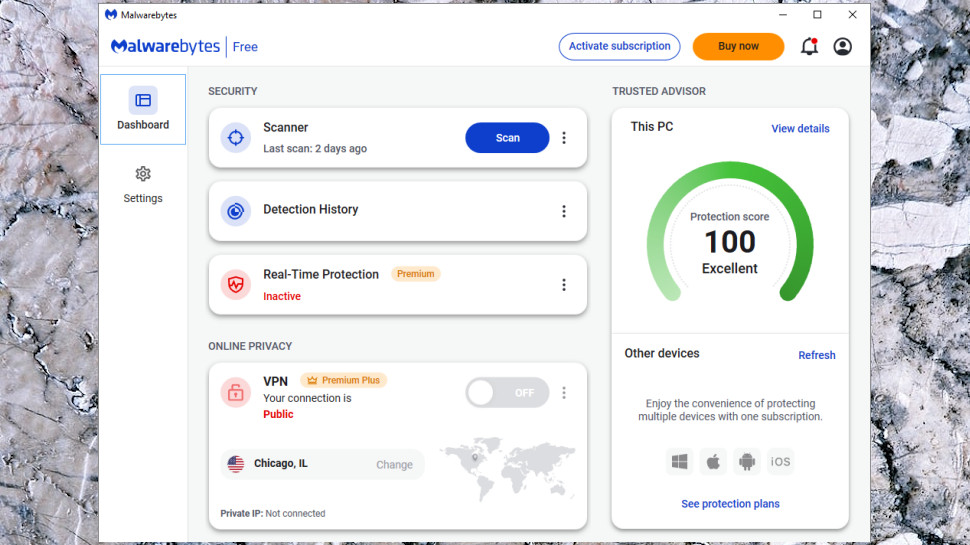
Malwarebytes Free: Getting started
Malwarebytes Free was easy to install on our test Windows system, and we had it up and running in a couple of minutes. Users are offered a 7 to 14 day Malwarebytes Premium trial during signup, but this is optional, and you can opt out of the trial and use the basic app for free if you prefer.
Malwarebytes Free for Windows has various panels, buttons and settings, but most of them are labeled ‘Premium’ and not available to Free users. There’s no real-time protection or VPN, for instance, no Quick Scan, no scheduled scans, and no blocking of malicious websites (although we’ll look at an alternative to that.)
The free edition is missing some key options, too. Paid Malwarebytes can check for updates every hour, to catch new threats as soon as possible; Malwarebytes Free only checks every six hours.
There is one plus with having next-to-no features, though: it makes Malwarebytes Free extremely easy to use. Hit Scan to check your system (faster than most at just six to seven minutes), or right-click something in Explorer and select ‘Scan with Malwarebytes’, and that could be all you need to know.
The other Malwarebytes Free advantage is that it clearly highlights paid-only features. Some free apps don’t do this, which means you’re regularly clicking buttons and being told ‘nope, can’t do that unless you pay.’ That’s seriously annoying, but it’s mostly avoided with Malwarebytes, because you can clearly see which features you can use and which you can’t.
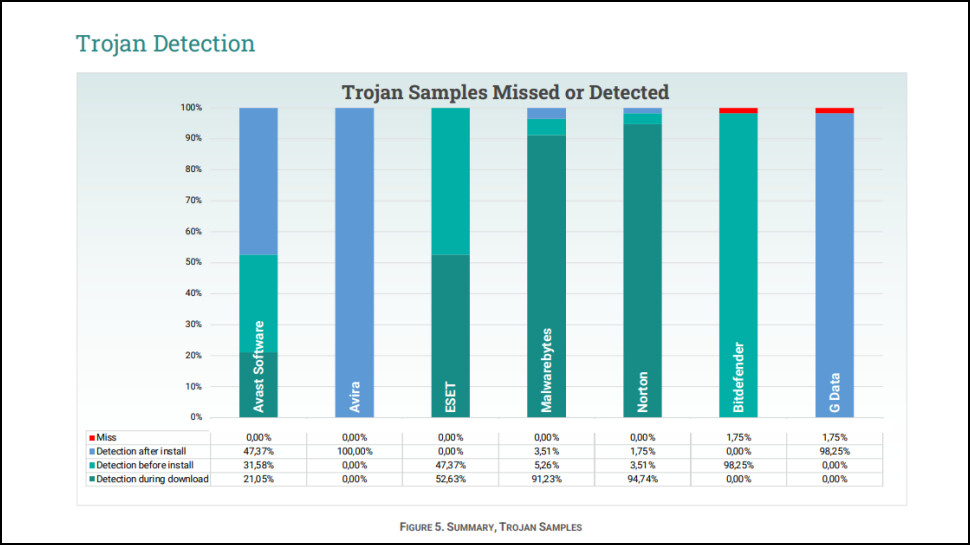
Malwarebytes Free: Test results
When reviewing full antivirus apps, we normally assess their effectiveness by checking reports from testing labs including AV-Comparatives, AV-Test, MRG Effitas and SE Labs. Unfortunately, even the paid Malwarebytes products don’t appear in any recent reports from the tests we follow.
In our own most recent tests, Malwarebytes does a good mid-range job of detecting malicious files. We scanned 100 brand new malware samples, and Malwarebytes blocked a decent 90%, outperforming Norton’s 87%, but fractionally behind Avast and Bitdefender’s 94%.
Scan times are a little better than average for the first scan. Malwarebytes took around 29 minutes to scan 30GB of test files, a little behind Avira’s 26:30, but faster than Norton (32 minutes), Avast (36 minutes) and Bitdefender (37:44.)
But that’s not quite the story. Although Norton and Bitdefender are relatively slow on the first scan, they only check new and changed files after that, so their second scans took four minutes (Norton) and thirty seconds (Bitdefender.) Malwarebytes can’t match that, and its second scan still took around 28 minutes.
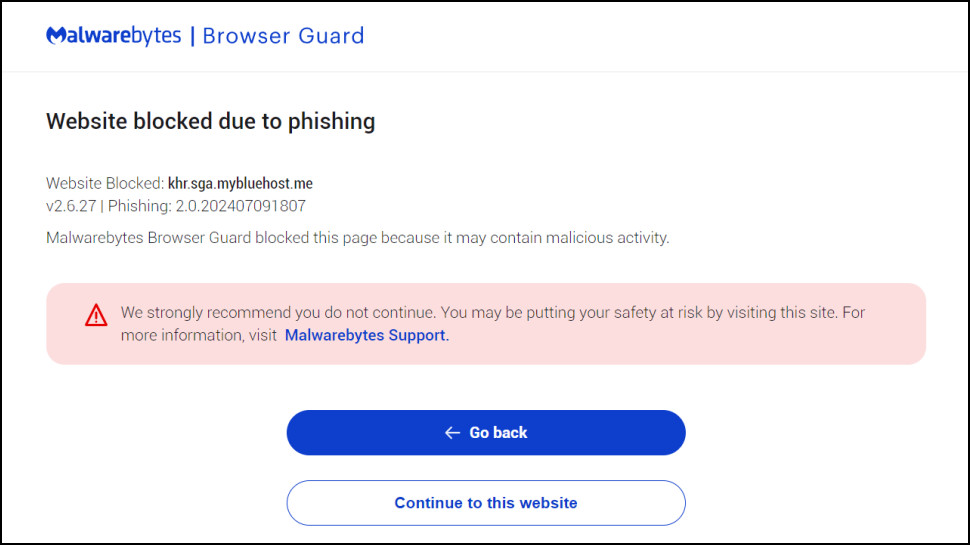
Malwarebytes Free: Browser Guard
Malwarebytes Free doesn’t include anti-phishing or any other type of web protection, but the company has another product which could help. Malwarebytes Browser Guard is a free Chrome, Firefox and Edge extension for desktops which blocks ads, trackers, website malware and assorted other scam sites.
We installed Browser Guard and tried to access 100 new phishing sites. The results on Chrome were very good, with the extension blocking 97% of our URLs. A clear warning in our browser window explained the reasons, and gave us the chance to visit if we were sure the site was safe.
It was a different story with Edge, unfortunately. Browser Guard appeared to be installed, and displayed information on the current site, but only blocked a fraction of the links we saw on the Chrome version.
Add the complaints we saw from several users about Browser Guard blocking several legitimate sites and it’s not an option we can recommend.
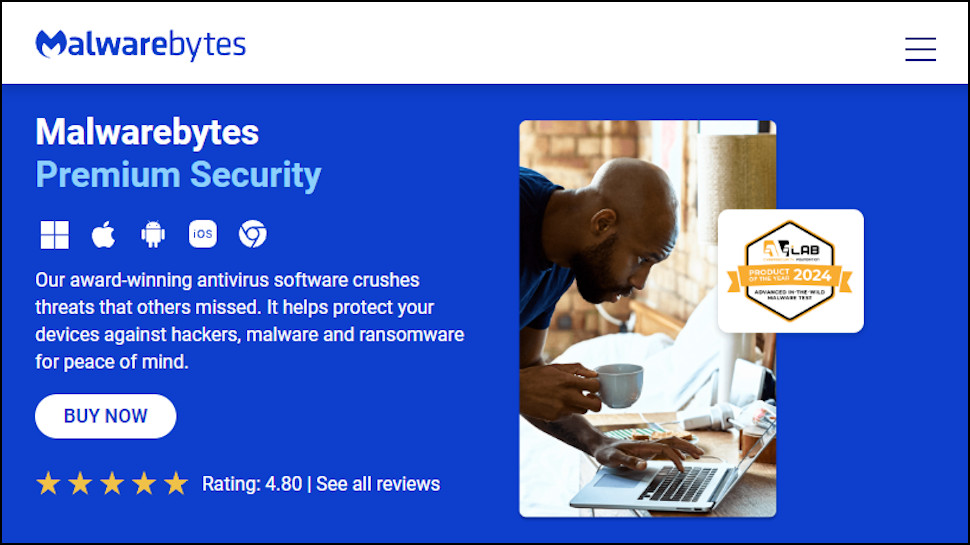
Malwarebytes Free: Upgrades and alternatives
If you like Malwarebytes Free but need more features, Malwarebytes Standard adds real-time protection, anti-ransomware and effective blocking of phishing and other malicious websites (far better than the free Browser Guard we’ve discussed above.)
Malwarebytes Standard costs $44.99 to protect a single device, $79.99 to cover five, or $129.99 to protect 10. That’s not bad, but there are better deals around. Bitdefender Antivirus Plus has far more features and protects up to three Windows devices for the same $44.99 in year one. (It renews at $60 a year, but still looks the better option to us.)
Malwarebytes Premium Plus adds a valuable plus in an unlimited Mullvad-powered VPN, yet only costs $60 a year to protect one device, or $100 to protect five. If might be worth a try if you like Malwarebytes and could use the VPN, but again, there’s plenty of competition around. Norton 360 Deluxe is a better security suite with a full VPN, but it’s cheaper in year one at $50 to cover five devices, and only a little more expensive at $120 a year on renewal.
If you’re after more features but you’ve no money at all, try Avast One Free. It’s a full antivirus replacement with real-time protection, a limited VPN (5GB data a week) and some of the best detection rates around.
Malwarebytes Free: Final verdict
If you’re a not-so-technical type who prefers your antivirus to stay out of the way and only warn you if it spots something nasty, Malwarebytes Free has little to offer. The lack of automatic real-time protection means it won’t even go looking for threats unless you ask it to do so.
But if you’re more experienced, always installing the latest free apps, then Malwarebytes makes a useful second line of defense to run alongside a regular antivirus. If you’re suddenly suspicious of that free VPN app you installed yesterday, having Malwarebytes around gives you a quick way to check if it’s safe, or needs removing immediately.

Mike is a lead security reviewer at Future, where he stress-tests VPNs, antivirus and more to find out which services are sure to keep you safe, and which are best avoided. Mike began his career as a lead software developer in the engineering world, where his creations were used by big-name companies from Rolls Royce to British Nuclear Fuels and British Aerospace. The early PC viruses caught Mike's attention, and he developed an interest in analyzing malware, and learning the low-level technical details of how Windows and network security work under the hood.