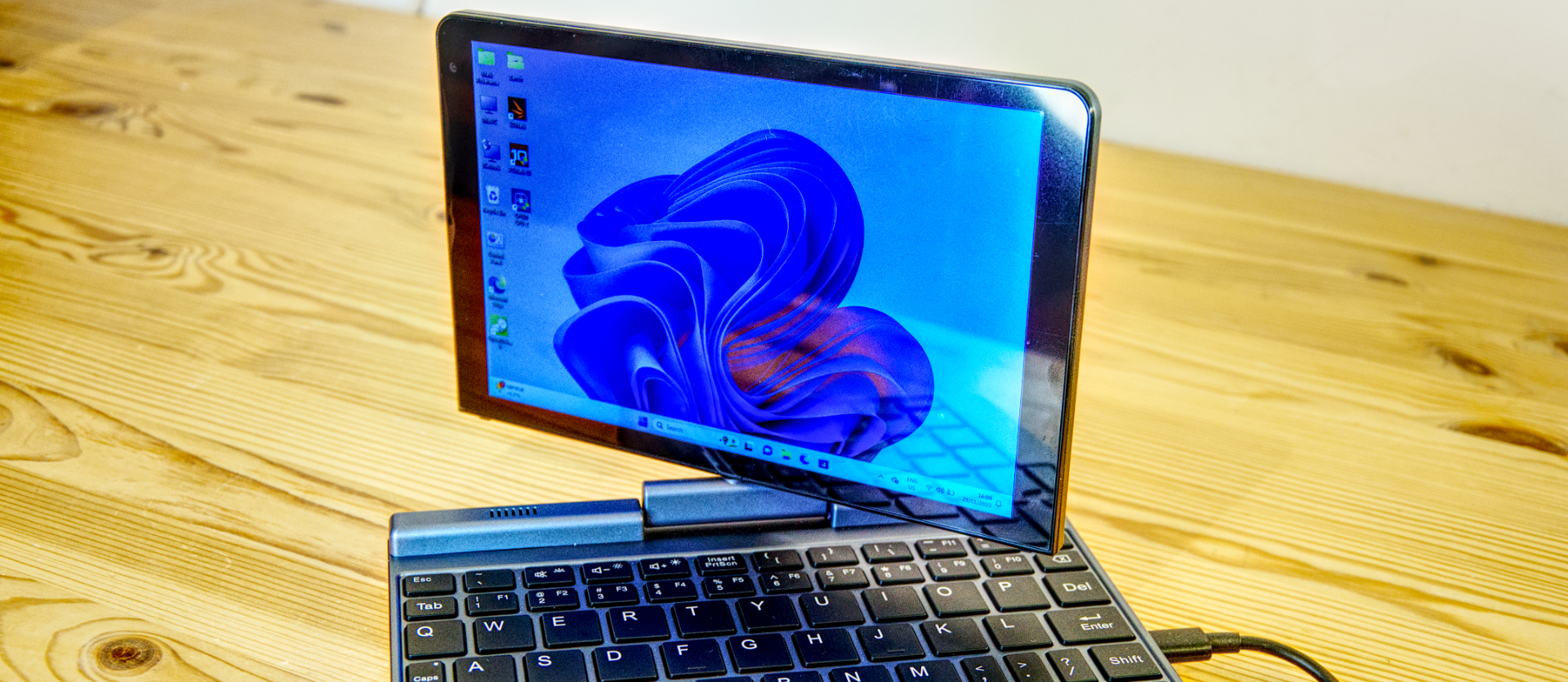TechRadar Verdict
As cute as this machine is, the N100 is on the threshold of having sufficient power for Windows 11 to run smoothly. Maybe with an NVMe upgrade, it might run better, but the P8 will never win any performance tests. And another USB-C port would be appreciated.
Pros
- +
Amazingly compact
- +
Metal skin
- +
Windows 11 Pro
- +
Upgrade storage option
Cons
- -
Limited ports
- -
A low-resolution screen
- -
Intel N100 performance
Why you can trust TechRadar
Meenhong P8: 30-second review
Meenhong, the Chinese makers of the P8, describe it as a ‘pocket laptop’, which is only true if you have some ginormous pockets.
But compared to a regular laptop design, the P8 is tiny, measuring just 19.8cm long by 13.8cm deep and weighing 780g.
It comes in two flavours with different amounts of storage and with varying keyboards for EU or US customers, and all hardware ships from China.
All models feature a twist-and-flip touch display that enables the P8 to transform from a laptop to a tablet, although it is also possible to connect an external monitor.
However, there are a few snags with having a machine this small, including there being little space around the keyboard or room for a trackpad. It also has a limited selection of I/O, with only two USB ports, one of which is needed for charging.
And, the Intel Alder-Lake-N N100 processor isn’t the most powerful CPU that the company makes, with only four cores and no hyperthreading.
The makers try to make up for that with 12GB of RAM and a SATA SSD, but compared with the majority of conventional laptop designs that use Core-i3 or better processors, it’s still underpowered.
Potential owners should also be realistic about how rapidly it might be possible to type on such a small keyboard before attempting to write long reports on one.
In summary, there are some good things here, and the quality of the engineering from Meenhong is top-notch, but the lack of ports and the low resolution offered by an 8-inch screen is limiting.
Meenhong P8: Price and availability

- How much does it cost? $399
- When is it out? Available now
- Where can you get it? You can get it from Geekbuying
The P8 is sold through the online outlet Geekbuying and ships directly from China.
At the time of writing, the MSRP of $599 has been dropped to $409 for US customers, and in the UK, that translates to £345.97 for a machine with 12GB of RAM and 512GB of SSD storage.
The cheaper model, with 256GB of storage, is $379 or £320.60, which strongly suggests that the larger capacity design offers better value. However, you could buy that one and swap the M.2 module for a 1TB drive if desired.
The machine comes with Windows 11 Pro pre-installed, the license for which would make up a significant portion of the cost if bought separately.
- Value: 4 / 5
Meenhong P8: Specifications
| Item | Spec |
|---|---|
| Model: | Meenhong P8 |
| CPU: | Intel N100 (4 core, 4 thread) |
| GPU: | Intel UHD Graphics (24 shaders) |
| RAM: | 12GB DDR5 (maximum) |
| Storage: | 512GB SATA M.2 2242 SSD |
| Screen: | TFT 8-inch, FHD (1280 x 800) |
| Ports: | 1x USB 3.2 Gen 1 Type-C 1x USB 3.2 Gen 1 Type-A 1x Ethernet 1GbE 1x HDMI 2.0 1x 3.5mm Combo Audio Jack |
| Networking: | WiFi 6, Bluetooth 5.2 |
| Camera: | 720p camera (front facing) |
| OS: | Windows 11 Pro (pre-installed) |
| Biometrics: | None |
| PSU: | 30W |
| Dimensions: | 19.8 x 13.8 x 2.1 cm |
| TPD Limit: | 6W |
| Battery: | 3-cell Li-ion 9600mAh |
| Weight: | 780g |
Meenhong P8: Design

- Metal finish
- Small but chunky
- Limited ports
We’ve come to expect less plastic from modern systems, and the P8 has a thin but metal outer skin that makes it feel premium when handled for the first time. How resistant this might be to being thrown into a bag alongside other accessories, but the gunmetal finish is at least pleasing initially.
It’s difficult to gauge from the pictures how small the P8 is, but this is easily one of the smallest fully Windows-capable systems this reviewer has seen at 19.8 x 13.8 x 2.1 cm. That might fit in hand luggage, but at only 780 grams, it’s hardly a chore to carry.
Compared to a regular laptop, the proportions of this one are much thicker, with the display making up at least 30% of the overall depth.
Opening the P8 presents a remarkably compressed keyboard, and with only a tiny border, it is possible to inadvertently press keys handling the machine. One aspect this reviewer didn’t care for was that the trackpad had been omitted (due to space restrictions) but replaced with a single button control, not entirely unlike the infamous ThinkPad ‘nipple’.
However, this tiny button isn’t cushioned, and using it to drag icons and other complicated mouse actions proved challenging. Admittedly, the screen is touch-capable, but this being only an 8-inch display, a fingertip is enormous compared to desktop icons.
In the Meenhong promotional images, the P8 is shown with the screen rotated, using its ingenious hinge, and being used with a stylus. But this isn’t included in the box.
I'm not sure how this design might have been better, given the intention to make the P8 this small, but it’s not ideal in several ways.

Another size-related issue is the number of ports and how few Meenhong put on this laptop.
There are only two USB ports, one each of type-A and type-C, and that might have been fine if the USB-C port isn’t also the means of charging. Therefore, charging the P8 means it can’t also be connected to any USB-C peripheral. If that’s a USB-C monitor, you can only use it when the system is on battery power, annoyingly.
What’s odd is that the designers found space on the back for a LAN port but, curiously, not any for a second USB-C port, despite the left side having no ports.
- Design: 3.5 / 5
Meenhong P8: Features
- Intel N100
- Small display
- PCIe lanes
We’ve seen Mini PCs using the N95 and the older N5010 processors from Intel with varying degrees of success.
However, compared to any current Intel Core-labelled products, this isn’t a speedy chip and is also integrated with a slow UHD Graphics GPU.
With the Core line, Intel went with a P and E core architecture, but the N100 harks back to a previous era where the cores were general purpose and, even more problematic, didn’t support hyperthreading.
Therefore, the N100 has four cores, and that’s it. In years gone by, when dual-core systems weren’t common, a chip with four cores would have been a wonderful user experience under Windows. But that was Windows XP or 7, and this laptop is delivered with Windows 11 Pro pre-installed, which tends to use all those cores and leave very few cycles for the applications to use.
As a result, the P8’s CPU can quickly become fully occupied, leading to ignored inputs and inexplicably slow performance. These scenarios can be especially true when the software requires GPU support, as the 24 Execution units of the UHD Graphics are a quarter of what Iris Xe integrated processors have to splash.
The mitigation is a limited 6MB Smart Cache and using DDR5 memory, but these are sticking plasters on the problem.
Where this machine might have run prior versions of Windows seamlessly, even with 12GB of memory, it finds Windows 11 Pro a struggle.
Another issue that users will experience is the display. Being 8-inch corner to corner, this TFT panel was designed for tablet use and is acceptable for that purpose.
The resolution of 1280 x 800 for a Windows desktop throws up numerous issues since most Win32 applications are typically built for a vertical resolution of 1024 or greater.
Having the ‘OK’ button off the bottom of the screen is a common experience if you realise it’s hidden there, and it provides insufficient space to run two apps sharing the screen.

The final oddity to this hardware is the ports, or why there aren’t more. Each USB port uses 5Gb/s (five gigabits), and the LAN port uses another 1Gb/s, but the N100 has 9 PCIe lanes, each with 1GB/s (one gigabyte) of bandwidth. The answer is that the M.2 slot can take up to four lanes (4GB/s), although it uses a small fraction of that for SATA drives, and the WiFi also uses an M.2 PCIe slot, probably with one of two lanes.
With some bandwidth needed by the HDMI port and an inclination to reduce power consumption in a portable device, the designers decided not to offer even a single USB port with Gen2 (10Gb/s), which was disappointing.
An opinion that others may disagree with is that the N100 is borderline for running Windows 11 Pro, where it might have been OK with ChromeOS Flex or Linux, and the mismatch tends to result in a sluggishness that doesn’t encourage the owner to embrace this machine.
- Features: 3.5 / 5
Meenhong P8: Performance

- Sluggish
- SATA M.2
- Limited battery life
| Benchmark | Test | Score |
|---|---|---|
| 3DMark: | WildLife: | 2893 |
| Fire Strike: | 1157 | |
| Time Spy: | 365 | |
| Cinebench R23: | Single core: | 810 |
| Multi core: | 1843 | |
| Ratio: | 2.28 | |
| GeekBench 5: | Single core: | 913 |
| Multi core: | 2208 | |
| OpenCL: | 3944 | |
| Vulkan: | 3964 | |
| CrystalDiskM.: | Sequential Read: | 559 |
| Sequential Write: | 507 | |
| PC Mark 10: | Office Test: | 2572 |
| Battery Test: | 5hr 51m | |
| WEI: | Score: | 6.7 |
The performance of the N100 is predictably low, but the only laptop we’ve seen recently with any comparable platform was the Acemagic X15, and the P8 is slightly quicker than that N95-powered laptop.
But these aren't good numbers when seen in the context of a Core-i3 machine. What’s most striking about the performance is how poor the N100 is at multitasking, achieving a multi-core ratio of only 2.28 on CineBench 23 while having four cores!
Drive performance is what you might expect from a SATA M.2 drive, but it’s a fraction of the speed of even the cheapest NVMe drive in the same slot. Not sure what the cost saving was in choosing this drive, but this is an upgrade you can perform and is probably worth the investment.
A telling score here is the WEI (Windows Experience Index), as Microsoft made this test highly optimistic, and most laptops can achieve an 8.0 or better. The P8 doesn’t quite reach that level, but it is better than another N100 system, the NiPoGi AK2 Plus Mini PC we recently benchmarked, which managed only 6.7.
Overall, the results are what is to be expected with the N100, and that makes the P8 fine for occasional light use but insufficient for any prolonged or processor-intense uses.

- Performance: 2.5 / 5
Meenhong P8: Verdict
The P8 traverses the borderline between being a system with practical use that is remarkably compact and easy to carry and not delivering enough performance for many users. The keyboard isn’t big enough to type anything substantial, and the screen is tiny. And, as a tablet, it must confront the abject failure of Windows to succeed as a tablet OS, the wasteland that is the Microsoft App Store. Android tablets are half the price of this, provide longer battery life and have all the applications that anyone might reasonably need.
Because of these points, the market for the Meehung P8 is niche, but it might be ideal for someone.
Should you buy a Meenhong P8?
| Value | Laptops can be cheaper, but the P8 isn’t expensive. | 4 / 5 |
| Design | Nicely made, but the limited number of ports is an issue as is the size of the keyboard. | 3.5 / 5 |
| Features | A twist-hinge enables tablet mode but needs a stylus to make that work. Storage can be upgraded, and it needs to be. | 3.5 / 5 |
| Performance | The N100 isn’t great. Compared to an i3, this isn’t quick or good at handling multiple tasks. | 3.5 / 5 |
| Overall | The small size of this laptop will attract some, but its size impinges on its practicality. And battery life doesn’t last a working day. | 4 / 5 |

Buy it if...
Need to travel light
At just 780g, we’ve reviewed tablets and even phones that weigh more than the P8, although you will need a USB-C charger with you also.
While it isn’t pocketable, unless you have implausibly big pockets, compared to even a 12-inch laptop, the P8 is tiny.
You use Windows as a tablet
The whole Microsoft push with Windows 8 to make a touch-based OS mostly crashed and burned, but some people embraced native apps, and the P8 will work in that context.
Just ensure that the apps you intend to use aren’t about to be discontinued before investing.
Don't buy it if...
You need a full working day of running
The battery life, even with the screen brightness reduced, doesn’t equate to a full working day or anything close. So unless you can recharge from a power pack or vehicle, the P8 probably isn’t the machine for you.
Your input on the keyboard
While the keyboard on the P8 can be used to input data, it’s not ideal for any substantial input exercise. You could add a USB keyboard, but that undermines the small size of this laptop.
Also consider
Acemagic X15 Laptop
Acemagic only offers the AX15 with an Intel N95 processor, 16GB of RAM and 512GB of SSD storage for under $300. And for that investment, you get a 15-inch display, a full-sized keyboard and substantially more ports than the P8.
Read our Acemagic X15 review for more information.
Asus BR1402F 2-in-1
Another 2-in-1 design, but this one is designed to work outdoors when it is raining. At around $450 this is a more expensive option, but it comes with a Core i3-N305 processor, a 14-inch 1080p touch display and an integrated stylus. More power and longer battery life are the critical features, but this is also a much heavier laptop.
Check out our Asus BR1402F 2-in-1 review.
For more cheaper than $1,000 laptops check here.
Mark is an expert on 3D printers, drones and phones. He also covers storage, including SSDs, NAS drives and portable hard drives. He started writing in 1986 and has contributed to MicroMart, PC Format, 3D World, among others.