Microsoft Excel is getting a big makeover — and a whole load of other useful changes web users will love
"Modernized" view comes to Microsoft Excel on web

Microsoft Excel is getting a welcome makeover for web users as part of a raft of updates from the company.
The spreadsheet software is getting a new "modernized" look as part of a major upgrade that Microsoft says will help "revolutionize your workflows".
The "Simple. Easy. Delightful" visual overhaul makes Microsoft Excel sheets, columns and rows slightly larger, but also less rigid and structured than before, bringing the software in to line with the more rounded look of the rest of its Microsoft 365 platform.
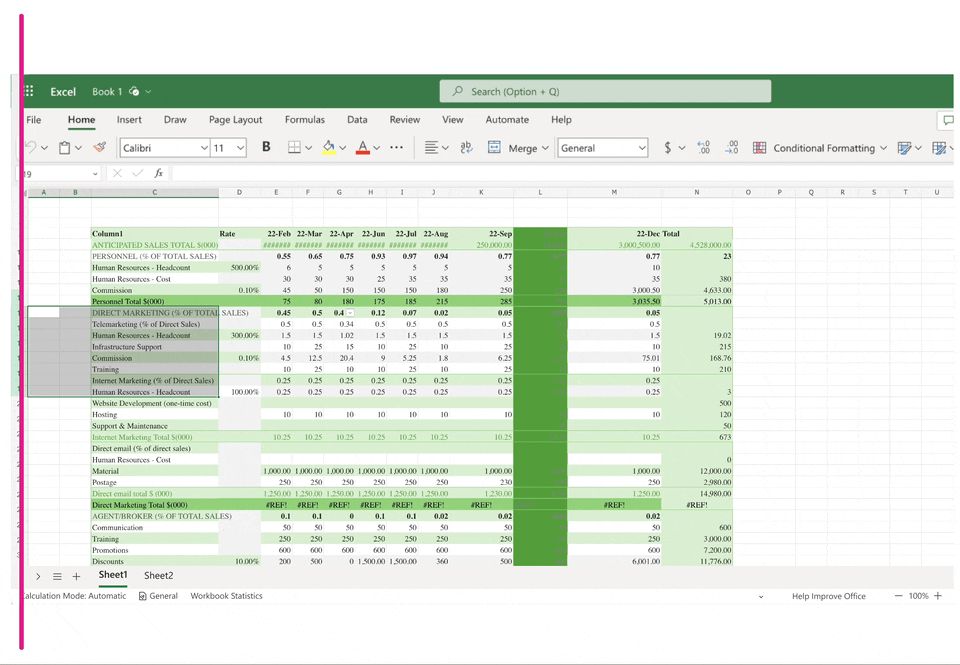
All change for Excel on web
In a blog post announcing the update, Microsoft also showed that the Excel menu bars have been raised and simplified, with fewer options now on offer for users to make a much clearer view.
The colors used in data fields also appear to be more vibrant - although the opposite appears to be true with the window itself, which has toned down the iconic green theme in favor of a more neutral light gray.
Elsewhere, a number of new tweaks and tools also look to make Microsoft Excel on web easier and smarter for users. This includes a new quick resize option for rows and columns simply by hovering over the border to bring up resizing handles, which Microsoft says will provide better data visibility and presentation.
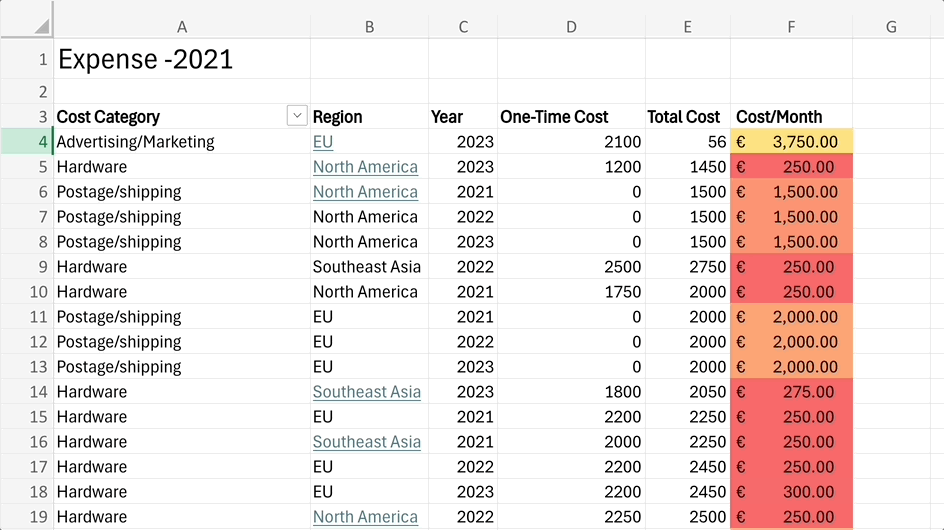
There is also a new simplified interface for adding rows and columns to your spreadsheet, with users now seeing small circles when hovering over a header which can quickly add or remove extra fields, and a simplified method to rearrange the parts of your spreadsheet with an easier drag and drop feature that can move entire rows and columns with ease.
Are you a pro? Subscribe to our newsletter
Sign up to the TechRadar Pro newsletter to get all the top news, opinion, features and guidance your business needs to succeed!
Also added in is a streamlined unhide feature that will now display amended rows and columns with a single click, and the option to freeze viewing panes to make sure the information you need to focus on stays in your field of vision, no matter how far you scroll, and a quick highlighting option that lets users signify important fields with just a few clicks.
The new features are rolling out to all Microsoft Excel for web users now.
More from TechRadar Pro
- The Microsoft Excel World Championship is back, and it's bigger and better than ever
- Write your best work ever with the help of the best AI writers
- Boost your work with the best laptop for programming

Mike Moore is Deputy Editor at TechRadar Pro. He has worked as a B2B and B2C tech journalist for nearly a decade, including at one of the UK's leading national newspapers and fellow Future title ITProPortal, and when he's not keeping track of all the latest enterprise and workplace trends, can most likely be found watching, following or taking part in some kind of sport.