Microsoft Teams has finally fixed one of its most frustrating flaws with an all-new unified app
A unified Microsoft Teams app for all of us
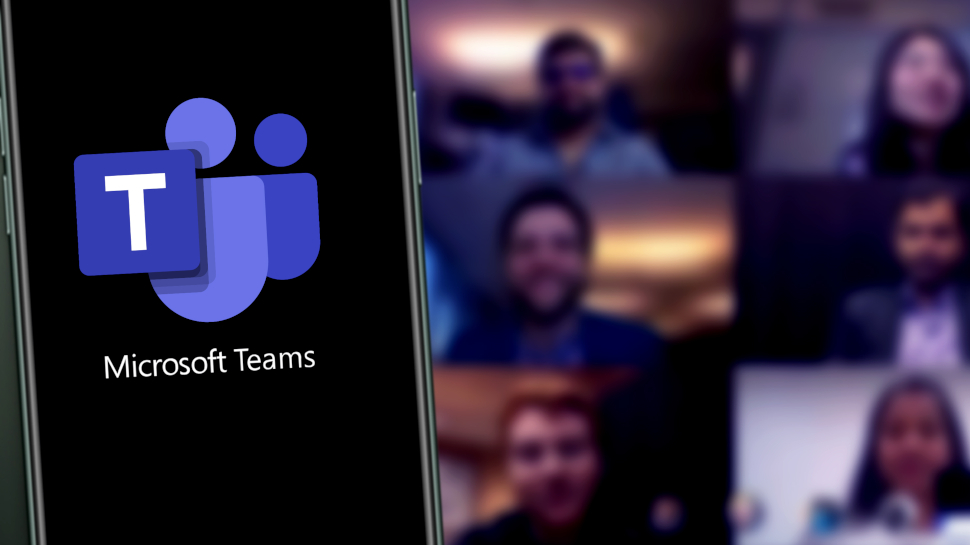
Juggling multiple Microsoft Teams accounts for work and home use should now no longer be an issue after the company announced the official rollout of its combined app.
The video conferencing service has confirmed the launch of its new "unified" Microsoft Teams for users across Windows 11, Windows 10 and Mac.
First announced back in March 2024, the update will mean from now on users will all access the same app, whether on a work, school or personal Microsoft Teams account, doing away with previous requirements for multiple versions for different use cases.
Unified Microsoft Teams app
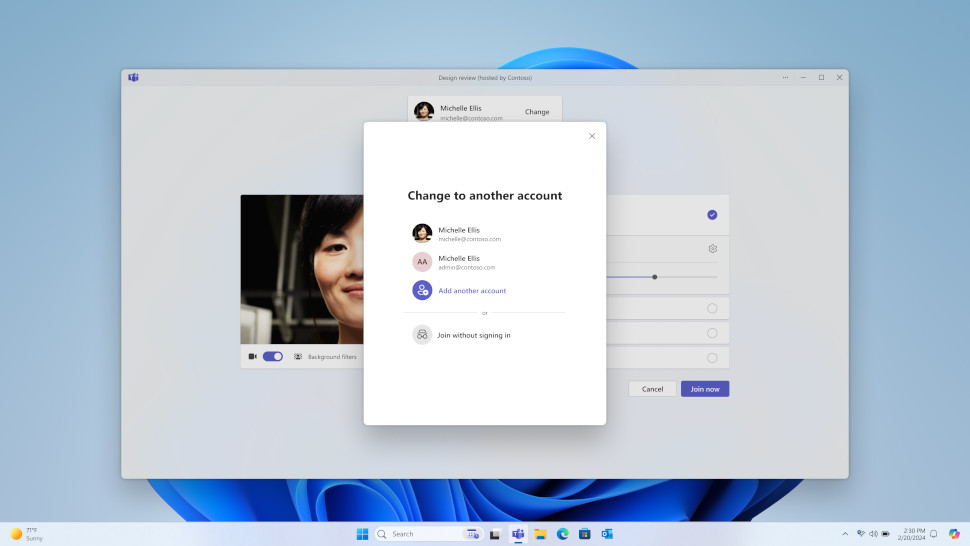
"Microsoft Teams has transformed the way we connect and collaborate at work and in our lives," Microsoft vice president of product Amit Fulay wrote in a blog post announcing the news.
"We’re thrilled to share that today the unified Teams app is now available on Windows 11, Windows 10, and Mac. This update brings work, personal, and education accounts into a single Teams app."
As shown in the above image, users will be able to switch between accounts, or add new ones, by selecting their profile picture in the upper right corner when signed into Microsoft Teams.
For those with multiple Teams accounts, there is also an option to select their preferred account when joining a meeting, as well as the option to join as a guest, without the need to sign in to the platform at all.
Are you a pro? Subscribe to our newsletter
Sign up to the TechRadar Pro newsletter to get all the top news, opinion, features and guidance your business needs to succeed!
Microsoft says the update is rolling out now, with desktop users being automatically upgraded.
Previously, users had to choose between a "Teams for home" and a "Teams for work or school" - or install both, raising possible confusion.
The news is the latest in a series of major recent upgrades for Teams, coming not long after the platform announced a new feature which will allow admins to permanently block a user from a workspace or organization.
Along with acting as a useful cybersecurity tool, the new addition could also help stamp out anyone mis-using the platform, or block those who have left an organization and may still be seeking access for nefarious purposes.
More from TechRadar Pro

Mike Moore is Deputy Editor at TechRadar Pro. He has worked as a B2B and B2C tech journalist for nearly a decade, including at one of the UK's leading national newspapers and fellow Future title ITProPortal, and when he's not keeping track of all the latest enterprise and workplace trends, can most likely be found watching, following or taking part in some kind of sport.