TechRadar Verdict
Featuring a powerful AMD Ryzen 7 7840U and AMD Radeon 780M graphics the Minisforum Mercury EM780 mini PC instantly impresses with it's processing credentials, but it's the ultra-small form factor, at just 1 1/4 the size of a standard mini PC, that truly standsout. Despite being one of the smallest, if not the smallest, mini PC on the market, it's able to handle creative, office, and gaming tasks better than many of its larger competitors. However, its size and power come with a higher price tag as well as limited upgrade options. But if you prioritise a compact and powerful machine, the EM780 emerges as a perfect choice.
Pros
- +
High-speed performance
- +
Compact design
- +
Versatile connectivity
Cons
- -
Premium price
- -
Limited upgradeability
- -
Requires external storage for expansion
Why you can trust TechRadar
Minisforum Mercury EM780: 30-second review
CPU: AMD Ryzen™ 7 7840U
Graphics: AMD Radeon™ 780M
RAM: 16GB/32GB LPDDR5
Storage: 1TB M.2 PCIe4.0 SSD
Rear Ports: HDMI, USB4, 2x USB3.2 Type-A Ports
Front Ports: USB4, 3.5mm audio jack
Side Ports: USB3.2 Type-A Ports, USB4
Connectivity: Wi-Fi 6E, Bluetooth 5.2
Audio: 3.5mm audio jack
Camera: N/A
Size: 80 x 80 x 44mm
OS installed: Windows 11 Pro
Accessories: 65W GaN Type-C power adapter
The Minisforum Mercury EM780 stands out for its incredibly compact size, even by the standards of the best mini PCs by being 1/4 the size of standard ones and astonishingly 1/120th smaller than a typical desktop PC. Its compact form is the immediate highlight, with the fact that it features AMD Ryzen 7 7840U and AMD Radeon 780M Graphics initially taking a secondary role. Once fired up, this mini PC proves to be something of a processing powerhouse and excels in handling demanding creative applications like the best video editing software and photo editing tools, able to handle processing tasks with relative ease. It also performs well with office software and can manage most games when graphic settings are adjusted.
The EM780 range of external ports and connectivity features, including Wi-Fi 6E and numerous USB4 and MicroSD ports, offering plenty of expansion options despite the smaller onboard SSD storage. This thankfully makes it highly adaptable for connecting external drives and accessories.
Although priced at the higher end, its exceptional performance and ultra-compact design make it a worthwhile investment for those seeking to maximize space without sacrificing power.
Minisforum Mercury EM780: Price & availability

The EM780 is available for purchase directly from Minisforum's website. Its pricing mirrors its premium status within the mini PC market, targeting users who prioritize exceptional performance within a compact form factor.
- Score: 4/5
Minisforum Mercury EM780: Design & build
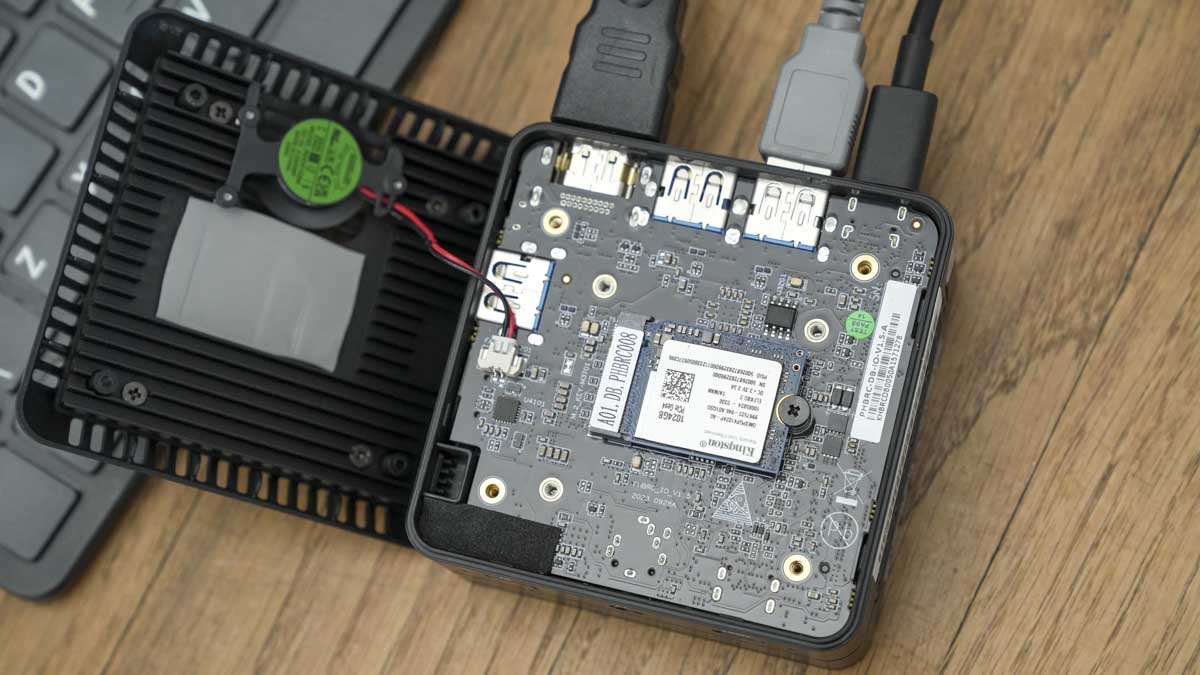
The Minisforum Mercury EM780 features an ultra-compact design, with a footprint of just 80 x 80 mm, offering a big space savings compared to standard Mini PCs and of course, desktop machines. This small size and the power it offers will make this mini PC especially appealing if you have limited workspace or if you're looking for a more transportable alternative to the best business computers or best business laptops. For us, we found the EM780's portability is unmatched, fitting into a backpack's side pocket along with a USB Type-C power cable, HDMI lead, keyboard, and mouse with ease.
As ever and even with a small machine like this, cooling is a critical aspect, especially with the EM780's powerful AMD Ryzen 7 7840U and AMD Radeon 780M Graphics. To combat heat issues, Minisforum's COLD WAVE 2.0 cooling system has been designed to dissipate heat from key components such as the AMD CPU, memory, and SSD, all helping to enhance the machine's performance while maintaining low noise levels.
For storage, there's an M.2 2230 PCIe4.0 SSD which despite being smaller than the standard 2280, still delivers comparable performance, offering ultra-fast transfer speeds that make it ideal for professional creative work, gaming, and general computing.
When it comes to power, the EM780's utilise a 65W GaN Type-C power adapter; this adapter enables the use of any 65W PD USB to power the device. GaN technology also reduces heat generation and enhances energy efficiency at maximum power delivery, compared to traditional power adapters.
- Design: 5/5
Minisforum Mercury EM780: Features

The standout feature of the Minisforum Mercury EM780 is the size; it's incredibly compact. Among Mini PCs, few can match the "mininess" of the EM780, with its 80 x 80 x 40 mm size making it roughly a 1/4 the size of most standard mini PCs and a mere 1/120th the volume of a traditional desktop. The compact size of the EM780 makes it an ideal choice if space is limited but you still need a machine with some serious performance. Inside is an 8-core AMD Ryzen 7 7840U processor capable of handling applications from DaVinci Resolve to Tekken 8. The CPU and GPU are partnered with LPDDR5-6400MHz memory and a high-speed M.2 2230 PCIe4.0 SSD for storage.
To help keep on top of the internal temperatures, especially as the heat from processing, the Minisforum COLD WAVE 2.0 cooling system helps to maintain ideal working temperatures for the CPU, memory, and SSD, and this also helps to keep fan noise and any thermal throttling in check. When it comes to connection options, there's a good range of USB ports as well as WiFi 6 support.
While the range of rear ports is good, there isn't a network port; however, an interesting addition to the set-up is the docking station, which connects to one of the USB4 ports, providing a high-speed, stable RJ45 network connection. Whether you're transferring huge files to a high-capacity network attached storage (NAS) system or a gamer who just needs a steady connection, this somewhat unusual feature is handy.
When it comes to the display options, the machine includes a standard HDMI port alongside two USB4 ports that both support being hooked up to a display, essentially enabling up to three displays to be connected.
Overall, the EM780's small size, powerful CPU and GPU, along with the connectivity options, make this an excellent choice if you're looking for a compact yet highly capable machine.
- Features: 4/5
Minisforum Mercury EM780: Performance

Crystal Disk Read: 4504.62MB/s
Crystal Disk Write: 4632.32MB/s
GeekBench CPU Single: 2015
GeekBench CPU Multi: 9787
GeekBench Compute: 24393
PC Mark: 6106
CineBench CPU Multi: 12836
CineBench CPU Single: 1279
Fire Strike Overall: 6791
Fire Strike Graphics: 7315
Fire Strike Physics: 20220
Fire Strike Combined: 2682
Time Spy Overall: 2779
Time Spy Graphics: 2502
Time Spy CPU: 7480
Wild Life: 14513 Windows Experience: 8.2
Taking a look at the performance, and at first, due to the small size, you may question whether a machine of this size can truly accommodate its CPU and GPU. However, any doubts quickly dissipate once the setup process is complete and the machine springs to life.
As you get started and start to look through the options and settings, the computer generally feels fast and responsive. Applications like Photoshop, Resolve, and any office application open swiftly and run smoothly.
The 1TB internal storage does show its limitations when editing 4K video, due to capacity, but connecting a Samsung T5 Evo 8TB through the USB4 ports as a working drive proves to be a decent solution.
If you're looking for the best video editing PC or an even more portable substitute for any of the best video editing laptops, it performs well, but there are some trade-offs here. In our own tests, editing 4K videos up to approximately 15 minutes in length is manageable with relatively good render times. However, the usage of proxy media becomes necessary beyond that point since the rendering times grow progressively slower.
Red Dead Redemption II and Cyberpunk are only two examples of the gaming performance. Even though you'll have to tweak a few visual settings for fluid gameplay, Tekken 8 surprisingly runs well (190 on the game benchmark).
The EM780's Crystal Disk Mark scores, with read speeds of 4504.62MB/s and write speeds of 4632.32MB/s, highlight the storage transfer speeds of the main drive. These speeds are required for applications like Adobe Premiere Pro or DaVinci Resolve, where fast access to and storage of large video files can enhance workflow speed.
GeekBench scores of 2015 for single-core and 9787 for multi-core show the machine's performance potential across creative, office, and gaming applications, and the test enabled easy switching between edits in Photoshop and managing a large Excel datasets.
CineBench results, with a single-core score of 1279 and a multi-core score of 12836, underline the EM780's rendering power, making it ideal for 3D modelling and animation and as a companion machine for 3D printing and laser engraving.
Graphics benchmarks with Fire Strike and Time Spy scores of 6791 and 2779, respectively, highlight the EM780's robust gaming and creative application capabilities. This graphical performance level ensures enjoyable gaming experiences with some graphic adjustments and GPU-accelerated tasks in video editing and design software.
A PC Mark score of 6106 shows that the EM780's can handle all office applications with ease, whether it's managing large databases or multitasking between various applications such as Word, PowerPoint, and Excel.
- Performance: 5/5
Should you buy the Minisforum Mercury EM780?
Yes, if you need a compact, powerful PC for a wide range of tasks. No, if you're on a tight budget or require extensive internal upgradeability.
| Row 0 - Cell 0 | Row 0 - Cell 1 | Row 0 - Cell 2 |
| Value | Exceptional performance meets compact design | 4 |
| Design | Sleek, durable, and space-efficient | 5 |
| Features | Loaded with high-end features for versatility | 4 |
| Performance | Top-tier benchmarks and real-world use | 5 |

Buy it if...
You want to save space
For those with limited desk space but in need of a powerful computer, the EM780 offers a perfect solution without compromising on capabilities.
You need a creative powerhouse
If your work involves video editing, graphic design, or other creative tasks, this is one of the best photo editing PCs in the mini form-factor, with the muscle to keep up.
Don't buy it if...
You're on a budget
There are cheaper options available if you're willing to sacrifice some performance or size.
You want to upgrade
If you prefer a system with room for extensive upgrades, the compact nature of this PC might be limiting.
We tested the best monitors for photo editing - and these are our top picks
