More AI features are coming to Google Workspace
Tools will be added to Google Meet and Google Chat
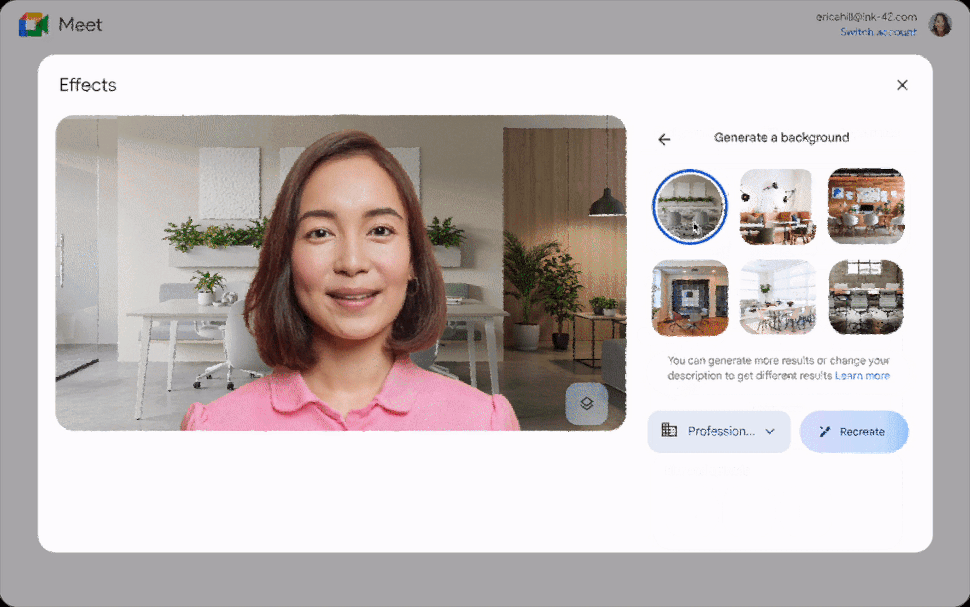
- New AI tools are coming to Google Workspace
- Automatic translation is coming to Google Chat
- Your image and voice will be sharper with Studio lighting and sound
Google Workspace is adding new AI powered tools to both Google Meet and Google Chat, without the need to buy a separate Gemini add-on, in the form of Generated Background Images and Studio Look, Studio Lighting, and Studio Sound for Google Meet, as well as Translate for me, coming to Google Chat.
This follows Google’s recent infusion of Gemini AI across services, most recently with its introduction into Google Calendar - so users no longer have to manually add diary entries, or schedule meetings.
Translate for me, the AI injection into Google Chat, is an in-chat automatic detection and translation tool which can identify over 120 languages, and translate messages whilst keeping the original available for review.
Google Meet gets studio tools
For Google Meet, AI is coming with new Generated Background Images, which can help users create unique and bespoke meeting backgrounds, and can obscure your surroundings during a meeting, just in case your home office isn’t as presentable as you’d like.
Also coming to Meet is Studio Look, which uses machine learning to “detect and enhance” image quality with noise reduction and image sharpening, making sure you’re always in focus.
It won’t just be your image that’s sharper though, as Studio Lighting and Studio Sound will be introduced to simulate studio-quality lighting, with automatic light position and brightness adjustments - but only for devices that meet specific browser and processor requirements.
Your voice will sound more balanced and crisp, with Studio Sound making sure even the low quality headset users are still understood perfectly.
Are you a pro? Subscribe to our newsletter
Sign up to the TechRadar Pro newsletter to get all the top news, opinion, features and guidance your business needs to succeed!
If you want to get a bit more creative, Google Drawings is also bringing in Gemini’s image background removal function, to help reduce time spent on fiddly tasks and give you more time to perfect your drawings.
You might also like
- Take a look at our picks for the best AI tools around
- Keep costs low with the best productivity tool options around
- Google Workspace opens up Gemini for all - but you'll have to pay more

Ellen has been writing for almost four years, with a focus on post-COVID policy whilst studying for BA Politics and International Relations at the University of Cardiff, followed by an MA in Political Communication. Before joining TechRadar Pro as a Junior Writer, she worked for Future Publishing’s MVC content team, working with merchants and retailers to upload content.
You must confirm your public display name before commenting
Please logout and then login again, you will then be prompted to enter your display name.