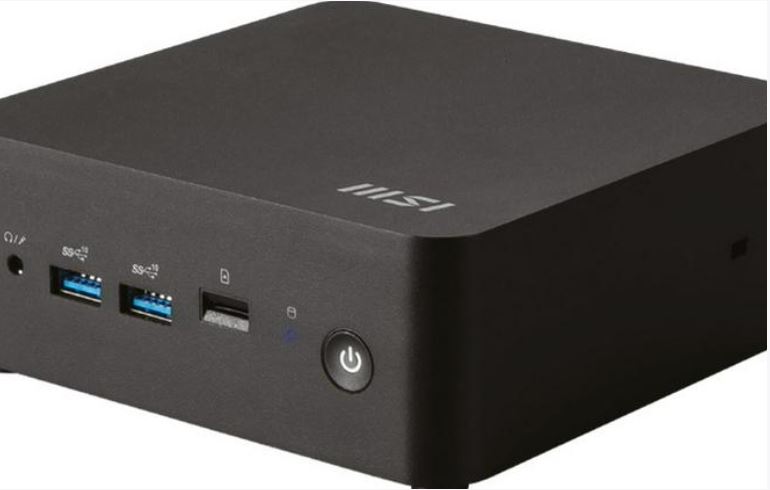Why you can trust TechRadar
This review first appeared in issue 361 of PC Pro.
Last year, Intel stopped developing its popular NUC mini PCs, signing an agreement with Asus that it would “manufacture, sell and support the Next Unit of Compute (NUC) 10th to 13th generation systems product line, and to develop future NUC systems designs”. I assumed that meant Asus would have the monopoly on the NUC name, but not so: MSI has entered the fray with its Cubi NUC line, and assures me that more will follow in the coming months.
You can buy the Cubi NUC 1M as a barebones system, with the Core 3 100U version costing £349 inc VAT. Core 5 120U and Core 7 150U versions are available for £449 and £519 respectively (prices from scan.co.uk). Or you can buy Cubi NUCs as complete systems, supplied with RAM, SSDs and Windows 11 Pro. Here, I test the top-end version, with a Core 7 150U, 16GB of RAM and a 1TB SSD.
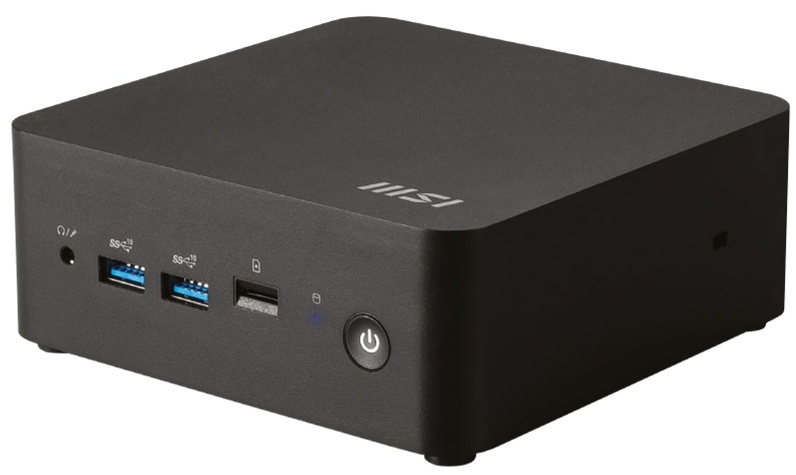
Arguably, this is a 14th gen NUC as Intel released the 150U earlier this year. However, Intel seems intent on adopting more confusing names for its chips with every release, and the 150U actually has much more in common with the 13th generation Core i5-1335U than the new Core Ultra line. It still uses the Raptor Lake architecture, includes two P-cores and eight E-cores, and there’s no NPU for local AI tasks.
Like all U series chips, the 150U is designed for maximum efficiency rather than all-out speed. When I pushed it to extremes, the Cubi’s fan kept at a low-pitched but audible hum, but its power consumption peaked at 61W (it’s 15W when idle). That compares to 101W from the Geekom A8 Mini PC (see issue 359, p62) when I tested it with an AMD Ryzen 9 8945HS.
While the Core 7 150U holds its own in single-core tasks, outperforming the Ryzen 9 8945HS in Geekbench 6 with a score of 2,635 versus 2,561, there’s a gulf in benchmarks that test all cores. In Geekbench, the Geekom A8’s 13,237 return is light years away from the MSI’s 8,651, and the gap grew in Cinebench R23 with 16,615 against 6,342.
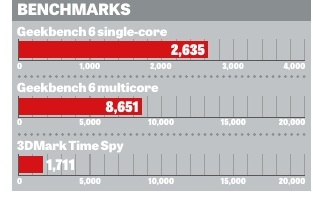
The gulf in performance continued into gaming, as illustrated by the Geekom’s return of 3,215 in 3DMark Time Spy, almost twice the MSI’s 1,711, and where the Ryzen’s 780M graphics proved good enough for 35fps in Shadow of the Tomb Raider (at 1080p High settings) the MSI could only rustle up 22fps.
So, if all-out speed is your priority, the Cubi NUC is not your best choice. However, few people need such power, especially in businesses where MSI is certainly targeting this mini PC. For instance, it includes two 2.5GbE ports, one of which can be used for out-of-band management, while those IT directors who need to show they’re making environmental strides will appreciate that 43% of the plastics are PCR. MSI takes renewables seriously, too, with 92% of its factory’s power coming from renewable sources.
I also asked MSI about its customer support. You’ll be buying from a reseller rather than direct from MSI, but for businesses its approach is to have a ready supply of buffer stock so that faulty units can be swapped out and then fixed at MSI’s recently established UK service center. It’s hardly Dell next-business-day on-site support, but there is a plan.
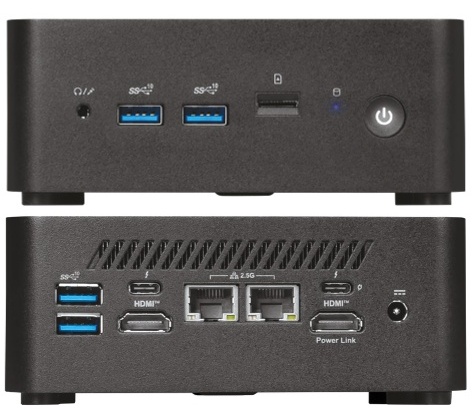
The Cubi should be of particular appeal to any business wanting to mount mini PCs on a monitor. If you buy a compatible MSI display then its power switch can also switch on the PC, but otherwise MSI supplies an external power switch that sits at the end of a cable and means users don’t need to reach round the back. You can even power the Cubi via USB-C, with up to 100W of power, massively simplifying cable management. There are two USB-C ports here, both supporting Thunderbolt 4, and when you add Wi-Fi 7, Bluetooth 5.3, four USB-A ports, a microSD card reader and two HDMI 2.1 ports it’s hard to think of something that isn’t included.
Those looking for a home entertainment system will be pleased to discover those HDMI ports support CEC (so universal remotes will work), and there are plenty of ways to extend storage. A second M.2 socket sits empty, albeit M.2 2242 rather than 2280, and you can mount a 2.5in SSD externally via four screw slots on its bottom. Or plug fast external storage into the USB-C ports.
As ever with NUC designs, the big advantage of the Cubi is its ability to squeeze into any situation. Here, you could use the Cubi for digital signage (the Core 3 version will be fine for such tasks), in schools, in businesses and in homes. It isn’t the fastest mini PC around, nor the smallest, but for versatility it’s an absolute winner.
We've rated the best business computers.
Tim Danton is editor-in-chief of PC Pro, the UK's biggest selling IT monthly magazine. He specialises in reviews of laptops, desktop PCs and monitors, and is also author of a book called The Computers That Made Britain.
You can contact Tim directly at editor@pcpro.co.uk.
What is a hands on review?
Hands on reviews' are a journalist's first impressions of a piece of kit based on spending some time with it. It may be just a few moments, or a few hours. The important thing is we have been able to play with it ourselves and can give you some sense of what it's like to use, even if it's only an embryonic view. For more information, see TechRadar's Reviews Guarantee.