TechRadar Verdict
This dock's low price and basic construction don't make strong competition for Thunderbolt 5 products in the same market. Even if you don’t have TB5 now, it should work with a USB 4.0 port and provide more functionality than this dock has to offer.
Pros
- +
Simple to deploy
- +
Lots of USB ports
- +
100W charging
- +
Affordable+
Cons
- -
Plastic construction
- -
No USB 4.0 downstream ports
- -
Proprietary USB-C cable
Why you can trust TechRadar
StarTech USB4 Docking Station: 30-second review
StarTech offers an impressive selection of USB and Thunderbolt hubs, including this one specifically for computers with a USB 4.0 port. It will work with Thunderbolt 3/4, and even USB 3.2, but it was designed for USB 4.
Identified by the 155UE-USB4-DOCK product ID in Europe (155NA-USB4-DOCK in the USA). This dock has been finely crafted to look like it is made of metal in photographs when, in reality, it is entirely painted silver plastic.
That was obviously a cost-saving choice, and at around $200/£220/€215 it is affordable compared with many other USB 4.0 docks.
Excluding the USB 4.0 uplink that can charge a connected laptop with up 100W, this dock offers nine ports, six of which are USB, two are HDMI video, and the final port is a 2.5GbE LAN port.
That’s plenty of ports for general use, but the lack of any USB 4.0 downlink means that adding additional displays isn’t possible. This was meant as a general-purpose dock for connecting some basic external storage, control peripherals and a screen while charging the connected system.
Therefore, it is not ideal to attach USB SSDs since they don’t support USB 4.0, Thunderbolt, or USB 3.2 Gen 2x2 downstream. There are also some ports that are common on other docks that are missing. These include an audio jack for headphones or an SD/MicroSD card reader. Those could be added using USB adapters, but that undermines the supposedly cheap nature of this product.
The best bit about this dock is the 100W charging, which is enough to handle most ultrabook designs, enabling them to be used while connected without the battery depleting. And it also has a USB-C port with 20W to deliver, making it ideal for charging phones.
It might not be the best laptop docking station available, but it's also far from the worst.
StarTech USB4 Docking Station: Price and availability
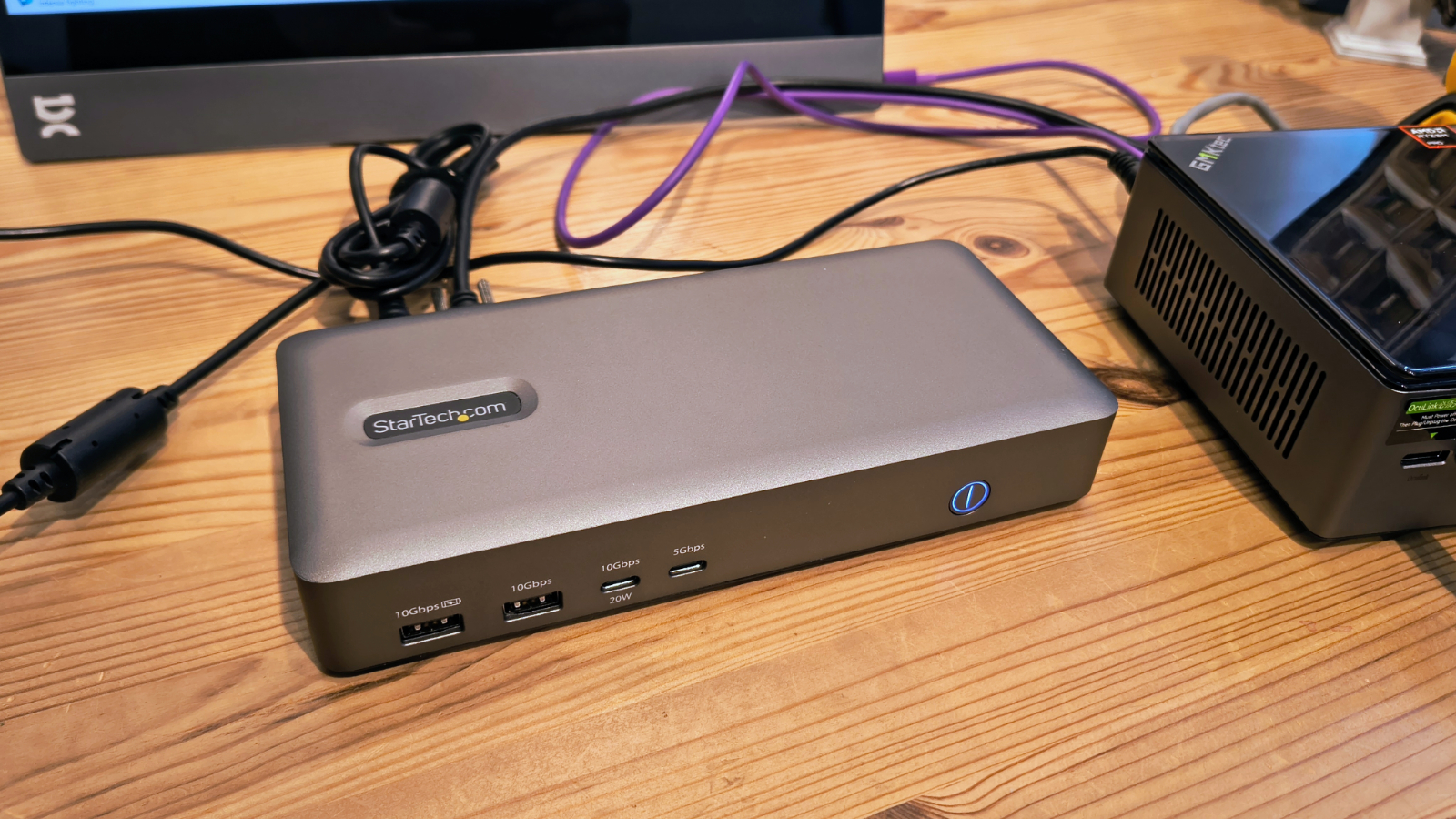
- How much does it cost? $200/£220/€215
- When is it out? Available now
- Where can you get it? Direct from StarTech or through online retailers like Amazon.
It is possible to purchase the StarTech USB4 Docking Station directly from the maker’s website. But it’s cheaper through the Amazon StarTech shop, and for those on Prime, it will come with free delivery via that route.
The current price on Amazon.com is only $173.99, 13% less than the official $199.99 price.
UK customers can get it via Amazon.co.uk for £197.66, but the price on the European Amazon sites is higher than the €214.99 direct from StarTech.
Plenty of unbranded USB docks are sold for much less than this, but the majority of those are for connecting USB 3.2 Gen 2 (or 1), not USB 4.0.
Amazon has its own branded Basics Thunderbolt4/USB 4 Pro Docking Station for $139.99/£150, with TB4 downlink ports to chain USB 4.0 or Thunderbolt peripherals.
OWC has a Thunderbolt 5 Hub for around the same price, with 140W of charging power. So, while it might seem cheap, the market for these devices is pushing the price of these items down, and there are better value items available.
- Value: 3.5 / 5
StarTech USB4 Docking Station: Specs
Compatibility | USB. 4.0, TB3/4, USB 3.2 |
Number of Ports | 10 |
Ports | 1x USB 4.0 (40gbps) upstream,1x USB 3.2 Gen 2 Type-C,1x USB 3.1 Gen 1 Type-C,2x USB 3.2 Gen 2 Type-A,2x USB 3.2 Gen 1 Type-A,2x HDMI 2.1,1x 2.5GbE RJ45 Ethernet port |
Downstream power | 20W USB-C and 10W USB-A |
Upstream power | 100W |
Size | 210 x 95 x 34mm (W x D x H) |
Weight | 138.6g |
Accessories | Adapter 180W 20V 9A |
Warranty | 3 years |
StarTech USB4 Docking Station: Design

- USB-orientated port selection
- Made of plastic
- Security slots
Being able to work with both Thunderbolt and USB makes this a flexible dock that will work with a wide range of laptops and desktop systems.
However, as a rule, the limitations of using USB 3.2 with a dock like this are significant, and I wouldn’t advise it. It was made for USB 4.0, but it will also deliver all its functionality if you use Thunderbolt 3 or 4.
The issue here is that Thunderbolt docks tend to have downlinks that allow the chaining of hardware for the addition of extra displays or external storage. But this dock converts a single USB 4 or Thunderbolt uplink into mostly USB 3.2.
It provides six USB ports of various types, some capable of charging connected devices, and these are conveniently placed on the front. On the back are the two HDMI ports, the 2.5GbE LAN port, and two 5Gbps USB 3.2 Gen 1 ports that are probably intended for a mouse and keyboard. A mouse and keyboard would work fine on USB 2.0, but those are the only types of USB ports not on offer.

One oddity to this dock is that it comes with a preparatory USB uplink cable that has retaining screws to secure it to the dock. It will work with a standard USB4 or TB3 cable, although these won’t be as secure. I’m unsure what to think about this feature since USB-C cables don’t typically fall out, but it might happen, I guess.
The port selection and the odd USB-C cable are choices StarTech made that will either delight potential customers or not. But what I can’t see as a winner is how this dock is completely plastic, something that will be obvious to anyone picking it up.
Yes, it makes the dock extremely light at under 140g, but that also makes it easier to accidentally knock off the desk.
StarTech did include both standard and nano K-Slots used for securing it, making it safe from those intent on stealing silver plastic boxes and a complete frustration for IT people who have lost the tool needed to unlock it. There are also four threaded screw mounts in a 40mm square underneath, which I assume is designed to work with a VESA monitor adapter and desk mounting plates that StarTech has for another $25 and $15, respectively.
Overall, the layout of the ports with the uplink connected at the back is well-considered. However, the lack of a card reader or an audio jack might be a dealbreaker for some.
- Design: 4 / 5
StarTech USB4 Docking Station: Features
- Chips a plenty
- Bandwidth oversubscribed
- Lacks proper downlinks
Many dock makers tend to hide what they put inside their hardware, presumably so they can change it without complaint. StarTech has taken the alternative approach by documenting what silicon it used in its specifications.
The heart of this dock is a VIA VL830 chip, which the maker describes as a USB4 Endpoint device controller, featuring an optimized cost-structure and full compliance with USB4 specification. To paraphrase, it does USB 4, and it’s cheap.
Alongside that central controller is a VIA VL163, a 10Gbps USB Type-C Data Switch designed to manage the sharing of the 40Gbps link to the computer with ports that exceed that total bandwidth. The USB ports alone add up to 45Gbps, and that doesn’t include the two HDMI ports or the LAN. It’s supported by a Genesys Logic GL9901NE, a popular USB 3.2 Gen 2 driver.
A Realtek RTD2188-VA-CG handles these video ports. It is designed for either HDMI 2.1 or DisplayPort 1.4, which in this case are both HDMI options.
That only leaves the LAN port, which StarTech didn’t document, but according to the automatic driver installation on Windows 11, it is a Realtek RTL8156, and works at all the standard network speeds up to 2.5GbE.
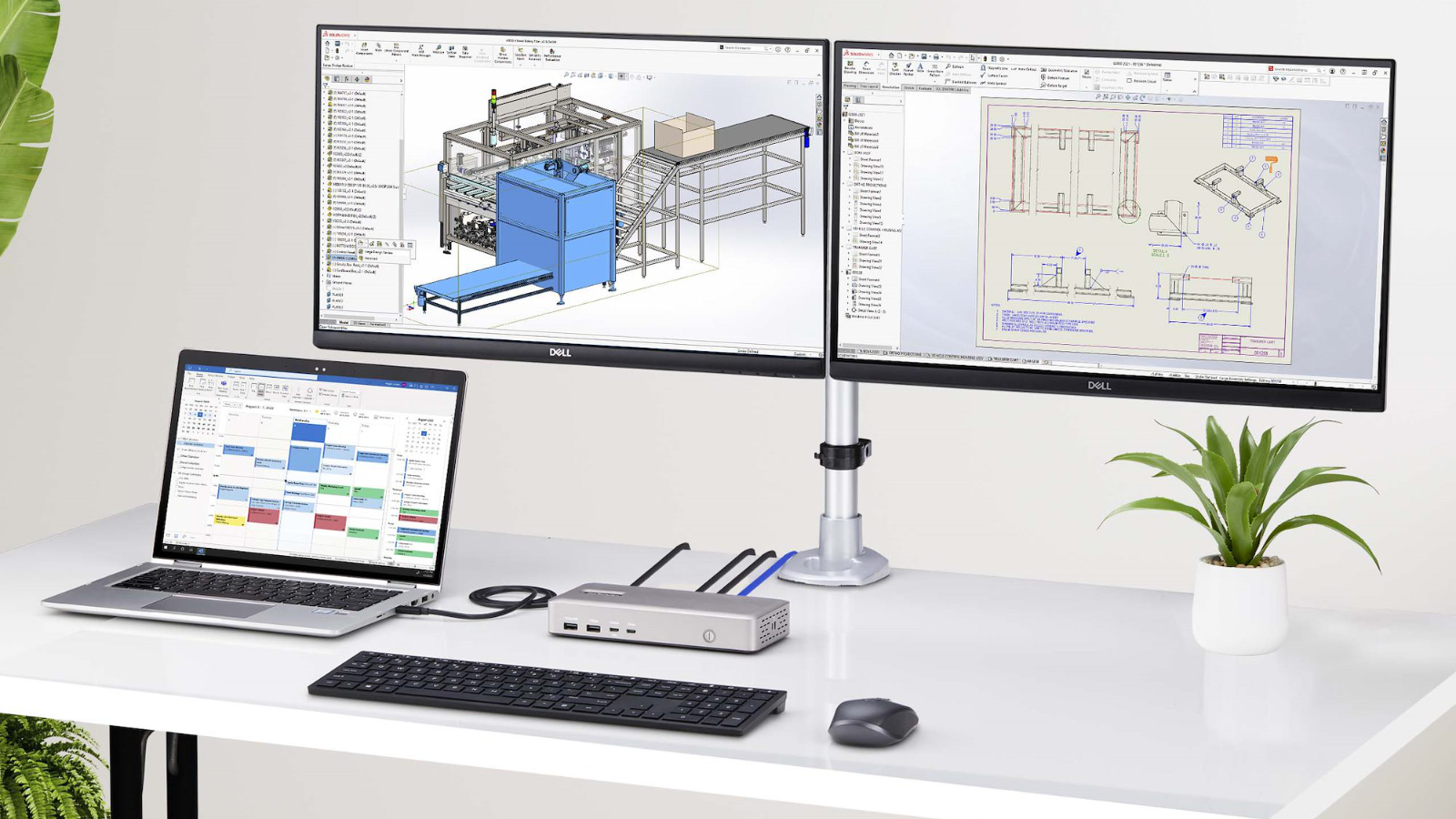
The issue is that the dock has 40Gbps to splash around, but using either of the HDMI ports will cut that amount in half. That explains, to a degree, why there are no 20Gbps USB 4.0 downlink ports. Would there be sufficient bandwidth to give 20Gbps to a port if nothing else was connected? That all depends on what you connected.
StarTech, regrettably, avoided potential customer complaints upstream by not avoiding downlinks in USB 4.0.
I appreciate that with a dock, makers wish to add everything it assumes customers would like, even if they can’t realistically have all those things with one cable with 40Gbps.
And for those thinking the solution is Thunderbolt 5, those docks will have the same issues; they just have more bandwidth to share around.
To be clear, there is little wrong with what StarTech did with this product, but don’t assume that it has technology that enables you to connect two displays and all the other ports and get the full speed promised by the labels above those ports.
- Features: 3.5 / 5

Wavlink Thunderbolt 4 Dock: Performance
- Two monitors
- Limitations of no TB or USB 4.0 downlinks
Calculating performance on a system with many ports and multiple means of connection is pointless unless you have a particular scenario in mind.
Based on the specifications, the fastest that any connected USB device can use works out at around 1,000MB/s.
Monitor mode provides either dual 4:4:4 4K (3840 x 2160) at 60Hz, or a single 4:4:4 8K (7680 x 4320) at 30Hz. Or if you can accept compressed colour data in 4:2:2, then you can have a dual 4K at 120Hz or a single 8K at 60Hz.
Oddly, the USB 4.0 specification doesn’t mention displays at all, other than it supports DP Alternative Mode.
One of the major issues that has dogged USB 4.0 from the outset was hardware makers, who described USB-C ports as USB 4.0 when they didn’t support any of the associated modes. Still, some laptop makers are putting USB 4.0 ports on machines that only support 20Gbps, and therefore, the best a dock can achieve with them is 10Gbps for the displays and 10Gbps for the data stream.
Thankfully, this StarTech dock is designed for the use of 40Gbps USB 4.0 modes, but that doesn’t guarantee that the machines plugging into it have that capability.
USB 4.0 v2 has double that bandwidth with 80Gbps, but I’ve not seen any dock claiming to have that throughput that isn’t Thunderbolt 5.
Given that the v2 standard for USB 4.0 was agreed two years ago, movement on hardware to this spec has been glacial. It appears that USB 4.0 v2 is effectively merged with Thunderbolt 5 and may never arrive as an independent thing.
In whatever guise it appears, v2 has the option for 80Gbps symmetric connections (up and down) or asymmetric ones where data moves 120Gbps in one direction and 40Gbps in the other.
I mention all this to outline where the technology of docks will move next, but in the case of this hardware, it’s limited to a maximum of 40Gbps, irrespective of whether it is connected to USB 4.0 or Thunderbolt (4 or 3).
Those looking for the highest data throughputs should look for a Thunderbolt 5 dock with USB 4.0 downlinks, assuming they have a laptop with TB5 ports.
Under those circumstances, a costly endeavour, it’s possible to see external drives read and write above 3,000MB/s, or three times what this dock can offer.
For the asking price, the performance of the StarTech USB 4 dock is exactly what it should be, but the lack of downlinks that are better than those of the USB 3.2 Gen 2 does limit it in some critical ways.
StarTech USB4 Docking Station: Verdict
While the silver plastic nature of this device tends to rub me the wrong way, the technology inside it works well, and for those with USB 4.0 or Thunderbolt ports, it’s an affordable option.
That it is one you should buy, I’m less certain.
Suppose you have Thunderbolt ports or USB 4.0 that is Thunderbolt compatible (and not all are). A Thunderbolt dock might offer greater flexibility, especially if you have Thunderbolt storage or want more than two monitors.
If you want some that cost less and give the basic dock functionality of connecting a screen, peripherals, and charging a laptop, this one is fine, but it is not the cheapest option.
OWC makes a simple Thunderbolt dock made of metal and retails for around $190. It also has the two features missing from the StarTech - a card reader and an audio jack.
A minimalist option is the Kensington USB-C and Thunderbolt dock (K37010NA) with 100W charging that costs only $110 and has a downstream TB3 port. That option doesn’t have monitor outputs, but you could add an adapter to the downstream port to provide HDMI or DisplayPort, all for less money than the StarTech dock.
I think this product would be more compelling if it weren’t so cheaply made, which speaks to how long you might expect equipment to last once deployed.
StarTech USB4 Docking Station: Report card
Value | Affordable but hardly a bargain | 3.5 / 5 |
Design | A plastic box with a decent port layout | 4 / 5 |
Features | A USB switch is used to distribute the limited bandwidth | 3.5 / 5 |
Performance | Works fine for basic connections, but that’s it. | 3.5 / 5 |
Overall | Given the high asking price, a 20Gbps downlink was expected. | 3.5 / 5 |
Should you buy a StarTech USB4 Docking Station?
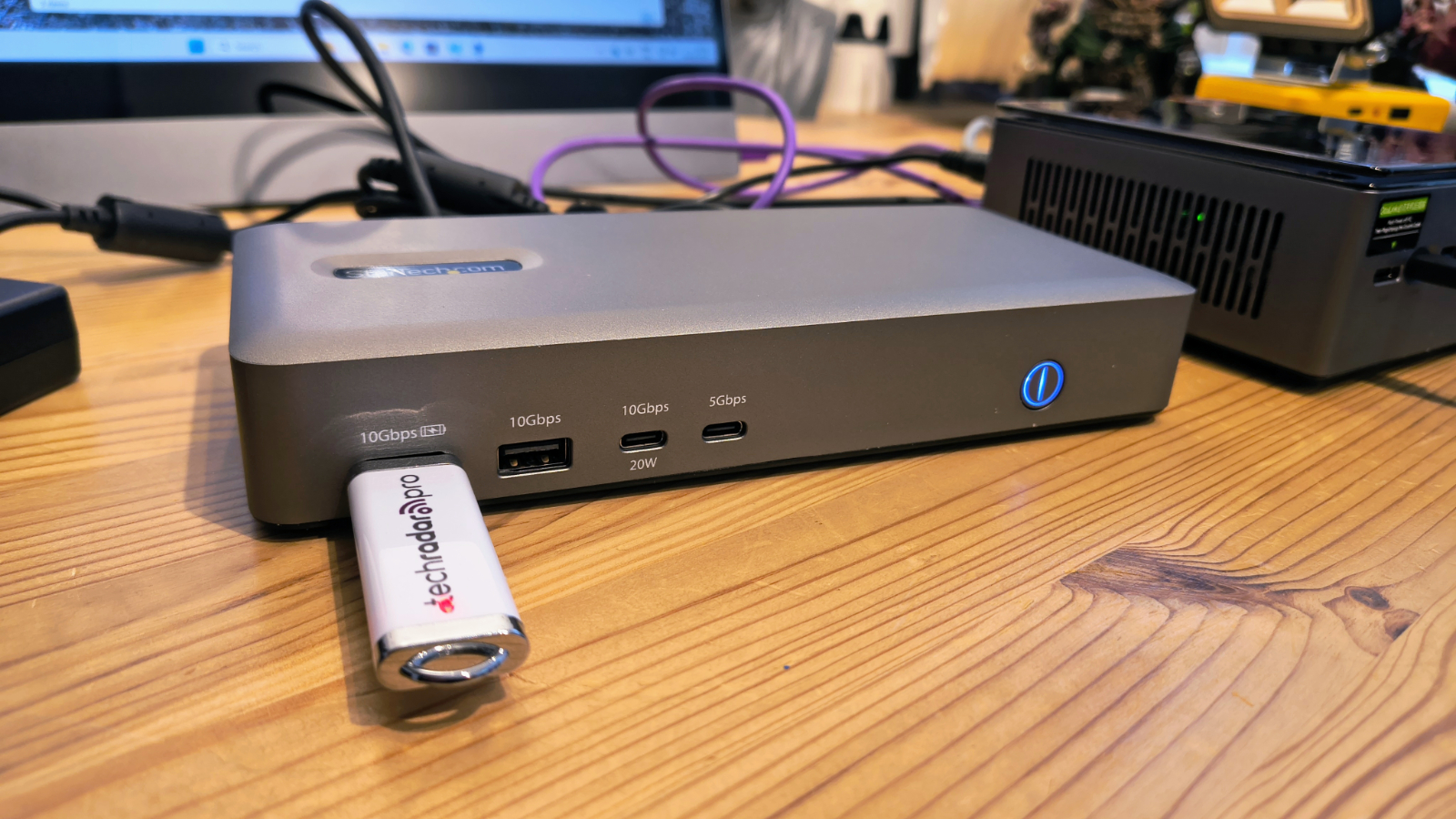
Buy it if...
You need lots of USB ports
With six USB ports, this dock is ideal for those with many USB peripherals, including external drives, printers, and input devices. However, there are only two USB-C ports, and only one of those is Gen 2 spec, making this primarily a USB Type-A device dock.
You like StarTech
This peripheral maker has a good reputation for the quality of its products and its customer service. This dock comes with a three-year warranty, much like most branded docks, even if it is largely made of plastic.
Don't buy it if...
You have Thunderbolt peripherals
Without any Thunderbolt downlinks, this dock cannot attach multiple Thunderbolt or USB 4.0 peripherals to this dock on the downstream side.
You need more than two displays
Depending on how you configure the dock and existing display on a laptop it is possible to have three displays, but not the four that many Thunderbolt docks can interact with.
And, if you do attach two monitors to the dock using HDMI, this will impact on the amount of bandwidth available for USB and LAN connections.
Also consider
OWC Thunderbolt Dock
Another cheap but still high-quality dock from OWC, this design has eleven ports and offers 90W charging for a Thunderbolt-connected laptop. What it lacks is a dedicated monitor port, but adapters for HDMI or Display port from Thunderbolt are available.
Check out our OWC Thunderbolt Dock review
CalDigit Thunderbolt Station 4
The CalDigit Thunderbolt Station 4, or TS4 as it is also known, is a full-featured Thunderbolt dock that works with Thunderbolt 4/3 and USB-C.
It is not designed to be a portable dock but specifically to support a laptop user who comes to the office and wants a single cable connection to the network and a host of peripherals. To that objective, it has no less than 18 ports and can deliver up to 98W for charging a connected system. But, it is expensive.
Check out our CalDigit Thunderbolt Station 4 (TS4) review
Mark is an expert on 3D printers, drones and phones. He also covers storage, including SSDs, NAS drives and portable hard drives. He started writing in 1986 and has contributed to MicroMart, PC Format, 3D World, among others.
You must confirm your public display name before commenting
Please logout and then login again, you will then be prompted to enter your display name.



