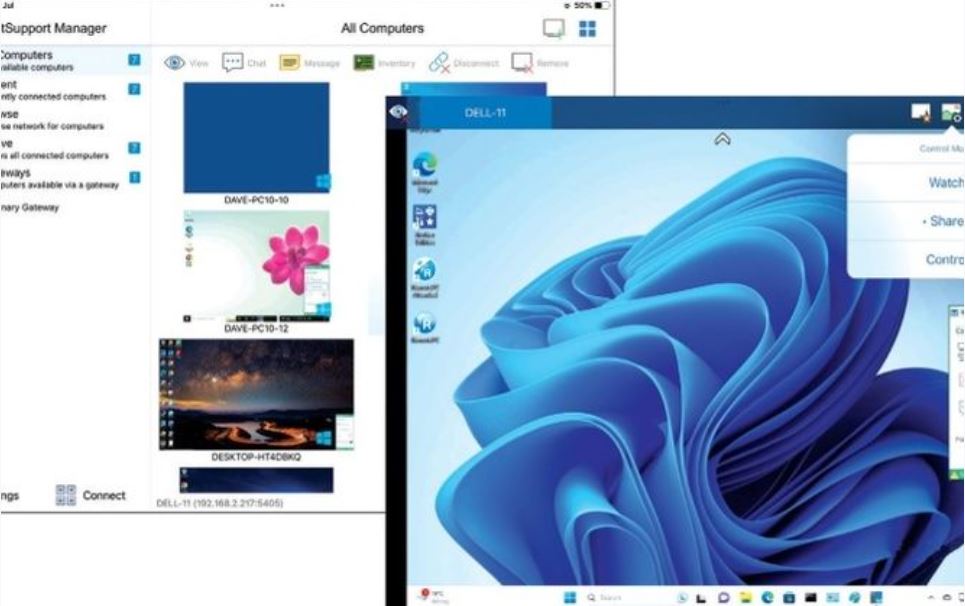Why you can trust TechRadar
This review first appeared in issue 349 of PC Pro.
SMBs that want the best on-premises remote support solution need look no further than NetSupport Manager (NSM). Now well into its third decade, NSM has been continuously updated, with version 14 on review providing a redesigned Control interface, support for Windows 11 and Server 2022 clients plus two-factor authentication (2FA) and SSL/TLS certificates to tighten up access security to remote systems.
Licensing couldn’t be any easier: pricing is based only on the number of supported systems. You don’t need to worry about subscriptions, either, with perpetual licensing for up to 500 systems costing a straight £10 each.
Installation is a breeze. We loaded the Control component on a Windows 10 host and used the separate Deploy tool to scan the local network and push the client to all our Windows desktops and servers. The client executable is now protected from malware actions; if its name is changed, it won’t be allowed to run.
The new Control interface focuses on ease of use and has a status bar at its base showing the number of clients plus those currently connected and an icon to disconnect them all with one click. Search facilities have been improved, the tree view can now be minimized, and if you double-click on a client in the main panel you can assign different actions such as starting remote control or remotely launching an application.
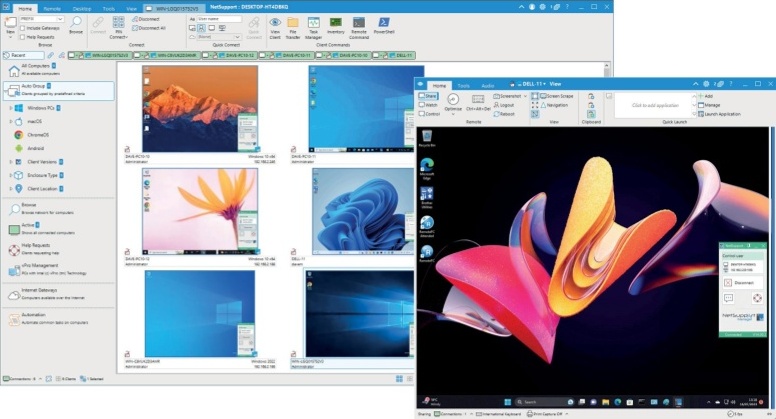
The tree view uses dynamic grouping to neatly organize clients into categories such as Windows, macOS, Chrome OS and Android versions, hardware enclosure types and geographical locations. You can create custom groups using your preferred criteria and the tree also has options to browse for a client and see those that have sent help requests.
The free PIN Connect server accelerates support connections across large networks. The technician and user simply enter the same unique PIN and an instant connection is created for them.
Selecting a group in the tree shows all members in the main pane and a monitor mode displays scalable screen thumbnails so you can watch user activity in real-time. Users needn’t worry about privacy issues as when the Control app connects, their system tray app alerts them and they can disconnect at any time.
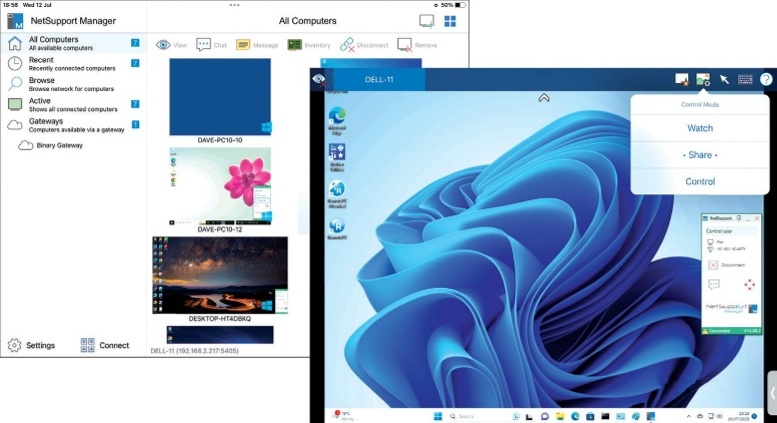
A remote control session opens a new window with a wealth of support tools presented in its upper menu. Along with choosing to control, share or passively view the screen, you can launch local apps, have text and audio chats, take screen captures, share clipboards and reboot the client.
NSM scores over cloud-hosted solutions as its distribution tool sends local files to multiple users, technicians can run training sessions by showing their screen to user groups and they can record Control host activities and replay them. And being an on-premises solution, performance between a host and client on the same LAN will be much faster.
Remote offices and home workers come under NSM’s support umbrella, too. The NSM Gateway and Connectivity Server are included in the price and allow technicians to reach out over the internet to systems with the client installed.
Security is tight: along with 256-bit AES session encryption, the Connectivity Server, Gateway and clients must all possess the same key. Remote clients can only connect to one gateway, the Connectivity Server connection log can be downloaded for further security analysis and larger sites can improve performance by using multiple Gateways in load-balanced configurations.
SMBs that prefer their support services in-house won’t find a better alternative to NetSupport Manager. It delivers a wealth of support tools, including secure access to home workers, while its perpetual licensing plans are highly affordable.
Probably the most respected tester of IT equipment in the UK, if you’ve bought a piece of kit for the office - whether printer, server or rack appliance - then you’ve probably read Dave’s verdict at some point along the way.
What is a hands on review?
Hands on reviews' are a journalist's first impressions of a piece of kit based on spending some time with it. It may be just a few moments, or a few hours. The important thing is we have been able to play with it ourselves and can give you some sense of what it's like to use, even if it's only an embryonic view. For more information, see TechRadar's Reviews Guarantee.
You must confirm your public display name before commenting
Please logout and then login again, you will then be prompted to enter your display name.