New Adobe Premiere Pro updates will make your video content pop
Adobe rolls out new color management tools and more for Premiere Pro and After Effects
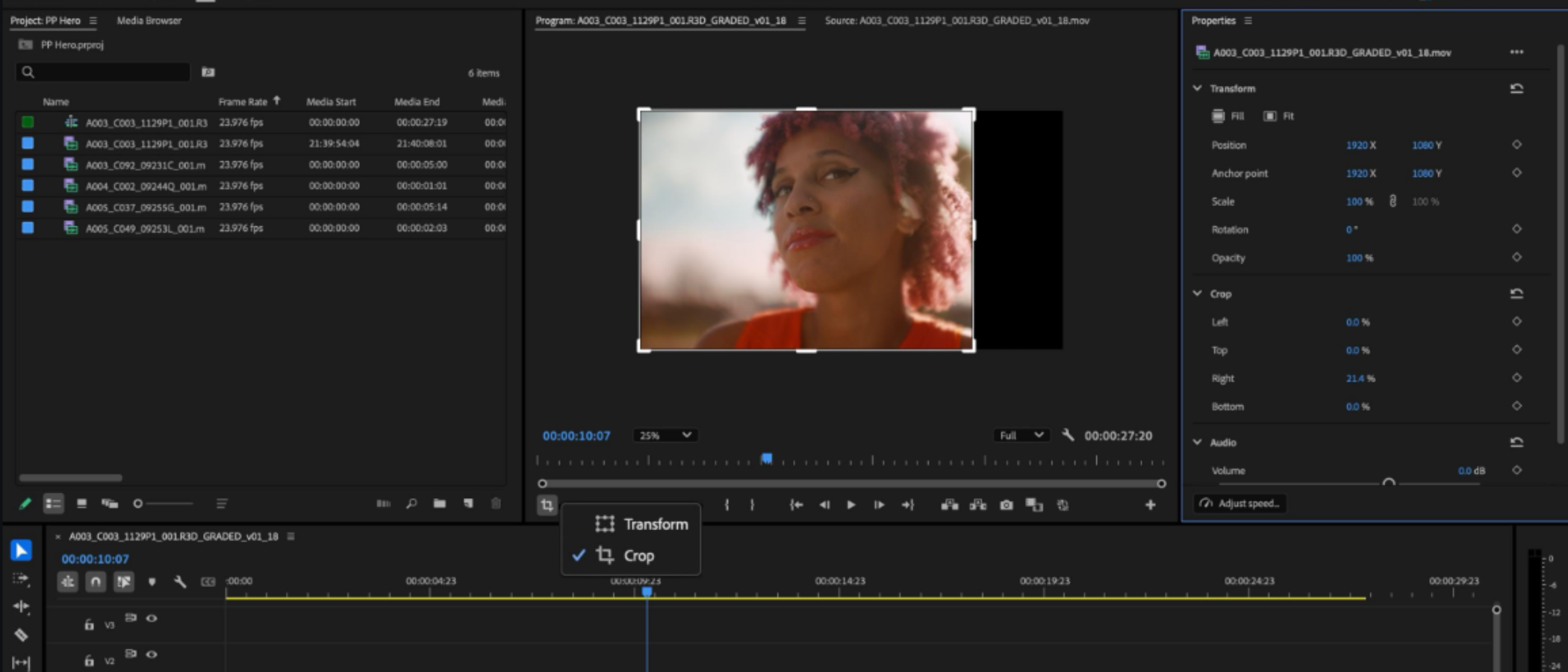
Adobe has announced a series of updates for Premiere Pro and After Effects designed to add studio-style polish to video content for beginner and experienced editors.
Ahead of IBC 2024, the company is beginning to roll out a set of beta tools and features that will enhance editing workflows and streamline post-production processes. Highlights include all-new color management tools and improved UI and navigation, as the company aims to make one of the best video editing software tools even better for new and existing users.
In addition to super-charging Pro’s color management system, users can also expect to see better integration with After Effects and Substance 3D. With on-going collaborations with editors and content creators, the company also teased generative AI video editing tools coming to the software in the future.
What's new from Adobe?
- Color management tools
A new color management system is the headline update in this beta release. Letting editors take control of on-screen colors, the new tools offer end-to-end color processing in the video editing app without requiring LUTs. With six presets available, the company was keen to note that it’s “invisible and automatic”, with operations occurring in the background, making it more accessible to those who need color correction tools but lack the experience. And for the first time, the software will also boast a wide gamut working color space. Users will also find greater format support for RED, ARRI, Sony, Canon, and ProRes RAW videos, and log format support for RED, ARRI, Sony, Canon, Panasonic, Fujifilm, Nikon, Leica, DJI, and GoPro.
For those concerned about legacy projects being affected, Adobe has stated the default preset mirrors the standard Premiere Pro setting, so older projects still look the same. In a similar vein, color accuracy will be maintained across Premiere Pro and After Effects using Dynamic Link.
- Context-sensitive properties panel
With the new Properties panel, editors of all skill-levels are able to access all of Premiere Pro’s most popular tools, effects, and quick actions without fumbling through menus and panels and disrupting the editing flow. As part of this update, Adobe has now directly built the Crop tool into the program monitor. And, for rapid adjustments at scale, the tool supports the adjustment of multiple clips at once.
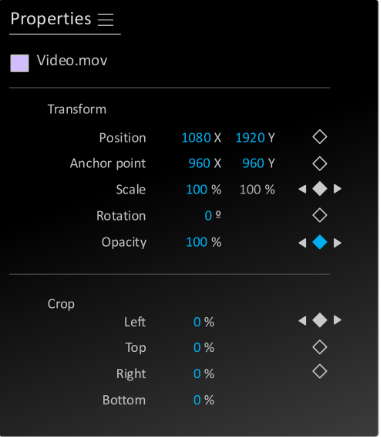
- Performance & UI
Users familiar with the video editing tool will notice a few changes to the software’s appearance, with rounded corners and cleaner, clearer fonts. This refreshed UI is, according to Adobe, designed to make it more comfortable sitting inside the program for hours at a time. And just as comfortable is the inclusion of two dark modes, a light mode, and a more accessible high-contrast mode. Alongside this, the beta also brings performance improvements including faster and more responsive media playback, hardware-accelerated AVC and HEVC, and three-times faster exports when rendering ProRes footage.
Are you a pro? Subscribe to our newsletter
Sign up to the TechRadar Pro newsletter to get all the top news, opinion, features and guidance your business needs to succeed!
- After Effects & Substance 3D
Premiere Pro isn’t the only tool to get updated, with After Effects – our pick for best VFX software – also receiving the same UI improvements. However, it’s also improving 3D workflows, with AE now natively supporting 3D models with embedded animations, more realistic shadow casting, and over 30 animation presets for speeding up production (and letting creators create). Performance has also been improved and users will also find it easier to send files directly from the company’s 3D modeling software Substance 3D, which now boasts over twenty-thousand fully licensed assets.
During a demo of the new tools, we were impressed to see how animations can be used and re-used whether it’s for a five-second clip or a thirty-second commercial. In the example we saw, an animated mobile phone cover opened and closed – rapidly in a five-second slot. By extending the required length of the footage, simply by dragging the handles in the timeline, the same animation was repeated to fill the longer time-frame, smoothly and without loss of frame-rate.
- Firefly Services
Businesses keen to make use of Adobe’s enterprise-focused AI tools will find a few video production extras coming online. The Enhance Speech API, which will be familiar to some, is now available via Firefly Services, cleaning up audio, repairing speech, and removing unwanted background noises. Meanwhile, the Dubbing & Lip Sync API is tailored to global businesses who need to localize content for different territories. Effectively, this tool automates translation and alters a subject’s lip movements to match the language.
More from TechRadar Pro
- Get started with the best video editing software for beginners
- Looking for something different? See our review of the best Adobe Premiere Pro alternatives
- This new Adobe audio tool could make your home office sound like a studio

Steve is B2B Editor for Creative & Hardware at TechRadar Pro. He began in tech journalism reviewing photo editors and video editing software at Web User magazine, and covered technology news, features, and how-to guides. Today, he and his team of expert reviewers test out a range of creative software, hardware, and office furniture. Once upon a time, he wrote TV commercials and movie trailers. Relentless champion of the Oxford comma.