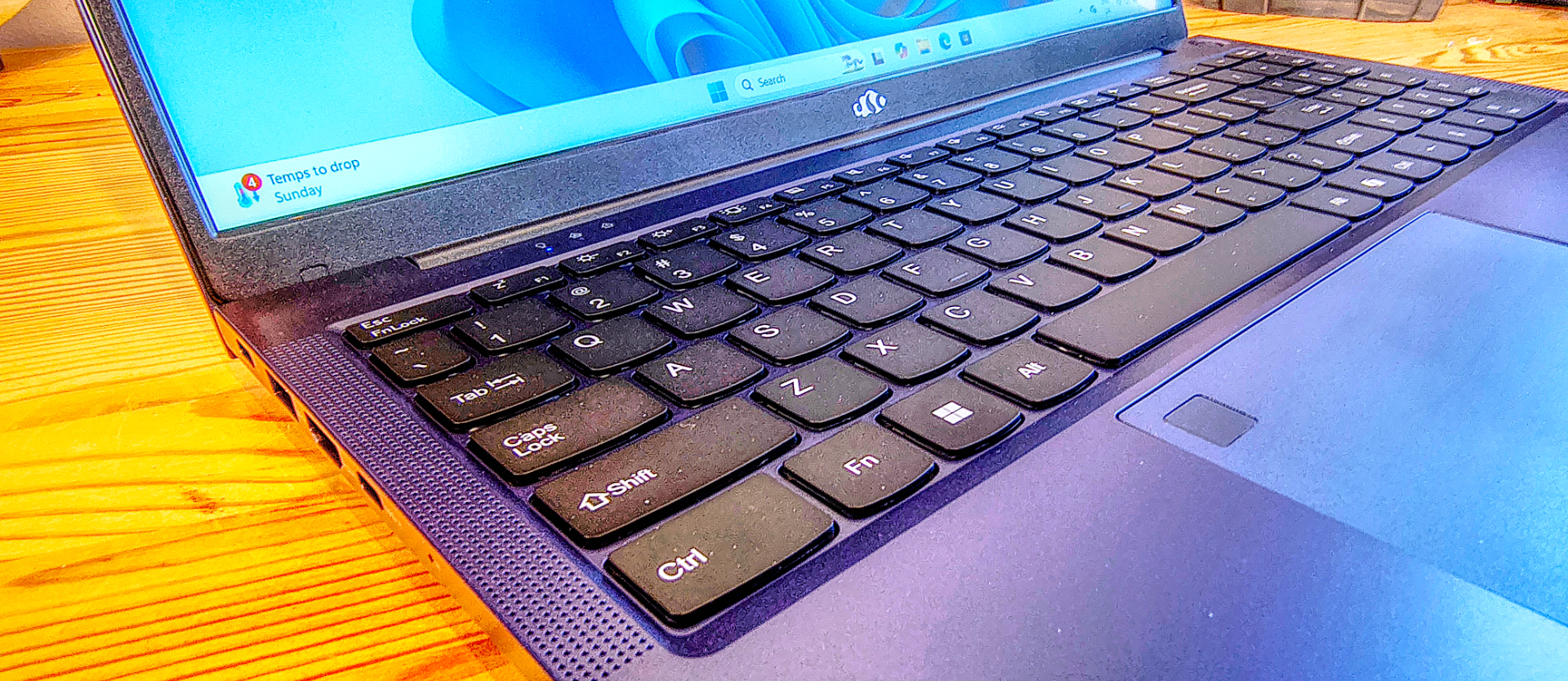TechRadar Verdict
It’s a mixed bag, predictably. At one end of this spectrum is a fragile plastic construction and a cheap display, and at the other is a decent platform with easy upgradability. The problem the N155 doesn’t address is how business users can treat equipment.
Pros
- +
Decent platform
- +
Great value
- +
Barebones options
- +
Upgradable
Cons
- -
No USB4 or Thunderbolt
- -
Poor quality display
Why you can trust TechRadar
Nimo N155: 30-second review
Having recently reviewed Intel Core Ultra 200 series laptops, the Nimo N155 Business Gaming Laptop brings the reality of what many small businesses buy back to earth with a bump.
It is an AMD Ryzen 7 CPU laptop system that can be bought without memory or storage and outfitted by the purchaser with the amounts they want and the operating system of choice.
Alternatively, it can be bought with those things pre-installed for a predictably greater amount.
However, either option is dramatically cheaper than a typical branded system would cost, and if bought populated, it comes with Windows 11 Home installed.
On paper, the specifications seem implausibly good, with a 16.5-inch display, up to 64GB of RAM and 2TB of NVMe storage, all driven by one of AMD’s effective Ryzen 7 processors.
What it lacks is anything better than USB-C 3.2 Gen 2 ports and the level of build quality that Dell, Lenovo or others might provide. If you like accurate colour representation, the screen isn’t the best we’ve seen.
But, when you consider that even populated, this laptop is about a third of what you might pay for a similar specification elsewhere, then for those working with a limited budget, the Nimo N155 might be good enough.
It is unlikely to make an appearance in our best business laptop selection or the best laptop for gaming and work, but I can't deny it is an interesting low-cost option.
Nimo N155: Price and availability
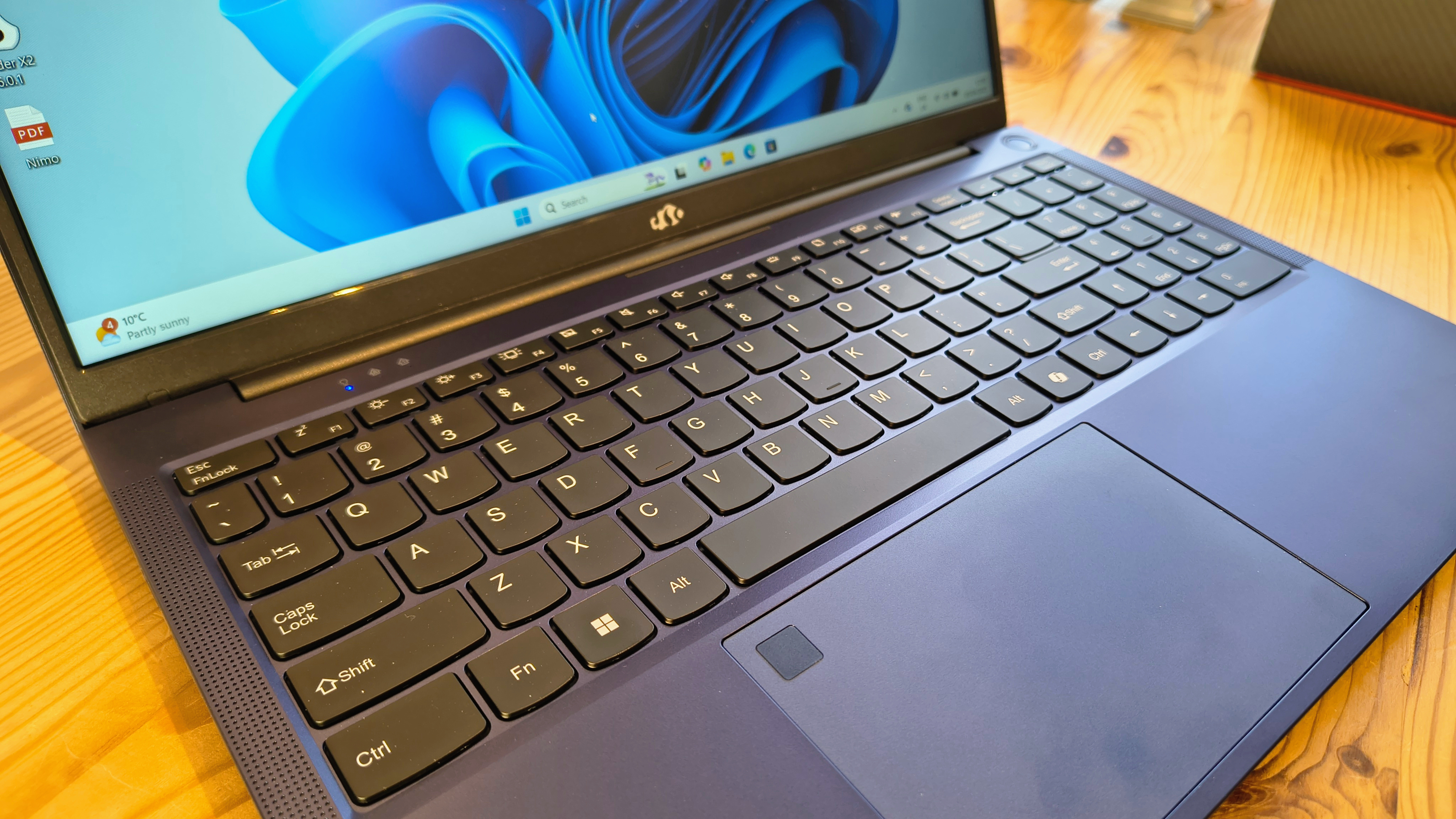
- How much does it cost? From $370
- When is it out? Available now
- Where can you get it? Direct from Nimo and via online resellers
The marketing of the Nimo N155 is more like that of a mini PC than a portable system, as laptops don’t generally come ‘barebones’.
What Nimo calls the ‘initial model’ that comes with no memory or storage can be bought for only $369.99 directly from the maker’s website. It should be noted that without storage, you don’t get Windows 11 Home included.
The cheapest populated option is for 16GB of ADATA DDR5 memory and 1TB of Kingston storage, pushing the asking price up to $509.99. Increasing the memory to 32GB costs another $40 more, and to 64GB an extra $140. Moving from 1TB to 2TB adds another $100.
Therefore, the most expensive option with 64GB of RAM and 2TB of storage is $749.99, including a $20 fee for them to build and test your system. Tax and shipping are not included in that price.
It comes with a two-year warranty and a 90-day hassle-free return policy. I should also mention that it comes in black, blue and rose gold colour schemes.
It can be found on Amazon in its populated form, starting at $529.99.
Most branded laptops using AMD have moved on to the 7000 or 8000 series chips from the 6000 series used in the Nimo.
The Dell Inspiron 16 Laptop costs $699.99 for a system using a Ryzen 7 8840U CPU, with 16GB of RAM and 1TB of storage that comes with Windows 11 Pro.
That hints that perhaps the best way to get value from the Nimo N155 is to have the memory, storage and Windows license to hand.
Therefore, the Nimo N155 is cheap, but there are a few caveats to getting a system that is this inexpensive.
- Value: 4 / 5
Nimo N155: Specs
Item | Spec |
|---|---|
Hardware: | Nimo N155 Business Laptop |
CPU: | AMD Ryzen 7 6800H |
GPU: | AMD Radeon 680M |
NPU: | N/A |
RAM: | 32 GB DDR5 (2x 16GB) 5600MHz |
Storage: | 1TB M.2 NVMe SSD KINGSTON SNV3S1000G |
Screen: | 15.6" FHD IPS Anti-Glare Display 1920 x 1080 |
Ports: | 2x USB 3.2 Gen 2 USB-C, 2x USB 3.2 Gen 1 USB-A, 1x HDMI, Audio Combo Jack, MicroSD card slot, Kensington Lock |
Camera: | 2MP 1200p resolution, Microphone |
Networking: | Realtek 88222CE Wi-Fi 5 dual-band, Bluetooth 5.0 |
Dimensions: | 357.4 × 228.1 × 19.3 mm |
Weight: | 2.09 kg |
OS: | Windows 11 Home (pre-installed) |
Battery: | 53.58 Wh, Li-ion |
Power supply: | 100W (20V 5A) fast charger |
Nimo N155: Design

- Not robust
- Plenty of ports
- Poor screen quality
Before I get into the details, I’d like to say that the branding of this machine appears to be designed to get noticed by the legal department at Disney. The Nimo brand and its Clownfish logo are a little on the nose for some, I might imagine.
Obviously, I wouldn’t expect a laptop costing this much to be built to the same high standards as something like a Lenovo ThinkPad, and the N155 isn’t.
This machine has an entirely plastic shell that’s disturbingly thin in places.
That construction does call into question its suitability for business users, even if the underlying system ticks plenty of those boxes.
The thinness of the case was highlighted when I removed the back to investigate potential upgrades, and I was on the verge of breaking an especially thin section of the front case where the catches attach the back.
Those who either buy one of these unpopulated or decide to upgrade need to be careful and take time working around the sides first to avoid damaging the laptop.
While not overtly robust, the N155 offers many features that business users might expect, having one of the better port selections I’ve seen recently.
The left side has dual USB-C (3.2 Gen 2) ports, HDMI and a single USB 3.0 (3.2 Gen 1), and the right side sports a MicroSD card reader, USB 2.0, USB 3.0, an audio jack and a Kensington slot.
That’s enough ports to avoid needing a dock or hub, although it might have been nice to see a USB4 port.

Opening the laptop reveals a workmanlike layout for the keyboard and touchpad, where the fingerprint reader is integrated into the pad rather than allocated a key. This being a 15.6-inch display, there was sufficient width for a keyboard that included a numeric pad and a full range of twelve function keys along the top.
It’s a membrane keyboard, but it has a reasonably positive action that works well enough for modest typing tasks. Equally, the touchpad is acceptable, although the surface doesn’t seem smooth enough to avoid abrading over time.
The machine Nimo provided had a US keyboard and was supplied with a PSU designed for American sockets. This seems to be the only option at this time.
The disappointment is the screen, a panel that offers a sharp 1920 x 1080 output but with a muted colour selection. It can be calibrated to seem less washed out, but it’s not the best IPS 1080p display for these applications.
Overall, the build quality and components like the screen are indicative of a system built to a low price, where the majority of the budget went into the CPU and platform.
If you want a machine for a limited exercise and not a long-term experience, then the N155 could work, assuming you are gentle with your equipment.
- Design: 3 / 5
Nimo N155: Hardware
- AMD Ryzen 7 CPU
- Genuine upgrades
- 1200p camera
Overconfidence at Intel led to a curious scenario where AMD started to make mobile processors that delivered the performance and efficiency that laptop customers wanted.
The AMD Ryzen 7 6800H was a Zen3+ part that AMD released in January of 2022, making it a little over three years old. They have since released Zen4 and Zen5 AI silicon, but this eight-core sixteen-thread design with an integrated Radeon 680M GPU continues to be placed into laptops and mini PCs.
Its longevity is down to an excellent price/performance equation and popularity amongst system builders.
In this context, it provides enough performance to handle almost all the typical office tasks with relative ease, and as it uses DDR5 modules, the GPU gets the advantage of the enhanced bandwidth of the shared memory.
That subject neatly brings us to one of the excellent aspects of the N155: upgradability.
It appears that branded system builders have decided to avoid IT departments buying cheaper models and then outsourcing memory and storage for them as a cost-saving measure.
As a result, many of the latest Intel Core Ultra machines come with soldered memory you can’t upgrade and storage that uses unhelpful form factors, like M.2 2230.
However, the N155 didn’t take that path, possibly because Nimo wanted to sell it as ‘barebones’, and it has both DDR5 SODIMM slots and a full M.2 2280 storage slot.
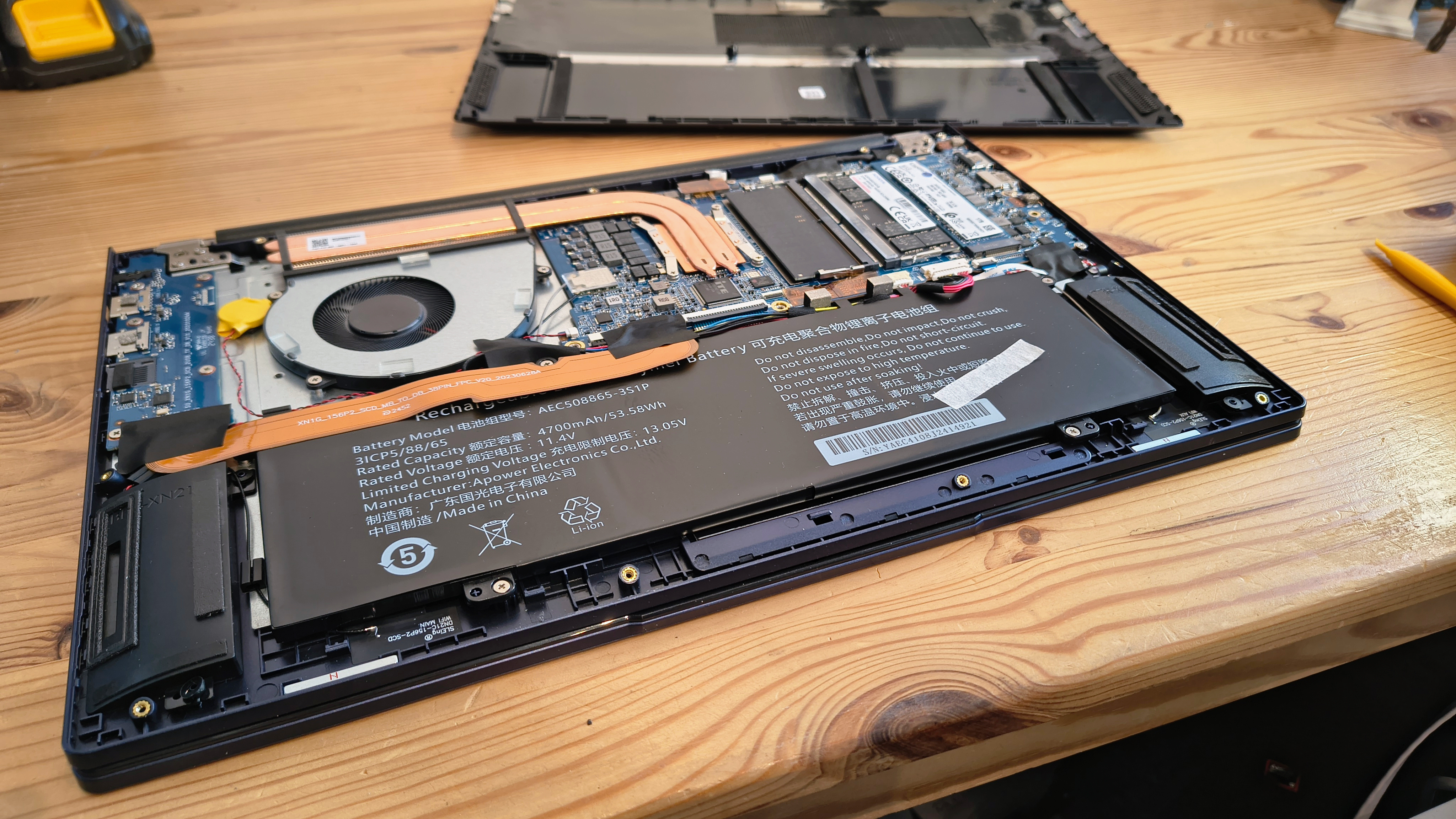
Our review machine was populated with two 16GB DDR5 modules made by ADATA and a 1TB Kingston-branded NVMe drive. It’s good to see branded parts, but these features enable the laptop to be outfitted with 64GB of RAM and at least 4TB (maybe 8TB) of NVMe storage, if you are happy to remove thirteen screws and carefully remove the underside.
This is precisely what customers want, not what Lenovo, Dell and others are inclined to provide.
As this machine might end up being used to stream for a meeting, I need to mention the webcam, which at least came with a physical cover that can block remote viewing.
It’s only 2MP, making 1200p the highest still image resolution that it supports, and for most users, that equates to 720p video. That’s not the best, and 1080p should be the standard these days.
If you use the webcam a lot, either get an external one or a different laptop.
The hardware, especially those parts you can upgrade, is decent in most respects on the N155, and its performance we’ll cover in the next section.
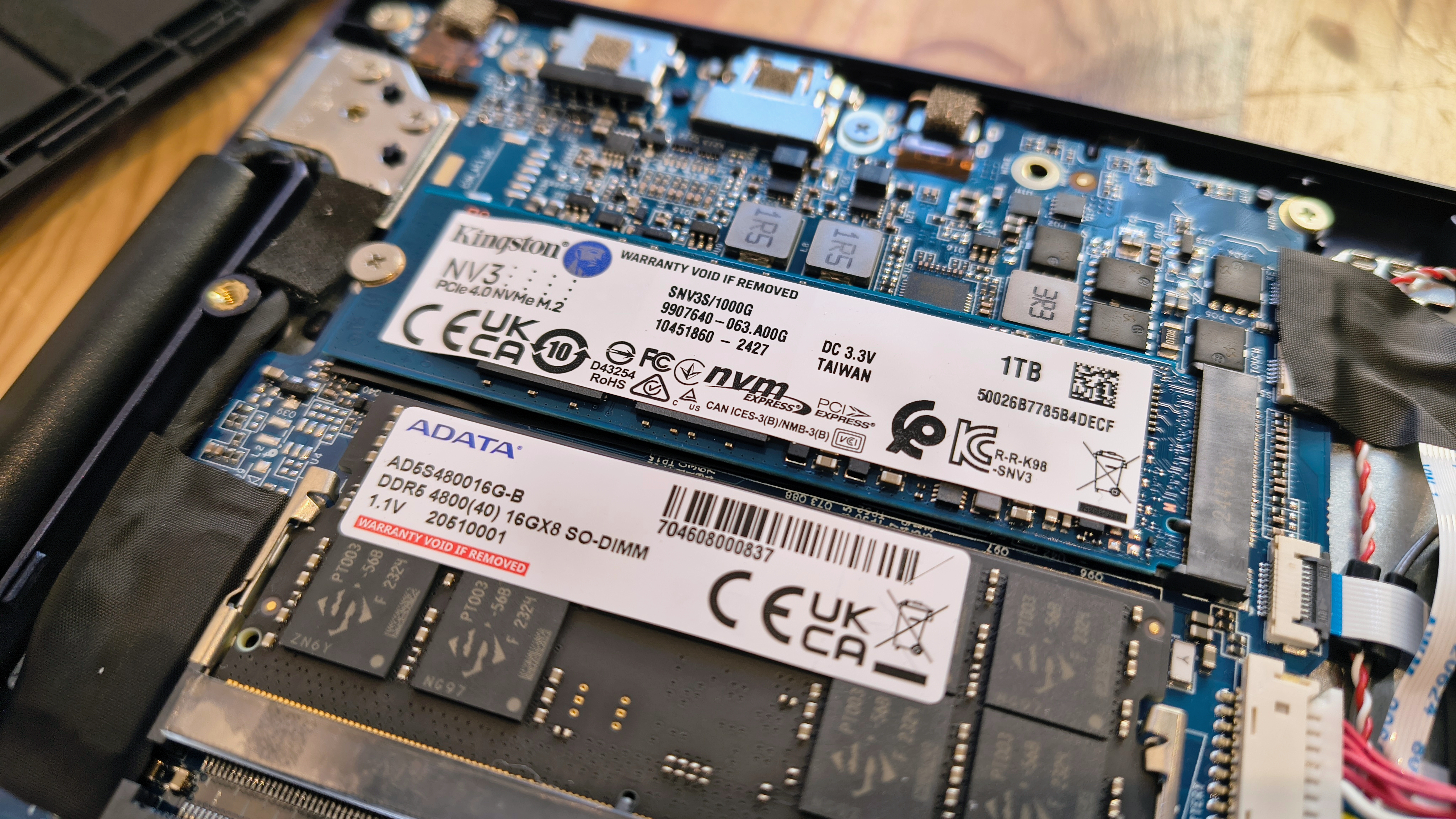
- Hardware: 4 / 5
Nimo N155: Performance
Laptops | Header Cell - Column 1 | Nimo N155 Laptop | Chuwi CoreBook X |
|---|---|---|---|
CPU | Row 0 - Cell 1 | AMD Ryzen 7 6800H | Intel Core i5-12450H |
Cores/Threads | Row 1 - Cell 1 | 8C 16T | 8C 12T |
TPD | Row 2 - Cell 1 | 45W | 45W |
RAM | Row 3 - Cell 1 | 32GB DDR5 | 16GB DDR4 (1x 16GB) |
SSD | Row 4 - Cell 1 | 1TB Kingston SNV3S1000G | 512GB AirDisk SSD |
Graphics | Row 5 - Cell 1 | Radeon 680M | UHD Graphics |
NPU | Row 6 - Cell 1 | N/A | N/A |
3DMark | WildLife | 15,144 | 5,082 |
| Row 8 - Cell 0 | FireStrike | 6002 | 1884 |
| Row 9 - Cell 0 | TimeSpy | 2629 | 772 |
| Row 10 - Cell 0 | Steel Nomad.L | 2311 | 564 |
CineBench23 | Single | 1519 | 1553 |
| Row 12 - Cell 0 | Multi | 10171 | 6476 |
| Row 13 - Cell 0 | Ratio | 6.70 | 4.17 |
CineBench24 | Single | 89 | 82 |
| Row 15 - Cell 0 | Multi | 595 | 312 |
| Row 16 - Cell 0 | Ratio | 6.68 | 3.8 |
GeekBench 6 | Single | 2124 | 2205 |
| Row 18 - Cell 0 | Multi | 8498 | 6673 |
| Row 19 - Cell 0 | OpenCL | 25392 | 7840 |
| Row 20 - Cell 0 | Vulkan | 28487 | 9307 |
CrystalDIsk | Read MB/s | 6120 | 3215 |
| Row 22 - Cell 0 | Write MB/s | 5359 | 2397 |
PCMark 10 | Office | 6135 | 4884 |
| Row 24 - Cell 0 | Battery | 8h 47m | 7h 1m |
Battery | Whr | 53.58 | 46.2 |
WEI | Score | 8.2 | 7.8 |
I’ve not reviewed another laptop using this exact processor, so I decided to show it in comparison to the Chuwi CoreBook X, another budget option that uses an older Intel platform. It’s priced at about $100 less than an N155 with 16GB of RAM and 1TB of storage, although it only has DDR4 memory and less memory and storage.
As you can easily see, the Ryzen 7 machine eats the Core i5 for breakfast in every test. For any benchmark that involves graphics or multi-threading, the combination of Ryzen 7 6800H and Radeon 680M is remarkably effective.
But it’s not just this matchup that looks so lopsided. Compared to the Snapdragon X Elite X1E-80-100 that I saw in the Dell Latitude 7455, this machine is faster at graphics, and the PCMark 10 score is close to what the Core 7 Ultra 165U on the Dell Latitude 9450 could achieve.
Yes, the latest Core Ultra 200 series machines are faster than those using later AMD silicon like the AMD Ryzen 7 7840U. But for this money, the performance of the platform is impressive.
The only significant weakness of this hardware is the running time with its 53.58 Wh battery, which, depending on the length of your working day, might be marginal without a charge.
If you need battery life above all else, then this might not be the laptop you might choose, but at close to 9 hours, it’s far from the worst running time available.
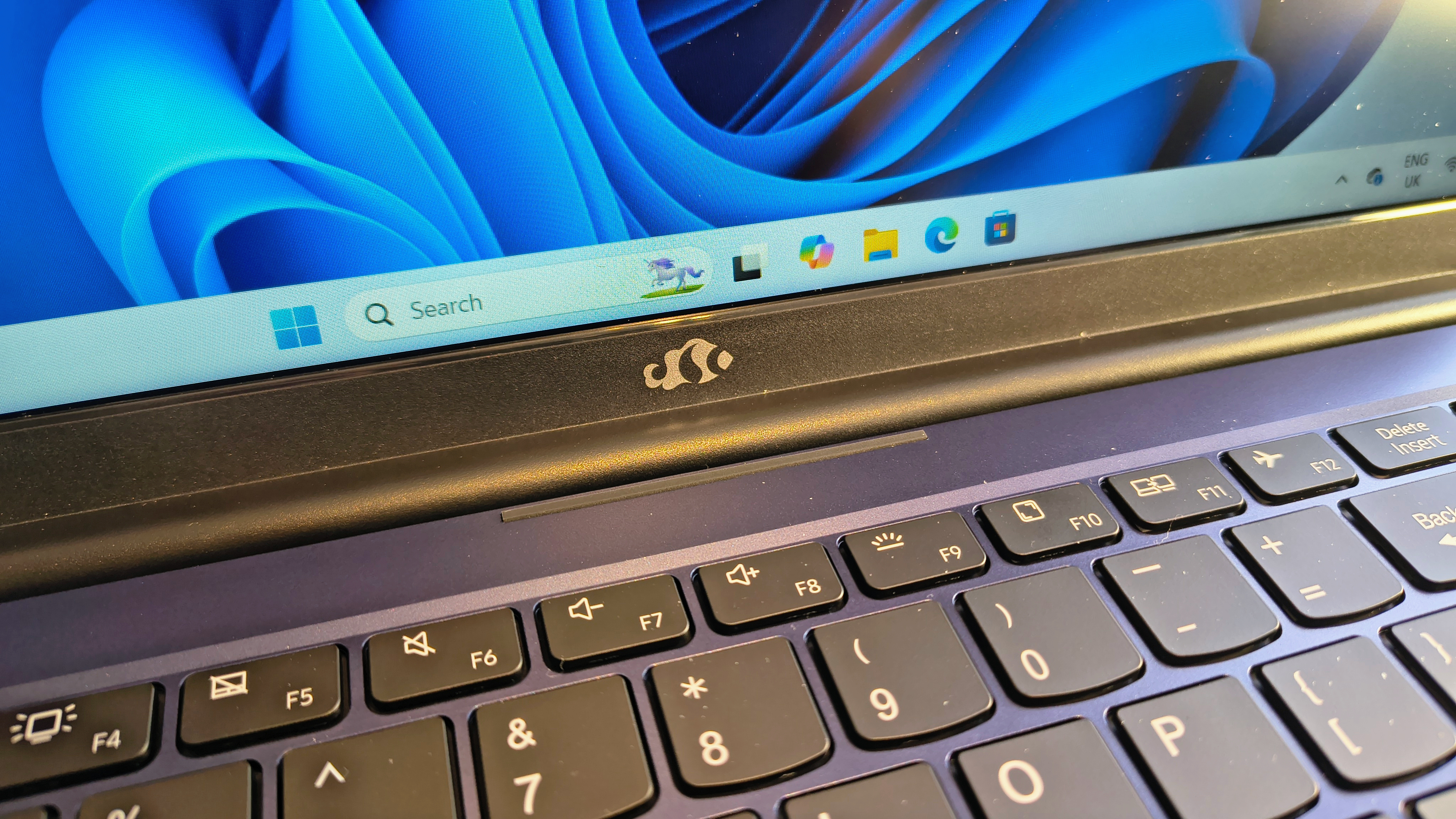
Where it isn’t good is the screen, which I analysed using the Datacolor Spyder X2 Ultra.
As I previously mentioned, the display appears washed out, but the analysis revealed exactly how bad it was. The colour gamut is only 66% of sRGB, and 50% of P3. When you get to the harder tests, like ACES, it is down to 20%. This screen might be impossible to use if it didn’t have decent contrast.
- Performance: 4 / 5
Nimo N155: Final verdict
When branded PC makers offer something made for a low price and an exacting budget, I tend to be critical of that cost-cutting, as it tends to deliver the price at too great a sacrifice.
Perhaps this is also true of the Nimo N155. While there is little wrong with the underlying AMD Ryzen 7 platform, and the ability to upgrade the memory and storage is terrific, its build quality will concern business customers.
Assuming corporate users will take care of this laptop like they might if they owned it isn’t realistic, and how long it might last with careless people might be gauged in hours.
And, the screen isn’t great to look at for long periods.
If it had been better made, I’d have looked at the Nimo N155 differently, as the computing side of this equation is generally good, and it provides all the performance and ports that most office users need.
Budget systems typically have a few caveats, and the Nimo N155 is no exception. Those wanting a more resilient package with a more recent platform must pay more.
Should you buy a Nimo N155?
Value | A good price for a high-specification system | 4 / 5 |
Design | Flimsy plastic construction, but a workable solution with plenty of ports. | 3 / 5 |
Hardware | Ryzen 7 Zen3+ CPU and 680M GPU, upgradable memory and storage. | 4 / 5 |
Performance | Decent performance, but battery life lags behind the latest designs. | 4 / 5 |
Overall | A cheap machine that isn’t built to last, unfortunately. | 3.5 / 5 |
Buy it if...
You can be careful
This machine wasn’t built to be thrown around or abused, and it won’t last long if it’s badly treated. But if you buy a padded bag, it might live a long and productive life.
You have memory and storage to spare
That you can buy this machine without any memory or storage is unusual. For those who have DDR5 SODIMMs and an M.2 NVMe drive handy, the cost can be significantly reduced. But it won’t come with a Windows 11 licence in that case.
Don't buy it if...
You broke your last laptop
Given the fragility of the N155, this isn’t the laptop for someone who breaks hardware regularly.
You work long hours at the laptop
The screen on the N155 isn’t great, and long periods in front of it wouldn’t be a wonderful experience. You can connect an external monitor using HDMI, but that will involve extra expense.
For more portable systems, we reviewed the best mini PCs.
Mark is an expert on 3D printers, drones and phones. He also covers storage, including SSDs, NAS drives and portable hard drives. He started writing in 1986 and has contributed to MicroMart, PC Format, 3D World, among others.
You must confirm your public display name before commenting
Please logout and then login again, you will then be prompted to enter your display name.