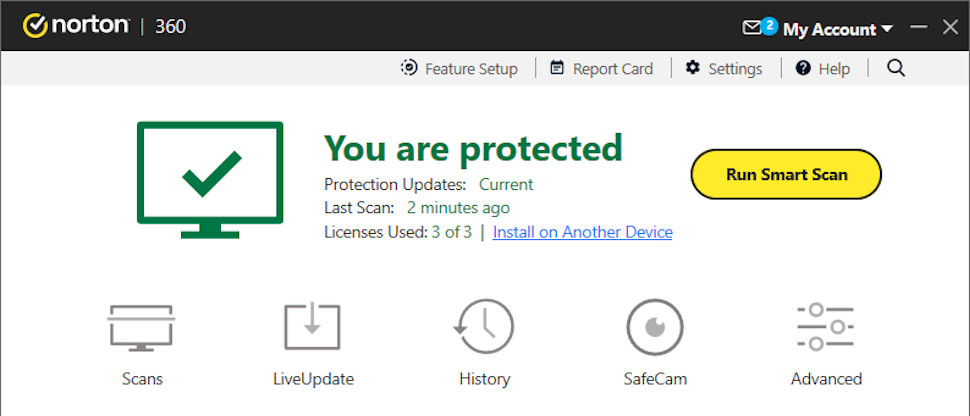TechRadar Verdict
Amazing value in the first year for the features you’re getting, especially the excellent parental controls (as long as your kids don’t use Macs.) Could be worth a look if you need its particular feature set, but Bitdefender and Avast both offer fractionally better protection.
Pros
- +
Unlimited data VPN
- +
Great value in the first year
- +
Capable Parental Controls for Windows and mobile devices
- +
Helpful and responsive support
- +
Powerful and highly configurable firewall
Cons
- -
Mixed results from the testing labs
- -
Parental Controls doesn’t support Mac
- -
No microphone hijacking protection
- -
VPN is a stripped back version of Norton’s regular Secure VPN
- -
Interface can seem a little complex in places
Why you can trust TechRadar
- Pricing
- Getting started
- Interface
- Antivirus Lab Test Results
- Malware protection
- Anti-ransomware
- Anti-phishing
- Performance impact
- Firewall
- VPN
- VPN features
- Dark Web Monitoring
- Norton Family
- Content Filtering
- Screen Time Limits
- Location Monitoring
- Other Norton Family Features
- Norton Software Updater
- Norton Cloud Backup
- Norton Password Manager
- More Norton 360 Features
- Support
- Mac
- Virus Scanner & VPN for Android
- Norton 360 for iOS
- Final verdict
Norton 360 Deluxe is a capable mid-range security suite with a feature for just about every web safety need: antivirus, an unrestricted VPN, firewall, parental controls, cloud backup, password manager, webcam protection, software updater, dark web monitoring, and the list goes on.
Unlike some starter security products, Norton 360 Deluxe isn’t Windows-only: there are apps for Windows, Mac, Android and iOS. Some features aren’t available on every platform - the parental controls can’t protect your kids if they use Macs, for instance - but that’s a very common issue with internet security suites, and there are still plenty of protective goodies here for everyone to explore.
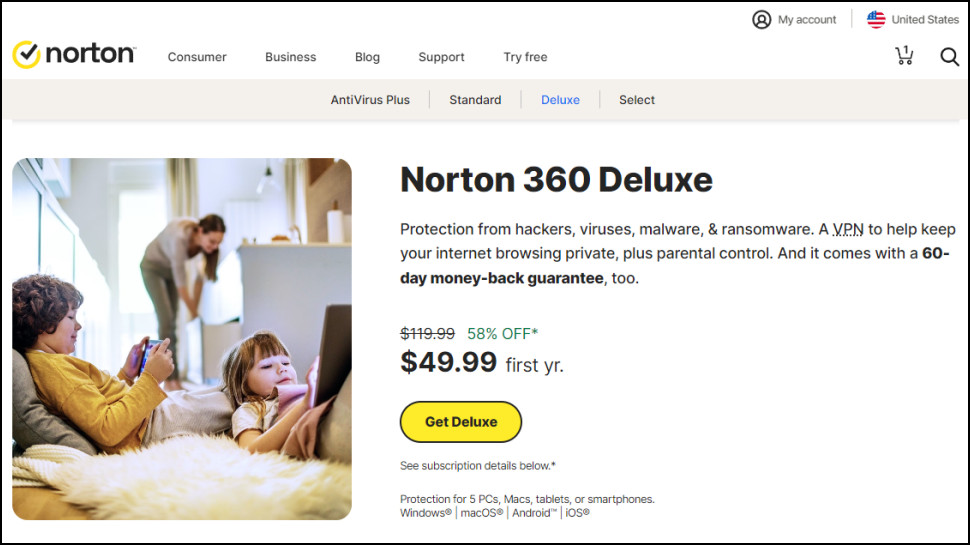
Norton 360 Deluxe: Pricing
Norton 360 Deluxe is Norton’s mid-range security suite. It’s cheap initially at only $49.99 to protect five desktop and mobile devices for year one, but this leaps to $119.99 on renewal.
That’s good value when compared to other top providers. Avast One Gold is a similar suite, but priced at $83.88 in year one, $179.99 on renewal. Bitdefender Security Premium is much the same at $79.99 in year one, $159.99 on renewal, although that does have the big advantage of covering ten devices rather than five.
If you only need the security basics, Norton 360 Standard doesn’t have parental controls, has a minimal 2GB cloud backup (vs. 50GB for Norton 360 Deluxe) and protects three devices rather than five. It’s a little cheaper at $39.99 in year one, $94.99 on renewal.
Other options include Norton Antivirus Plus (no VPN and covers one device only for $29.99 in year one, $59.99 on renewal) and Norton 360 with Lifelock Select (Norton 360 Deluxe plus full identity theft protection, $99.99 in year one and $179.99 on renewal.)
Overall, though, we think Norton 360 Deluxe offers the best value for most users, especially with that low $50 first year price. You’ll pay more than that for a VPN alone with many providers, effectively giving you the antivirus for free.
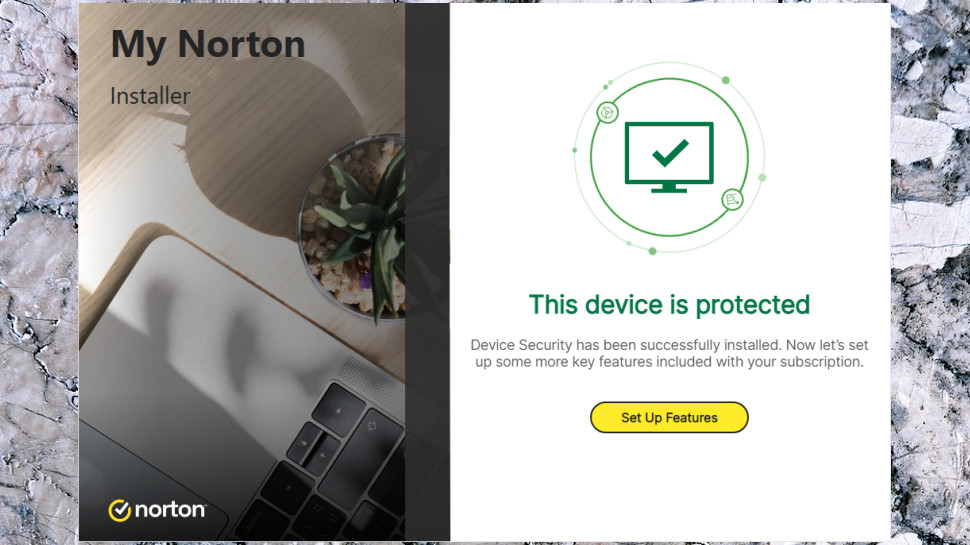
Norton 360 Deluxe: Getting started
After signing up for a Norton 360 Deluxe subscription, Norton created an account for us and displayed our license details in its My Norton web dashboard. This displayed our product details and allowed us to download the appropriate Norton 360 for our platform (Windows, Mac, Android, iOS) in a couple of clicks.
Norton 360 Deluxe installed easily on our test Windows system, and immediately began walking us through the first steps of setting up its many features: installing the password manager, enabling browsing protection, allowing the VPN to automatically connect when you access Wi-Fi, and more.
Setup is relatively straightforward, thanks to sensible default settings. With cloud backup, for instance, you don’t have to manually turn it on, create a backup job, add folders or anything else, because Norton 360 automatically begins protecting your Documents folder from the moment it’s installed.
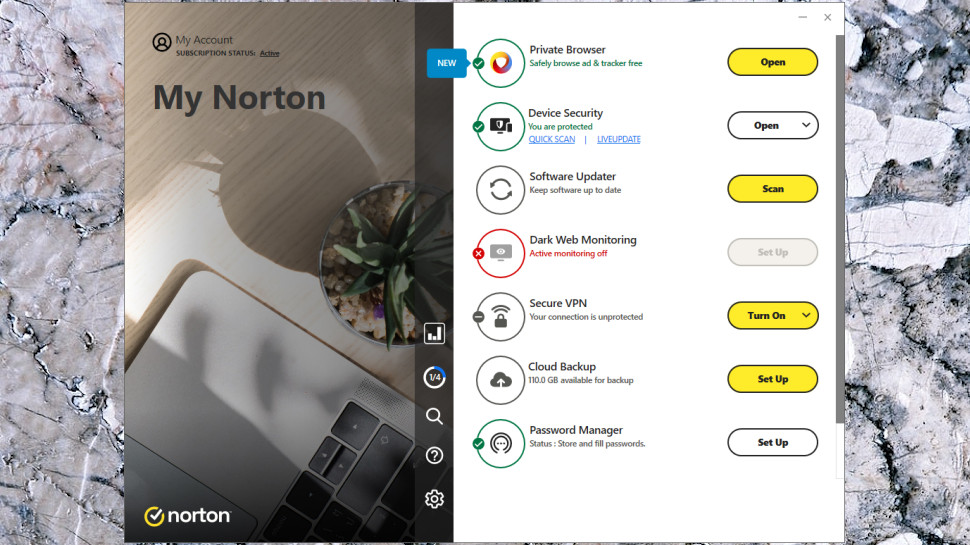
Norton 360 Deluxe: Interface
The My Norton desktop interface opens with a panel listing eight key Norton 360 features, including Device Security, Secure VPN, Cloud Backup and Password Manager. That sounds sensible, but it’s not just a case of ‘click the function to open it’: this is far more involved.
For example, most features have text under the name displaying some status details, sometimes in different colors. Icons to the left are circled in different colors and have further icons representing their status: a tick, a cross, a minus sign, an exclamation mark, and more. There are buttons to launch each item, but these also have different styles and colors depending on the feature and how it’s configured.
If that’s not enough, clicking Device Security opens a separate control panel using Norton’s classic interface. This looks a little simpler, but it doesn’t include access to all Norton 360 features, and we had to regularly switch between the two to use the suite.
Although none of these interface areas are difficult to understand, taken together they did give us a bad case of information overload. Instead of just seeing a feature name and clicking it, we spent a lot of time scanning the dashboard, reading text prompts and trying to figure out what to do.
If you like having lots of information available up-front then Norton’s design could be a plus. It is significantly more complex than most competitors, though, and we would prefer something a little simpler.

Norton 360 Deluxe: Antivirus Lab Test Results
The big antivirus testing labs produce a range of reports measuring every aspect of their performance. We follow nine tests to give us an all-round view of antivirus effectiveness: AV-Comparatives Real-World Protection, Malware Protection, Android, Anti-Phishing and Performance reports; AV-Test’s Windows and Android tests; MRG Effitas 360° Protection Testing report and SE Labs Endpoint Security Home report.
Each test has its own scoring system, making it tricky to compare performance. To address this, we use a special algorithm which (as long as an app is in at least five tests) converts the various results into a single summary score from zero to 10. This figure represents the vendor’s overall rating.
Norton’s aggregate score was a disappointing 9.87, placing it 9th out of 11 contenders. Avast tops the chart right now with 9.97, and McAfee (9.96), Avira (9.93) and Bitdefender (9.92) all outperform Norton right now.
This is much lower than we’ve seen in recent times. AV-Test’s previous Windows report gave Norton a maximum 18/18, for instance, but this time poor performance and usability results saw Norton’s score plummet to 15.5 (although protection remains solid and it still blocked 100% of test threats.). If this is just a blip then Norton’s rankings may climb next time, but we’ll keep watching.
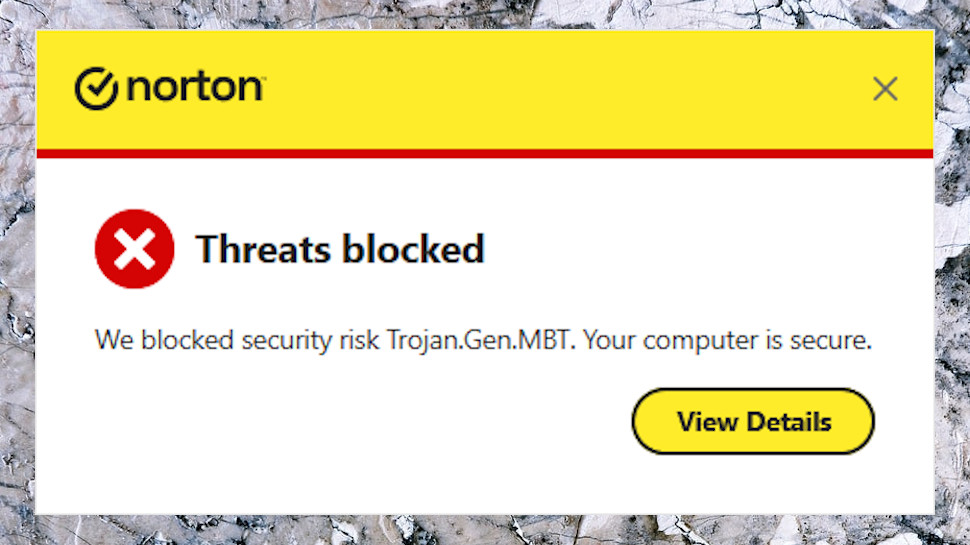
Norton 360 Deluxe: Malware protection
While the independent testing lab results are important, we also run our own tests to get a closer look at how each antivirus performs.
We attempted to download 100 brand new malware samples on our review laptop. Norton 360 blocked 89% immediately, behind Avira (97%), Avast (94%) and Bitdefender (94%).
That’s unimpressive, but it’s not quite the end of the story. Although Norton missed these threats on download, it may still pick them up later as its databases are updated. The app detected and quarantined one of our downloads eight hours later when we opened its folder, for instance.
We run a second test which attempts to exploit standard Windows tools to download malicious files. We’re looking to see whether an antivirus recognizes and blocks the exploit part of the attack, or allows the exploit and blocks the malicious file.
Norton 360 did reasonably well, blocking all the malware and some of the exploits. We’ve seen some providers block more exploits, but that also risks breaking some apps (it’s not always easy to tell if an action is malicious.) Norton 360’s approach seems like a fair balance between security and usability.
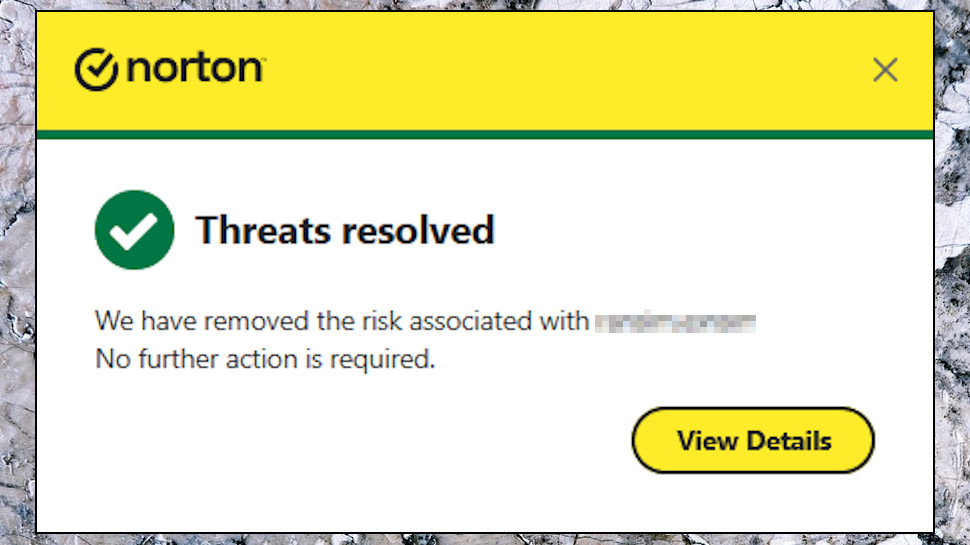
Norton 360 Deluxe: Anti-ransomware
Ransomware is one of the most dangerous threats around, with Sophos’ latest ‘State of Ransomware’ report finding that 59% of organizations had experienced an attack in the last year.
We tested Norton’s ransomware-fighting abilities by pitting it against our own simple ransomware simulator. Norton won, but not immediately; our simulator managed to encrypt nine files before Norton’s behavior-monitoring layer spotted and disabled the threat. (That’s not great, but it’s an improvement on previous reviews; we lost 57 files last time.)
Perhaps worse, Norton 360 gave us no details on what had happened beyond a vague ‘we have removed the risk associated with <filename>, no further action is required.’ In the real world we would have no idea that this was a serious ransomware attack, and no way to know that nine of our files had just been trashed.
That’s a better result than Avast, which didn’t detect our ransomware at all, but Bitdefender remains our antivirus king. It killed our simulator before a single file could be damaged, but even if it took a little longer, Bitdefender’s Ransomware Remediation feature recovers any files ransomware manages to corrupt.
Norton 360 does have one related plus point that we don’t see almost anywhere else: it’s one of the only top suites that includes cloud backup (read more on that below.) We’d still prefer it to stop ransomware immediately, but if you’ve set up Norton 360 to protect your most important documents, any damaged files should still be recoverable.
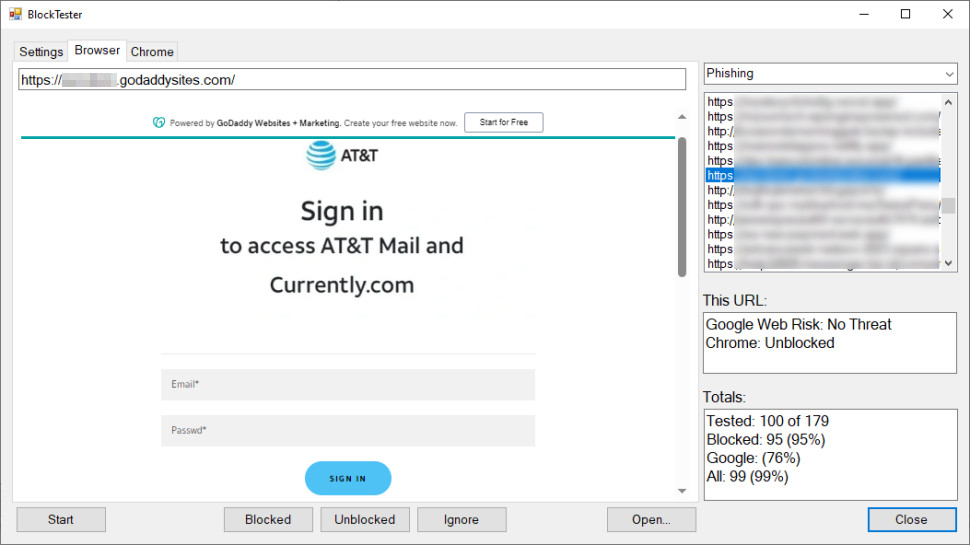
Norton 360 Deluxe: Anti-phishing
The best security apps don’t just block threats as they arrive: they prevent you ever accessing them in the first place. That’s why we’re always very interested in an app’s ability to keep you safe from phishing and other malicious websites.
Norton 360 Deluxe blocks web dangers via browser extensions for Chrome, Firefox and Edge only. You’re not protected if you use a lesser browser or any other app which accesses the internet. (If a malicious website forcibly downloads a malicious file, Norton should still detect the threat when it hits your hard drive, whatever browser or app you’re using.)
Norton isn’t included in AV-Comparatives’ anti-phishing test, so we ran an effectiveness test of our own, attempting to access 100 brand new phishing URLs on our review laptop. Norton blocked a very acceptable 95% of the test links, beating Avast’s 93%, but just behind Bitdefender (96%) and Avira (an excellent 100%.)
We also compared Norton’s results with Chrome, and the results were positive. Chrome was much less effective, detecting only 76% of our test links, meaning Norton 360 identified an extra 19%. And in some extra good news, Chrome detected four of the five phishing sites Norton 360 missed. Using the two together would block 99% of the sample threats.
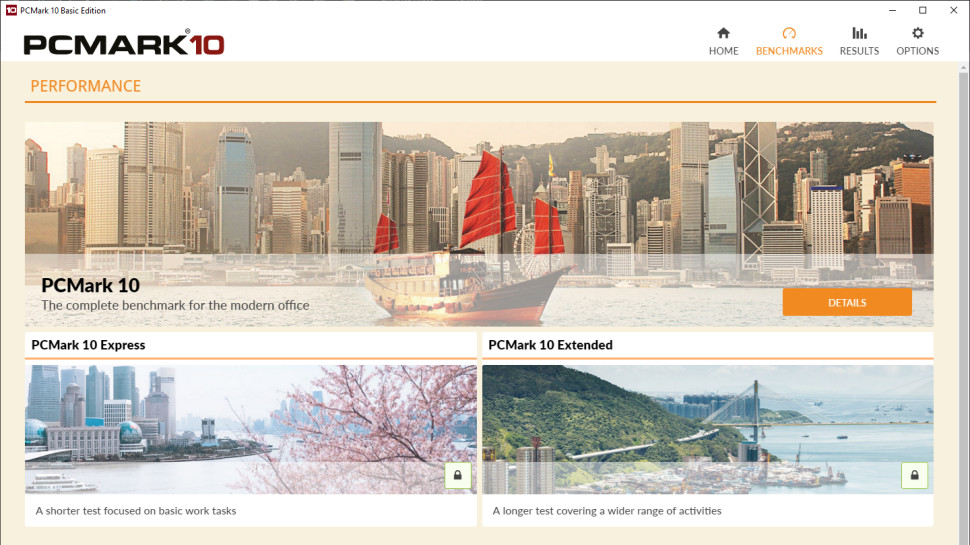
Norton 360 Deluxe: Performance impact
The best antivirus apps keep you safe without slowing your device down, raising false alarms or otherwise interfering with your day.
AV-Comparatives’ Performance Test measures the performance impact of 16 antivirus apps on tasks including browsing websites, downloading files, and installing and launching applications. Norton managed a disappointing 11th place, but the differences between the top providers are very small, and we don’t see it as a significant issue.
Our tests showed no real speed problems. For example, Norton added six seconds to our system bootup time, but Bitdefender also added six seconds, Avast added seven, and Avira added ten. There’s nothing here you’re likely to notice.
Antivirus can also slow you down by raising false alarms about innocent files, making it more difficult to download or install legitimate apps. Norton ranked a worse-than-average 12th out of 15 with 26 false alarms. (The top providers were Trend Micro with 3 false alarms, Bitdefender with 8 and Avast with 10.)
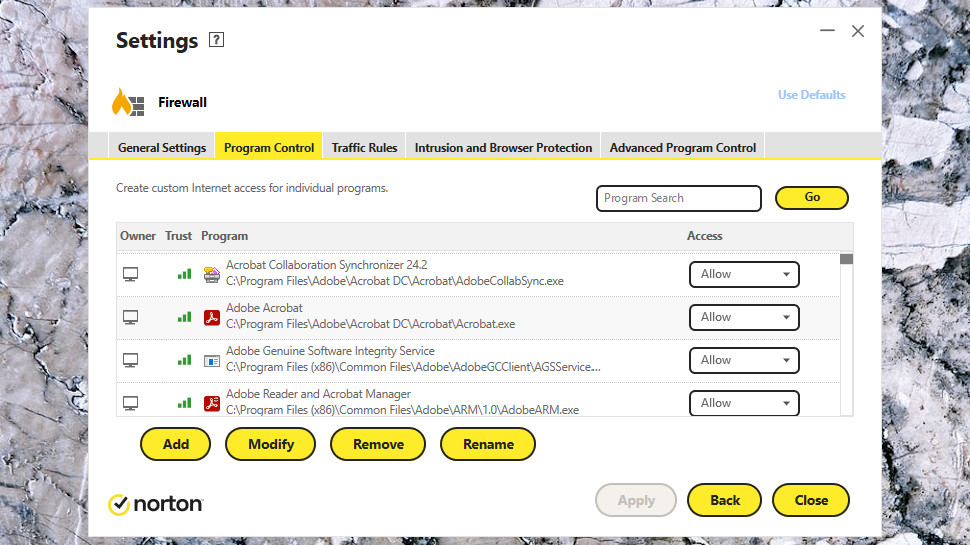
Norton 360 Deluxe: Firewall
Norton Firewall is a smart security layer which protects you from incoming network attacks, as well as preventing untrusted apps on your device from connecting to the outside world.
The core firewall engine has been around for a very long time, and it’s intelligent enough to handle just about every possible situation on its own. There’s no need to learn networking jargon or figure out whether you need to allow this or that process online: Norton sorts out everything without raising a single alert.
The firewall is also exceptionally configurable, though, great news if you find it does cause problems on your system. Norton, for example, will raise alerts about programs which don’t seem risky but it just isn’t sure about. If that gets to be annoying, you can dial down the sensitivity so you’ll only be alerted when Norton is sure an app is problematic.
If you’re a real expert, you can go much further, right down to customizing how the firewall should handle specific traffic types (Windows file sharing, say, or remote desktop.) That’s a big improvement on some of the competition. Avast One also has a firewall, for example, but this doesn’t do much beyond allow you to block or allow internet access to specific apps.
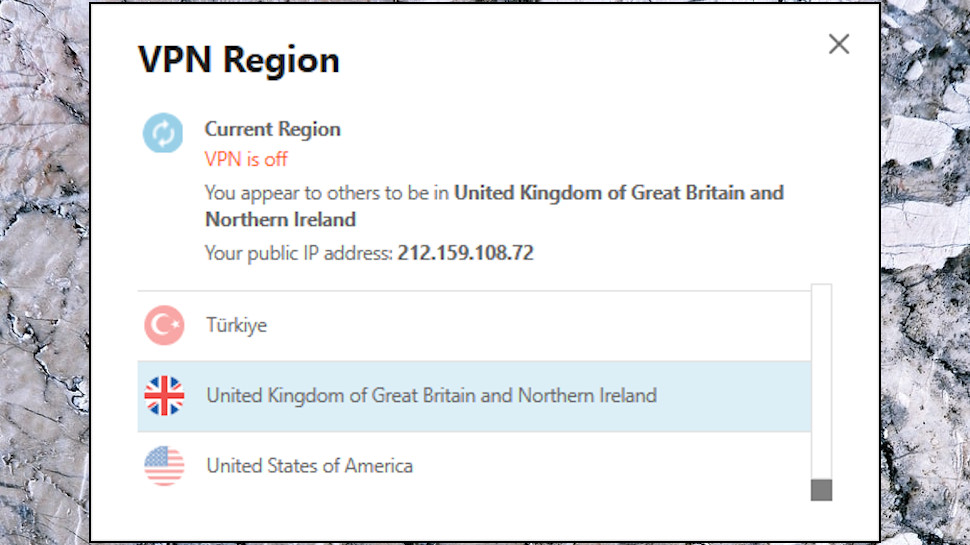
Norton 360 Deluxe: VPN
Norton 360, like many other security suites, includes a full and unrestricted VPN. That means there’s no monthly data limit and no restrictions on the locations you can access: you’re free to use the VPN whenever you like.
While that’s good news, there’s a problem. The VPN you get with Norton 360 is not the same as the company’s stand-alone Norton Secure VPN. In particular, while Secure VPN supports protocols including the speedy WireGuard and industry-standard OpenVPN, Norton 360 only includes the older IKEv2. It’s still safe to use, but our tests show IKEv2 is generally much slower than WireGuard, and with only one protocol, you’ve no fallback option if you can’t get connected.
Even if you’re happy with IKEv2 speeds (which are fine for browsing or streaming), we’re struggling to see why Norton 360 users can’t simply have Norton’s regular VPN. That’s what usually happens elsewhere. Buy Bitdefender Premium Security, for instance, and you get the exact same Bitdefender VPN you can buy separately, just as we would expect.
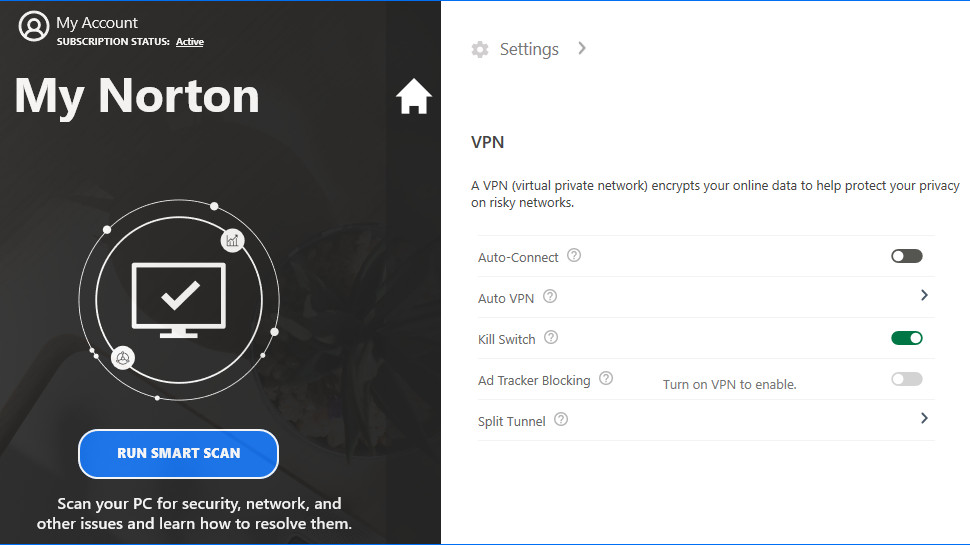
Norton 360 Deluxe: VPN features
Using Norton 360 VPN is as simple as clicking a ‘Turn On’ button when you need it, and ‘Turn Off’ when you don’t. Desktop notifications tell you when the service connects and disconnects, and the dashboard displays your current protection status.
A kill switch blocks your internet if the VPN drops, ensuring data can’t be transmitted over an unprotected connection. This began well for us, displaying a notification as soon as the VPN dropped, blocking our internet, immediately reconnecting, and getting us up and running again in seconds.
Unfortunately, there is one weak spot. When the VPN couldn’t reconnect on our system, it gave up on the kill switch and allowed our device to use its regular connection. You may not see that often, maybe not at all, but it does mean the kill switch isn’t a guarantee of safety.
Elsewhere, the VPN can automatically connect when your device starts or you access unsecured or compromised networks. That’s handy, but isn’t very configurable; you can’t tell the VPN to auto-connect with this network, but not that one, for instance. There’s also no equivalent of Bitdefender’s ability to turn on the VPN when you access particular types of site (banking, streaming, more.)
There is one extra in split tunneling, where you can exclude particular app traffic from the VPN. That’s not the best approach from a privacy point of view, but can be handy if you only need the VPN to protect specific app traffic (P2P, say), or an app won’t work properly when the VPN is enabled.
Norton 360 VPN scored poorly at unblocking in our last tests. It got us into Netflix Canada, but failed in the US, Australia, Japan and the UK, and was equally unsuccessful with Amazon, Disney Plus and BBC iPlayer. This isn’t a provider for streaming.
Performance is more than good enough for most tasks at 300-400Mbps, but the IKEv2-only protocol holds performance back. We’ve seen speeds of 950Mbps+ when using WireGuard and the stand-alone Norton Secure VPN.
Overall, Norton 360 VPN does a decent job for its core audience: people who don’t care about the details, and just want the simplest possible way to maintain their privacy online. If you’re a little more demanding, you might be happier with a stand-alone VPN from a specialist provider: Private Internet Access has lots of features and great unblocking for a very low price.
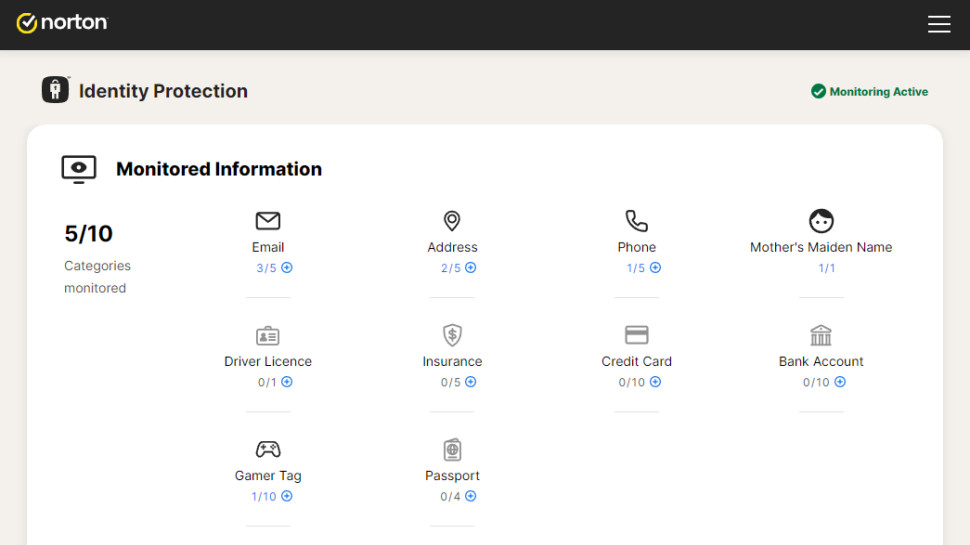
Norton 360 Deluxe: Dark Web Monitoring
Norton’s Dark Web Monitoring crawls the internet looking for a host of your personal details: up to ten bank account, credit/debit cards and gamer tags; up to five email addresses, phone numbers, physical addresses and insurance accounts; up to four passports, one driver’s license and one mother’s maiden name.
You can easily add these in the app, or your My Norton web dashboard. We prefer the second approach because it clearly shows you how many items you can add of each type, and how many it’s monitoring.
Existing results appear almost immediately. Norton didn’t perform well here, reporting only one historical breach dating back to 2016; Avast’s Hack Check gave us 23. Breaches from years ago may not mean very much, though, and in our experience Norton does a good job of raising alerts about new breaches as they appear.
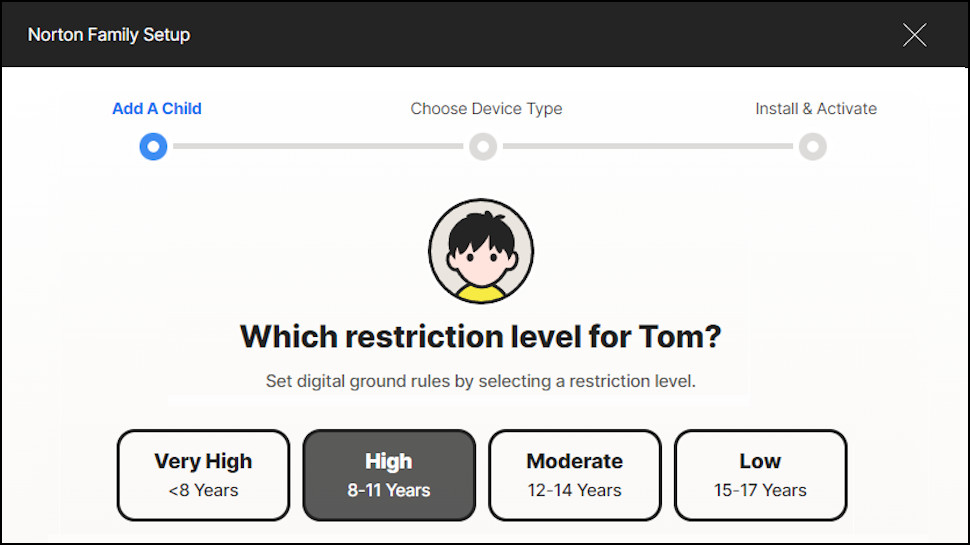
Norton 360 Deluxe: Norton Family
Norton 360 Deluxe includes Norton Family, a parental controls system which helps manage screen time and device usage, block unsuitable web content, control app use, monitor your child’s location, and more.
Norton Family is managed from your My Norton web console. Here you’re able to create profiles for as many children as necessary (these don’t count towards your subscription device limit.) There’s help in installing the Norton Family agent on your child’s device (Windows, Android and iOS are supported, but not Macs.) The system begins to protect your child as soon as it’s installed, but you can customise this and monitor how well things are going from the My Norton dashboard.
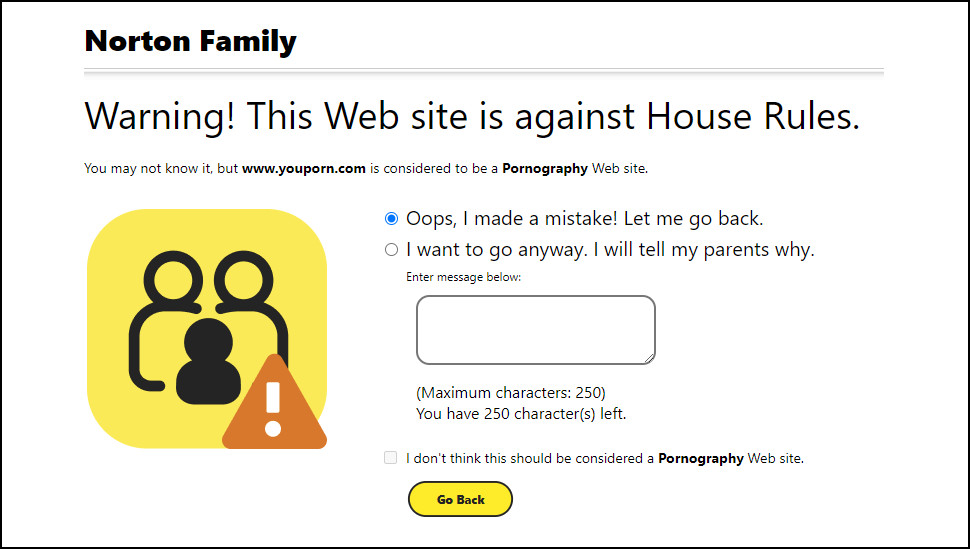
Norton 360 Deluxe: Content Filtering
Norton Family initially blocks inappropriate web content based purely on age. Kids aren’t able to access sex education sites until they’re 12, say, and social media is blocked until they’re 15. But you’re completely free to customize this default setup by selectively blocking or allowing up to 47 website types (Crime, Drugs, Shopping, Web Mail and so on.)
We found this worked well, correctly blocking unsuitable sites in all our test browsers. We also check to see if the content filter can be bypassed, and while Norton Family isn’t bullet proof, we found it blocked more bypass attempts than Bitdefender Parental Control.
There’s another big plus in how blocking works. Visit a banned site with Aura and you just get a browser error; visit with Norton Family and a clear alert explains why, and gives your child an option to ask for access. If they need to use a site for homework, say, they can send you a brief message, it arrives by email moments later, and you can opt to allow the site or not. No content filtering works for every possible child and site, so the ability to handle exceptions like this makes Norton Family much more practical.
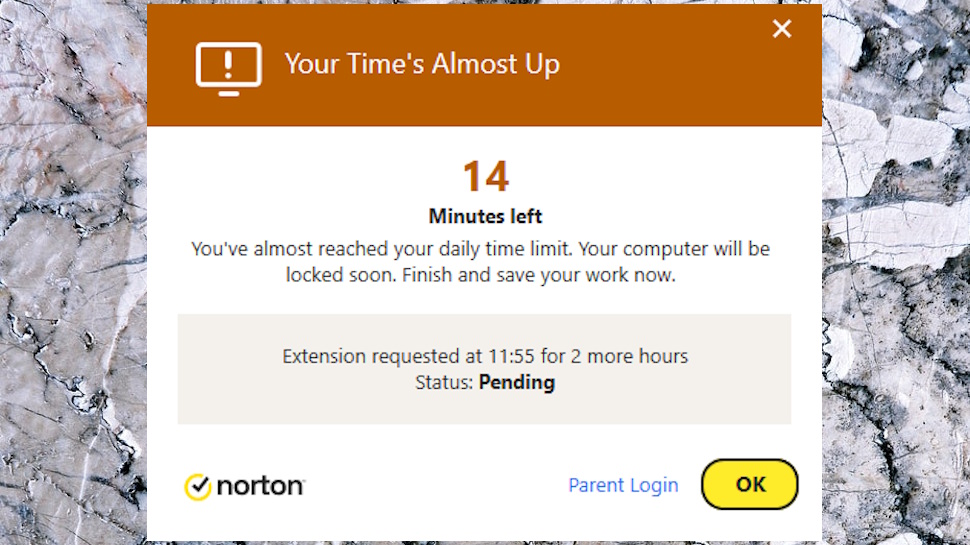
Norton 360 Deluxe: Screen Time Limits
Norton Family includes a range of tools to monitor or control your child’s device usage. You’re able to define a bedtime where usage is always blocked, then set particular times of day when usage is allowed or not. Every child has an overall daily time limit which can vary for each day of the week.
If this all sounds a little strict, you can optionally set Norton Family to monitor device usage, rather than block it. Your child can then use their device as long as they like, but if they break your rules - use the device for longer than the limit, or during a disallowed time - you’ll get a notification.
This worked as advertised for us, and as with the content filtering, there’s a useful messaging system where your kids can ask for more time. You get a notification via email, and if you then log into My Norton, you can optionally give them anything from an extra 30 minutes to allow usage for the rest of the day.
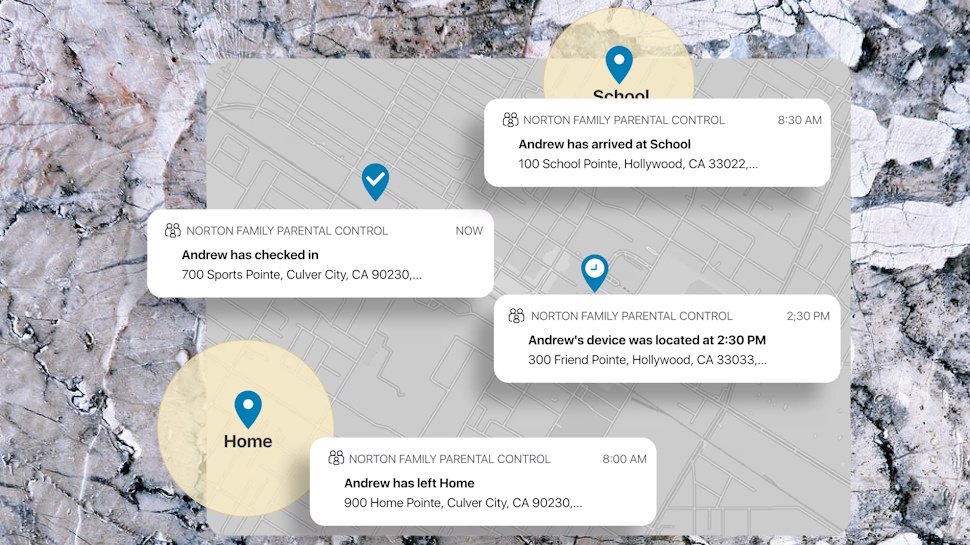
Norton 360 Deluxe: Location Monitoring
Norton Family includes a capable location monitoring feature which provides various ways to keep track of your child’s whereabouts, as long as they’re using a mobile device.
Geofencing support enables defining important places - home, school, grandma’s house, wherever you like - and getting notifications whenever your child arrives or leaves.one of those locations
If you’re looking for more general checking, a separate Alert Me feature can let you know your child’s location at whatever time of day you like.
These could be very useful tools in some situations, and again, they’re a step ahead of many security suite contenders. Bitdefender Parental Control also has a location feature, for instance, but it’s manual only: click Locate, see the child’s location on a map. Norton’s automated approach is far simpler.
Norton 360 Deluxe: Other Norton Family Features
Bonus Norton Family features include options to block particular apps (Android, Windows) or monitor app usage (Android only), for instance. That’s useful, but we noticed the Windows agent regularly raised incorrect and confusing alerts about our child installing or uninstalling apps.
A School Time feature acts as a custom content filter, allowing access to specific educational sites and blocking any time-wasting websites during some of the school day.
Bonus tools enforce safe search at top search engines, and a range of reports allow you to see what your child is doing and if there’s been any rule breaking attempts lately.
Security suites typically have horribly basic and underpowered parental controls (if they include the feature at all.) Norton Family has some issues, especially the lack of Mac support, but otherwise is very similar to some of the specialist competition. Well worth a try.
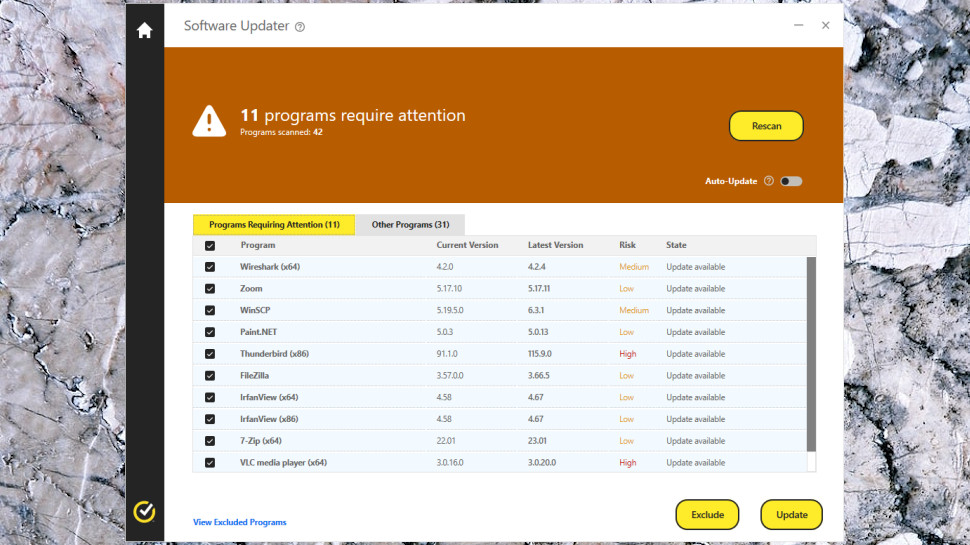
Norton 360 Deluxe: Norton Software Updater
Norton Software Updater scans your system for installed apps, identifying missing patches which might compromise your security.
The tool covers a smallish but well-chosen set of apps: the top browsers; Microsoft Office; various Adobe, Apple and Google apps; assorted Windows components and popular freeware apps (7-Zip, VLC Media Player, more.) The full list is available on Norton’s Support Site.
Software Updater is extremely easy to use. We clicked Scan, and in under a minute Software Updater scanned our system, found 42 apps it recognised, and alerted us to 11 missing updates.
That’s a broadly comparable result to the popular freeware competition. Patch My PC Home Updater did fractionally worse, finding 10 missing updates. And although WingetUI located an impressive 41 updates, these were mostly developer-oriented downloads which won’t be relevant to the average user (six Python-related patches, for instance.)
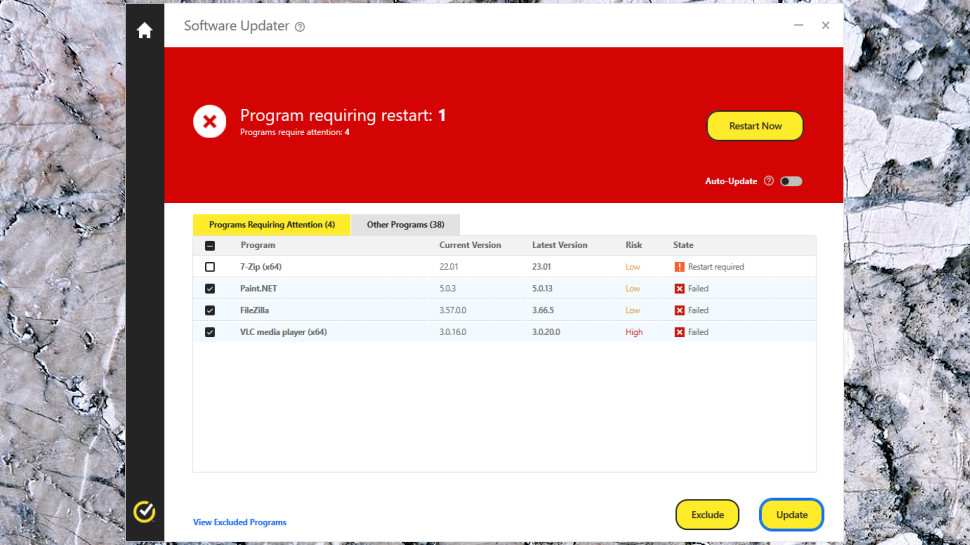
Software Updater can in theory download and silently install the patches, too, but we found it failed in four of our 11 updates. Other providers typically do better: when we ran Patch My PC Home Updater on the same system, it updated three of the four failed applications without any issues.
Software Updater is still a useful tool that could help secure your PC and save you some time. But there are better options around, many of them available for free.
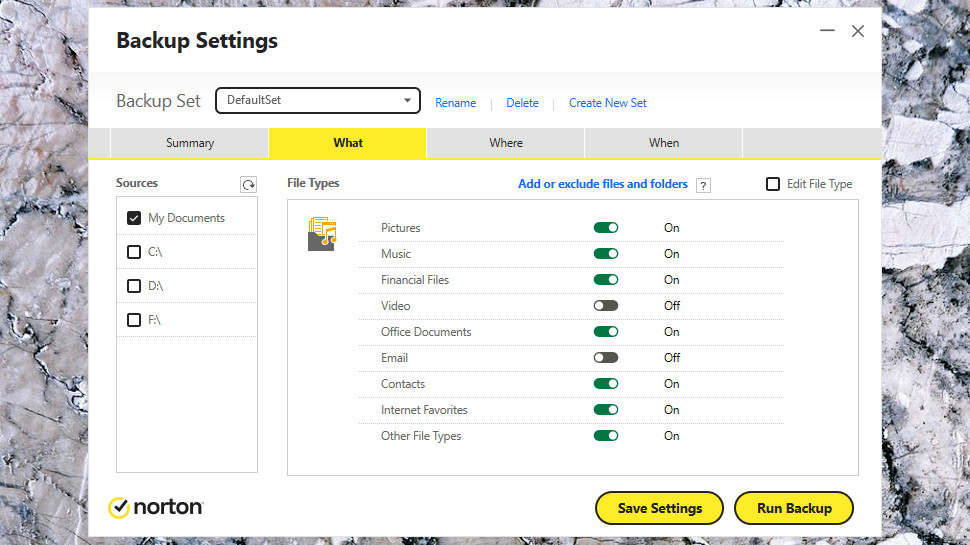
Norton 360 Deluxe: Norton Cloud Backup
Running regular backups is a key part of keeping your data safe from disaster, yet most security vendors ignore this entirely. Norton earns a thumbs up for including its Cloud Backup service on all its consumer security packages, but then loses it immediately for an unexpected gotcha: Cloud Backup is only available on Windows.
As the name suggests, this is a cloud backup, rather than a cloud storage service. There’s no cloud folder where you drag and drop whatever you want to upload, and no built-in way to share files when they’re online. Norton Cloud Backup provides a simple way to save key files for easy recovery later, and that’s about it.
Storage space is limited, too. Dropbox gives you 2TB of storage with its starter Plus paid account; Norton Antivirus Plus starts with only 2GB, and even the top-of-the-range Norton 360 Advanced only includes 200GB.
Norton Cloud Backup scores for simplicity, though, automatically backing up key files in your My Documents folders: photos, music, videos, Office documents and more. This normally happens automatically, when your PC is idle, but you can also schedule backups to run daily, weekly, monthly, or on demand. If you don’t have enough storage space, you can use Cloud Backup as a simple local backup tool, saving files to external drives.
If you’re happy with the most minimal backup basics, Norton Cloud Backup will be a plus. But if you’re hoping for terabytes of storage, custom file sharing links, or backups covering Macs and mobiles as well as PCs, you’ll be better off elsewhere.

Norton 360 Deluxe: Norton Password Manager
Norton Password Manager is a simple tool to manage your logins, generate secure credentials and share them across all your devices.
The password manager is available as a Chrome and Firefox extension, with stand-alone Android and iOS apps for mobile users. Although Norton advertises these as features in its suites, they’re actually available for free– no need to buy anything.
You can get off to a quick start by importing existing logins from Chrome, Firefox and a few other popular password managers: 1Password, LastPass, Dashlane and McAfee True Key. That’s not bad, but Bitdefender goes further, with support for Edge, Bitwarden, KeePass, Roboform, Sticky Password and many more.
Norton did a good job of importing our data, though, and earned extra credit for recommending we delete the raw data file it had just read (an important reminder, as it had all our passwords in plain text.)
Logging into sites with Norton sometimes took longer than expected.. Visit a login page with Dashlane, and it almost always fills in the username and password boxes, so at most we just hit ‘Login’ (sometimes Dashlane can even do that.) With Norton, we clicked an icon in the Username field, chose our account, then clicked Login: not difficult, but a couple of extra clicks.
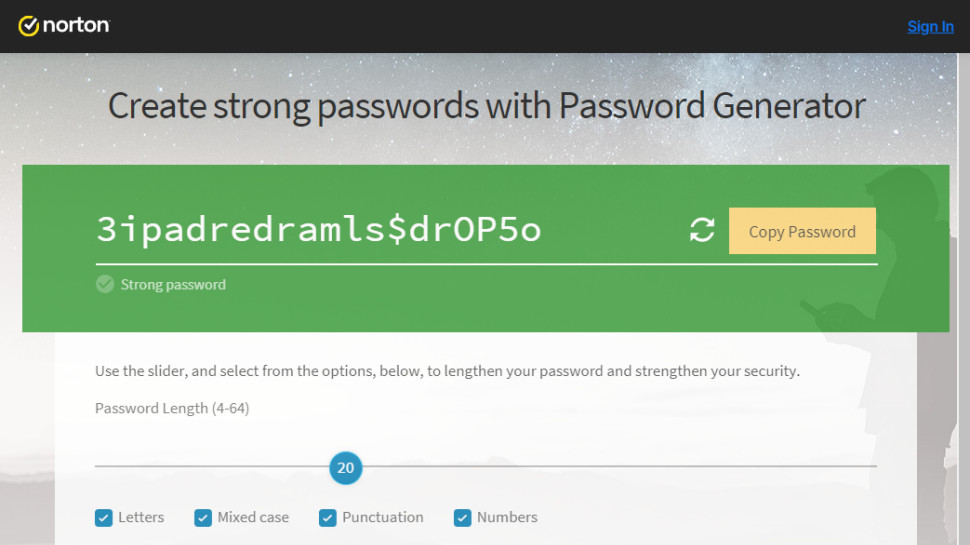
Other common steps are more awkward than we’d like. To generate a new password, we had to open Norton’s Secure Password Generator in a new browser window, choose our preferred settings, generate it, copy it to the clipboard and paste it back into the form. With Dashlane (and many others), we just click in the Password box, Dashlane recognizes we need a password, pops up a button, and we can enter our strong new credentials with a click: much easier.
There are similar issues with forms. Dashlane can automatically complete fairly complex forms in a couple of clicks; with Norton, you mostly have to work in the extension’s Password Vault. It’s just more awkward and time-consuming.
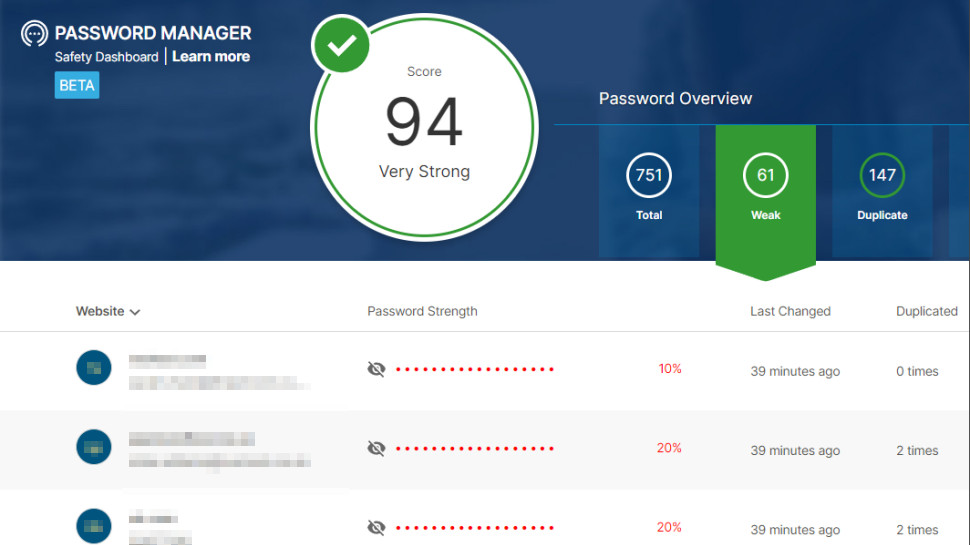
There is some good news. Form filling seems to work a little better in the mobile apps, and a Safety Dashboard checks your credentials for weak and duplicate passwords. Even if you never intend to use Norton Password Manager, an afternoon spent exploring Safety Dashboard and replacing risky passwords could justify installing the app all on its own.
For the most part, though, Norton Password Manager is just what we’d expect for a security freebie. It handles the security basics, but is short on advanced features, and can’t begin to match the best password managers.
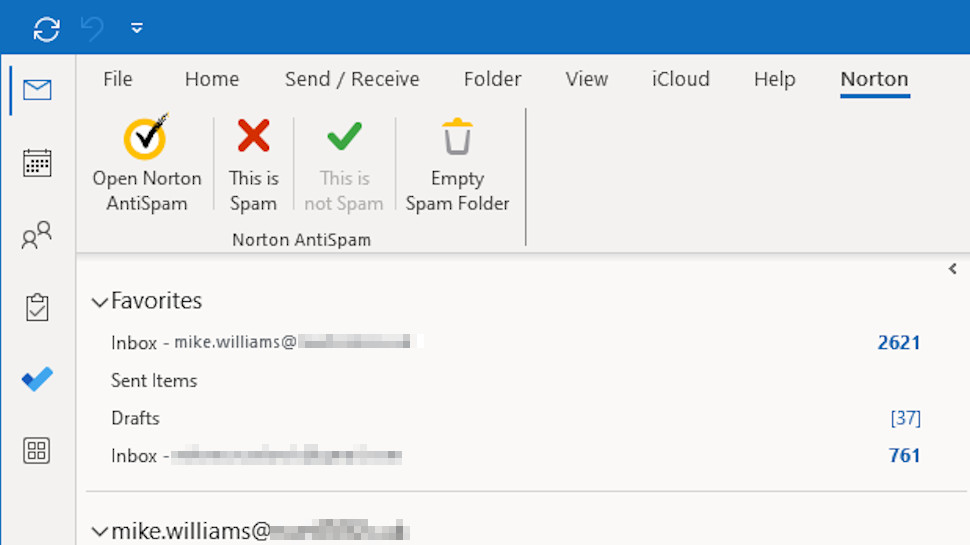
Norton 360 Deluxe: More Norton 360 Features
Norton 360 makes most of its features available from the My Norton dashboard, but there are a few others which are less easy to find.
Norton SafeCam warns you of potential webcam hijack attempts by raising an alert whenever an untrusted app accesses your camera. We tried this with our own custom hijacker, and Norton noticed our image capturing attempts, and asked if we wanted to give permission. That’s good, but if a busy user doesn’t pay much attention, just closes the window with the ‘x’ top right, we noticed that Norton allowed the app to capture the image anyway. We prefer webcam monitoring to be a little more strict, and not give apps permission to grab an image unless the user specifically clicks the Allow button.
What you don’t get with Norton is any protection for your microphone. Bitdefender and Avast both look out for webcam and audio hijacking.
Norton is one of the few remaining security vendors to have its own desktop spam filter for Outlook. That’s not going to help you much if you use Gmail or some other hosted email service, as Google, Microsoft, Apple and the rest generally do a very good job of blocking spam already. But it may be useful if you’re using desktop Outlook with basic email accounts from a web hosting company, which have no spam filtering of their own.
This is all very easy to use. Norton AntiSpam didn’t require any manual setup; it automatically installed an Outlook plugin which moved any spam it noticed to the junk folder. It may be a niche feature these days, but we’re glad to see Norton has kept its AntiSpam feature, and it does offer a little extra protection for some users.
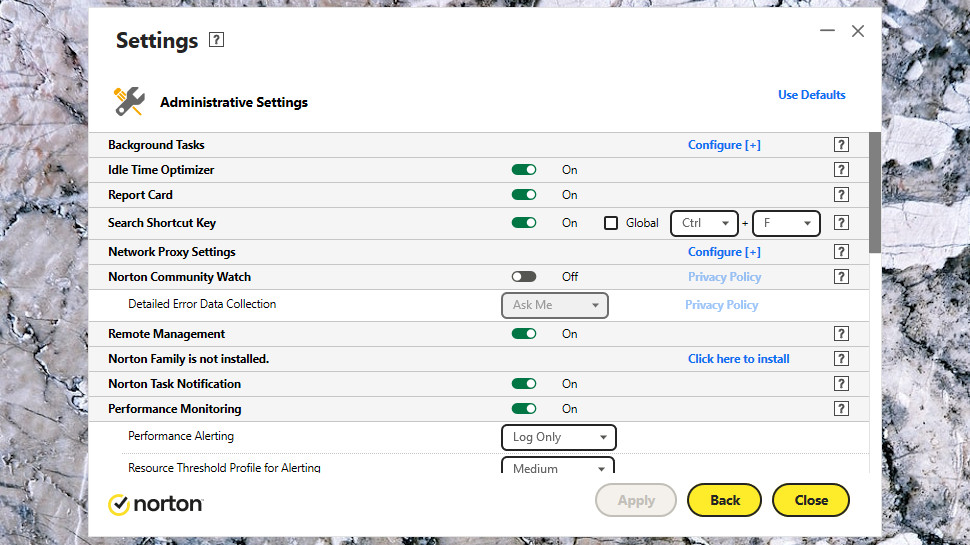
If you’re looking for more, Norton’s Admin Settings has all kinds of interesting and unexpected features. Just one example: a clever Performance Monitoring tool allows Norton to log whenever apps use excessive CPU, RAM, files or disk activity. That’s useful for spotting infected apps, but it can also help identify resource-hogging apps which slow your device down.
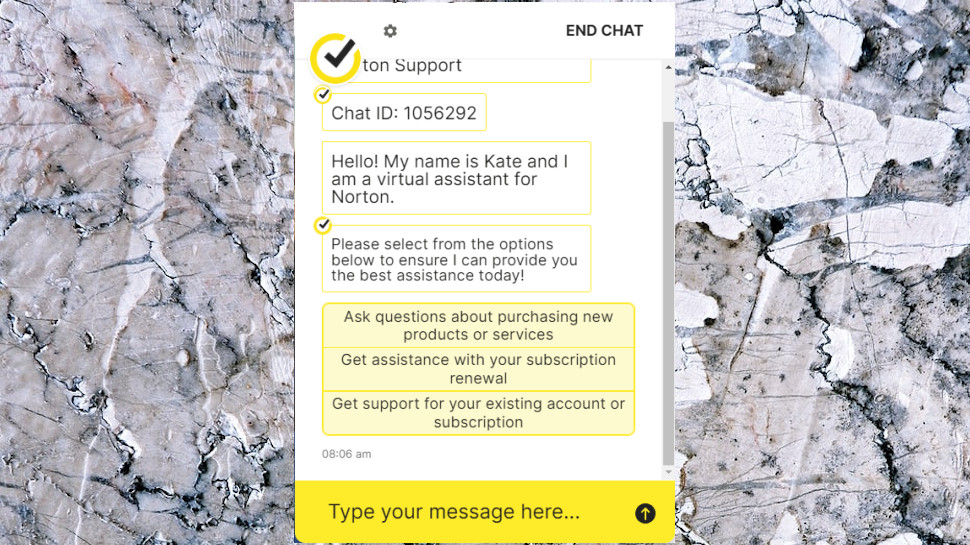
Norton 360 Deluxe: Support
If you run into any trouble while using a Norton app, the good news is that there’s a huge amount of detailed guidance available on the support site. The not-so-good news is that it can be complex and intimidating for non-experts.
For example, a ‘Can’t Connect’ guide on the support site suggests horribly technical ideas like reinstalling WAN miniport drivers, resetting the TCP/IP stack or checking ‘the root certificates for Secure VPN.’ It’s good to see a VPN provider offering low-level troubleshooting steps, but we like to see more straightforward suggestions first: turn your device on and off again, try connecting to a different network, try different servers, and so on).
If the website doesn’t answer your question, live chat and phone support is available 24/7. We opened a live chat session and a bot offered virtual help immediately. We needed real human support, but it only took around three minutes more for an agent to appear, and after hearing about our VPN connection problem, he almost immediately suggested opening a remote support session.
We agreed, and the agent used Logmein to connect to our laptop and try the VPN for himself. He didn’t fully read our initial explanation and we wasted time repeating key details . But we can’t fault the agent for effort, and he spent 30+ minutes trying to make the VPN connect.
When the agent was out of ideas, he explained that he would escalate the issue to another support team who would call us in 2-3 days. It actually took only one day, and the new support agent quickly found and fixed the problem. There’s room for improvement in Norton’s support site, but if you do run into some difficult issue, it’s great to know there’s so much help available to get things fixed.
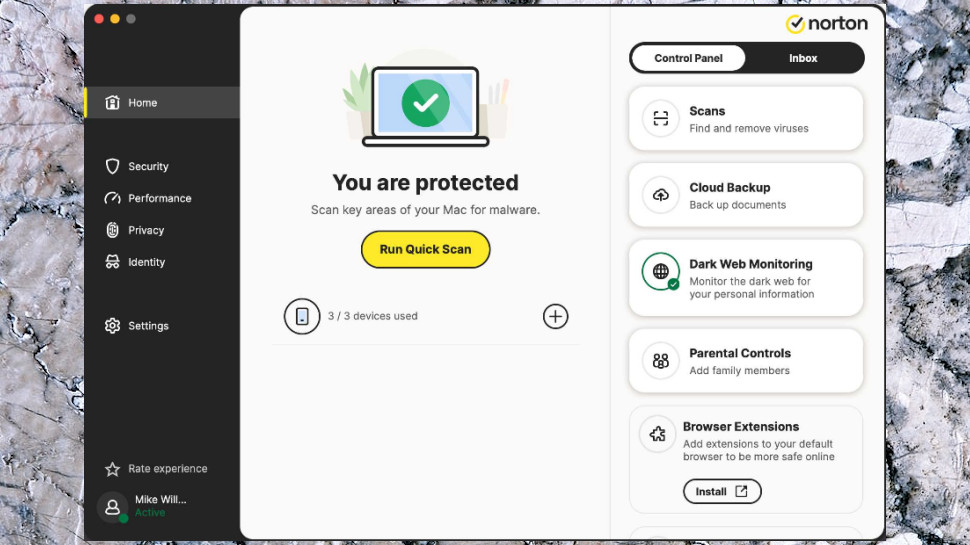
Norton 360 Deluxe: Mac
Security suites sometimes try to short change Mac owners with underpowered apps, but Norton is different. The Norton 360 Mac offering has antivirus, a full VPN, firewall, browsing protection. Norton’s Private Browser, anti-tracking and a handful of simple performance tools.
The Mac app can’t match Windows everywhere. In particular, there’s no cloud backup and no way (if your child has a Mac) to enforce parental controls. But it does outperform Windows in a few smaller areas, including VPN settings, where Mac users get a choice of IPSec or Norton’s own Mimic protocol.
Norton’s Mac app has a straightforward interface. Click the Security, Performance or Privacy panels, tap the tile relating to the function you need, and all the options are there. We mastered the Mac basics in a very few minutes.
If you’re only interested in staying safe from malware, we’ve more good news. The latest AV-Test ‘Mac antivirus for home users’ report found Norton blocked 100% of test threats. Almost every other antivirus also blocked everything (detecting Mac malware is more straightforward than Windows), but it’s still good to see Mac owners can rely on Norton’s protection.
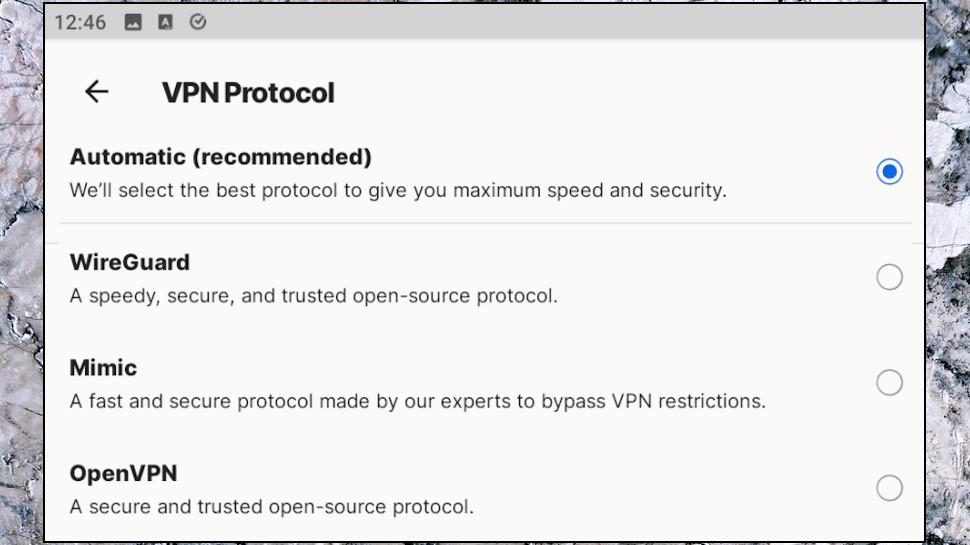
Norton 360 Deluxe: Virus Scanner & VPN for Android
Norton 360 Virus Scanner & Android is a very capable security app with a lot of protective features.
The App Security tool blocks dangerous apps before you can install them. As we write, AV-Test’s latest Android test found Norton blocked 100% of test threats without a single false alarm.
Norton’s Safe Web blocks access to malicious websites. We found Safe Web blocked a decent 95% of dodgy links, ahead of Avast’s 93%, but just behind Bitdefender (96%) and Avira (an excellent 100%.)
Wi-Fi Security checks networks as you access them for security issues (password strength, encryption protection and so on.) We don’t have a general test for this but we’ve found it spotted significant issues in previous reviews.
SMS Security is an optional feature which scans incoming SMS messages for risky links. It’s turned off by default, but give Norton the permission to send and view SMS messages and it’ll immediately protect you from threats.
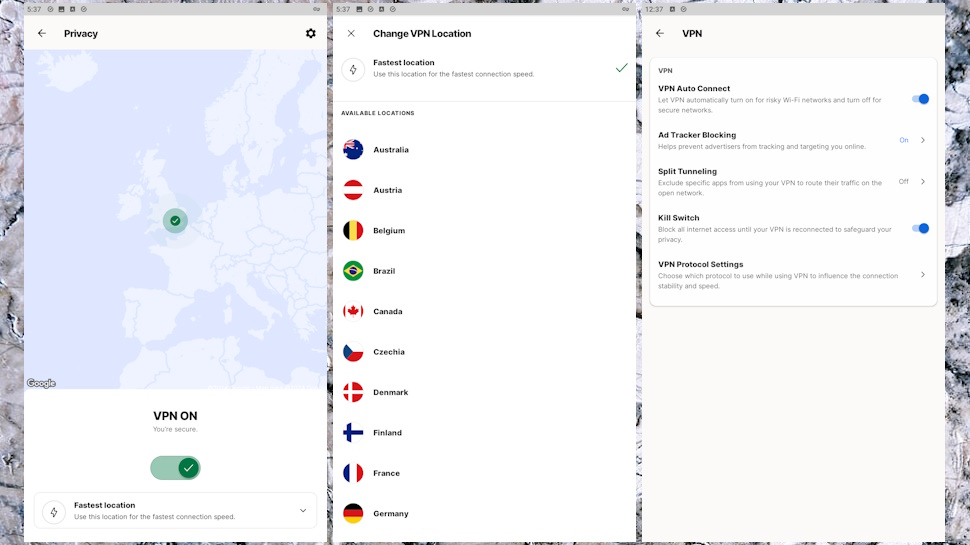
Norton 360’s Android app has a more capable VPN than the Windows edition, especially with protocol support. It can optionally connect using the industry standard OpenVPN protocol, super-fast WireGuard, or Norton’s own Mimic, designed to conceal your traffic and bypass VPN blocking.
A Split Tunneling option displays a list of installed apps and allows you to choose any that you don’t want to use the VPN. An Auto-Connect feature connects to the VPN whenever you access unsecure networks; a kill switch blocks internet access if your VPN drops, and you can enable ad and tracker blocking with a click.
Norton 360 for Android can’t match competing apps in every area. Avira goes further with Camera and Microphone Protection, while Avast has an App Locker and other bonus features. But overall, this is an excellent Android app which is very easy to use and does a good job of keeping you and your device safe from harm.
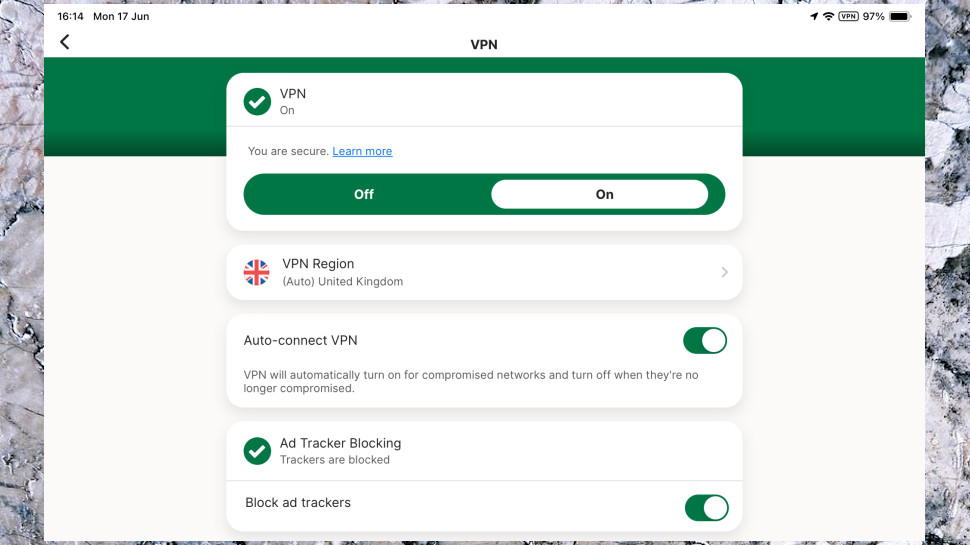
Norton 360 Deluxe: Norton 360 for iOS
Norton 360 on iOS looks very similar to its Android cousin, with its various features organised into Security, Privacy and Identity tabs. As usual, the iOS edition doesn’t have as many features as other platforms, but there’s still plenty on offer here.
Norton checks Wi-Fi networks for vulnerabilities as they’re accessed, for instance. Simple Device Security tools make sure your passcode is set and iOS is up-to-date (which works; it found a missing update on our test system.) Norton detects and blocks dangerous links in web pages and SMS text messages, and an iOS-specific feature identifies risky URLs in iOS Calendar invites.
The iOS VPN looks a little different to Android and has almost no features beyond an ‘auto-connect on accessing risky networks’ switch and optional ad and tracker blocking, but it’s very easy to use: tap On when you need it, Off when you don’t, there’s really nothing else to learn.
There’s nothing particularly surprising here. Bitdefender Mobile Security’s free edition also protects you from dodgy links in your browsing, SMS and Calendar invites, for example, and it was fractionally better than Bitdefender at anti-phishing in our tests.
Still, Norton 360 for iOS is a polished app, and we found it delivered very capable protection with the absolute minimum of effort on our part. If you’re a fan of the ‘set and forget’ approach to web security, Norton works very well.
Norton 360 Deluxe: Final verdict
Norton 360 Deluxe has loads of features, surprisingly good parental controls (apart from the lack of Mac monitoring) and probably gives you more for your money than anyone else, at least in the first year. The problem is, although Norton 360 is above average overall, it still can’t quite match top competitors like Avast and Bitdefender in key areas like protection, anti-phishing, anti-ransomware and the VPN. Norton 360 Deluxe could still be a good choice for Norton fans, bargain hunters or anyone who needs its particular feature set, but there are better, if more expensive security suites around.

Mike is a lead security reviewer at Future, where he stress-tests VPNs, antivirus and more to find out which services are sure to keep you safe, and which are best avoided. Mike began his career as a lead software developer in the engineering world, where his creations were used by big-name companies from Rolls Royce to British Nuclear Fuels and British Aerospace. The early PC viruses caught Mike's attention, and he developed an interest in analyzing malware, and learning the low-level technical details of how Windows and network security work under the hood.