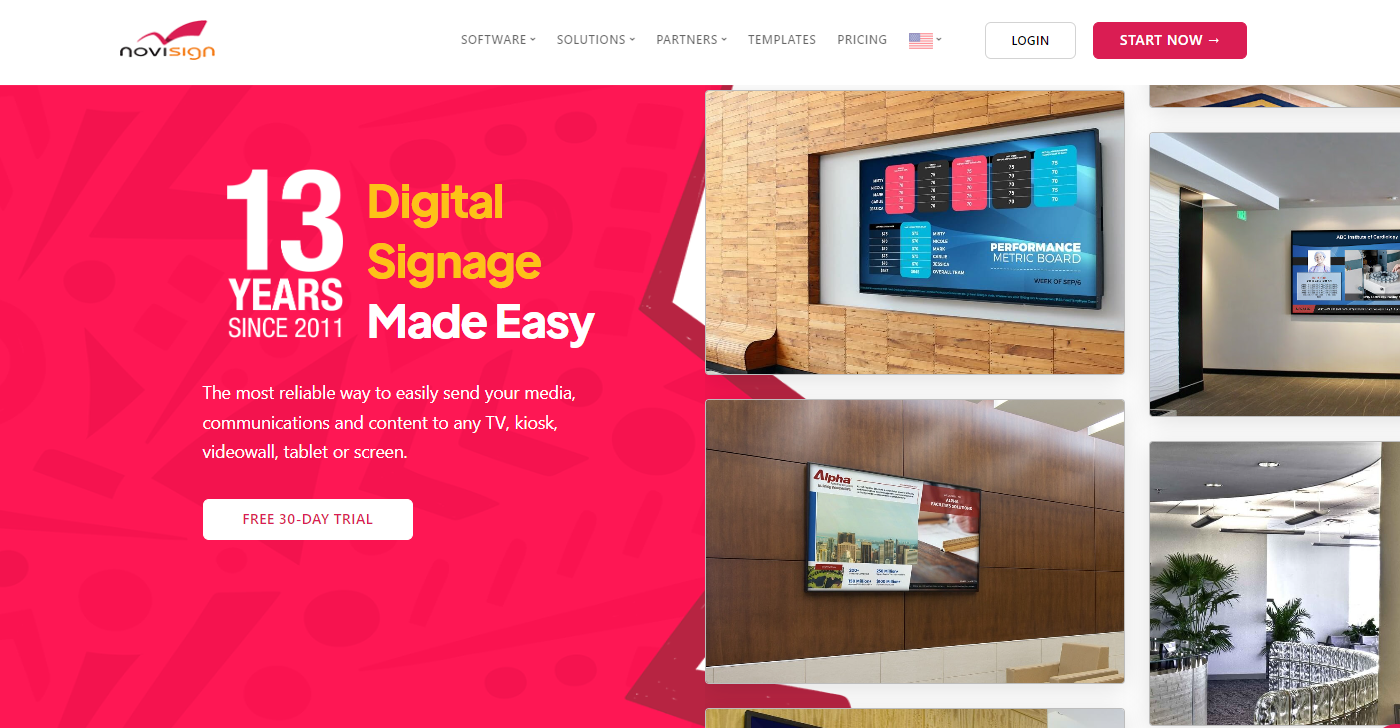TechRadar Verdict
NoviSign offers a powerful digital sign platform to allow organizations to connect with their users on multiple different levels. We like the large feature set, and choice of tiers for plans, along with the option to build a custom plan for an enterprise deployment.
Pros
- +
Free 30-day trial without credit card
- +
Direct phone and email support
- +
Annual discounts available
Cons
- -
No chat support
- -
Unspecified hours of operation for support
- -
No free tier
Why you can trust TechRadar
Privately held NoviSign is an Israeli digital signage software firm with field sales offices in Japan, Portugal, France, Germany, and the United States, and headquartered outside of Tel-Aviv, Israel. Digital signage software from NoviSign is offered as Software as a Service (SaaS) hosted by Amazon’s S3 server, making it simple to manage dynamic campaigns for IP-based and cloud-based digital signs that are located anywhere in the world. You can broadcast tailored messages in real-time to an infinite number of signs at an infinite number of places from any PC. NoviSign has successfully aided in the deployment of dynamic digital signage solutions on over 20,000 displays throughout five continents. Disney, Ikea, Home Depot, NASA, and Ferrari are just a few of NoviSign's clientele.
Features
NoviSign is a software for digital signage intended for small and medium-sized enterprises. It has some standout features such as content management which allows users to exchange web screens and manage content, the integrated monitoring and reporting to have users create historical reports and monitor devices (with the option to expert reports as CSV files), along with templates which gives users the ability for building out screen layouts with ease. Sound good? We think so also with over twenty widgets available for users to drag and drop, for example custom text tickers, live weather from a choice of over 1,200 cities, Google Slides, interactive polls, with even more available.
Other features to note are the support to display ads so that the screen can be monetized. Existing calendars can also be included and shown. We also like the option for a dashboard, which can show stats in visual form, and also to show off unlimited third party HTML integrations which are available online. Social media can also be included to engage the audience further, such as a Yammer feed to increase internal communication, an X/Twitter feed which can choose a specific hashtag, or the posts from an Instagram account. It also does the basics well, such as displaying a clock, with granular control to display the date and/or time in a choice of formats.
Pricing
NoviSign is sold as a subscription model, and is based on four tiers. We appreciate the free 30 day trial, with no credit card required, for users to decide if this meets their expectations. We also like the annual discounts, or the option to pay monthly. We are less impressed that each screen gets priced the same in the subscription, with no discount for additional screens on the subscription. There is also no free tier.
The bottom tier is appropriately called Business, and has a cost of $20/screen/month for each screen monthly, with a discount to $18/screen/month when paid annually. This basic plan supports a single user, offers 500 MB of storage, and 100 MB max for each file upload.
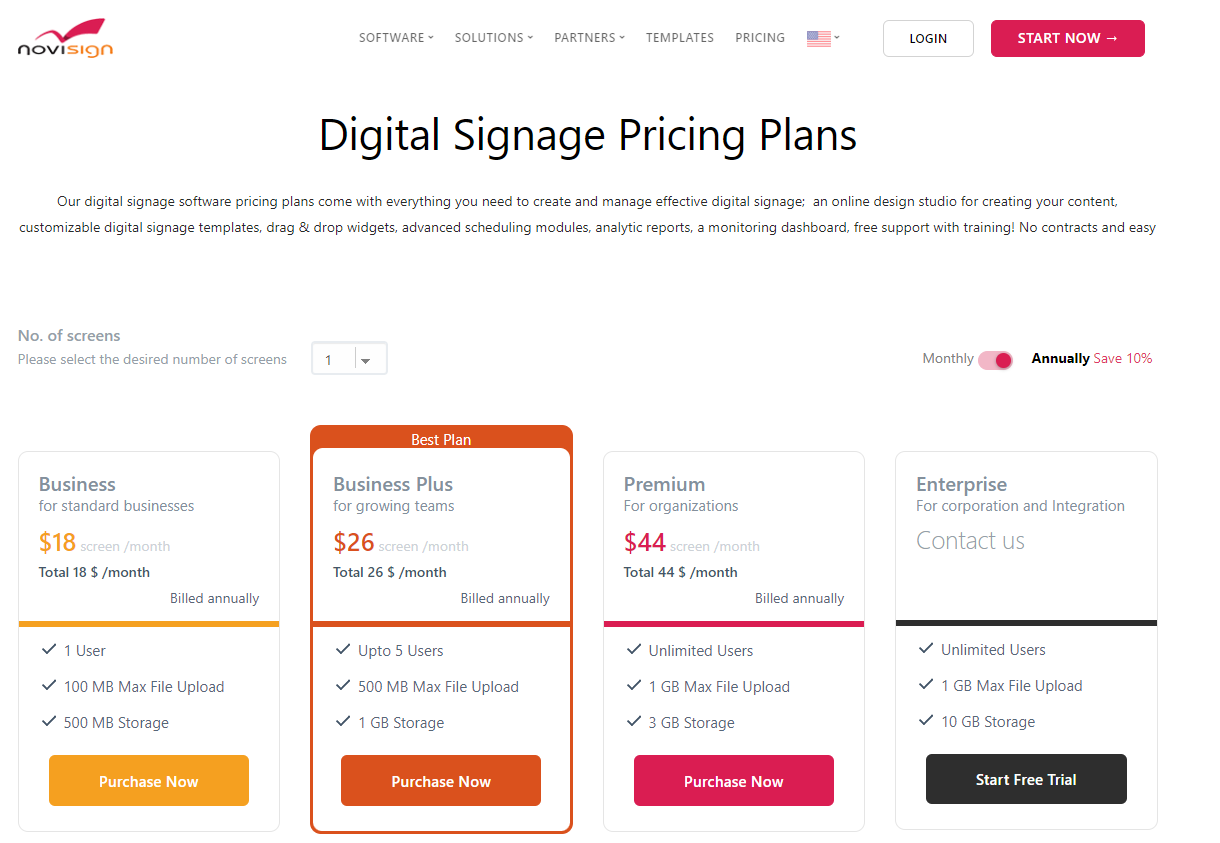
Moving up takes us to the Business Plus plan, which has a cost of $29/screen/month when paid monthly or $26/screen/month when paid annually. For the relatively small price difference, users step up to support for up to 5 users, 1 GB of storage, and a 500 MB max per file upload. It also brings in multiple features, such as an ad service, custom fonts, allows for remote events, reports API, and upgrades to premium support.
Then there is the Premium plan, which raises the cost to $49/screen/month when paid monthly, or $44/screen/month when paid annually. This plan supports an unlimited number of users, and up to 3 GB of file storage, along with the max file upload size increasing to 1 GB. We also note that it supports audit logs, a private cloud option, an admin module, and also a dedicated account manager.
On the top of the tier is the Enterprise plan, which supports unlimited users, 10 GB of storage, and 1 GB of max file upload file size. It also has professional features for larger organizations, such as custom branding for the domain, and support is via mail and phone with a service level agreement. As this plan can be custom tailored to the needs of an organization, there is no price given, but rather company contact is needed to build the plan and provide a quote, which is reasonable for this type of plan.
Support
There are plenty of support options for NoviSign. We appreciate on the direct support side of things that there is a direct email address, along with a support portal, but it is indicated that emails are answered within two business days, a considerable wait when you need some help. We also like that there is a direct phone number for the US to call, although the hours and days of operation are not indicated. Missing support options do include the lack of chat support, no fax number, and no snail mail address, although admittedly the last two options only a few folks will ever miss.
There are also some ways to get self-serve support. These includes tutorial videos, user guides such as the Quick Start Guide to walk a novice user through the process, and a comprehensive Q&A.
Final Verdict
NoviSign is a digital signage software that offers a variety of features, including, customizable templates, interactive media configurations, active web spaces, and dependability. NoviSign offers a variety of support options, including direct email, a support portal, a phone number, and self-serve support. Overall, NoviSign is a powerful and user-friendly digital signage software that offers a variety of features at a competitive price.
Jonas P. DeMuro is a freelance reviewer covering wireless networking hardware.