TechRadar Verdict
The PRUSA MK4S, with its speed and quality, is a top 3D printer, though pricey compared to cheaper rivals. Its reliability, print consistency, and future-proofing make it a superior long-term investment, especially for professional use.
Pros
- +
Reliable and efficient
- +
Versatile and customisable
- +
Easy to use
Cons
- -
Print quality affected by speed
Why you can trust TechRadar
The Original PRUSA MK4S is the latest iteration of the iconic 3D printer and once again sticks with the standard Cartesian design. PRUSA Research has retained this design, which means there's an easy upgrade path from the previous version to this latest one. In fact, it's great to see PRUSA offering an upgrade kit from the MK4 to the MK4S at an extremely low price of $99.
The upgrades from the MK4 to the MK4S focus on boosting overhangs, improving surface quality, filament colour consistency, sharp print edges, and, of course, the speed and dimensional accuracy of prints.
These main enhancements focus on print quality, and much of this is due to the new 360° cooling system, which blasts cool air when needed from all directions around the nozzle, which helps to improve the angle of the overhangs that can be printed before supports are required and therefore boosts the complexity of models that can be printed. The biggest challenge for PRUSA is competing with the speed of CoreXY printers, but again, they've maximised the speed of their tried-and-tested design and added a custom high-flow hotend that has been designed in house and developed with Bondtech.
The MK4S also features a native Wi-Fi setup via an NFC chip, making the connection process more integrated and user-friendly. The printer retains the classic PRUSA design but now includes new materials and manufacturing techniques in the construction, such as PC blends with carbon fibre for some 3D-printed parts and an injection-moulded LCD cover. So, while there's still the distinctive maker look to the printer, it is becoming increasingly refined.
A new optional GPIO board enables makers to develop their accessories and enhancements. There's also an option to add an accelerometer, although users' requirements for this will be quite niche. Although upgrades from the MK4 to the MK4S may seem slight, they significantly increase performance and speed. PRUSA's challenge is conveying this message to potential buyers: The MK4S is the machine they need, even with very good, cheaper rivals available.
Essentially, the Original PRUSA MK4S is one of the best 3D printers we've reviewed that, for the price, offers one of the most complete solutions on the market. It's one of the most accurate, and the speed is now on par with faster COREXY machines, but it is expensive. However, it should also be seen as a long-term investment, so if you've had a cheaper machine and are looking to upgrade, then this is a great solution; if you need a machine for business or education, then actually, this is far cheaper, even with the optional enclosure, than the likes of the Ultimaker and is a far more serviceable machine.
Original PRUSA MK4S: Design

The Original PRUSA MK4S is instantly recognisable, not just because of its signature orange accent colours but also because of its consistent design evolution. Despite continuous improvements, the machine's overall look and styling have remained reassuringly similar.
Sign up to the TechRadar Pro newsletter to get all the top news, opinion, features and guidance your business needs to succeed!
The MK4S again follows the Cartesian bed slinger design, essentially meaning the build plate moves back and forth underneath the print head. The machine continues to use lead screws and rails as well as belts, maintaining its robust and reliable structure that's easy to maintain and fix, although if the MK4 is anything to go by, fixing is something your unlikely to need to do. Our MK4 has been running consistently for over a year and is used as a benchmark by which all other machines are measured, and over that time it has required little, if any, attention.
The layout of the MK4S also remains familiar, with filament spools suspended above the machine and a new filament guide to direct the filament into the print head. The main upright structure, lead screws, and associated mechanisms remain largely unchanged from the MK4. However, the real advancements are seen in the print head, where the new 360° cooling system has been developed. This system features a high-pressure fan, which operates most of the time to maintain optimal cooling. Despite the increased prominence of the cooling system, the noise levels remain as low as with the very quiet MK4.
Cooling is crucial when it comes to high-speed 3D printing, as it can significantly impact print quality, aiding with the rapid setting of the filament. The new 360° cooling system, combined with the high-flow nozzle, is a major upgrade, even if it initially seems small. The high-flow nozzle enables the printer to handle the increased print speeds with the standard high-flow 0.4mm nozzle installed. Compared with the MK4, you can expect a 50% increase in print speed when printing PLA, with similar speed improvements for PETG, ASA, and PC.
One of the common issues faced with Original PRUSA machines is connecting the PRUSA slicer wirelessly to the printer. While many other companies have streamlined this process, PRUSA's approach previously couldn't have been more complex. The MK4S addresses this with a native app setup, making the connection process easier. An NFC chip on the back of the machine allows for a simple tap to start the installation and connection process.
Aesthetically, the MK4S has few changes apart from slight variations in the fan design. However, PRUSA has improved the quality of some parts by opting for injection moulding where it makes sense, such as around the control box. They have also replaced some previously used materials with PC blends and carbon fibre for added strength and quality while retaining other materials where the added expense of PC blends does not justify the benefits.

Finally, two additional optional parts can be added to the MK4S if required. The first is a GPIO board, which is exciting for makers as it allows them to experiment with the printer and create their electronics or functions. The ability to add an accelerometer will appeal to some, but for the majority of users, this feature will be optional.
Overall, while the upgrades from the MK4 to the MK4S may seem incremental, they significantly enhance performance and speed, reinforcing PRUSA Research as a manufacturer known for producing reliable and high-quality 3D printers and, more importantly, looking after its extensive user base. The challenge remains in conveying these benefits to potential buyers in a competitive market.
One final point to add is that unlike most other machines, the PRUSA is built in Europe, and the parts, including the chips, sensors, and boards, are all selected with security in mind and sourced from either Europe or the US. While the machine is wifi and app enabled, it can equally easily not be, so for anyone working on prototypes who is mindful about the security of their designs, this is a major design feature that will be of interest.

Original PRUSA MK4S: Features
Print Technology: Fused Deposition Modeling (FDM)
Build Area: 250 x 210 x 220 mm | 9.84 x 8.3 x 8.6 in
Minimum Layer Resolution: 0.05 mm
Maximum Layer Resolution: 0.30 mm
Dimensions: 500×550×400 mm; 19.6×21.6×15.7 in (X×Y×Z)
Weight: 7 kg
Bed: Magnetic heatbed with removable PEI spring steel sheets
Print Surface: Smooth PEI print sheet
Software: PrusaSlicer (open-source), PrusaControl, PrusaConnect
Materials: PLA, PETG, ABS, ASA, Flex, HIPS, PA, PVA, PC, PP, CPE, PVB, NGEN, composites and more
Print Speed: Up to TBC mm/s
Original PRUSA MK4S: Performance
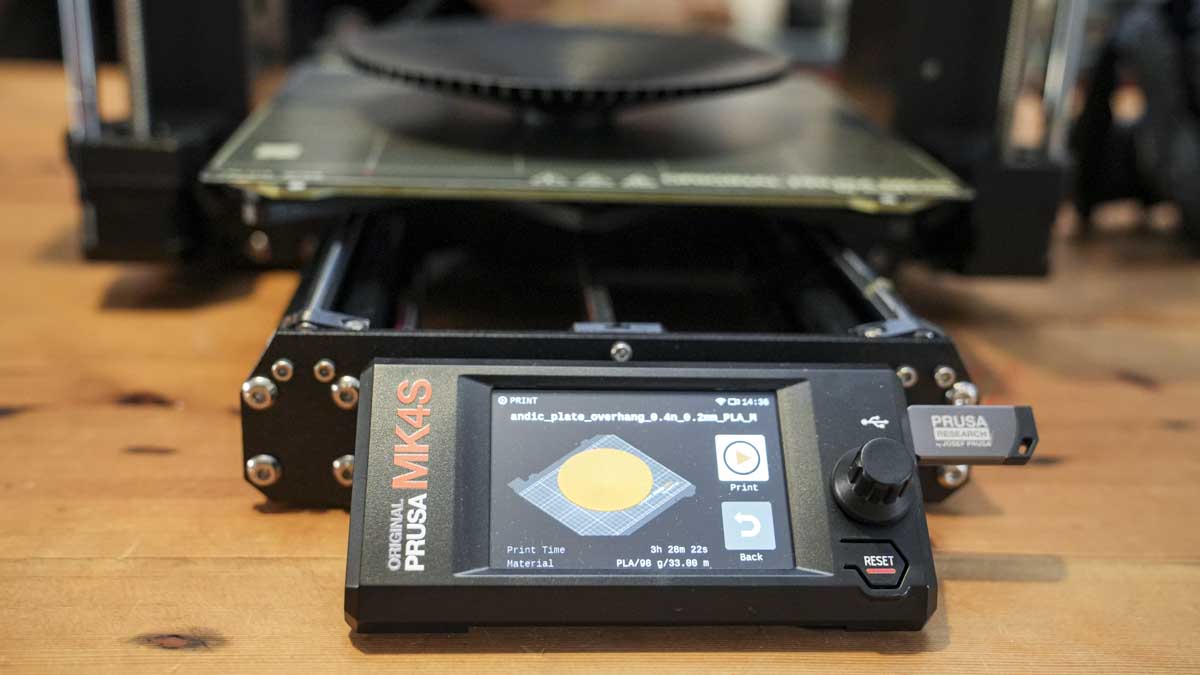
One of the great things about the majority of 3D printers coming out at the moment is that it only takes a few minutes to assemble and start printing. Not only is the mechanical build of the printers relatively easy, but with all the advanced software developments, most printers will run through the setup procedures for you, levelling the base and checking that everything is just right. The Original PRUSA MK4S takes this a step further: you literally just pull the machine out of the box, remove the packaging, plug it in, let it run through its checks, and it's ready to print. Well, almost; just load the filament, and you're good to go.
When setting up the review sample, it literally arrived at the door, was unboxed on the table, and was ready to print within five minutes. When it comes to setup, this is one of the quickest and easiest printers we've ever used. The USB stick included in the box contained a huge variety of test models to print, which kept us busy for a good 24 hours if not more. Each model printed without issue, and unlike many other printers that need a bit of tweaking or cleaning up after every print, the PRUSA MK4S simply printed flawlessly. Removing prints from the flexible build plate was easy, leaving the printer ready to go for the next model. The amount of mess around the printer was minimal, with just a small test strip used to clean the nozzle and check flow at the front of the build plate being wasted from every model.
When it comes to print speed, the MK4S is fast, though not noticeably so at first. The printer also runs incredibly quietly, especially when compared to what are essentially Tasmanian devil printers that make an incredible amount of noise and almost jump around with excitement as they print; the Creality K1C is doing that at present. The PRUSA MK4S is quiet and understated, producing immaculate, high-quality prints without the noise and fuss.
After exhausting all the test prints, we moved on to a few models of our own using the updated profile for PRUSA Slicer. The quality of the prints was again excellent. Some of the key properties that PRUSA highlighted with the prints included dimensional accuracy, overhang quality, fast, durable prints at speed, smooth surfaces, sharp edges, colour stability for coloured filaments, and, of course, speed. In isolation, all the test prints seem to confirm these attributes. However, it was only when compared against the likes of the Creality K1C and Bambu P1P that you can really see why this printer commands the higher price, with the other two printers producing excellent quality prints but struggling with some of the finer details and print quality with overhangs. While both printers have higher maximum print speeds, the combination of settings to get a decent print from all three printers showed that the MK4S consistently printed at the same speed as the other two, if not faster in many cases. The settings on each printer are balanced in order to produce decent prints, with each printer utilising different slicer software - so the slicer settings of each are set to give an even playing field with balanced quality and speed, but all printed with a layer height of 0.2mm with a 0.4mm nozzle.
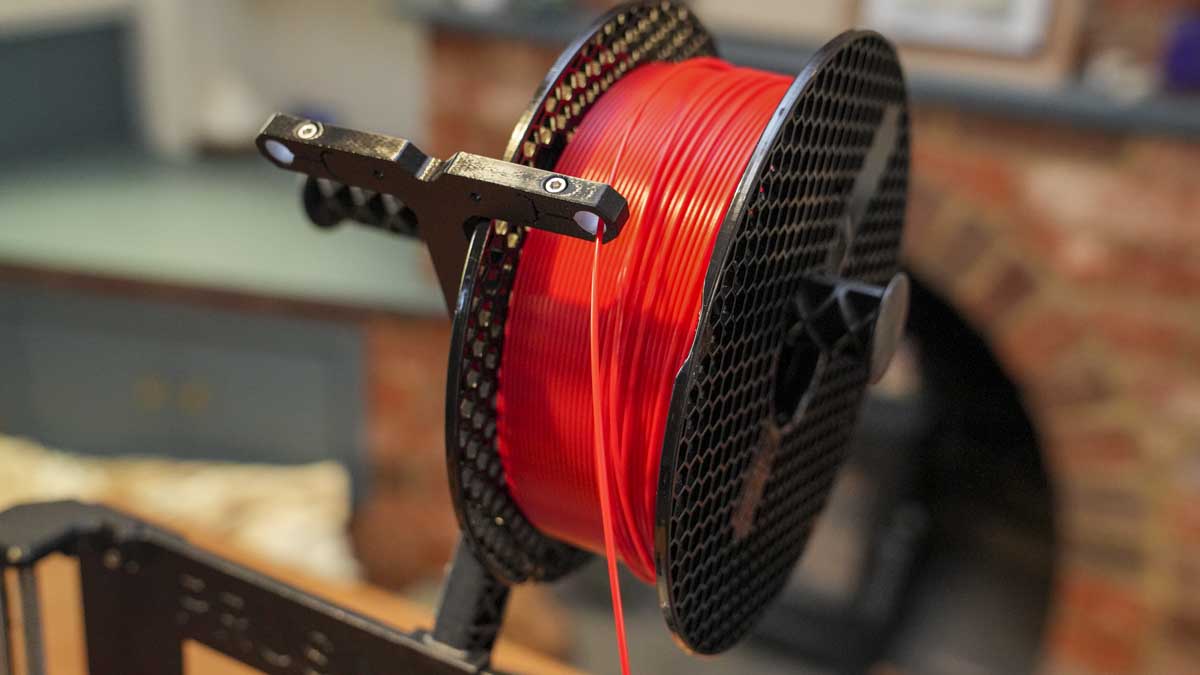
Looking at the following three models really proved the point.
The Bowl, designed by Rudolf Krcmar, shows the most marked differences in the print quality between the three machines. The obvious winner here is the PRUSA, with the other two printers struggling to produce usable prints.
Time taken to print:
Original PRUSA: 3 hours, 29 minutes Creality K1C: 7 hours, 5 minutes Bambu Labs P1P: 4 hours 41 minutes
Next up is the large corner bracket, and here, all three printers did a great job, with the K1C and the PRUSA matching the quality of the print. There were some slight overhang issues for the Bambu, but it was still a very passable result.
Time taken to print:
Original PRUSA: 3 hours, 29 minutes Creality K1C: 5 hours 43 minutes Bambu Labs P1P: 4 hours, 10 minutes
Finally, the Autodesk Kickstarter test model really highlights the abilities of each printer and the qualities that each is capable of. The
Time taken to print:
Original PRUSA: 1 hour, 49 minutes Creality K1C: 2 hours, 26 minutes Bambu Labs P1P: 1 hour, 36 minutes
It is worth noting that the price point of the MK4S sits well above the likes of the Creality K1 series and Bamboo Labs P1P series. However, it's difficult not to draw comparisons with these machines. When it came to print speed, the PRUSA was generally on a par, with prints starting faster than the other two machines—all machines we're adjusted for different print speeds for infill set at 15% and Perimeter settings set to the maximum for the printer. Checking over the quality of the prints, it was apparent just how much higher the quality of the PRUSA prints was. While the other two machines completed their models at a similar rate, there was a marked difference in the print quality, with the PRUSA producing decent surface-finished models and the other two showing definite signs of glitches and minor issues.
Running all printers consistently with the same models showed where the PRUSA stands out: complete reliability. With the PRUSA, you simply set the printer going, leave it, come back, remove the print, and start the next. The other two machines, at one point or another, paused during a print or had filament flow issues that needed resolving.
In the ultimate test, we put the Creality K1C and Bamboo Labs P1P up against the Original PRUSA MK4S in a 3D Benchy multiple print showdown. The PRUSA produced all ten prints of exceptional quality, as did the K1C. The P1P, which is ageing, failed to print on this occasion but is usually quite consistent.
The Original PRUSA MK4S is considerably faster than the MK4—over 50% faster. This is surprising, given that it's essentially a very similar machine with almost the same parts. The improvement is due to the 360° cooling system and the high-flow nozzle, which give it a significant boost in performance.
In terms of print quality at these speeds, the MK4S is impressive and markedly better than the prints from the Creality and Bamboo Labs machines. While those two machines produce prints very quickly, they require more maintenance and care than the PRUSA, which simply powers along silently in the background.
Overall, the Original PRUSA MK4S stands out in terms of speed, quality, and reliability, making it a top choice for both enthusiasts and professionals.
Original PRUSA MK4S: Print quality
Dimensional accuracy - score of 5
Target 25 = X: 24.89mm / 0.11mm Error | Y: 24.93mm / 0.07mm Error
Target 20 = X: 19.89mm / 0.11mm Error | Y: 19.92mm / 0.08mm Error
Target 15 = X: 14.97mm / 0.03mm Error | Y: 14.94mm / 0.06mm Error
Target 10 = X: 9.87mm / 0.13mm Error | Y: 9.84mm / 0.16mm Error
Target 5 = X: 4.92mm / 0.08mm Error | Y: 4.86mm / 0.14mm Error
X Error Average = 0.092
Y Error Average = 0.102
X&Y Error Average = 0.097
Fine Flow Control - score of 5
Fine Negative Features - score of 5
Overhangs - score of 5
Bridging - score of 5
XY resonance - score of 2.5
Z-axis alignment - score of 2.5
Adding up the totals gives a final score of 30 out of 30.
Original PRUSA MK4S: Final verdict
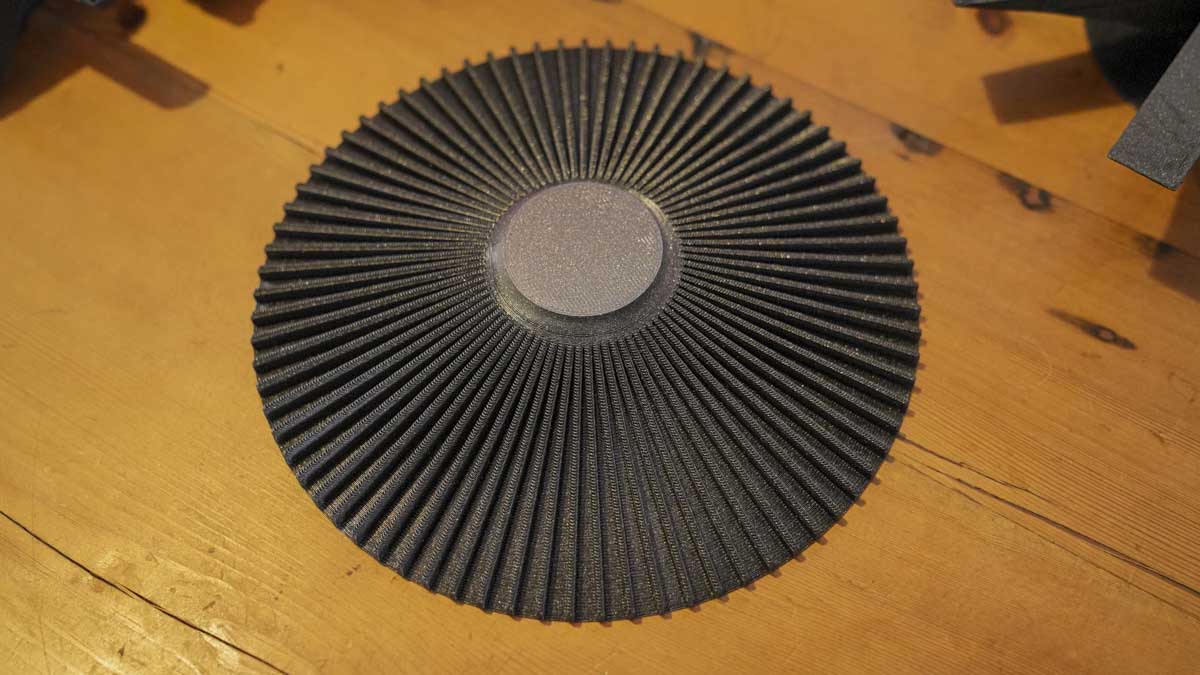
Although the Original PRUSA MK4S is an incremental upgrade from the MK4, and the upgrade kit only cost $99, the performance upgrade is a leap forward, making it a no-brainer for existing MK4 owners. The MK4S is a highly refined 3D printer that promises years of reliable use, and as previous PRUSA printers have proven, its design easily outlasts many cheaper alternatives. Its durability, upgradability, and ease of repair make it a standout option for serious users.
While there are many great printers available for less, the MK4S is the kind of machine you'll likely upgrade to after gaining initial 3D printing experience. The MK4S, as with it's predecessors, is particularly suitable for businesses needing a printer that won't let them down. The MK4S delivers consistent, high-quality prints without the hassle of frequent maintenance or unexpected issues.
Due to its price, the MK4S is just out of reach for beginners, but PRUSA offers the MINI, a more affordable entry-level printer, although that is getting a little dated. The MK4S, however, packs in updated features that bring it in line with the latest 3D printers while maintaining unmatched reliability and robustness that the PRUSA line is known for. If something does go wrong, spare parts and community support will ensure that any downtime is minimal.
One important consideration is that the MK4S, like previous PRUSA models, is an open-frame machine. While suitable for many materials, an optional enclosure is recommended for environments like schools or workplaces to prevent accidental contact with the hot nozzle and manage fumes from certain filaments.
PRUSA's has always had a commitment to its user base and offers extensive community resources and training, along with the ability to upgrade from one generation to the next, all of which make the MK4S a solid investment. The MK4S is highly adaptable for various uses, with expansion opportunities through the new GPIO board.
In essence, if you're looking for the best in print quality, reliability, and future-proofing, the Original PRUSA MK4S is a top choice. If you want something quick and easy without the option for future upgrades, a cheaper machine might suit you better until you decide to invest in a PRUSA.
Should You Buy the Original PRUSA MK4S?
| Row 0 - Cell 0 | Row 0 - Cell 1 | Row 0 - Cell 2 |
| Value: | A premium investment for exceptional quality and reliability. | 5 |
| Design: | Robust, user-friendly, and recognizable design. | 4.5 |
| Features: | Packed with advanced, user-friendly features. | 5 |
| Performance: | High-speed, high-quality prints with unmatched reliability. | 5 |
| Total: | The best choice for serious users and businesses. | 5 |
Buy if...
You want reliable, high-quality prints
The PRUSA MK4S delivers consistent, high-quality prints without frequent maintenance, making it ideal for professionals and businesses that require dependable performance.
You want a long-term investment
With its durability, ease of repair, and extensive support, the PRUSA MK4S is a solid investment that will serve you well for years, offering upgrades and adaptability as your needs evolve.
Don't buy it if...
You're on a tight budget
The PRUSA MK4S is a premium machine, and while it offers excellent value for its price, it may be out of reach for beginners or hobbyists looking for a more affordable option.
You need an enclosed printer
If you require an enclosed printer for safety or to manage fumes in an educational or workplace setting, you may need to invest in the optional enclosure, which adds to the overall cost.
For more crafting tools, we reviewed the best laser engravers
