Overcoming spreadsheet limitations in business planning
Overcoming the obstacles of static spreadsheets
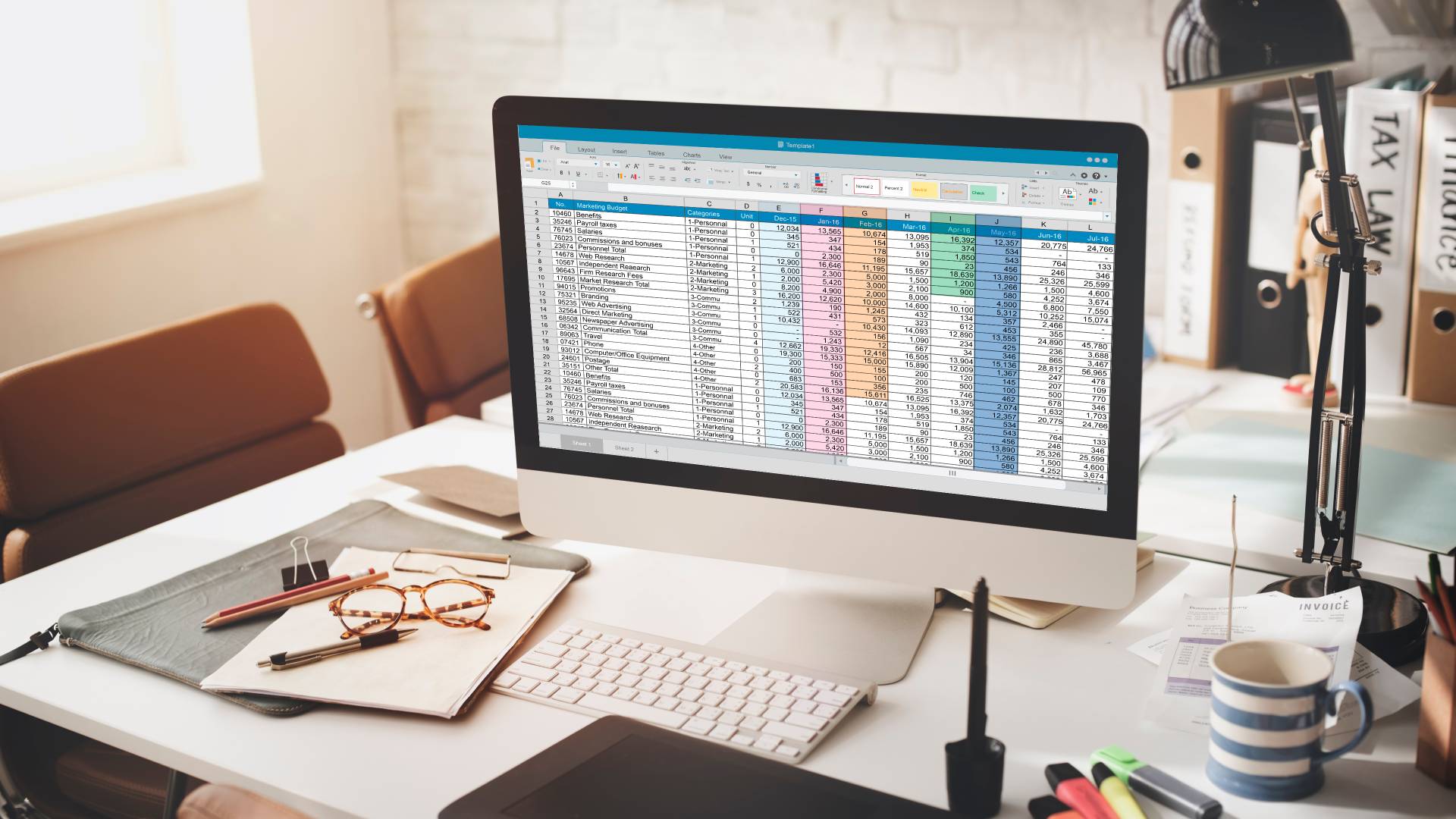
Spreadsheets, once praised as essential business planning tools are playing an increasingly important role, but face growing scrutiny for their shortcomings and possible risks.
While 55% of organizations worldwide still use spreadsheets, such as Excel, for at least half of their business planning, a recent Board International poll found that this dependency has serious disadvantages, including inadequate data governance and quality, a lack of contemporary tools and technology, and hindered teamwork.
This article will explore the three main obstacles of static spreadsheets, provide advice on how companies can use Excel web applications to overcome these obstacles, as well suggest ways you can convert spreadsheets to web applications. Let's dive in.
Vice President of Business Development at EASA Software.
The three main obstacles to planning with static spreadsheets
Businesses can face several challenges when they rely on static spreadsheets for their planning requirements. These are the three main challenges:
1. Spreadsheets can contain mistakes: Complex calculations, copy-pasting, and manual data entry can all result in errors that lower the quality of the data. Moreover, without strong governance, it can be difficult to preserve data integrity, which often results in inconsistent and untrustworthy information. This has been evidenced by the global planning survey, which revealed that 44% of participants cited human error susceptibility as their biggest source of annoyance.
2. Shortage of modern tools and technology: The sophisticated features required for flexible business planning are absent from static spreadsheets. They have little capacity to integrate with current analytics tools and do not offer real-time information. The technological gap may make it more difficult for a business to act quickly and decisively. According to the survey, to facilitate decision-making, 100% of firms intend to implement or grow technological solutions like workflow automation, data integration, and AI-driven tools during the next 12 to 18 months.
3. Limited Cooperation: Spreadsheets are not meant for collaborative work and tend to be compartmentalized. Confusion can arise if there are several versions of the same document, and decision-making processes can take longer when real-time collaboration elements are absent. Insufficient cooperation was mentioned by 28% of participants as a noteworthy obstacle during the planning phase.
Sign up to the TechRadar Pro newsletter to get all the top news, opinion, features and guidance your business needs to succeed!
Overcoming barriers via Excel web applications:
Excel web applications provide a revolutionary way to get over the challenges mentioned above. Through the transformation of conventional spreadsheets into safe, streamlined web apps, companies can improve the quality of their data, make the most of modern technology, as well as promote collaboration.
Here are some of the benefits of using Excel Web applications
1. Improves data quality and governance web
Web applications offer a regulated environment where data integrity is upheld through software-driven processes and verification requirements. Due to this, the possibility of human mistakes is reduced and users will be provided with accurate and up-to-date information. Web applications can also implement data governance principles, which provide audits and monitor data entry.
2. Includes contemporary tools and technologies
Many analytics and business intelligence technologies can be easily integrated with Excel web apps. Real-time data processing and sophisticated analytics are made possible by this connectivity, giving companies the information they need to react swiftly to market changes. For this reason, businesses can take advantage of cloud computing, big data, and AI-driven analytics by switching to a web-based platform.
3. Promotes cooperation
Real-time collaboration is supported via web applications, allowing several users to work on the same dataset, at the same time. This improves team productivity and gets rid of the confusion caused by different versions of the same document. The collaborative process is further streamlined by features like role-based access and user permissions, which guarantee that each person has the right amount of access.
How to convert spreadsheets to web applications in a practical way
Making the switch from static spreadsheets to dynamic web applications can improve corporate planning significantly. The following five steps can help you navigate this process:
1. Assess spreadsheet usage
Start by evaluating the current use of spreadsheets in your company. Identify the workflows and procedures that mostly rely on spreadsheets, as well as their drawbacks and restrictions. Prioritize by starting with those spreadsheets most critical for the organization.
2.Select the appropriate platform
Choose a web application platform based on what your company requires. For example, some platforms specialise in converting pre-existing Excel spreadsheets into secure online applications - ensuring a smooth transition without the need to rebuild models from scratch. Other platforms may offer unique features such as advanced data integration, real-time collaboration, or customizable user interfaces, providing diverse solutions tailored to different business needs.
3. Arrange the changeover
Create a detailed plan for transferring spreadsheet data to web apps. To ensure a smooth adoption process, this strategy should include schedules, resource allocation, and training initiatives.
4. Train your team
Give your team thorough instructions on how to use the new web application tools. Make sure all users are at ease with the new procedures and highlight the advantages of the new system.
5. Keep an eye out
After the transfer is finished, keep an eye on the online apps' functionality and solicit user input. Make the required changes and improvements based on this input to increase effectiveness and user satisfaction.
The bottom line
Companies looking to improve their planning procedures can take a big step forward by switching from static spreadsheets to dynamic Excel web apps. By solving data quality obstacles, technology constraints, and cooperation issues, businesses can continue to leverage the inherent advantages of Excel spreadsheets while substantially increasing the ROI and business practicality of these assets.
We've featured the best small business software.
This article was produced as part of TechRadarPro's Expert Insights channel where we feature the best and brightest minds in the technology industry today. The views expressed here are those of the author and are not necessarily those of TechRadarPro or Future plc. If you are interested in contributing find out more here: https://www.techradar.com/news/submit-your-story-to-techradar-pro
Mike Nieburg is Vice President of Business Development at EASA Software.