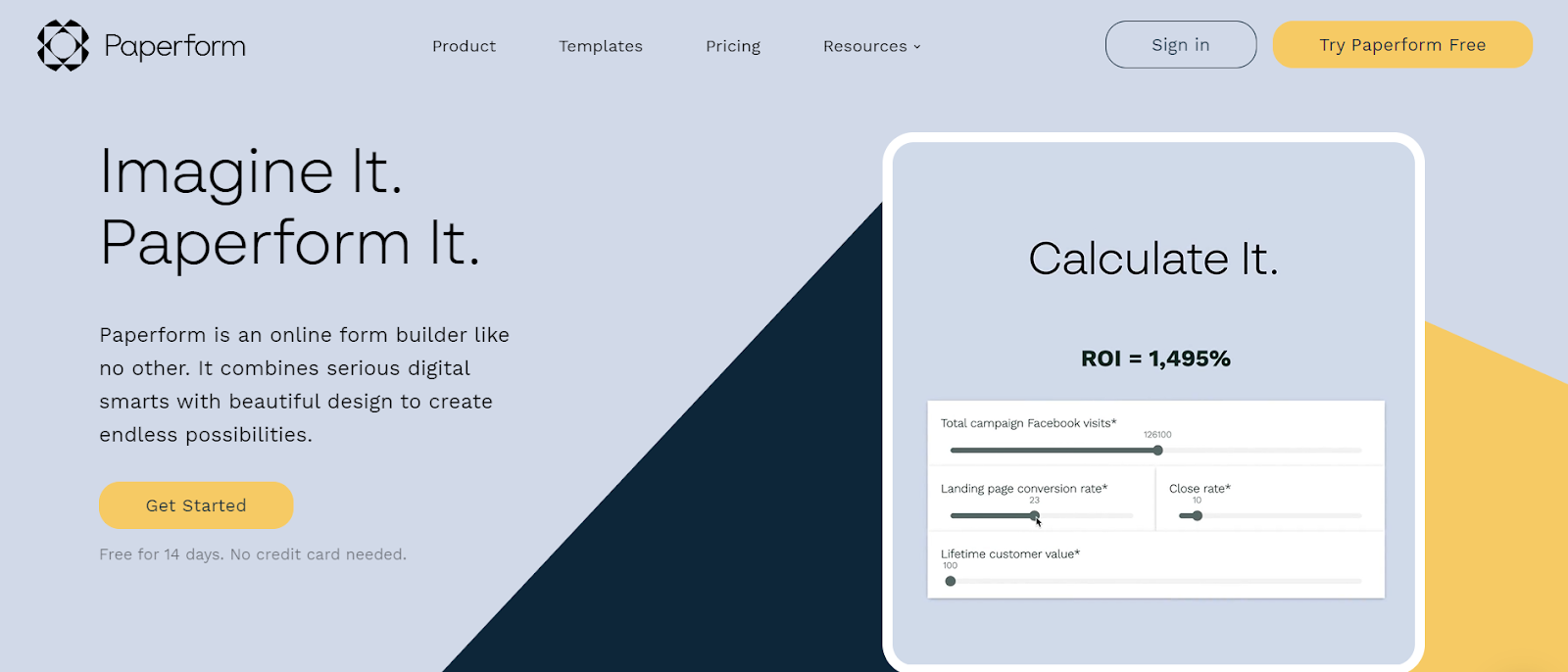TechRadar Verdict
Although not free, Paperform allows you to customize almost everything about your online form and offers top-notch security, analytics features, and a process so easy it feels like you’re creating a document in Word. Its 27+ question fields, HTML & CSS customization, and third-party integrations make it a must-have.
Pros
- +
3,000+ third-party integrations
- +
Super fast customer support
- +
Offers over 650 templates
Cons
- -
Not the best value-for-money proposition
- -
English is the only available language
Why you can trust TechRadar
Paperform is an online form builder that allows you to design, integrate, share, and analyze all in one place. Create branded forms in a jiffy and unleash your creativity with the built-in Unsplash and GIPHY libraries. We love how it caters to all business needs - from creating forms and performing complex calculations to accepting payments and selling products.
You can customize the fonts, pictures, and videos based on your brand needs. The direct integration even allows importing data from Adobe, and the built-in analytics aids in turning insight into action and improving performance with the help of custom reports. If that’s not enough, you can integrate from over 3,000+ third-party apps for added functionality.
Paperform: Plans and pricing
Paperform allows you to switch between the monthly and yearly payment models. Three different plans cater to specific needs:
The Essentials plan begins at $24/month or is billed at $240 for the yearly package. It’s meant for individuals and small-sized teams that are new to Paperform. Although the Paperform branding is not removable with this plan, the number of forms you can create remains unlimited - the latter actually remains a highlight throughout.
The Pro plan will cost you $49/month or $480 annually. It’s built for small businesses who want to get their hands on everything Paperform has to offer. With this plan, businesses can access features unavailable in the Essentials plan, like custom analytics, advanced designs, themes, and more.
The Agency plan is explicitly for organizations and businesses that need to onboard multiple users and have higher storage needs. It costs $159/month or $1620/yearly. If you’re looking for custom HTML and priority support, this is the package for you. It includes five users and demands $5 per extra user (monthly) if more.
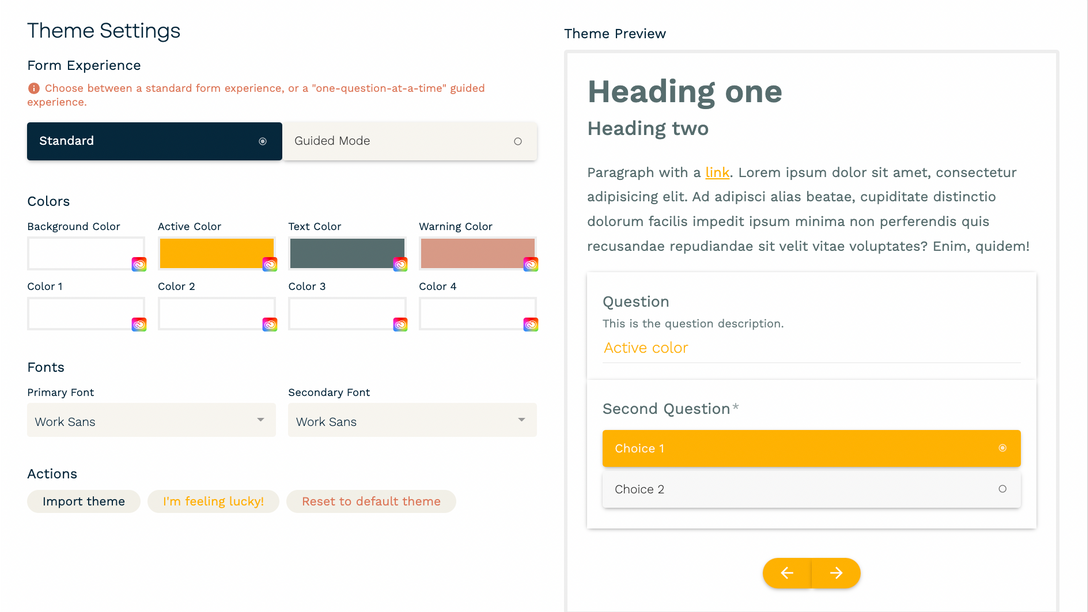
Paperform: Features
A simple, enjoyable, and easy-to-use form builder, Paperform has exciting features. It’s capable of creating forms that appear like landing pages and looks great on both desktops and mobiles. Big names like Zapier and eCoach benefit immensely from Paperform.
It’s disappointing that Paperform has no free plans, especially when its competitors like Cognito and JotForm do. However, you can use the 14-day risk-free trial to see if it's the right deal for your business. Does it incorporate all the features you need? Let’s find out below.
Question types
You can create unlimited forms on all Paperform plans and use the available 27+ question types or form fields. Some of the different question types available are:
- Scales allow you to ask customers if they’ll go ahead and recommend you to others.
- The Product field lets you sell and market your products without a full-fledged eCommerce store.
- Matrix offers multiple questions in a grid pattern related to performance assessments, feedback, and brand comparisons.
- The Subscription field can be used to collect email addresses for sending newsletters, coupons, and other offers.
Conditional logic
You can customize your form experience with conditional logic based on the recorded response without writing a single line of code. It enables showing or hiding questions or entire sections based on the defined logic to improve user experience. Also known as “question visibility logic,” it’s available on the Configure popup for each question.
Question visibility logic ensures that the second question is shown only if the respondent answers the first one with a “YES.” For instance, if the answer to - “ Are You A Student?” is “YES,” only then will the next question - “Provide Your Student ID,” will be displayed. Your customers won’t have to answer irrelevant questions once you set up certain conditions for displaying the questions.
Customizable templates
Paperform offers 650+ templates, which sets it apart from other online form builders. Categories include booking, application, lead generation, membership, enrollment forms, payment, and more. Each form has its own URL and a fully mobile responsive design, plus the customizability really stands out. You can include or reduce fields, edit text, and play around with the form's appearance before first reviewing it and then saving it.
Profession or creative, there’s a template for everyone - Paperform also offers several just-for-fun or personal templates like wedding invitations and personality quizzes.
Integrations
You can integrate Zapier, Webhooks, and whatnot to streamline your operations with all Paperform plans. The best part is that you don’t need to pay anything extra for direct integrations.
Direct integrations let you bridge your Paperform account to third-party software and applications like Google Sheets, Asana, ConvertKit, and more, to experience automated functions upon form submission. For instance, you can establish a direct integration with Google Sheets to display a new row on the customer’s spreadsheet as soon as a form is submitted.
Payments and subscriptions
Several form builders offer payment integrations, but Paperform is just that little bit better, as it provides subscription packages in numerous currencies - you can also accept donations. This means that you can use the payment integration feature to accept donations via Paperform. You can add needed donation fields like - “Donation Amount” and “Donor Information” and customize further as needed.
Paperform backs payment gateways such as PayPal Business, Stripe, Square, Braintree, and Authorize.net. You can set up smart ecommerce forms with Paperform with the help of features like adding taxes, custom pricing rules, automating receipts, and accepting coupons.
Paperform: Interface and in use
Paperform is one of the easiest platforms to use. Like its competitor JotForm, you’ll not have much trouble building your first form. However, experienced users may find Paperform a lot simpler.
Its interactive walkthrough is the perfect way to welcome new users. A popup box will welcome you when you set out to build your first form. It’ll typically contain brief descriptions, tooltips, or step-by-step guidelines to help you navigate the platform easily. While you can skip it, I do not recommend that for beginners.
Paperform’s editing interface appears similar to WordPress’s latest Gutenberg editor and simplifies typing. For instance, the drag-down menu on the right side enables you to change question types with minimal effort. You can also click and start creating a new question in a jiffy, and the drop-down menu on the right lets you change the question when needed.
The configuration screen or the settings area is straightforward and has many toggle switches. This is where you can set up payment and form behavior and links it to Google Analytics. You can redirect to a URL after form submission or customize general form settings like the question field. What’s more, you can also use the toggle slider to turn a setting on or off for quick action. Paperform is incredibly simple to use, without complicated navigation menus and no searching for settings.
Paperform: Support
Paperform’s support is fairly quick. It’s based in Sydney, Australia, and mentions on its website that live chat and email support is available between 8 a.m. and 1 p.m., but it doesn’t mention the time zone that’s applicable, so we can only assume that it means Australian time.
The good thing is there’s a bot to tackle your questions in the absence of Paperform support staff, which should be enough for basic queries. But it doesn’t quite make up for the absence of phone or Zoom support. Apart from that, Paperform also maintains a comprehensive help center on its website, including articles, tutorials, and guides. You can browse through them to find solutions to common concerns.
You’ll receive automated messages when using Paperform’s live chat outside office hours. Nevertheless, Paperform intends to answer within 24 hours of a query raised.
Paperform: The competition
Popular competitors for Paperform include Typeform, Google Forms, JotForm, Formstack, and Wufoo.
Typeform, too, has a user-friendly interface and offers integration provisions like Paperform. While Typeform also offers visually appealing designs, Paperform gives more options regarding fonts, colors, images, and the like, giving greater control. You can also automate sending out emails after a form submission with Paperform - can’t do the same with Typeform without the help of an extra tool like MailChimp or ConvertKit.
Formstack enables third-party integrations and caters to both small businesses and enterprise-level organizational needs. It places more emphasis on advanced features like document generation and workflow automation. On the other hand, Papeform excels at simplicity and makes a great choice for user-friendly forms.
Paperform: Final verdict
Paperform is an easy-to-use form builder with tons of templates and customization options. While it doesn’t offer the greatest value-for-money proposition, you do get conditional logic, using which you can create dynamic forms that adapt based on user responses.
There’s ample help material in the form of YouTube videos and blogs to provide necessary assistance to a new user. Live chat and email support staff are friendly and prompt, so the lack of phone support doesn’t hurt too much. There’s a 14-day free trial, so try the tool risk-free to find out whether it’s your cup of tea.

Désiré has been musing and writing about technology during a career spanning four decades. He dabbled in website builders and web hosting when DHTML and frames were in vogue and started narrating about the impact of technology on society just before the start of the Y2K hysteria at the turn of the last millennium.