TechRadar Verdict
Tons of accessories and a common platform with the standard Pad 4 Ultra. This model asks the question, would you pay $50 more for thermal imaging? Many might take that deal. This is a great all-around tablet if you can cope with the shiny screen reflections.
Pros
- +
Well protected from the environment
- +
Decent SoC
- +
Lots of accessories
- +
Affordable
Cons
- -
Screen is too glossy
- -
Optional charging dock is only 10W
Why you can trust TechRadar
Ulefone Armor Pad 4 Ultra Thermal: 30-second review
Ulefone has a good track record with tablets since it first launched the Armor Pad in Q1 2023. The success of the original Armor Pad (which is still available) was rapidly followed by the Pad 2 and Pad 3 Pro, among others, and now the Ulefone Armor Pad 4 Ultra, in both a basic model and the enhanced Thermal edition I’m reviewing here.
This company has made 11 tablets in under two years, so what’s special about the Ulefone Armor Pad 4 Ultra Thermal?
Compared to previous designs that used MediaTek Helio SoCs, this generation sports a Dimensity series chip that its makers characterise as being a highly power-efficient smartphone chip with 3GPP Release 16 standard 5G modem.
With support for 108MP camera sensors and game graphics courtesy of the MediaTek HyperEngine, this is a far cry from the Helio P60 used in the Armor Pad 3 Pro and sufficient for the majority of business tasks used on Android 14.
At 834.5 grams, this is the size and weight of a tablet that could be carried around comfortably, and it has sufficient battery to get it through a couple of working days at a minimum.
Ulefone has also created a swath of new accessories for this series, and its compatible with many of the uSmart devices made for previous models.
Overall, this is a relatively inexpensive device with a good pedigree that has the widest possible application and relatively few faults. Definitely a candidate for our best rugged tablets round-up, if only on the price.

Ulefone Armor Pad 4 Ultra Thermal: price and availability
- How much does it cost? $500/£405
- When is it out? Available now
- Where can you get it? You can get it in most regions directly from Ulefone, or via online retailers.
Ulefone sells directly to its customers from its website - if you're in the US, click here, and if you're in the UK, click here. The asking price is around $500 for the Armor Pad 4 Ultra Thermal and $400 for its Pad 4 Ultra standard model.
Buying through Amazon doesn’t impact the thermal model pricing much, but the lesser Pad 4 Ultra can be found for closer to $350.
Also sold through AliExpress, the benefit of waiting slightly longer for delivery is that it can be found for £295 or $350 from the Official Ulefone store in that location. And via that source, the base model is only $300.
Even if you are charged import duty, that’s a significant reduction on the MSRP, pushing this hardware into a highly affordable category. It’s also cheaper than many phones that have thermal sensors if that’s the feature you are most interested in.
At the AliExpress pricing, the Ulefone Armor Pad 4 Ultra Thermal is a bargain, and plenty of bundles can be bought with different accessories for only a few dollars more.
There are cheaper rugged tablets available, but not with this specification.

- Value score: 4/5
Ulefone Armor Pad 4 Ultra Thermal: specs
Item | Spec |
|---|---|
CPU: | Dimensity 6300 |
GPU: | Arm Mali-G57 MC2 |
RAM: | 8GB |
Storage: | 256GB |
Screen: | 10.36-inch FHD+ |
Resolution: | 2000 x 1200 |
SIM: | Dual Nano SIM + MicroSD |
Weight: | 834.5 grams |
Dimensions: | 261.7 x 166.8 x 14.3 mm |
Rugged Spec: | IP68, IP69K and MIL-STD-810H |
Rear cameras: | 50MP SAMSUNG GN1 sensor |
Front camera: | 32MP SAMSUNG GD1 sensor |
Networking: | WiFi 5, Bluetooth 5.2 |
OS: | Android 14 |
Battery: | 11800 mAh battery (Max 66W charge) |
Ulefone Armor Pad 4 Ultra Thermal: design
- Lightweight
- Camping light
- uSmart expansion port
From what I can determine, externally, there are almost no differences between the Ulefone Armor Pad 4 Ultra Thermal and its non-thermal cheaper brother.
They both use an aluminium chassis that’s been fully encased in a high-impact resistant polycarbonate and TPU combination. Angled corners and other changes in the surface make it easy to hold and less likely to slide off a desk or lap.
Each also has a large camping LED on the right side that should be good enough to make a nighttime journey in the woods less perilous.
But the feature that first stood out to me was the button layout, which is easily one of the more sensible approaches I’ve seen for some time.
Instead of treating the Pad 4 Ultra like an enormous phone, as some brands might, there is a specific landscape orientation that this tablet was meant to be used.
Therefore, the power button and volume rocker are on the right (for right-handed people), and there are two custom buttons on the top right edge, one dedicated to the camping light and the other user-configurable.
Considering how bright the camping light is, having it accidentally knocked on wouldn’t be ideal, so to activate it requires that the dedicated button is held down for a number of seconds, and conversely, it’s a long hold to turn it off.

Other interesting external features include two rubber plugs, one on the right protecting the USB-C port and 3.5mm headphone jack, and the other on the left to ensure no water or dust gets to the SIM tray.
There are also three sets of pogo pin pads, two on the bottom edge and the other on the rear in the top dead centre. Two are for charging, with a 10W desk charging dock utilising the central one on the bottom edge.
The one on the bottom left edge is for uSmart devices that must be screwed into position. I do wish uSmart had been designed with a quick-release option, but it wasn’t.
Included with the tablet is a strap that goes across the back of the tablet, but Ulefone also makes other accessories for holding the Pad 4 Ultra and a complete harness for those who want hands-free when carrying the device.
One disappointment is that the 10W charging dock only has access to an interface with four pins, and as a result, it can’t charge anywhere near the 33W capability of the USB-C port. It should have been able to charge at 33W, as a minimum.
If that were implemented, there would be little reason to disturb the rubber plugs, and the integrity of the water/dust proofing could be sustained for longer.

Design score: 4/5
Ulefone Armor Pad 4 Ultra Thermal: hardware
- Modern SoC
- Decent battery
- 5G and 4G band support
While Ulefone didn’t stretch to the Dimensity 8200 Ultimate that Unihertz splashed on its Tank Pad 8849, the Dimensity 6300 used in this tablet a most capable SoC and a major jump up from the prior MediaTek Helio series chips.
As you will see later in the benchmarks, it completely outclasses the Helio P60 used in the Pad 3 Pro, and it is also more power efficient.
Therefore, the 11800 mAh of battery capacity in the Pad 4 Ultra might seem a big step down from the 33280 mAh in the Pad 3 Pro, and it is about a third as large.
That trades battery life for mass, to the tune of around 400 grams, making the Pad 4 Ultra much less weight for those carrying it throughout their working day.
There is a fine balance here between capacity and weight, and Ulefone decided that it was important that this tablet wasn’t too heavy.

An issue that those in the US often grapple with is finding global hardware that works with US mobile service providers.
What’s great about Ulefone is that it documents what providers, based on available bands, this hardware should work. For US customers, these include Sprint, T-Mobile, C spire, AT&T, Google Fi, U.S. Cellular, Verizon Wireless, Cricket Wireless and GCI Wireless.
To put a slight dampener on that information, occasionally, American mobile networks won’t allow devices to connect even if they support the required bands, so it might be worth reaching out to yours to check if you can use this platform.
European users shouldn’t have this issue since blocking devices isn’t something that networks in this region attempt.
The comms in the Dimensity chip supports 5G with Sub-6, 4G FDD-LTE and TDD-LTE, 3G WCDMA and even 2G GSM. And, on that basis, you should be able to take this almost anywhere and get service.
- Hardware score: 4/5
Ulefone Armor Pad 4 Ultra Thermal: cameras
- 50MP rear sensor
- 32MP on the front
- Two cameras in total

The Ulefone Armor Pad 4 has two cameras:
- Rear camera: 50MP Samsung GN1
- Front camera: 32MP Samsung GD1
At one point, tablets were given the cheapest camera sensors. But thankfully, the makers have realised that often, in a business context, they are used for capturing still images and video on a regular basis.
Both the sensors in the Pad 4 Ultra are made by Samsung, and the GN1 and GD1 are both well-respected chips that can produce good results with the right optics.
Here, the optics are decent, and the Camera app has many useful modes that enable the best to be extracted, especially from the 50MP primary sensor.
The only minor issue I noticed was that the GN1 won’t capture 4K video, as the camera application limits it to 2K maximum.
As you should be able to see in the example images, the photos that this tablet can take aren’t exceptional, but they’re acceptable for most uses. The colour saturation levels aren’t over the top, and most images have a consistent tone and exposure that’s helpful.

Alongside the GN1, the thermal model has an additional sensor that is not accessible through the main camera app, which is made for picking up infrared radiation and converting it into heat maps.
This is not the FLIR sensor used in the Ulefone Armor Mini 20T Pro phone, but a ThermoVue sensor that is also used in the Doogee Fire 6. The ThermoVue has the same resolution as the FLIR Lepton 3.5 sensor, with them both capable of a 160 x 120 array.
The implementation here is better than on the Doogee phone because the combination of conventional image data from the GN1 and the ThermoVue has been calibrated, so they merge into a single image naturally. It makes the images easier to follow, and the source of any heat source can be identified more quickly.
Having seen many thermal cameras, I still believe the FLIR Lepton 3.5 sensor is superior to the ThermoVue offering.
However, given the cost differential between the Ulefone Armor Mini 20T Pro and its non-thermal sensor counterpart, the Ulefone Armor Mini 20 Pro, I suspect the sensor makes this tablet affordable with this thermal camera feature.
This is undoubtedly one of the better ThermoVue implementations I’ve seen; admittedly, some are horrible.
Regular readers of my tablet and phone reviews will expect I’ll talk about Widevine video encryption and how Chinese brands tend to ignore this feature. Not to disappoint, this tablet doesn’t support Widevine L1, only L3. Therefore, the best video stream resolution that Netflix and Disney will offer this device is only 480p. That’s something you might want to consider if you intend to binge-watch using it.
Ulefone Armor Pad 4 Ultra Thermal Camera samples
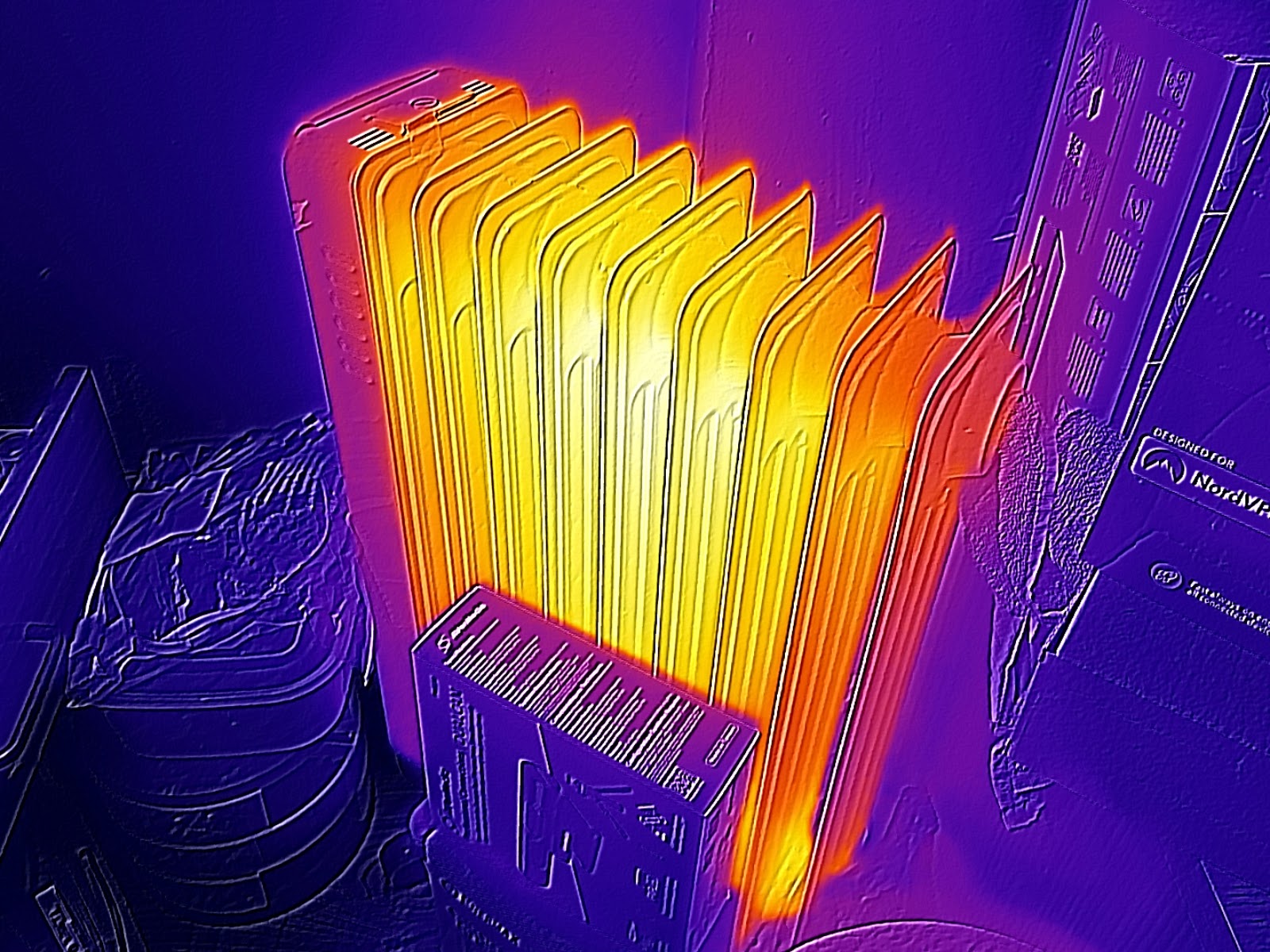















- Camera score: 3.5/5
Ulefone Armor Pad 4 Ultra Thermal: performance
- Punchy SoC
- Power-efficient use of the battery
Tablet | Header Cell - Column 1 | Ulefone Armor Pad 4 Ultra | Ulefone Armor Pad 3 Pro |
|---|---|---|---|
SoC | Row 0 - Cell 1 | MediaTek Dimensity 6300 | MediaTek MT8788 (Helio P60) |
Mem/Storage | Row 1 - Cell 1 | 8GB/256GB | 8GB/256GB |
Battery Capacity | mAh | 11800 | 33,280 |
Geekbench | Single | 731 | 296 |
| Row 4 - Cell 0 | Multi | 1948 | 1358 |
| Row 5 - Cell 0 | OpenCL | 1389 | 1254 |
| Row 6 - Cell 0 | Vulkan | 1387 | 1303 |
GFX | Aztec Open Normal | 17 | 7.6 |
| Row 8 - Cell 0 | Aztec Vulkan Normal | 15 | 7.7 |
| Row 9 - Cell 0 | Car Chase | 16 | 7 |
| Row 10 - Cell 0 | Manhattan 3.1 | 25 | 11 |
PCMark | 3.0 Score | 8879 | 6622 |
| Row 12 - Cell 0 | Battery Life | 22h 36m | 1d 18h 22m |
Charge 30 | Battery 30 mins | 10% | 16% |
Passmark | Score | 9585 | 7038 |
| Row 15 - Cell 0 | CPU | 4640 | 3451 |
3DMark | Slingshot OGL | 3602 | 1641 |
| Row 17 - Cell 0 | Slingshot Ex. OGL | 2655 | 1245 |
| Row 18 - Cell 0 | Slingshot Ex. Vulkan | 2461 | 1298 |
| Row 19 - Cell 0 | Wildlife | 1357 | 647 |
| Row 20 - Cell 0 | Steel Nomad.Lite | 146 | N/A |
The obvious candidate for comparison is the prior Ulefone Armor Pad 3 Pro, a tablet design from the same brand that didn’t come out long ago.
The performance of the Dimensity 6300 makes the Helio P60 look like it’s going backwards in most of the tests, and its advantage in anything involving moving graphics is most noticeable.
Is it powerful enough for the most demanding games? Possibly not without lower detail settings, but it is much better than any other tablet that Ulefone has made up to this point.
Given the architectural enhancements that the Dimensity 6300 brings, the improvement in scores was to be expected. But more of a surprise was the battery scenario, as the Pad 4 Ultra (both models) have only a third of the battery capacity of the Pad 3 Pro.
Yet it manages more than 50% of the running time, hinting how power efficient the new Dimensity 6300 platform is, being a 6nm chip over the 12nm fabrication used on the Helio P60.
No, it doesn’t last as long, but for the amount of battery it has, being able to run close to a whole day is excellent, hinting that three working days on a single charge is possible.
One oddity with these results is how slowly the battery charges and that’s my fault because I used the Desk Charging Dock, not realising it only supported 10W charging. Directly connected to the included 33W charger via USB-C recharges the tablet much faster, and it can go from fully depleted to 100% charged in less than three hours.
Overall, the performance of this tablet is better than the price might suggest.
There are faster tablets available, like the Unihertz Tank Pad 8849 with its Dimensity 8200 Ultimate SoC, but not at this price point.
- Performance score: 4/5
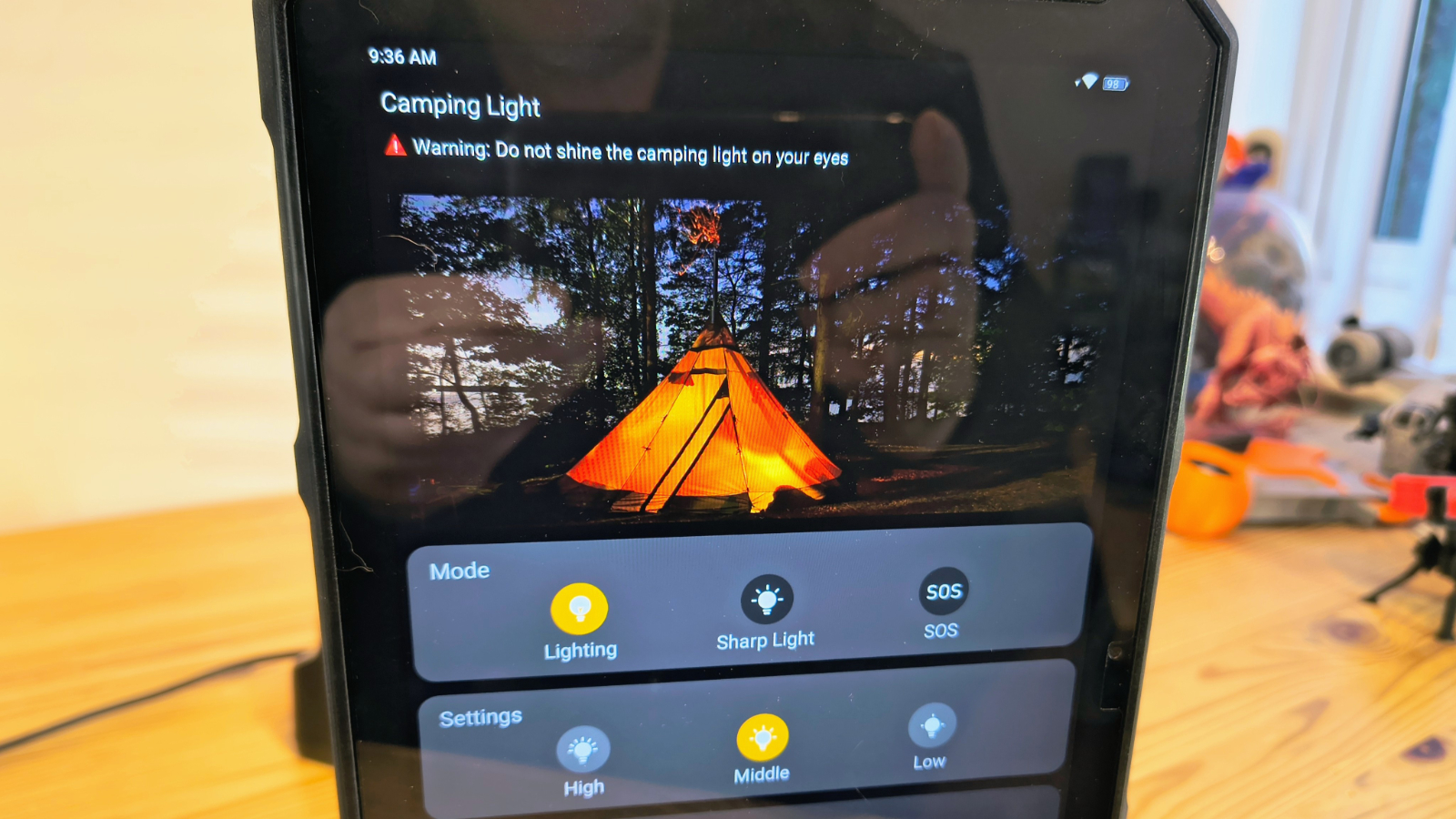
Ulefone Armor Pad 4 Ultra Thermal: Final verdict
Overall, with the possible exception of the shiny screen, this is a decent tablet with enough features to interest a significant number of customers. With the flexible scopes attached and the thermal camera, this tablet could be especially helpful for electricians and auto mechanics. The Vue thermal sensor is not the best, but it is sufficient to tell when something is getting hot and how warm it is getting.
A big strength of this series is the remarkable selection of accessories that Ulefone has created for it. These include the standard uSmart microscopes and endoscopes, a desk charger, a sound kit and a wide selection of mounts.
The Deminsity 6300 performs well, and its mobile frequency coverage makes it a truly global device that should even work for North Americans.
Battery capacity is enough for more than a couple of full working days, but greater amounts might have tipped this device into being heavy, which it isn’t.
Overall, there is relatively little to complain about in the Armor Pad 4 Ultra Thermal, and it’s a fine addition to the Ulefone pad range.
Should I buy a Ulefone Armor Pad 4 Ultra Thermal?
Attributes | Notes | Rating |
|---|---|---|
Value | Inexpensive for the features and options. | 4 / 5 |
Design | Chunky and durable with a sensible button layout | 4 / 5 |
Hardware | Modern SoC, plenty of memory and storage, plus thermal camera | 4 / 5 |
Camera | Dual Samsung sensors are nothing amazing, but workable, and it has a thermal camera. | 4 / 5 |
Performance | Decent processor and memory combo, a significant step up from previous Ulefone Pad designs. | 4 / 5 |
Overall | An affordable workhorse. Shame Ulefone didn’t make the screen less reflective. | 4 / 5 |
Buy it if...
You need a workshop tablet
With high durability, thermal imaging and some useful accessories, the Armor Pad 4 Ultra Thermal might be the perfect tablet for a vehicle repair shop or light engineering facility.
You are on a tight budget
At around $350 from some sources, this isn’t an expensive device. And, if you don’t need the thermal camera, the base model is another $50 less.
For a modest amount, this is a good performer and not excessively heavy.
Don't buy it if...
You will be working outside
Reflections on the screen were an issue when I used this tablet to fly a drone, regrettably. It can be challenging to see the screen in bright conditions, even if its brightness is above average. It might be possible to get an antireflection coating or flim, and address this glaring issue.
Also Consider
Ulefone Armor Pad 3 Pro
Like the Pad 4 Ultra accessories, Ulefone has made plenty for the Ulefone Armor Pad 3 Pro. However, it has a dated SoC and only offers 1080p video recording, even if it has decent camera sensors.
Read our Ulefone Armor Pad 3 Pro review
Getac ZX80 Rugged Android Tablet
Another super-robust design that is designed for industrial use. It uses a Qualcomm SoC, and has a wide selection of accessories, including replaceable batteries. However, it costs more than four times the Pad 4 Ultra.
For more durable devices, we've tested the best rugged phones, the best rugged laptops, and the best rugged hard drives
Mark is an expert on 3D printers, drones and phones. He also covers storage, including SSDs, NAS drives and portable hard drives. He started writing in 1986 and has contributed to MicroMart, PC Format, 3D World, among others.
You must confirm your public display name before commenting
Please logout and then login again, you will then be prompted to enter your display name.



