TechRadar Verdict
It might not come up with the full Wi-Fi 7 bar, but it has enough for many home and small business customers. The inclusion of 2.5GbE ports on a router this cheap is a game-changer, even if it doesn’t support the 6GHz band.
Pros
- +
Cheap
- +
Wi-Fi 7
- +
Two 2.5GbE ports
Cons
- -
Thin Plastic
- -
No 6GHz
- -
Only dual-band
- -
No bridging function
Why you can trust TechRadar
TP-Link Archer BE3600: 30-second review
With many businesses and home users not fully exploiting Wi-Fi 6E technology, the shark-like need for the comms industry to keep moving forward has spawned Wi-Fi 7 hardware.
However, with budgets being tight many have questioned the balance of performance benefits over cost in the deployment of Wi-Fi 7.
The TP-Link Archer BE3600 (aka Archer BE230) aims to burst that bubble with a Wi-Fi 7 capable router, suitable for fibre and ADSL broadband, arriving at the shockingly low price of $120 in the USA.
When you consider that a typical Wi-Fi 7 router starts at $400 and can be much more expensive, that begs the question: What did TP-Link leave out of the BE3600 to achieve that price point?
For starters, this is just a dual-band 2x2 router with a bandwidth of 2882 Mbps on 5GHz and 688 Mbps on 2.4GHz, giving it an AX3600 rating. That's not a huge amount of bandwidth, and older hardware can offer more with triple- or quad-band configurations.
It also lacks the 6GHz channel, making this a Wi-Fi 7 router only because that isn't a prerequisite of the spec.
On that basis, the temptation is to think of the BE3600 as being Wi-Fi in name only, but that's not entirely fair. This router has one feature that most Wi-Fi 6 routers do not have - two 2.5GbE LAN ports.
Sign up to the TechRadar Pro newsletter to get all the top news, opinion, features and guidance your business needs to succeed!
With broadband now being offered at greater than Gigabit speeds, the ability to connect to a fibre modem at 2.5GbE and connect the local network's wired infrastructure at that speed is significant. Making it easily worth the asking price.
That one trick makes the BE3600 worthy of consideration, even if you don't use the Wi-Fi functionality and simply make it an internet-connected router.

TP-Link Archer BE3600: Price and availability
- How much does it cost? £120/$99
- When is it out? Available now
- Where can you get it? You can get it from Amazon and many other online retailers.
TP-Link hardware is well distributed, enabling most locations to find it through Amazon or other online retailers. One slight oddity about this design is that TP-Link sells it as the BE3600 reviewed here, as well as the Archer BE230. To underline that point, the router was identified as the BE230 when it was configured using the TP-Link Tether mobile app.
Other versions of this hardware made specifically for the Chinese market are available on AliExpress. These are dramatically cheaper, like $35, but we can't guarantee their specifications or that they have firmware designed for use outside China.
The best price for US customers is Walmart, which has this router for just $99!
Overall, for the features provided, the asking price is remarkably competitive.

- Value score: 4/5
TP-Link Archer BE3600: Specs
Feature | Spec |
|---|---|
Model: | TP-Link BE3600 (aka BE230) |
2.4GHz: | 2x2 up to 688Mbps (20/40MHz) |
5GHz: | 2x2 up to 2882Mbps (20/40/80/160MHz) |
6GHz: | N/A |
Ports: | 1x 2.5GbE WAN1x 2.5GbE LAN3x 1GbE LAN1 x USB 3.0 1 x Reset button |
Mesh: | EasyMesh |
MLO | Yes |
AFC | No |
Link Aggregation | No |
Modes | Router Mode Access Point Mode |
Firmware: | 1.1.9 Build 20240729 ref. 16363 |
Dimensions: | 272.7 x 147 x 41.7mm |
Weight: | 550g |
TP-Link Archer BE3600: Design
- Cheaply made
- Simple to deploy
- 2.5GbE is the future
The case of the Archer BE3600 is common to several TP-Link routers, including the Archer BE6500, which has identical aesthetics other than having six antennae.
It's a black plastic box where manufacturing cost consideration was evidently paramount. The LED lights are visible through a line of holes on the right-hand front side, and all the ports are on the rear edge. It comes with the four attached antennae, though these can be unscrewed and replaced with others if you want to make those adjustments.
On the back of the router is the inlet for the 12v 1.5A power supply, a single USB 3.0 port, four LAN ports, one WAN port, buttons for WPS, LEDs, a disabling Wi-Fi button, and a reset hole.
The blue WAN port is 2.5GbE, enabling this router to connect to a better-than-gigabit Ethernet broadband service. The first LAN port is also this specification, enabling better-than-gigabit broadband to be distributed through the wired network if you have 2.5GbE switches.
With some fibre providers now offering 2.2GbE internet connections, this is exactly the hardware needed to exploit it. Over Wi-Fi, exploiting a connection like that requires Multi-Link Operation (MLO) on the connecting device, as the router doesn't support 6GHz.

TP-Link didn't provide information about the internal platform other than that it's a quad-core SoC running at 2GHz. Past experience tells us that it's probably a decent Qualcomm-made SoC chosen for minimal power consumption and heat generation, and it's not an old Chinese SoC offloaded on TP-Link.
There is no active fan, and all cooling is through the passive transit of air through the vented top and underside. The router can be wall-mounted, but TP-Link didn't include any screws for this purpose. All that comes with the router is a single high-quality Ethernet cable and the wall-socket 12V PSU.
Overall, the BE3600 was built for a low price and lacked the robustness of more expensive designs. But unless it is needed to operate in an industrial environment and not an office or home, then it probably is good enough for the two years of warranty that TP-Link offers.

Design score: 3/5
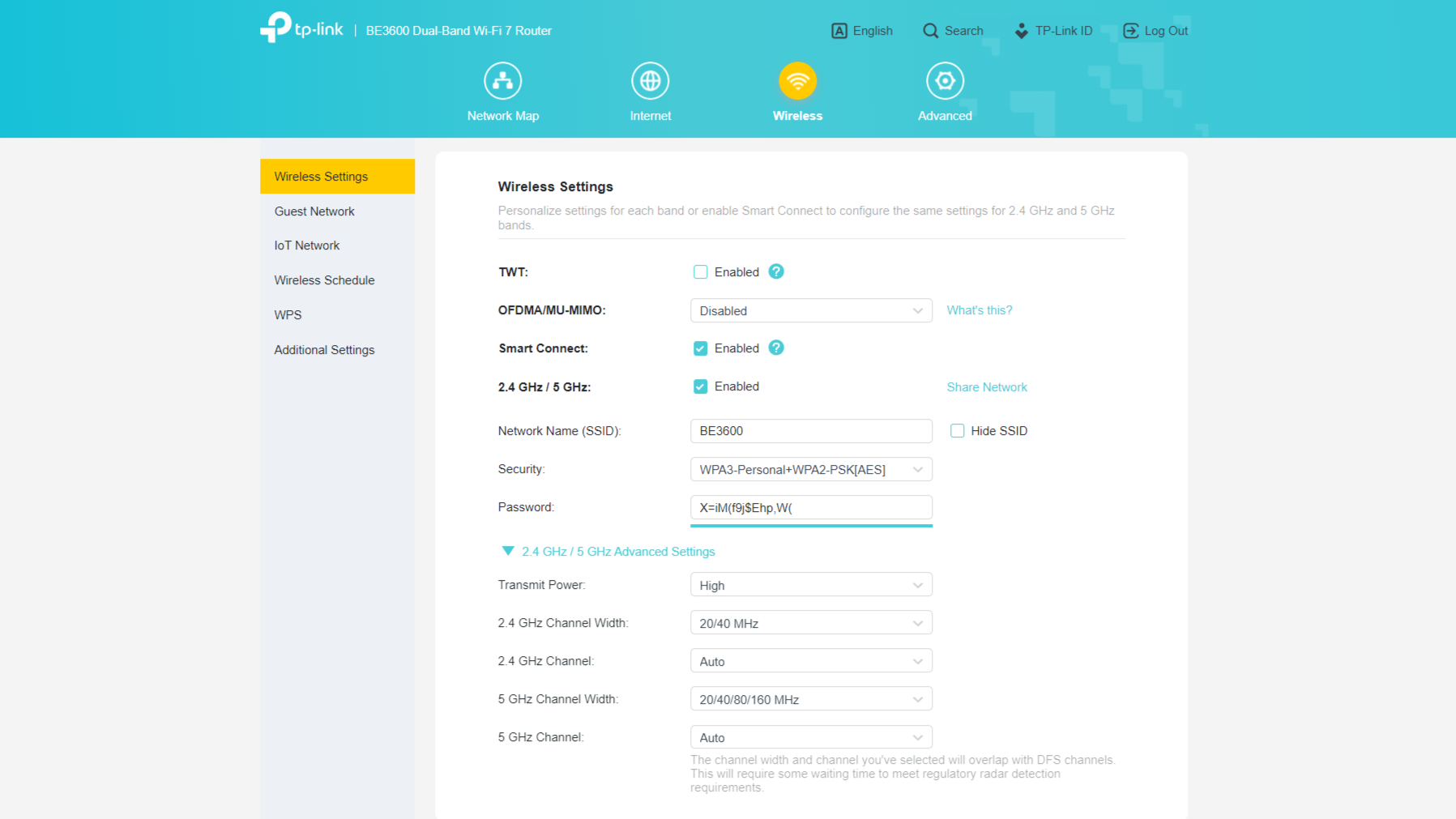
TP-Link Archer BE3600: In use
- Web or phone app interface
- No bridging or link aggregation
- Decent performance
There are many possible paths to get the Archer BE3600 operational, but the easiest method is to use the TP-Link mobile Tether application.
However, we had some slight issues with that approach when we wanted to add the router alongside other hardware sharing the same SSID. In this scenario, it's best to let the router have a unique SSID, and then, when it is fully identified and configured, you can flip the SID back to the common one.
This router only supports modes that make it the Internet-connected router or an Access Point. It has no repeater or bridge modes, and the LAN ports don't support link aggregation.
There are also no special gaming features to reduce lag for specific connections, and while the Smart Home functionality offers IFTTT and Alexa, it doesn't specifically recognise Google Home technology.
What is useful is that by default, the system defines an IOT (Internet of Things) SSID that encourages those using Home Assistant or similar to isolate the smart devices from the normal wireless traffic and equipment.
The web interface will be familiar to anybody who has used TP-Link routers in the past few years, and it provides a procedural approach to the features and functionality.
What's important to realise with this hardware is that some of the best features are set to off by default, since many owners won't need them.
A classic example of this is Multi-Link Operation (MLO), a facility that appeared with Wi-Fi 7 that allows multiple bands to be aggregated to provide both higher speeds and reliability. If you don't have Wi-Fi 7 devices or adapters, and they are thin on the ground, then there is no point turning this feature on.
And even if you do, but the Internet connection is below a gigabit, it wouldn't provide much advantage unless you are connecting to local servers.
In our test environment, we have a 910mb broadband connection and were able to get full speed from 5GHz connections with the BE3600 easily, at short range. With the potential for
2882 Mbps over 5GHz, that's more than most operations have unless they're bonding multiple services together.,
MLO would be advantageous if you have even faster speeds than 2882 Mbps where the bandwidth in 5GHz isn't enough to saturate the connection.
One caveat to the MLO implementation here is that it typically merges the 2.4GHz, 5GHz, and 6GHz channels for maximum coverage, but this router doesn't have the 6GHz band and can only merge the two lesser bands. That omission also means it doesn't support Automated Frequency Coordination.
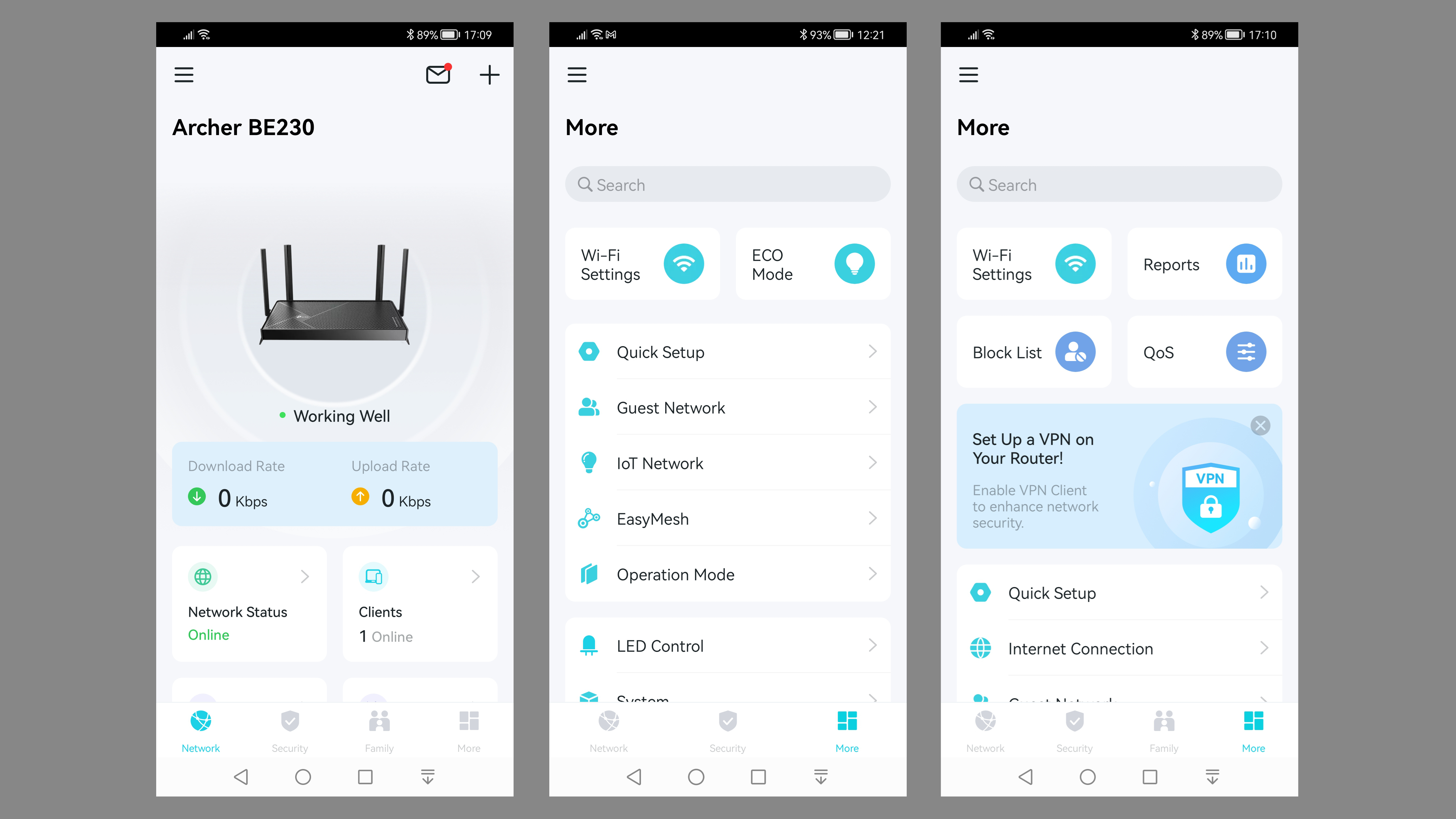
Comparing the BE3600 with other Wi-Fi 7 routers, most of which are disturbingly expensive, this isn't the fastest we've seen, but it's far from the slowest. Connections were rock solid until the signal started to degrade due to multiple walls or extreme range.
It goes without saying that wireless networking benchmarking is a rabbit hole of infinite depth, which guarantees almost nothing about how the hardware will perform when connected to your network and broadband. The BE3600 worked well in our router-busy network environment but might perform differently elsewhere.
Also, being so cheap, the BE3600 has some limitations that more expensive routers don't often have. With only a 2x2 antenna configuration, the issue with this hardware is mostly about how many simultaneous connections it could reasonably support compared to a 4x4 arrangement.
Because it doesn't have 6GHz, and therefore a dedicated backhaul, mesh on this system isn't ideal unless you run Ethernet cables to link the routers together.
One aspect that we're not fans of is that the router has a basic security protection and family admin model, but you are encouraged to upgrade this to get advanced parental controls and even more protection. Sadly, TP-Link would like a monthly subscription for the full security experience.

- In Use: 3.5/5

TP-Link Archer BE3600: Verdict
It's remarkable how cheaply TP-Link can make the BE3600 and still make a profit, but it probably helps that this device doesn't offer 6GHz and is made entirely of plastic.
The logic of why it exists is predicated on the lack of agreed 6GHz standards in China, resulting in Wi-Fi 7 products like the BE3600 appearing that don't have that piece of the Wi-Fi jigsaw.
For Western countries with 6GHz standards, this might be considered less than genuine Wi-Fi 7, but this router offers the 2.5GbE LAN ports that make it incredibly useful even without the 6GHz band.
In a nutshell, that's why you should buy this router rather than the full Wi-Fi 7 experience, which typically starts at around $400.
If you want Wireless bandwidth to burn or dedicated mesh backhaul channels, then look elsewhere. But if you need to distribute better-than-gigabit broadband, then the BE3600 just walked through the door.
Should I buy a TP-Link Archer BE3600?
Attributes | Notes | Rating |
|---|---|---|
Value | Amazing value for money | 4/5 |
Design | Simple, but entirely made of plastic. | 4/5 |
In Use | It's not the fastest Wireless networking around, but the wired networking makes up for it. | 3.5/5 |
Overall | Cheap, and has limits, but fewer than the price might suggest. | 4/5 |
Buy it if...
You have better than gigabit broadband
The inclusion of 2.5GbE WAN and LAN ports makes this a useful device for those who want to exploit a new, faster broadband service.
Don't buy it if...
You intend to use mesh technology
While the Easymesh technology in this router works well enough, the lack of a 6GHz backhaul makes any mesh deployment a compromise.
You need quad-bands
With only dual wireless bands, this router could easily get clogged by more than a handful of wireless devices. Cheap Wi-Fi 6 routers with duad-bands will be better for handling many users.
Didn't find what you wanted? Check out our selection of the best business routers
Mark is an expert on 3D printers, drones and phones. He also covers storage, including SSDs, NAS drives and portable hard drives. He started writing in 1986 and has contributed to MicroMart, PC Format, 3D World, among others.

