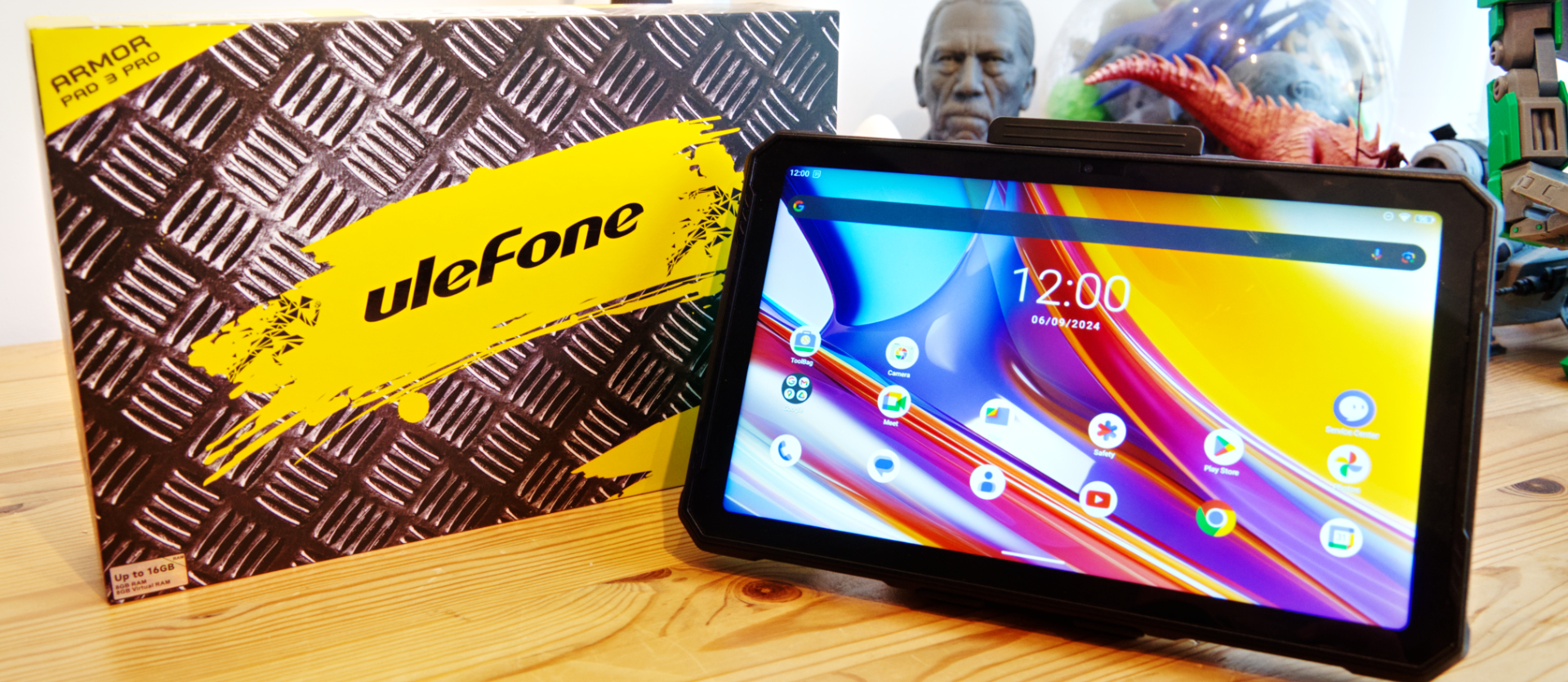TechRadar Verdict
Tough exterior Great battery life HDMI out Lots of accessories
Pros
- +
Tough exterior
- +
Decent main camera
- +
Tons of accessories
Cons
- -
Dated SoC
- -
Heavy
- -
Only 1080p video recording
- -
The screen is too shiny for outdoor use
Why you can trust TechRadar
30-second review
Please be as confused as we are about the Ulefone naming conventions since this product underlines that they make no sense at all.
The Ulefone Armor Pad 3 Pro is the bigger brother of the recently released Ulefone Armor Pad Pro, an 8-inch tablet. And like many of the best rugged tablets, this one gets a 10.31-inch display with a better resolution, a slightly better primary camera, and an enormous 33280 mAh battery.
It also has inbuilt illumination, pogo pins for a selection of accessories, and some special add-ons, like an external speaker. But critically, this is the same processor as the Pad Pro, and it's less powerful than the old Pad 2.
That seems counterintuitive, given that it's an Armor Pad 3 Pro, and the Armor Pad 2 wasn't Pro.
The price reflects these differences, as the Pad 3 Pro is cheaper than the older Pad 2 by more than $100. The obvious conclusion is that the Pad 4 Pro, or whatever it will be called, will be even less powerful when it inevitably arrives, but maybe even cheaper.
For those for whom these differences are irrelevant, the Armor Pad 3 Pro is a chunky Android 13 tablet with plenty of memory and storage, a decent Samsung-sensor main camera and enough battery life to hold a 180-hour phone conversation.
But it won't excite anyone who wants to record video better than 1080p or needs to process data on their tablet.
Sign up to the TechRadar Pro newsletter to get all the top news, opinion, features and guidance your business needs to succeed!
For the most part, this is the Armor Pad Pro repackaged with a larger screen and some new accessories.

Ulefone Armor Pad 3 Pro: price and availability
- How much does it cost? $252/£205
- When is it out? Available now
- Where can you get it? You can get it in most regions directly from AliExpress, or from many online retailers.
The price of the Ulefone Armor Pad 3 Pro depends entirely on where you get it from. The most competitive price, but also the longest delivery time, is via AliExpress, where it can be found for close to $250, only $20 more than the 8-inch Armor Pad Pro.
Considering this is a much more substantial tablet with more storage, a better camera, lighting and a much larger battery, it seems like a better deal.
But it's $35 more than the AGM Smart Pad P2 Active but a few dollars less than the more powerful Oukitel RT8.
The Ulefone Armor Pad 3 Pro is an affordable, rugged tablet built for wilderness adventures or outdoor work. However, its processing power doesn't match that of the Pad 2 design, and its camera sensors are not effectively exploited.

- Value score: 4/5
Ulefone Armor Pad 3 Pro:Specs
| Item | Spec |
|---|---|
| CPU: | MediaTek MT8788 |
| GPU: | ARM Mali-G72 MP3 |
| RAM: | 8GB |
| Storage: | 256GB |
| Screen: | 10.36-inch IPS LCD 500 nits |
| Resolution: | 1200 x 2000 FHD+ |
| SIM: | Dual Nano SIM + MicroSD option |
| Weight: | 1242.9 grams |
| Dimensions: | 261.7 x 166.8 x 21.2 mm |
| Rugged Spec: | IP68, IP69K and MIL-STD-810H |
| Rear cameras: | 50MP Samsung GN1 Sensor |
| Front camera: | 32MP Samsung GD1 |
| Networking: | WiFi 5, Bluetooth 4.2 |
| OS: | Android 13 |
| Battery: | 33280 mAh (Max charge 66W) |
Ulefone Armor Pad 3 Pro: design
- Sturdy but heavy
- Peculiar button layout
- Double illumination
All the things we previously liked about the Pad Pro are replicated in the Pad 3 Pro, although this tablet is even more robustly built.
The single selling point of this design is probably the huge battery capacity. However, this battery is so large that it has two negative aspects. Firstly, how much weight does a battery like this one add? Take the Pad 3 Pro to a wrist-aching 1242.9 grams or 2.74 lbs if you like imperial measuring systems. Secondly, while Ulefone doesn't provide the voltage of the battery, allowing the calculation of Whr, the mAh of this battery dictates that it can't travel in the hold of an aircraft only via carry-on luggage. Some airlines might even reject it entirely, so be ready for issues if you travel with your hardware.
It also inherited from the Pad Pro the bizarre button layout that Ulefone engineers appear to like. What's confusing about this is that the custom button is clearly picked out in orange and placed where you might expect the power button to be. The actual power button isn't where you would expect it, and it's coloured black to be hard to see on a black background.
I am curious about how this wasn't fixed at the first pre-production product assessment.
We've seen a number of rugged phones and tablets with enhanced illumination, but this design takes that to a new level with two bright LED light sources on the rear.
Each array consists of 483 LEDs and can output 1100 lumens. A special button on the edge of the frame activates and controls them.
While this doesn't offer the massive illumination of a dedicated film light, it's plenty to see what's occurring under a car or to avoid getting lost while taking a bathroom break in a forest at night.
Like with previous Ulefone light designs, it can also be set to send an SOS signal if you want to show that you need assistance. However, finding anyone under 30 who knows Morse code seems mildly optimistic.
Other features include two special connectors. One is designed to link the tablet to the Sound Kit speakers (sold separately), turning the Pad 3 Pro into a modern boom-box with 9W speakers and coloured lights. It also has the uSmart connector designed for a range of accessories, including two endoscopes and a microscope.

We're not huge fans of uSmart, mostly because it requires screwing the accessory to the device, making it awkward to remove or attach. However, if the purpose of the purchase is to use one of these, then the Pad 3 Pro is ready for that application.
Along with those accessories, Ulefone also makes a wide selection of other attachments, including the hand strap with kickstand and the Armor Holster Pro that combines shoulder straps and a carry case. All these items are relatively cheap, and there are deals that bundle them with tablets.
The one feature that it good to see is an HDMI out, enabling the tablet to be used for presentation work, and a facility that many tablets don't offer.
Overall, the Pad 3 Pro sells the robustness and flexibility of its design well, but the tablet alone is heavy, and when you add more accessories, it doesn't make it any lighter.

Design score: 4/5
Ulefone Armor Pad 3 Pro: hardware
- Modest platform
- Massive battery capacity
The Armor Pad Pro is the second device we've encountered that uses the MediaTek Helio G60, aka the MT8788. Most tablet manufacturers opted for the more recent G99, making the G60's performance underwhelming in comparison. The G99 boasts faster clock speeds and better RAM performance and is fabricated at 6nm, not the 12nm of the G60.
Despite the G60's lower performance, it only significantly affects user experience when the system is under heavy load. This is evident, for example, when setting up the device for the first time, during app transfers from a prior tablet, and subsequent updates. This overload results in a sluggish experience, but the tablet's responsiveness improves with use. On the positive side, the lower performance results in relatively low power consumption, allowing the battery to last even longer than expected.
A 33280 mAh battery makes for days of operation without the need for a recharge, although it also can't be zapped reasonably quickly once it becomes exhausted.
Included with the tablet, Ulefone provides a 66W USB-C power supply designed to get the tablet back to full capacity as quickly as possible.
But pumping 66W into the battery isn't something you want to go wrong, so Ulefone designed electronics that manage the recharge to avoid overheating.
The only downside of these control circuits is that during testing, we tried using a 100W USB-C PSU made for a laptop, and it didn't charge at all. We also had a similar disappointment with a Ugreen Nexode Power Bank. Whatever you do, don't misplace the PSU that comes with the Pad 3 Pro since it turns its nose up at some other recharge sources.
Memory and storage are both adequate. By using the MicroSD card slot, storage can be significantly expanded. You could connect an external drive using the USB-C slot, even if you would need to use a file format that Android would understand, and the performance of that port is only USB 2.0 speed.
Compared to other tablets that use the Helio G99 SoC, the Pad 3 Pro's G60 is underwhelming, but it's good enough for occasional use unless you need local data processing.

- Hardware score: 3/5
Ulefone Armor Pad 3 Pro: cameras
- 50MP sensor on the rear
- 32MP on the front
- Two cameras in total

The Ulefone Armor Pad 3 Pro has two cameras:
- Rear camera: 50MP Samsung GN1 Sensor
- Front camera: 32MP Samsung GD1
We're not sure why Ulefone changed the rear sensor on this tablet from the one in the Pad Pro, but the Samsung GN1 is remarkably similar to the GM2 variant in that tablet.
Both tablets use the same 32MP Samsung GD1 for the front-facing camera, which seems overkill given that these are mostly used for 1080p video streaming.
Tablet cameras are often poor, and the Samsung GN1 is, on paper, one of the better ones we've seen on one.
This ISOCELL design is a 10-bit sensor that uses a Dual Tetrapixel RGB Bayer Pattern filter to extract the most from the data it captures, and without autofocus active, it can capture 400fps @1080p resolution.
To be clear, the GD1 sensor can do those things, but this tablet cannot.
Selecting 'Slow motion' in the camera application resulted in a frame rate of 60fps and a resolution of only 720p. In normal video mode, there is no frame rate selection, and the best resolution available is 1080p.
Given that the GN1 is capable of 24fps at the full 50MP resolution, the camera application does not take this into account, and most of Samsung's clever work with its image technology is gloriously ignored. The SoC may impose these limitations, and in that case, the G60 was a poor choice.
The still images it can take are fine but not comparable with the latest sensors (and camera apps) that recent phones offer.
Predictably, we need to mention that Ulefone doesn't care about wide vine encryption, so the best resolution you will experience from the big mainstream providers will be 480p, even if the screen is high enough to handle 1080p.
The inclusion of the GN1 sensor is so it can appear in Ulefone marketing materials, and not so the wonders that this sensor is capable can be used by the tablet owner.
Perhaps if we keep mentioning this hardware and software discrepancy, then someone might realise that throwing nice hardware in these devices is pointless if they don't support it with the appropriate software.
Ulefone Armor Pad 3 Pro Camera samples















- Camera score: 3/5
Ulefone Armor Pad 3 Pro: performance
- Lacklustre SoC
- Massive battery capacity
| Tablet | Header Cell - Column 1 | Ulefone Armor Pad 3 Pro | Ulefone Armor Pad 2 |
|---|---|---|---|
| SoC | Row 0 - Cell 1 | MediaTek MT8788 | MediaTek Helio G99 |
| Mem | Row 1 - Cell 1 | 8GB/256GB | 8GB/256GB |
| Geekbench | Single | 296 | 544 |
| Row 3 - Cell 0 | Multi | 1358 | 1811 |
| Row 4 - Cell 0 | OpenCL | 1254 | 1481 |
| Row 5 - Cell 0 | Vulkan | 1303 | 1528 |
| GFX | Aztec Open Normal | 7.6 | 15 |
| Row 7 - Cell 0 | Aztec Vulkan Normal | 7.7 | 13 |
| Row 8 - Cell 0 | Car Chase | 7 | 14 |
| Row 9 - Cell 0 | Manhattan 3.1 | 11 | 24 |
| PCMark | 3.0 Score | 6622 | 10451 |
| Row 11 - Cell 0 | Battery | 42h 20m | 26h 17m |
| Charge 30 mins | % | 17% | 20% |
| Passmark | Score | 7038 | 9786 |
| Row 14 - Cell 0 | CPU | 3451 | 4655 |
| 3DMark | Slingshot OGL | 1641 | 3508 |
| Row 16 - Cell 0 | Slingshot Ex. OGL | 1245 | 2625 |
| Row 17 - Cell 0 | Slingshot Ex. Vulkan | 1298 | 2474 |
| Row 18 - Cell 0 | Wildlife | 647 | 1219 |
In a direct comparison with its older Pad 2 brother, for the most part, the Pad 3 Pro comes off rather badly.
The G60 is about half the performance of the G99 in some tests, and even in the best scores, it's at least 25% less powerful. If you want performance, get a Pad 2 because the Pad 3 Pro is more comparable with the small Pad Pro than it is with any G99-powered tablet.
There is one shining light on these results, and that's the battery life. It should be noted that the tablet lasted 42 hours and 20 minutes before the 20% power alert kicked in, and the PCMark battery test promptly crashed. Therefore, we contend that if you run the test to complete exhaustion, it might be possible to get 50 hours out of this device.
That's mightily impressive, and for some, it might even be worth carrying this heavy device around. The tablet can charge other devices, so even if it doesn't use the power, it can be used as a multi-purpose power bank.
What's mildly disappointing is that if Ulefone had chosen a more power-efficient SoC, maybe one that was made on a 6nm or 4nm fab, and not the 12nm silicon that the G60 was made, then the fantastic battery life could be even greater.
- Performance score: 3/5
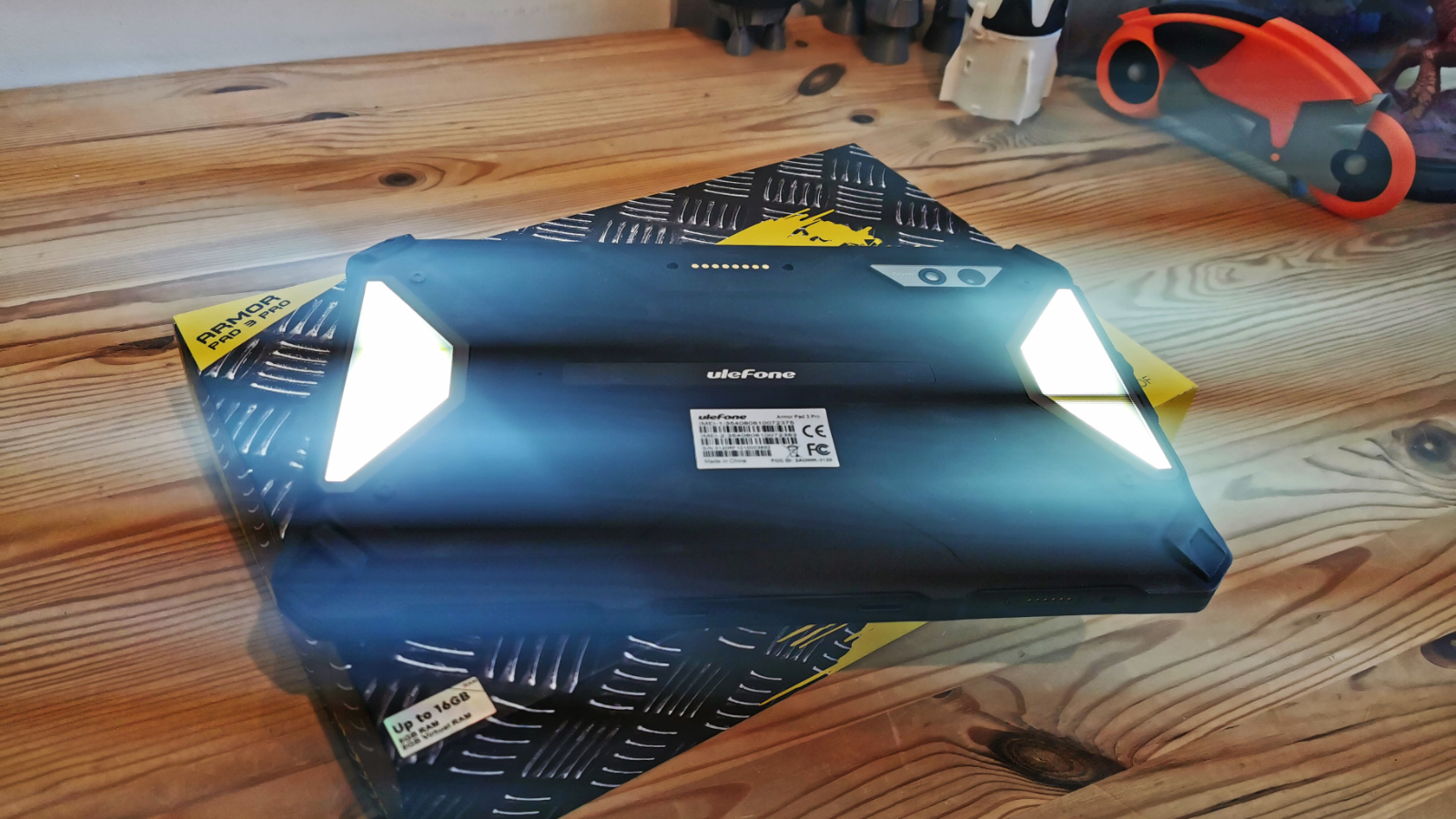
Ulefone Armor Pad 3 Pro: verdict
The Ulefone Pad Pro 3 is an inexpensive tablet that is built to handle knocks and offers an interesting selection of accessories. Why it didn't get a vehicle mount is a mystery because it's the obvious choice for the Pad 3 Pro.
Like its smaller Pad Pro brother, this is a good option for those who want an endoscope or microscope for work, as neither the tablet nor the accessory is expensive.
Battery life is exceptional, but the downside of having so much capacity is that it is heavy and unsuitable for carrying on a long hike or all day without the carry case and straps.
Finally, the camera sensors are much better than most offer, but the camera application entirely ignores this functionality and treats the Samsung GN1 like it's an 8MP sensor from the Dark Ages.
Unless you need a massive battery or a tablet/boom-box, the Ulefone Armor Pad 3 Pro is a great justification for buying the Pad 2. It might cost a little more, but the platform is better, and the chip is more concurrent.
Should I buy a Ulefone Armor Pad 3 Pro?
| Attributes | Notes | Rating |
|---|---|---|
| Value | It is a cheap tablet, with a few good specifications. | 4/5 |
| Design | There are lots of interesting features, but it is hardly elegant and heavy. | 4/5 |
| Hardware | It is a 2018 SoC, but it has massive battery capacity. | 3/5 |
| Camera | An excellent rear sensor is undermined by a lack of support for any video resolution above 1080p or frame rate controls. | 3/5 |
| Performance | Underpowered | 3/5 |
| Overall | Oddly, it is less potent than the Pad 2, and unless you need the battery capacity, it's a questionable choice. | 3.5/5 |
Buy it if...
You need a phone for outdoors
The Armor Pad 3 Pro's water and dust resistance is enough for working outside, even in the rain, and it can withstand being dropped. But make sure it doesn't land on your foot.
You want a uSmart tablet
The uSmart connection on this tablet enables the attachment of two different endoscopes and a microscope to this tablet. These accessories are cheap, like the tablet. There are other accessory options, including an attachable speaker system.
Don't buy it if...
You need 4K video
The sensor on this tablet is capable of 4K video and 400fps slow motion capture, but the camera app or SoC declines that option frustratingly. Only 1080p is the video resolution on offer.
Performance is important
With an older SoC, the performance of this tablet is not the best available. 3D games and more intensive graphics apps will struggle on this platform, and you can get more powerful tablets for a similar price from other brands.
Also consider
AGM PAD P1
Another inexpensive, rugged tablet using the ever-popular Helio G99 processor.
At roughly $200, this is another inexpensive tablet with more grunt than the Armor Pad 3 Pro has to offer.
This design's weaknesses include a battery of only 7,000mAh and massively inferior camera sensors.
Read our AGM PAD P1 review for more information.
Ulefone Armor Pad 2
Another large tablet from Ulefone offers less battery capacity but a better SoC.
This design's special features are similar to those of the Pad 3 Pro, with a large LED array on the rear for illumination, a uSmart connector that supports the same endoscopes and microscopes made by Ulefone, and a USB-C port that can charge other devices.
It also has a decent 18600mAh battery and can take two SIMs for simultaneous connections to two cell providers. It won't capture 4K video, but it will capture 2K.
Read our Ulefone Armor Pad 2 review for more information.
If this device isn’t for you, check out our best Rugged Tablet collection.
Mark is an expert on 3D printers, drones and phones. He also covers storage, including SSDs, NAS drives and portable hard drives. He started writing in 1986 and has contributed to MicroMart, PC Format, 3D World, among others.