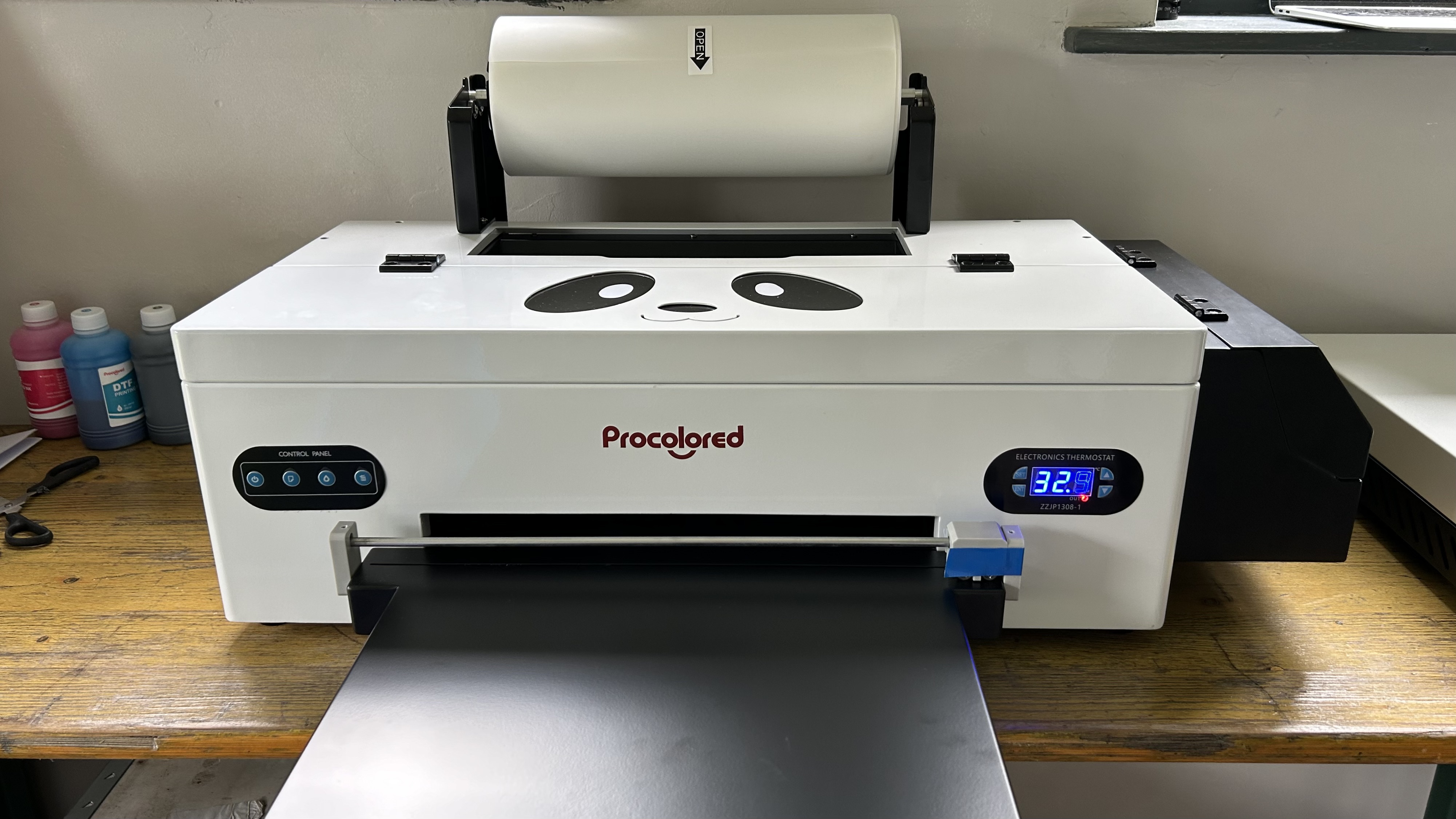TechRadar Verdict
Printing from PC to textiles via transfer film is simplified by this dedicated DTF printer. It can print large eye-catching graphics onto any kind of cloth with an efficiency that will interest both hobbyists and established print shops.
Pros
- +
Strong build quality
- +
Ingenious ink management
- +
Prints big bold graphics
- +
Inexpensive consumables
Cons
- -
Somewhat fiddly setup
- -
Not Mac compatible (yet)
- -
No Wi-Fi
- -
PC software requires a USB dongle
Why you can trust TechRadar
Type: inkjet DTF printer
Functions: Print on transfer film
Connectivity: Ethernet, USB
Data storage slots: No
Print speed: 8 ft/h
Paper capacity: 33cm roll
Print quality: 1,400 x 1,400 dpi
Apple AirPrint: no
Consumables included: 6 x 250ml ink bottles
Dimensions/Weight: 765 x 385 x 395 mm (WxDxH)/18kg
The Procolored F13 Panda L1800 is a dedicated DTF printer aimed at enthusiasts and entrepreneurs looking to customize clothing on a medium scale. It’s an accessible and affordable, consumer-friendly printer that also has the wide-format proportions and high ink capacity that will interest established print shops producing up to 50 pieces per day. But first of all, what is a DTF printer?
DTF (direct to film) is a process that prints specially formulated liquid ink onto plastic film ready for transfer onto the surface of fabric using a heat press. It differs from sublimation printing where the dry ink on the transfer paper is sublimated by the heat into a gas that can penetrate the fibers of certain textiles and other materials (for more on this, I reviewed the best sublimation printers out there right now). DTF’s surface printing is therefore less permanent, but also less fussy about your fabric and it has no problem printing on black cloth because it adds white ink to the usual CMYK foursome.
The Procolored F13 Panda L1800 is using an Epson inkjet print head to apply ink droplets to 13-inch (33cm) rolls of transfer film. That means you can print high resolution graphics at tabloid or A3 size width and up to a meter long. This semi-pro printer costs around US$3,000/£2,400 and that includes Windows software, a set of 250ml inks, a roll of plastic film and a bag of adhesive powder (essential for curing your transfers). But if you also want the tabloid-sized Procolored Panda oven that I used to conduct this test, the all-inclusive price is around US$3,400/£2,800. I also added a Panda heat press costing around US$469/£360 to complete my Procolored production line. The printer is available from the official Procolored website here.
Procolored F13 Panda L1800: Design and build

The Procolored Panda L1800 printer feels like a professional tool thanks to its robust all metal construction, while the playful Panda logo makes it look more like a consumer product. Either way, the design and build quality are both excellent. The various metal hinges and flaps are built to last, as are the equally rugged roll holder and paper cutter that bolt on with satisfying precision. The design is quite compact compared to other wide-format fabric printers, while still being large enough to hold 13-inch (33cm) rolls of transfer film for printing tabloid/A3-width sheets up to a meter long. There’s plenty of room for ink in the bottle holder at the right side too. Each of the five bottles holds 250ml of DTF ink. The whole thing weighs just under 40lb (18kg).
Inside the steel bodywork, the long lengths of clear plastic tubing look more science project than polished product, but it all works well enough. There’s no touchscreen interface, unfortunately, just an LED display showing the operating temperature and a few large button controls.
The accompanying Procolored Panda Oven is a simple steel unit for heating your printed film to 120-degrees to cure the DTF ink ready for transfer. It’ll take tabloid-sized sheets so the footprint is similar to that of the printer and the surface is conveniently flat which is handy for laying out and inspecting your work. Again, the metal construction feels strong enough to withstand life in a busy print shop.
Procolored F13 Panda L1800: Features & specifications

The Procolored F13 Panda package includes all the features needed to print from a PC onto fabric via film transfer. The L1800 printer itself can print onto 13in (33cm) rolls of plastic film which are then sliced to the appropriate length (up to one meter) with the included guillotine attachment. You can also feed in regular sheets of letter or tabloid paper when running nozzle checks, but there is no paper input tray.
It’s using inkjet technology to apply specially formulated DTF ink onto polyethylene terephthalate (PET) film. The quoted print speed is a little longer than the average photo printer at eight-foot per hour. I found it took anything between 5 to 10 minutes for a letter-sized design and 10 to 20 minutes for tabloid. Procolored suggests a production rate of 20 to 50 pieces per day which could suit a medium-scale shirt business.
One major advantage of DTF printing over sublimation printing is that it adds white ink to the four CMYK colors which makes printing onto black fabric possible. White DTF ink is prone to clogging, but this printer avoids print head clogging by circulating the white ink, even when not in active use. The only downside is that DTF uses more energy than sublimation as a result.
Procolored F13 Panda L1800: Setup
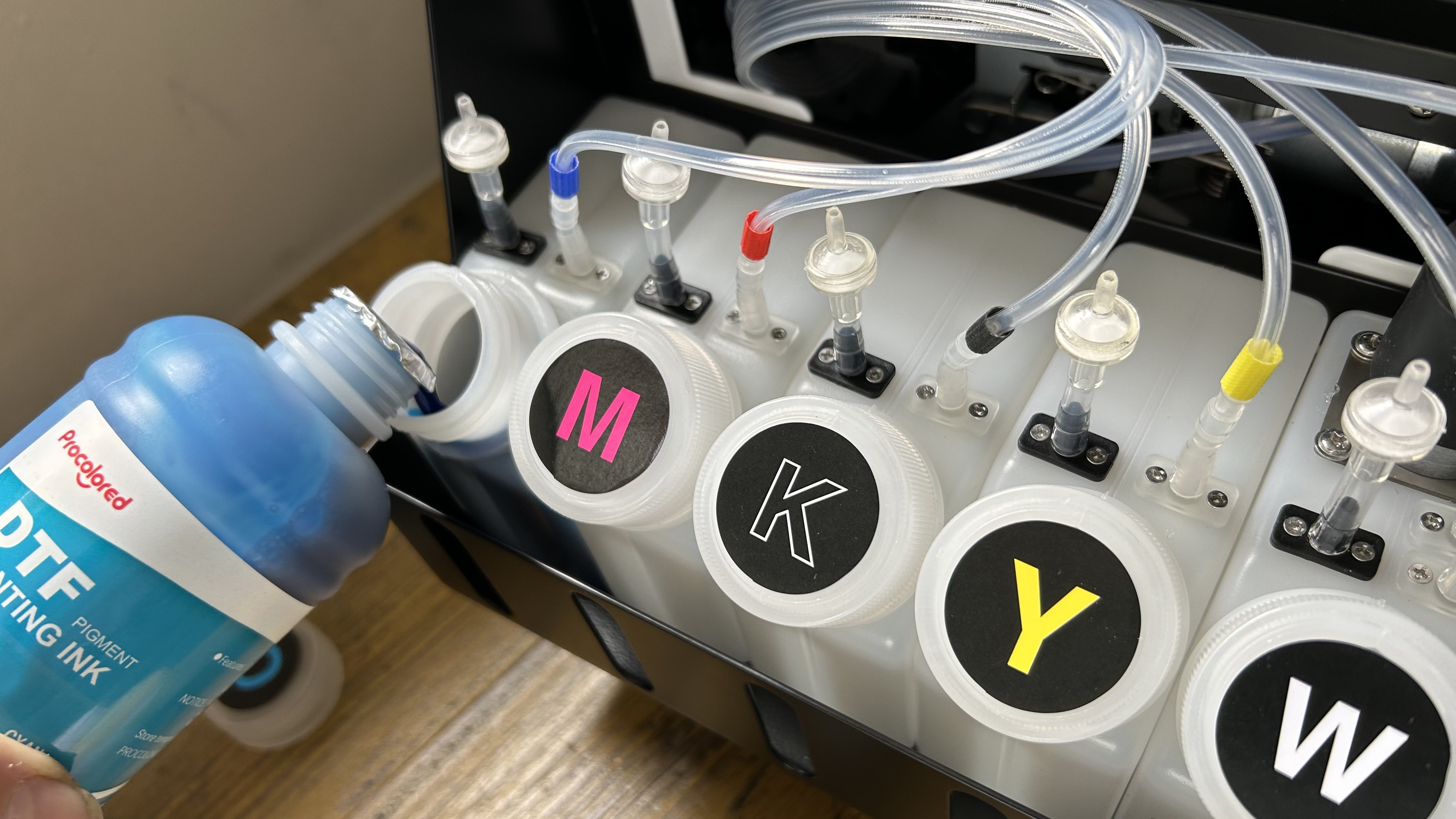
Setting up the Procolored L1800 printer from scratch takes around half an hour - if everything goes to plan. The roller assembly needs to be screwed onto the machine, so you’ll need a screwdriver, but it’s so intuitive, you might not need to refer to the online instructions. The cutter clips on in a similarly logical way. Loading the ink requires more care to pour the five 500ml bottles into the correct five 250ml reservoirs without spilling any. I spilled a few drops, but the water-based ink is easy to clear up. Each color has to be sucked through long runs of rubber tubing to the print head using the supplied syringe. Once the film and ink are loaded, the printer can be switched on and allowed to reach its operating temperature. DTF printing requires a temperature range of 20°C to 25°C (68°F to 77°F) for stable ink viscosity.
So far, so easy. However, I had real trouble installing the necessary Procolored RIP software and printer drivers. The first hurdle was finding a Windows PC with sufficient USB inputs. With no inbuilt wi-fi, you need to connect a data cable to the printer and have a second USB port free for the dongle that must remain plugged in while running the software. The Procolored software and drivers are delivered on a USB stick so a third USB port is useful. Even then, it took many hours and some assistance by patient Procolored engineers in China before I was printing. Perhaps my problems were down to user error, so I don’t want to put anyone off at this stage, but I do think the software side of things needs improvement and you will need some Windows OS experience to install it. Procolored are still working on Mac software for this product.
Procolored F13 Panda L1800: Operation

Once you’re up and running, printing tee-shirts is fairly straight forward and fun, though I have to admit making a lot of mistakes and misprints along the way. First, you open the Procolored RIP software, adjust your canvass dimensions to suit your shirt size and import your design. When you’ve finished manipulating it with the Photoshop-stye software, hit RIP. If this were a consumer product, that button would be labelled print, but technically, your image is undergoing Raster Image Processing in order to create a bitmap that the printer can read and print.
After a few minutes of printing, you’re rewarded with a warm and moist version of your design on film, which can be sliced off with the integrated cutter. Until the ink is cured, it’s prone to smearing, so you’ll need to be careful as you cover it with the adhesive powder (included). After tipping the excess powder back in the bag, place the film in the oven at 120 degrees. The Procolored oven will automatically rise to this temperature and sound an alarm after 180 seconds when your transfer is cured and ready to remove. It is still a little sticky at this point, so it’s best to get right onto the pressing stage. With your plain garment ironed and waiting on your heat press, place the transfer on it and activate the press. Procolored’s heat press also defaults to the right temperature and automatically re-opens after 45 seconds. Remove your tee-shirt and wait a few minutes for it to cool before peeling away the film to leave the graphic fixed permanently to the fabric.
Procolored F13 Panda L1800: Performance

If you want to print detailed graphics onto fabric with a high-quality finish, you should definitely try the Procolored F13 Panda package. I printed a variety of images onto a variety of textiles to test its performance and was consistently impressed by the results. The five DTF inks are strong colors which combine to make vivid prints with very accurate colors on film and they maintain that boldness when cured and pressed onto garments. What’s more, the colors seem to hold fast after multiple wash cycles. For the test, I used shirts made of 100% organic cotton, a polyester mix and bags made from 100% polyester and found that the initial was the same clean transfer in each case. However, it’s the pieces that fit best in the heat press that transferred the easiest. Items that are larger than the A4-size heat press had to be pressed in stages and a couple of times, the design stretched and failed to transfer.
I chose high resolution test images, and the printer’s 1,400 x 1,400 dpi resolution was able to turn them into crisp graphics, which stay crisp on the cloth. DTF has a resolution advantage over sublimation and thanks to the addition of white ink, DTF printers like this can print on dark fabric with no compromise in quality. Sublimation only works on light fabrics, ideally white. The downside is that DTF requires more equipment for the additional curing stage, but if you can afford and accommodate the curing oven, water-based DTF ink is generally cheaper than sublimation ink.
Procolored F13 Panda L1800: Consumables

The Procolored F13 Panda package ships with a 500g bag of adhesive powder, a roll of PET film, a print head cleaning kit and a set of initial DTF ink (six 250ml bottles). That’s one bottle each of CMYK and two of white, which is more heavily used. Procolored says six 500ml bottles (CMYKWW) of ink can print approximately 800 sheets of A3 (13" x 16") size patterns, or 1,600 sheets of A4 patterns. That much Procolored ink costs around US$300/£200, which seems reasonable, although there’s nothing to stop you buying third party ink which I’ve seen selling for less than $100. In other words, DTF pigment-based ink is affordable and the consumables cost of printing one tee-shirt comes in at well under a dollar a piece.
Procolored F13 Panda L1800: Maintenance
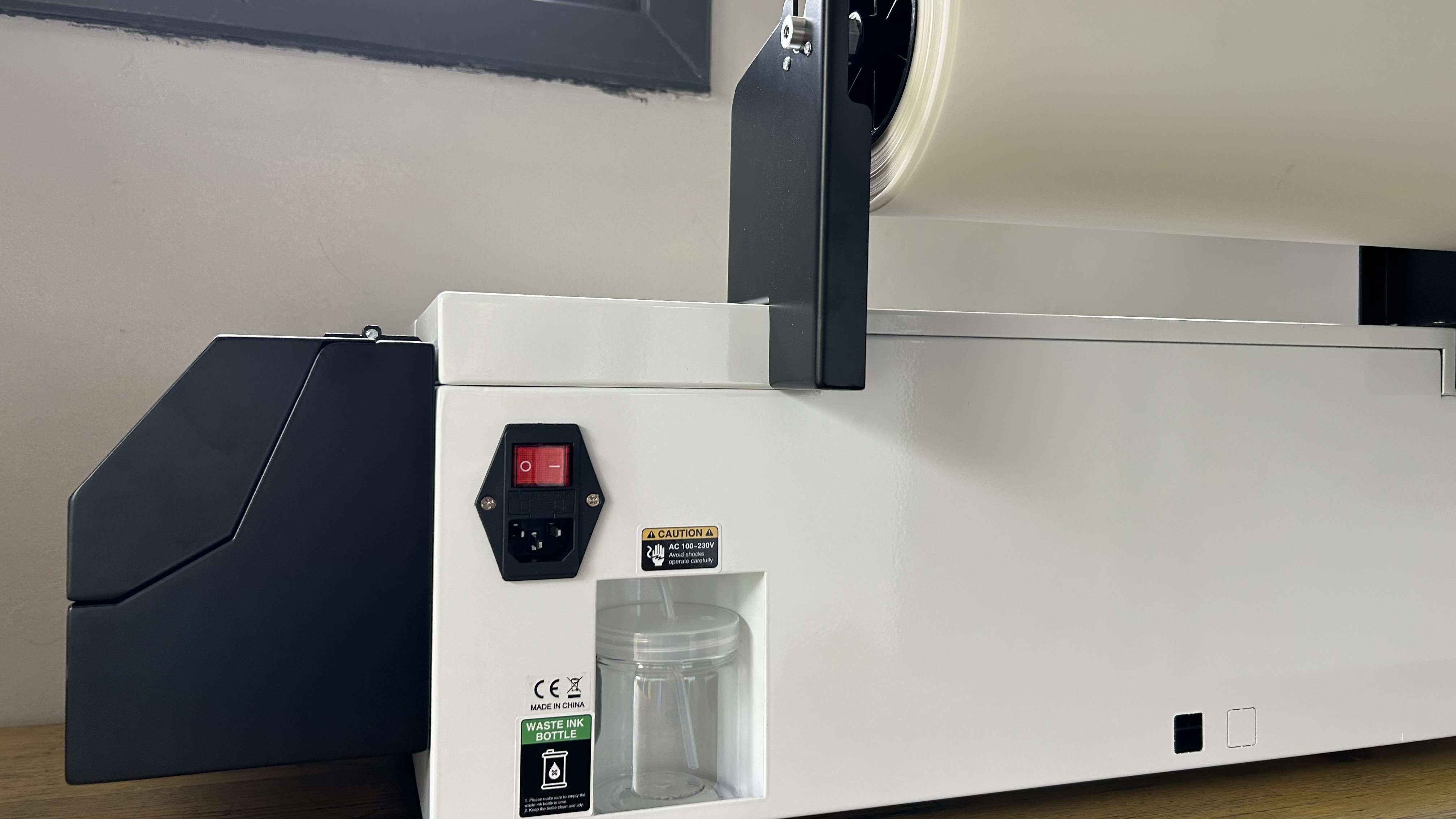
DTF printers need more maintenance than your average inkjet, but luckily the Procolored F13 Panda L1800 will automatically clean its own printhead every 10 hours when left on, consuming about 1ml ink per day. If you’re leaving the printer for more than seven days, however, it’s recommended you empty the ink.
Procolored F13 Panda L1800: Final verdict

There’s a lot to like about the Procolored F13 Panda L1800. The design is logical and appealing and the steel construction feels like it’s built to last. It can print large designs on a 13-inch roll of paper and cut them off with its integrated cutter. I struggled with the Procolored RIP software initially, but once you know what you’re doing, it’s possible to produce enough printed garments per day to satisfy a small business. And the print quality is excellent. By mixing five DTF inks together (CMYKW) it creates vivid and detailed graphics that transfer faithfully onto almost any kind of fabric.
There’s room for improvement too. I found the Windows software unintuitive and it only works while the dongle is inserted. Procolored assured me that Mac software is on the way. The print head is somewhat prone to clogging despite some clever automated ink management and I’d like to see wi-fi and a reset button built into the next edition. There were numerous occasions when the printer wouldn’t connect to my PC, or the ink ran, or the paper slipped, so it’s not perfect. That said, this is a very good DTF printer at a fair price.
For more devices, we reviewed the best small business printers and the best home printers.

Jim has been evaluating printers for more than twenty years and has, to date, written over a hundred reviews for TechRadar Pro. From pocket printers to industrial dye sublimation, Jim has been there, run the tests and printed the t-shirt. His expertise extends to consumables (paper, ink, toner) and his printer buying guides make it easy to compare these essential peripherals.