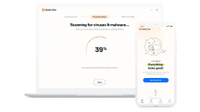Got a brand-new tablet? Here's how to protect it
How to properly secure the tablet you got for Christmas

1. Top 3 best VPNs
2. How to choose a VPN
3. How we test VPNs
4. VPN FAQs
5. Top 3 best antivirus
6. How to choose antivirus software
7. How we test antivirus
8. Antivirus FAQs
9. Top 3 best password managers
10. How to choose a password manager
11. How we test password managers
12. Password managers FAQs
A tablet offers the best trade-off between a computer/laptop and a mobile device. The best tablets come with the portability and convenience of a mobile device while packing lots of power under their hood that's close to, and in some cases even more than, a PC. However, as is the case with any tech device, tablets can fall victim to security breaches and cyber attacks. Hackers may throw malware your way or track your internet activities in an attempt to steal your personal information and use it against you.
That's why installing security products, namely the best VPN, the best antivirus, and the best password manager, should be one of the first things you do after you unbox your new tablet. That said, with so many options to choose from, zeroing in on the best for your needs is not even close to as easy as you'd think it'd be.
Our team of experts at TechRadar test and review hundreds of these tools on a daily basis, so it's their expert opinions and hands-on experience that have helped me compile this guide where I point you to the top 3 VPNs, antiviruses, and password managers to buy right now.
The best VPN apps in 2025
A virtual private network (VPN) masks your IP address and anonymizes you on the internet, making it impossible for hackers, ISPs, and government authorities to track what you're doing online. However, the best mobile VPN apps are more than just privacy toolkits, as you can also use them to access geo-restricted foreign content and easy bot lobbies in several online multiplayer games.
Here are my top three recommendations:
1. ExpressVPN: the best VPN service in 2024
ExpressVPN is my #1 VPN overall, as I’ve found it to be perfect for just about every device and everything, whether that’s traveling, streaming, torrenting, or anything else. It offers class-leading privacy and security, meaning your tablet will be safe from all kinds of cyber threats.
Plus, it's super simple to set up and operate, thanks to a one-click connect function and easy-to-use apps across the board. Although it’s more expensive than competitors, it makes up for that by offering 1 year of unlimited cloud storage and 3 months of extra protection for free on a 12-month subscription. Try it on for size risk-free with a 30-day money-back guarantee.
2. NordVPN: the fastest VPN around
NordVPN is one of the biggest names in the industry and for a good reason. It’s a seriously powerful VPN that offers comprehensive streaming performance and excellent speeds. A strict no-logs policy ensures your privacy, and extras like built-in antivirus and ad-blocking make it the perfect one-stop shop for online protection.
It's also very modestly priced, offering better value for money than most VPNs – and you'll even get a 30-day money-back guarantee so that you can try it out risk-free before you commit.
3. Surfshark: the best cheap VPN
Surfshark may be cheap, but it's still a fully-featured VPN that does more than just nail the basics. It's one of my go-to services for protecting multiple devices on a single subscription, thanks to unlimited simultaneous connections.
With servers in more than a hundred countries, it’s a force to reckon with for unblocking streaming sites, and class-leading speeds mean that buffering will not be a concern in the slightest. Take the VPN for a test drive with a 30-day money-back guarantee.
How to pick a VPN to secure your new tablet
The right VPN for you depends on your intended use case – is it gaming, torrenting, streaming, or a little bit of everything? Once you've zeroed in on that, considering the following factors will help you select the best VPN.
Security features: while almost every top VPN comes with a kill switch and industry-standard encryption, they're not all equal, and you may have to sort the options based on quality. Then there are providers like NordVPN and Surfshark that bundle the basics with valuable extras, like a password manager, cloud storage, and data breach tracking. This can be an ideal option for you if you're looking for an all-in-one security suite.
Locations: find out whether the VPN provider has physical or virtual servers in the country whose content you wish to access. Physical servers in that country will give you more reliable unblocking, whereas virtual servers will be closer to you than your intended location, giving you better speeds.
Unblocking capabilities: if you plan on using the VPN provider to watch your favorite movies and shows, look for a VPN that reliably gets past the geo-restrictions of popular streaming services, including Netflix, Prime Video, Disney Plus, and BBC iPlayer.
Simultaneous connections: do you wish to protect multiple devices, such as mobile phones, laptops, and smart TVs, with a single VPN subscription? In that case, look for a VPN that, first and foremost, offers multiple simultaneous connections (your best bet includes Surfshark and Private Internet Access, which both offer unlimited simultaneous connections). Next, the provider should offer compatible and easy-to-use apps for various device types.
Price: the VPN provider you choose doesn't have to break the bank for you. Match your expectations of the provider to the amount you're willing to pay – and if you're seriously pinching for pennies, take a look at our list of the best cheap VPNs.
Other factors like the availability and accuracy of support options and simple, clean interfaces across the board are just as important, especially if you’re new to VPNs.
How we test VPNs
We have a clearly laid out VPN testing methodology, which dictates that our review process begins by analyzing the provider’s website, where we take a closer look at its privacy policy, support options, and any claim it makes – whether they're over the top or actually realistic.
We then take a deep dive into the security tools it offers, the transparency of its data collection and handling methods, and any catches in the fine print.
Next, we try to anonymously sign up for the service so that it cannot mislead our results. We download its Windows, Mac, iOS, Android, and Linux apps and then test each of them for potential data leaks and the reliability of their kill switch.
Our stress testing includes trying on different encryption protocols, subjecting it to controlled malware attacks, and connecting to different servers. While we’re at it, we also pay close attention to the simplicity of the design and the overall ease of use of the various clients.
To rank the top 30 VPNs based on their unblocking capabilities, we try to access foreign content on four platforms – Netflix, Prime Video, Disney Plus, and BBC iPlayer – from three different locations around the world.
Speed is as important as any other factor, and for that, we test every provider’s speed at least 120 times across two sessions on at least three speed test sites by running at least five tests on each of those sites from two different locations, one in the US and the other in the UK.
Using a VPN FAQs
Is it legal to use a VPN?
It’s not so much a question of whether the VPN provider is illegal but of where you use the VPN and what for. For instance, while it’s perfectly fine to use a VPN (not for illegal purposes like downloading copyrighted content, though) in most countries around the world, countries like China and Russia only allow you to use government-appointed providers, whereas Iraq, North Korea, and Turkmenistan have completely banned all VPNs.
Are VPNs safe?
While all of the providers in our list of the best VPN services are a hundred percent safe and secure, if you want to find out for yourself whether a VPN can be trusted, make sure it boasts a strict no-logs policy, supports the most popular and secure encryption protocols, and offers indispensable features like a kill switch.
The best antivirus in 2025
Given how new malware attacks have seen a huge rise in recent months, an antivirus program has become a must-have for your tablet. The best antivirus software keeps viruses, ransomware, and malware (both known and unknown) at bay, yes, but they also come with extra security tools, like dark web monitoring and identity theft protection for an added layer of safekeeping.
With that said, which antivirus tools are worth your time and investment? Here, I've selected the top three:
1. Bitdefender: the best antivirus software overall
I've found Bitdefender to be the best antivirus software in 2024, thanks to its ability to get rid of both known and unknown malware files at blazing speeds. It's ideal for old & new tablets and other devices as well, as it takes up very little space and resources to get the job done.
There are tons of extras on offer as well, including a VPN, a firewall, and safe banking tools. Unsure about a commitment? Try it out risk-free with its 30-day money-back guarantee.
Visit the US site
Visit the UK site
Visit the Australia site
2. Norton: the best antivirus for malware and identity protection
Norton is a superb one-stop shop for all-around security, thanks to its bundled solution with online storage, parental controls, unlimited VPN data, and a password manager. It sets itself apart with its LifeLock feature, which constantly monitors the dark web and stolen data banks to protect your details from leaking.
What makes the deal even better is its whopping 60-day money-back guarantee that gives you ample time to try it on for size.
Visit the US site
Visit the UK site
Visit the Australia site
3. Avast One: the gamer's ally
Avast One is second to none when it comes to identifying and removing malware, and its gaming mode that's enabled by default and removes irritating ads, popups, and reminders makes it virtually a no-brainer for gamers.
A free tier means you'll be able to put it to the test without risking a single penny. However, I advise going for the splurge-worthy paid plan, as it comes with valuable add-ons like an app locker, a system scanner, and a VPN.
Visit the US site
Visit the UK site
Visit the Australia site
How to pick an antivirus to secure your new tablet
One of the most important factors to consider is the level of security you want from your antivirus software. If you're looking for more than just basic protection against malware and viruses, consider bundled solutions like Norton 360 and Avast Ultimate that come with a VPN for added privacy.
There are also those that offer integrated online storage, parental controls, or a password manager. A full-fledged internet security suite can also cover more devices, along with offering cross-platform support so that you'll be able to cover all of your Windows, Mac, iOS, and Android devices with just a single subscription.
If you're tech-savvy, you can go for an intensely customizable antivirus software. However, if you're the opposite, a plug-and-play tool with a simple and clean interface should fit your bill.
Another important consideration is whether to pay or not. Premium plans are undoubtedly more robust, comprehensive, and reliable, but that's not to say that free antivirus products can't do the job. If you're seriously strapped for cash, free tiers from popular vendors like Bitdefender or Microsoft’s native antivirus protection Windows Defender will do just fine.
For more details on this, check out our article exploring how to choose the best antivirus.
How we test antivirus software
Warding off threats is antivirus software’s primary task, which is why we test the top providers by throwing custom-made malware files at them, trying to access dangerous websites, and deliberately downloading malware from the internet.
Lots of antivirus companies have designed their products to be able to successfully neutralize standard malware test samples. With our own malware files, we're able to undertake an honest analysis of the provider's malware detection & removal capabilities.
However, to make sure our antivirus reviews are as comprehensive as possible, we look beyond our own test results and rely on the findings of some widely popular and trustworthy labs like AV-Comparatives and AV-TEST that conduct hundreds, if not thousands, of tests on every big-name antivirus day in and day out.
Next, we install the software on our devices to see how much slowdown is caused by it. Protection is important, yes, but it shouldn't render your device useless. This is also when we form an opinion on the design and ease of use of the app and test any add-ons on offer, like a VPN, file encryption, or a password manager.
We don't overlook customer support, either. We throw all sorts of questions at the support agents through all of the available channels (email, live chat, or phone) in an attempt to see how long they take to get back to us and whether their responses are actually helpful.
Using antivirus FAQs
What does antivirus do?
Top antivirus software employ real-time protection and heuristic technology to identify and remove both known and unknown threats, including malware, ransomware, and viruses.
Depending on your settings, your antivirus software can scan any program or file as it enters your device – or you can, at any time, start a scan to check all of the files currently present on your device. Not only that, but the best antivirus products can also protect your personal details against snoopers trying to lure you into sharing them via phishing attacks.
Is free antivirus enough?
Free antivirus products may be enough for basic protection against malware and viruses. However, they're not nearly as comprehensive and agile as their paid counterparts, who also happen to come with tons of extra cybersecurity tools like a VPN, parental controls, dedicated anti-ransomware protection, identity theft protection, and more.
The best password manager in 2025
Considering the sheer number of online accounts an individual has today, healthy password management has never been more important. You need a password manager to generate complex and secure passwords and store all of your login information and other personal details, such as credit card info, safely in one place—an encrypted vault far away from the reach of intruders.
While our detailed list of the best password managers contains a lot of options for you to choose from, I've found the following three to be the absolute best of the lot:
1. NordPass: the best password manager right now
NordPass is a power-packed yet affordable option from a leading security company that’s a great buy for individuals, businesses, and families alike. You're getting unlimited password storage space and six multiple logins in a neat and easy-to-use design across all popular device types.
The free plan is more than capable of performing the basics, but it’s no match to the Premium plan, which you can put to the test risk-free, thanks to a 30-day free trial and a 30-day refund policy.
2. Dashlane: the best password manager for maximum security
Dashlane doesn't just boast the best interface I've seen in a password manager, but it's also one of the most secure of the pack. If you're on the premium plan, which is very reasonably priced, by the way, you'll enjoy dark web monitoring, multi-factor authentication, secure document storage, and a bundled Hotspot Shield VPN as well.
Although its customer service options aren't class-leading, a $3.33/month price tag that fetches you support for ten people and all of the above-mentioned security features does very well to make up for that.
3. Bitwarden: the best free password manager
Bitwarden is a full-fledged password manager that offers for free what other password managers would ask plenty for. These include features like unlimited password storage, cross-platform synchronization, and optional self-hosting.
It’s also super secure, as it’s completely open source. And yes, the free plan is absolutely stellar when it comes to value, but if you want everything the tool has to offer, including marquee features like the ability to detect weak passwords and unsecured websites, consider upgrading to its premium plan.
How to choose a password manager to secure your new tablet
There are various factors at play when you’re shopping for a password manager for your new tablet. These include the abundance and potency of the security features on offer, the storage capacity, compatibility, value for money, and synchronization. Depending on your intended use case, you may prioritize one, two or more of these features.
Security is undoubtedly the most important factor. While all of the providers in our list of the best password managers utilize industry-standard encryption to safeguard your stored data, tools like NordPass use something called XChaCha20. It's the latest encryption technology, faster than the traditional AES-256, and is used by big tech companies like Google.
If you're looking for cast-iron protection, I recommend opting for all-out premium plans that offer extras like password sharing, dark web scanning, and the ability to recognize weak or reused passwords and generate strong passwords in their stead. Such bundled solutions can, in fact, be more value-for-money than basic entry-level plans, should your budget permit. However, the bottom line remains that you must match your budget with the features you want in your password manager.
Privacy is just as important. The password manager you choose shouldn't share your data or personal information with third parties. What's more, it should also be transparent about the information it stores about you, how it maintains it, and how it uses it.
Almost every single one of our recommendations has clients for various devices, including iPads & Android tablets, and even browsers. However, what you need to consider here is whether you intend to use the password manager across multiple devices. If that's so, you'll have to shell out a few more bucks and opt for a plan that offers synchronization across devices.
Ease of use can make it or break it for you, especially if you're new to password managers. Look for a tool that allows easy and quick imports from your existing manager and has all of the options clearly laid out in the menus so that you don't have to dive too deep when searching for them.
How we test password managers
We put around 30 password managers under the scanner and test them in all kinds of situations, trying to break something if possible, all to make sure that our recommendations are reliable.
We spend some time with each password manager’s array of apps, including its desktop clients on Windows, Max, and Linux and mobile apps on Android and iOS devices. Not only that, but we also test its extensions for Chrome, Edge, Firefox, and other browsers.
In addition to finding out whether everything, like auto-fill, multi-factor authentication, and biometric login (if available), works exactly as advertised, we also test the tool’s support options. After all, no matter how simple it may be to read instructions from the setup wizard and install the password manager, you can always run into an issue while running it, which is why prompt and helpful customer support is crucial.
Password managers FAQs
Can password managers be hacked?
Password managers can be hacked, yes, and there have been instances where hackers have been able to perpetrate a password manager’s systems and steal all unencrypted data, including personal data, such as names, payment information, email, and physical location.
However, you can rest assured that all of the recommendations on our list of the best password managers employ strong encryption software when storing passwords to make sure they are better protected against malicious actors.
What is the difference between free and paid password managers?
While both offer the same level of protection, paid password managers often come with tons of nifty add-ons, like cross-platform synchronization, increased storage, multiple logins, a VPN, and more. They may also offer you the option to store information other than just passwords, like your credit card details and sensitive pictures – plus dark web monitoring to alert you when/if your info has been exposed in a data breach.
Disclaimer
We test and review VPN services in the context of legal recreational uses. For example: 1. Accessing a service from another country (subject to the terms and conditions of that service). 2. Protecting your online security and strengthening your online privacy when abroad. We do not support or condone the illegal or malicious use of VPN services. Consuming pirated content that is paid-for is neither endorsed nor approved by Future Publishing.
Are you a pro? Subscribe to our newsletter
Sign up to the TechRadar Pro newsletter to get all the top news, opinion, features and guidance your business needs to succeed!

Olivia joined Tom's Guide in October 2023 as part of the core Future Tech Software team, and is the Commissioning Editor at Tom's Guide. With a background in cybersecurity, Olivia is interested in how VPNs protect users' privacy, and how they improve online safety. She also regularly uses VPNs to make sure they deliver what they promise, and specializes in testing VPNs with streaming sites.